2007 GMC ACADIA brake light
[x] Cancel search: brake lightPage 134 of 554
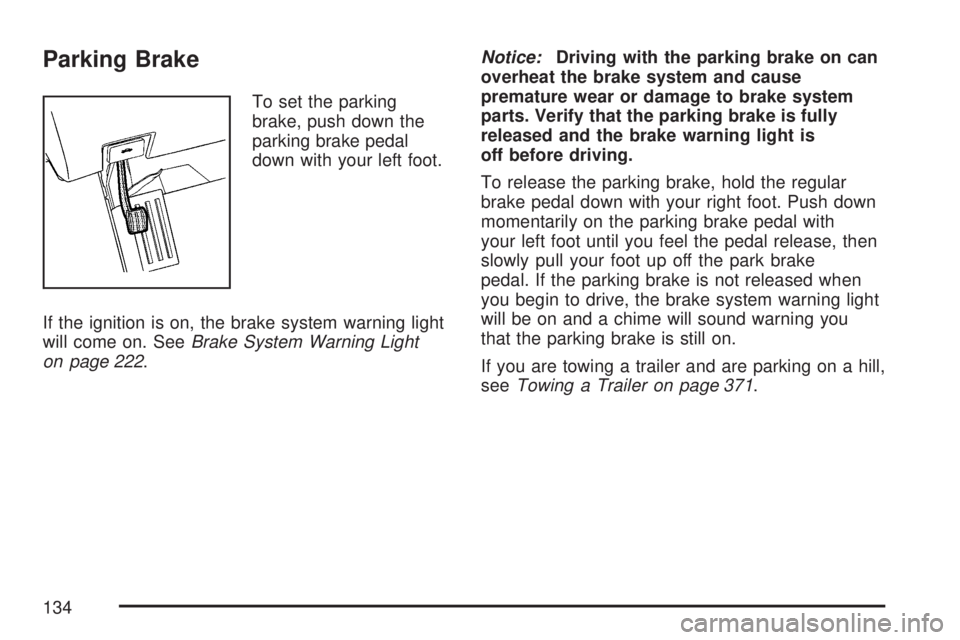
Parking Brake
To set the parking
brake, push down the
parking brake pedal
down with your left foot.
If the ignition is on, the brake system warning light
will come on. SeeBrake System Warning Light
on page 222.Notice:Driving with the parking brake on can
overheat the brake system and cause
premature wear or damage to brake system
parts. Verify that the parking brake is fully
released and the brake warning light is
off before driving.
To release the parking brake, hold the regular
brake pedal down with your right foot. Push down
momentarily on the parking brake pedal with
your left foot until you feel the pedal release, then
slowly pull your foot up off the park brake
pedal. If the parking brake is not released when
you begin to drive, the brake system warning light
will be on and a chime will sound warning you
that the parking brake is still on.
If you are towing a trailer and are parking on a hill,
seeTowing a Trailer on page 371.
134
Page 168 of 554
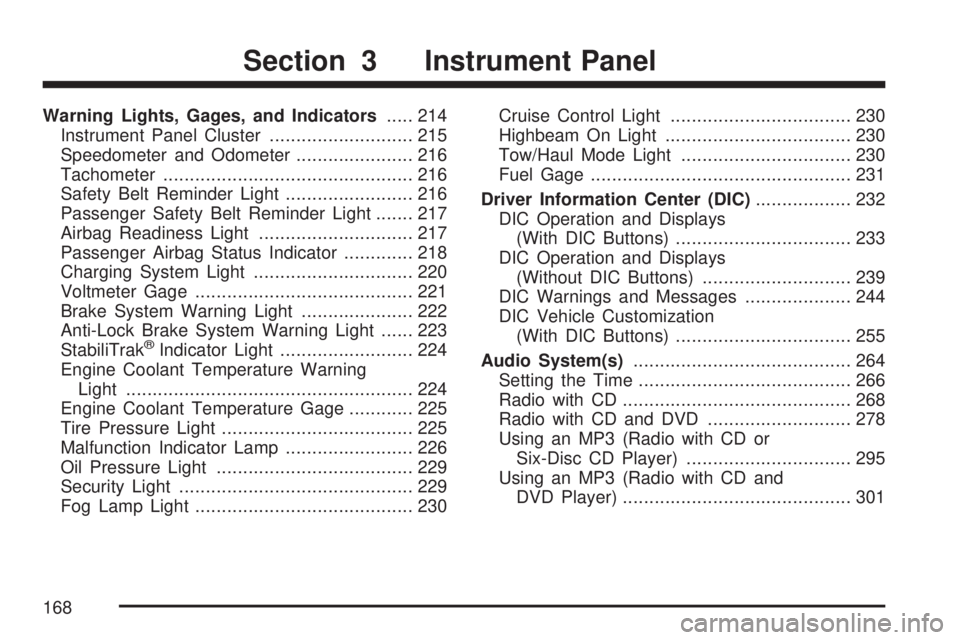
Warning Lights, Gages, and Indicators..... 214
Instrument Panel Cluster........................... 215
Speedometer and Odometer...................... 216
Tachometer............................................... 216
Safety Belt Reminder Light........................ 216
Passenger Safety Belt Reminder Light....... 217
Airbag Readiness Light............................. 217
Passenger Airbag Status Indicator............. 218
Charging System Light.............................. 220
Voltmeter Gage......................................... 221
Brake System Warning Light..................... 222
Anti-Lock Brake System Warning Light...... 223
StabiliTrak
®Indicator Light......................... 224
Engine Coolant Temperature Warning
Light...................................................... 224
Engine Coolant Temperature Gage............ 225
Tire Pressure Light.................................... 225
Malfunction Indicator Lamp........................ 226
Oil Pressure Light..................................... 229
Security Light............................................ 229
Fog Lamp Light......................................... 230Cruise Control Light.................................. 230
Highbeam On Light................................... 230
Tow/Haul Mode Light................................ 230
Fuel Gage................................................. 231
Driver Information Center (DIC).................. 232
DIC Operation and Displays
(With DIC Buttons)................................. 233
DIC Operation and Displays
(Without DIC Buttons)............................ 239
DIC Warnings and Messages.................... 244
DIC Vehicle Customization
(With DIC Buttons)................................. 255
Audio System(s)......................................... 264
Setting the Time........................................ 266
Radio with CD........................................... 268
Radio with CD and DVD........................... 278
Using an MP3 (Radio with CD or
Six-Disc CD Player)............................... 295
Using an MP3 (Radio with CD and
DVD Player)........................................... 301
Section 3 Instrument Panel
168
Page 181 of 554
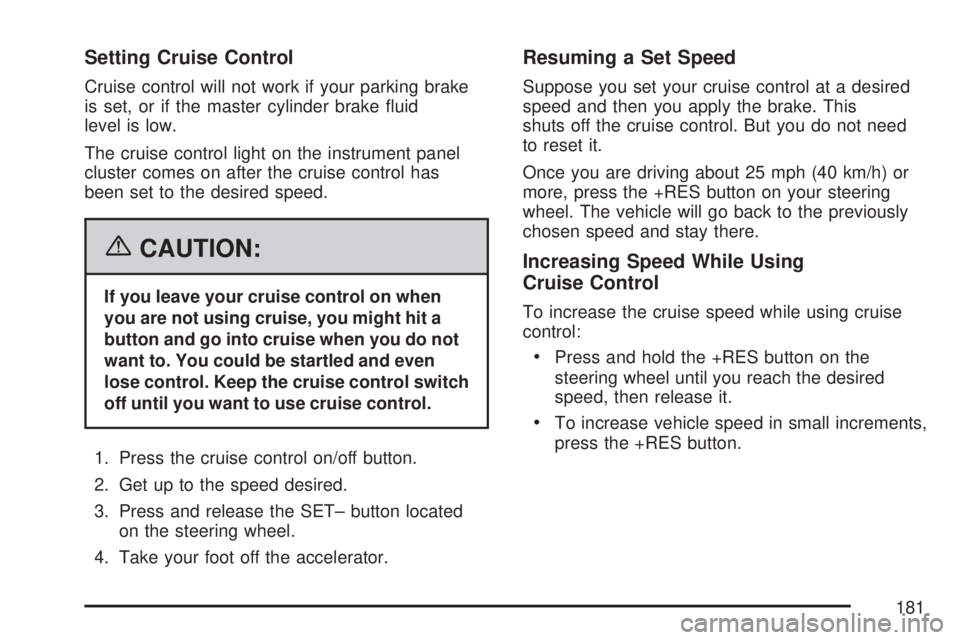
Setting Cruise Control
Cruise control will not work if your parking brake
is set, or if the master cylinder brake �uid
level is low.
The cruise control light on the instrument panel
cluster comes on after the cruise control has
been set to the desired speed.
{CAUTION:
If you leave your cruise control on when
you are not using cruise, you might hit a
button and go into cruise when you do not
want to. You could be startled and even
lose control. Keep the cruise control switch
off until you want to use cruise control.
1. Press the cruise control on/off button.
2. Get up to the speed desired.
3. Press and release the SET– button located
on the steering wheel.
4. Take your foot off the accelerator.
Resuming a Set Speed
Suppose you set your cruise control at a desired
speed and then you apply the brake. This
shuts off the cruise control. But you do not need
to reset it.
Once you are driving about 25 mph (40 km/h) or
more, press the +RES button on your steering
wheel. The vehicle will go back to the previously
chosen speed and stay there.
Increasing Speed While Using
Cruise Control
To increase the cruise speed while using cruise
control:
Press and hold the +RES button on the
steering wheel until you reach the desired
speed, then release it.
To increase vehicle speed in small increments,
press the +RES button.
181
Page 182 of 554
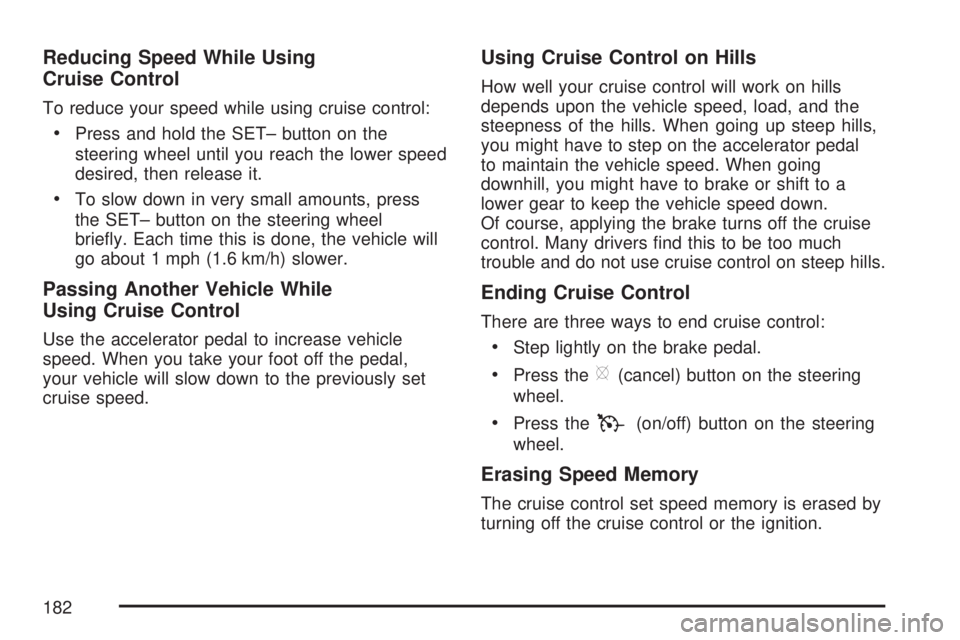
Reducing Speed While Using
Cruise Control
To reduce your speed while using cruise control:
Press and hold the SET– button on the
steering wheel until you reach the lower speed
desired, then release it.
To slow down in very small amounts, press
the SET– button on the steering wheel
brie�y. Each time this is done, the vehicle will
go about 1 mph (1.6 km/h) slower.
Passing Another Vehicle While
Using Cruise Control
Use the accelerator pedal to increase vehicle
speed. When you take your foot off the pedal,
your vehicle will slow down to the previously set
cruise speed.
Using Cruise Control on Hills
How well your cruise control will work on hills
depends upon the vehicle speed, load, and the
steepness of the hills. When going up steep hills,
you might have to step on the accelerator pedal
to maintain the vehicle speed. When going
downhill, you might have to brake or shift to a
lower gear to keep the vehicle speed down.
Of course, applying the brake turns off the cruise
control. Many drivers �nd this to be too much
trouble and do not use cruise control on steep hills.
Ending Cruise Control
There are three ways to end cruise control:
Step lightly on the brake pedal.
Press the[(cancel) button on the steering
wheel.
Press theT(on/off) button on the steering
wheel.
Erasing Speed Memory
The cruise control set speed memory is erased by
turning off the cruise control or the ignition.
182
Page 196 of 554

The system does not work at a reverse speed
greater than 5 mph (8 km/h). To remind you of this,
the red light on the rear display will �ash.
To disable URPA, seeDIC Operation and Displays
(With DIC Buttons) on page 233andDIC
Operations and Displays (Without DIC Buttons)
on page 239.
URPA automatically turns back on each time
the vehicle is started.
How the System Works when Backing
If the shift lever is in REVERSE (R), URPA
detects objects close to the rear bumper. The
�rst time an object is detected a single beep will
sound. If an object is detected at a REVERSE (R)
speed between 0 mph (0 km/h) and 5 mph
(8 km/h), the following describes what will occur
based on your distance to a detected object
located behind the vehicle:
At distances between 40 inches (1 m) and 8 ft
(2.5 m), a single amber light will come on.
At distances between 23 inches (0.6 m) and
40 inches (1 m), both amber lights will be on.
At distances between 12 inches (0.3 m) and
23 inches (0.6 m), all three lights (amber/
amber/red) will be on.
At distances less than 12 inches (0.3 m), a
beeping sound will repeat for a short time and
all three lights (amber/amber/red) will �ash.
When the System Does Not Seem to
Work Properly
If the URPA system will not activate due to a
temporary condition, the message PARK ASSIST
OFF will display on the DIC screen and a red
light will come on the URPA display when the shift
lever is moved into REVERSE (R). This occurs
under the following conditions:
The parking brake pedal is depressed.
A trailer was attached to your vehicle, or a
bicycle or an object was hanging out of
your trunk during your last drive when you
turned off the vehicle. If the attached objects
are removed from your vehicle before the start
of your next drive, the system will return to
normal operation unless an object is detected
when the vehicle is shifted into REVERSE (R).
196
Page 222 of 554
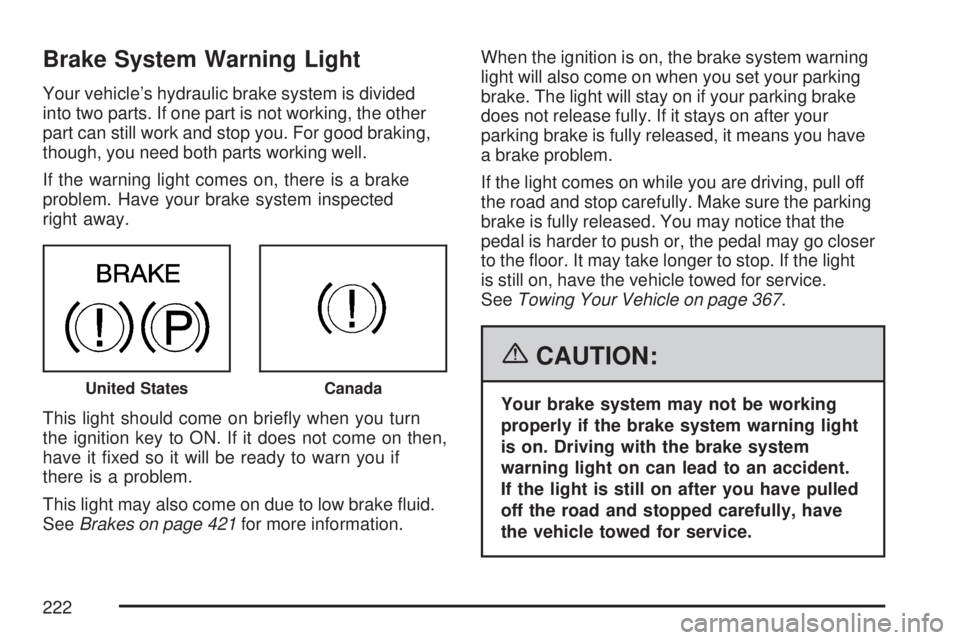
Brake System Warning Light
Your vehicle’s hydraulic brake system is divided
into two parts. If one part is not working, the other
part can still work and stop you. For good braking,
though, you need both parts working well.
If the warning light comes on, there is a brake
problem. Have your brake system inspected
right away.
This light should come on brie�y when you turn
the ignition key to ON. If it does not come on then,
have it �xed so it will be ready to warn you if
there is a problem.
This light may also come on due to low brake �uid.
SeeBrakes on page 421for more information.When the ignition is on, the brake system warning
light will also come on when you set your parking
brake. The light will stay on if your parking brake
does not release fully. If it stays on after your
parking brake is fully released, it means you have
a brake problem.
If the light comes on while you are driving, pull off
the road and stop carefully. Make sure the parking
brake is fully released. You may notice that the
pedal is harder to push or, the pedal may go closer
to the �oor. It may take longer to stop. If the light
is still on, have the vehicle towed for service.
SeeTowing Your Vehicle on page 367.
{CAUTION:
Your brake system may not be working
properly if the brake system warning light
is on. Driving with the brake system
warning light on can lead to an accident.
If the light is still on after you have pulled
off the road and stopped carefully, have
the vehicle towed for service.United StatesCanada
222
Page 223 of 554

Anti-Lock Brake System
Warning Light
Your vehicle has the Anti-Lock Brake System (ABS).
This light will come on
when your engine is
started and may stay
on for several seconds.
This is normal.
If the light stays on, turn the ignition to off.
If the light comes on and the chime sounds
when you are driving, pull your vehicle over to a
safe location and stop as soon as possible.Turn the ignition off. Then start the engine again
to reset the system. If the light still stays on,
or comes on again while you are driving, your
vehicle needs service. If the regular brake
system warning light is not on, you still have
brakes, but you do not have anti-lock brakes.
If the regular brake system warning light is also
on, you do not have anti-lock brakes and there
is a problem with your regular brakes. SeeBrake
System Warning Light on page 222earlier in
this section.
The ABS warning light will come on brie�y when
you turn the ignition key to ON. This is normal.
If the light does not come on then, have it �xed so
it will be ready to warn you if there is a problem.
223
Page 244 of 554

DIC Warnings and Messages
Messages are displayed on the DIC to notify the
driver that the status of the vehicle has changed
and that some action may be needed by the driver
to correct the condition. Multiple messages may
appear one after another.
Some messages may not require immediate
action, but you can press any of the DIC buttons
on the instrument panel or the trip odometer
reset stem on the instrument panel cluster
to acknowledge that you received the messages
and to clear them from the display.
Some messages cannot be cleared from the DIC
display because they are more urgent. These
messages require action before they can be
cleared. You should take any messages that
appear on the display seriously and remember that
clearing the messages will only make the
messages disappear, not correct the problem.
The following are the possible messages that can
be displayed and some information about them.
ALL WHEEL DRIVE OFF
If your vehicle has the All-Wheel Drive (AWD)
system, this message displays when there
is a compact spare tire on the vehicle, when
the Anti-lock Brake System (ABS) warning light
comes on, or when the rear differential �uid
is overheating. This message turns off when the
differential �uid cools.
The AWD system is disabled until the compact
spare tire is replaced by a full-size tire. If the
warning message is still on after putting on the
full-size tire, you need to reset the warning
message. To reset the warning message, turn
the ignition off and then back on again after
30 seconds. If the message stays on, see your
dealer/retailer right away. SeeAll-Wheel Drive
(AWD) System on page 339for more information.
AUTOMATIC LIGHT CONTROL OFF
This message displays when the automatic
headlamps are turned off. This message clears
itself after 10 seconds.
244