Page 21 of 554
Third Row Seats
{CAUTION:
Using the third row seating position while
the second row is folded, or pushed
forward in the entry position, could cause
injury in a sudden stop or crash. Be sure
to return the seat to the passenger
seating position. Push and pull on the
seat to make sure it is locked into place.
The third row seats can be folded forward or
removed.
Notice:Folding a rear seat with the safety
belts still fastened may cause damage to the
seat or the safety belts. Always unbuckle
the safety belts and return them to their normal
stowed position before folding a rear seat.To fold the seatback:
1. Make sure there is nothing on or under
the seat.
2. Disconnect the rear safety belt mini-latch,
using a key in the slot on the mini-buckle,
let the belt retract into the headliner. Stow
the mini-latch in the holder located in
the headliner.
21
Page 23 of 554
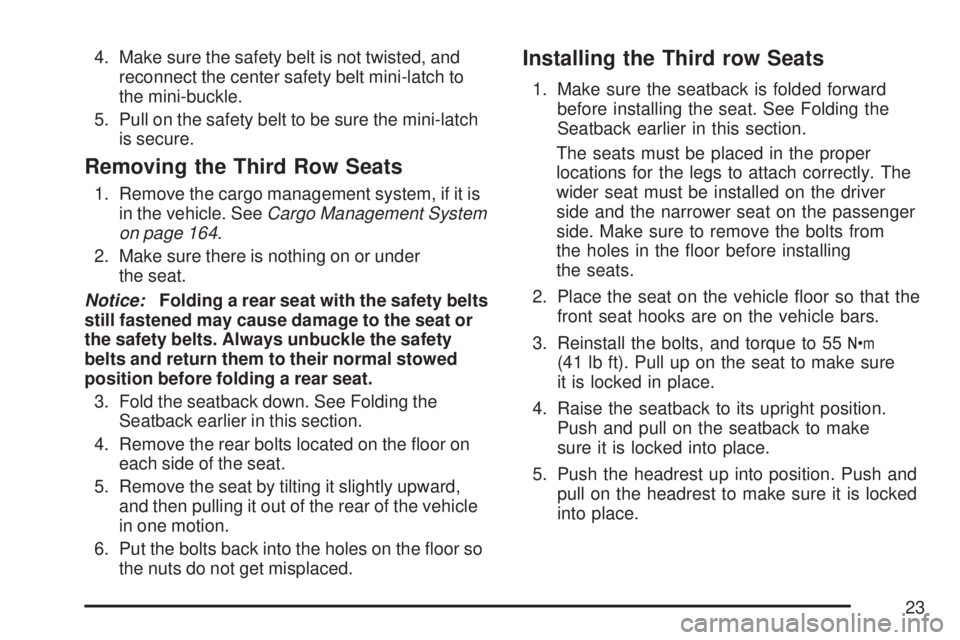
4. Make sure the safety belt is not twisted, and
reconnect the center safety belt mini-latch to
the mini-buckle.
5. Pull on the safety belt to be sure the mini-latch
is secure.
Removing the Third Row Seats
1. Remove the cargo management system, if it is
in the vehicle. SeeCargo Management System
on page 164.
2. Make sure there is nothing on or under
the seat.
Notice:Folding a rear seat with the safety belts
still fastened may cause damage to the seat or
the safety belts. Always unbuckle the safety
belts and return them to their normal stowed
position before folding a rear seat.
3. Fold the seatback down. See Folding the
Seatback earlier in this section.
4. Remove the rear bolts located on the �oor on
each side of the seat.
5. Remove the seat by tilting it slightly upward,
and then pulling it out of the rear of the vehicle
in one motion.
6. Put the bolts back into the holes on the �oor so
the nuts do not get misplaced.
Installing the Third row Seats
1. Make sure the seatback is folded forward
before installing the seat. See Folding the
Seatback earlier in this section.
The seats must be placed in the proper
locations for the legs to attach correctly. The
wider seat must be installed on the driver
side and the narrower seat on the passenger
side. Make sure to remove the bolts from
the holes in the �oor before installing
the seats.
2. Place the seat on the vehicle �oor so that the
front seat hooks are on the vehicle bars.
3. Reinstall the bolts, and torque to 55
Y
(41 lb ft). Pull up on the seat to make sure
it is locked in place.
4. Raise the seatback to its upright position.
Push and pull on the seatback to make
sure it is locked into place.
5. Push the headrest up into position. Push and
pull on the headrest to make sure it is locked
into place.
23
Page 43 of 554
Rear Safety Belt Comfort Guides
Rear shoulder belt comfort guides may provide
added safety belt comfort for older children
who have outgrown booster seats and for some
adults. When installed on a shoulder belt, the
comfort guide positions the belt away from
the neck and head.
There is a guide for each outboard passenger
positions in the second row seat and all passenger
positions in the third row.Here is how to install a comfort guide to the
safety belt:
1. For the outboard positions, remove the guide
from its storage clip on the interior body.
Outboard Positions
43
Page 164 of 554
Cargo Management System
Your vehicle has a cargo management system
located in the rear of the vehicle. To open, pull the
handle toward the rear of the vehicle and lift the
cover up.
There is an additional storage compartment on
each side of the system. To open, unsnap and lift
the panel up.To remove the cargo management system:
1. Open the lid.
2. Remove the side panels and place inside
the bin.
3. Loosen the retaining nuts on each side of the
system by turning them counterclockwise.
4. Close the lid.
5. Pull up on the system by using the built in
handles and remove it from the vehicle.
Sunroof
The vehicle may have a sunroof over the front
seats, and a rear sunroof over the second
row seats. The rear sunroof does not open. The
switches to operate the front sunroof and rear
sunshade are located on the headliner above the
rearview mirror. The ignition must be in ON or
ACCESSORY to operate the sunroof. SeeIgnition
Positions on page 124.
164
Page 210 of 554

Rear Window Defogger
The rear window defogger uses a warming grid to
remove fog from the rear window.
<(Rear Window Defogger):Press this button
to turn the rear window defogger on or off. The
rear window defogger stays on for about
10 minutes after the button is pressed, before
turning off. The defogger can also be turned off
by pressing the button again or by turning off
the engine. Do not drive the vehicle until all the
windows are clear.
If your vehicle has heated outside rearview
mirrors, the mirrors will heat to help clear fog or
frost from the surface of the mirror when the
rear window defog button is pressed.
Notice:Do not use a razor blade or sharp
object to clear the inside rear window. Do not
adhere anything to the defogger grid lines
in the rear glass. These actions may damage
the rear defogger. Repairs would not be
covered by your warranty.
Outlet Adjustment
Use the slider switch in the center of the outlet,
to change the direction of the air �ow. Use
the thumbwheel near the outlet to control the
amount of air �ow or to shut off the air�ow
completely.
Keep all outlets open whenever possible for best
system performance.
Operation Tips
Clear away any ice, snow, or leaves from the
air inlets at the base of the windshield that
can block the �ow of air into the vehicle.
Use of non-GM approved hood de�ectors can
adversely affect the performance of the
system.
Keep the path under all seats clear of objects
to help circulate the air inside the vehicle
more effectively.
If fogging reoccurs while in vent or bi-level
modes with mild temperature throughout
the vehicle, turn on the air conditioner
to reduce windshield fogging.
210
Page 313 of 554
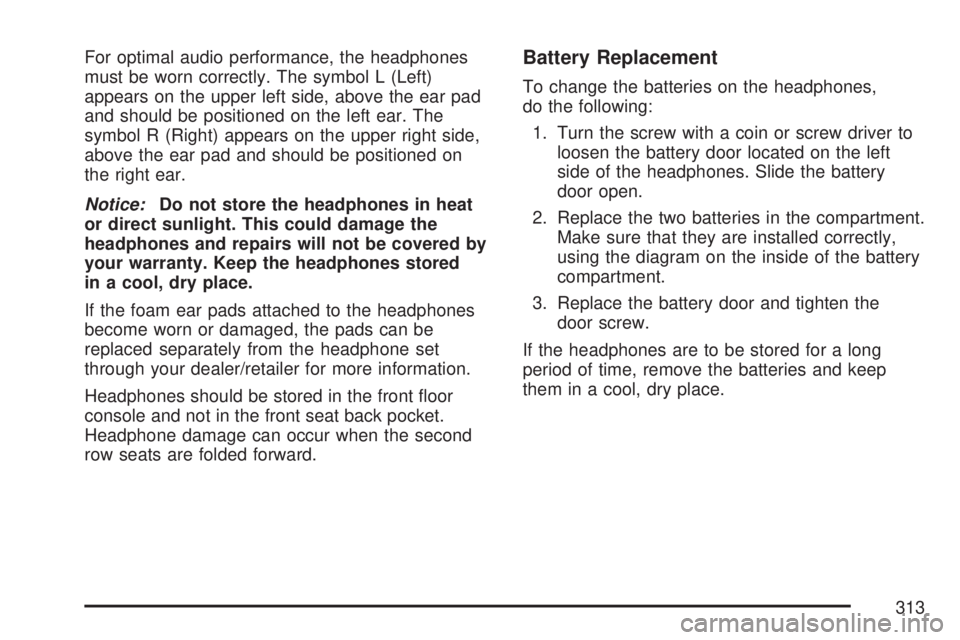
For optimal audio performance, the headphones
must be worn correctly. The symbol L (Left)
appears on the upper left side, above the ear pad
and should be positioned on the left ear. The
symbol R (Right) appears on the upper right side,
above the ear pad and should be positioned on
the right ear.
Notice:Do not store the headphones in heat
or direct sunlight. This could damage the
headphones and repairs will not be covered by
your warranty. Keep the headphones stored
in a cool, dry place.
If the foam ear pads attached to the headphones
become worn or damaged, the pads can be
replaced separately from the headphone set
through your dealer/retailer for more information.
Headphones should be stored in the front �oor
console and not in the front seat back pocket.
Headphone damage can occur when the second
row seats are folded forward.Battery Replacement
To change the batteries on the headphones,
do the following:
1. Turn the screw with a coin or screw driver to
loosen the battery door located on the left
side of the headphones. Slide the battery
door open.
2. Replace the two batteries in the compartment.
Make sure that they are installed correctly,
using the diagram on the inside of the battery
compartment.
3. Replace the battery door and tighten the
door screw.
If the headphones are to be stored for a long
period of time, remove the batteries and keep
them in a cool, dry place.
313