2007 GMC ACADIA maintenance reset
[x] Cancel search: maintenance resetPage 234 of 554

T(Vehicle Information):Press this button to
display the oil life, park assist on vehicles with this
feature, units, tire pressure readings, Tire Pressure
Monitor (TPM) system programming, and Remote
Keyless Entry (RKE) transmitter programming.
3(Trip/Fuel):Press this button to display the
odometer, trip odometers, fuel range, average
economy, timer, fuel used, and average speed.
Vehicle Information Menu Items
T
(Vehicle Information):Press this button
to scroll through the following menu items:
OIL LIFE
Press the vehicle information button until OIL LIFE
REMAINING displays. This display shows an
estimate of the oil’s remaining useful life. If you
see 99% OIL LIFE REMAINING on the display,
that means 99% of the current oil life remains.
The engine oil life system will alert you to change
the oil on a schedule consistent with your
driving conditions.When the remaining oil life is low, the CHANGE
ENGINE OIL SOON message will appear on
the display. See “CHANGE ENGINE OIL
SOON” underDIC Warnings and Messages
on page 244. You should change the oil as
soon as you can. SeeEngine Oil on page 397.
In addition to the engine oil life system
monitoring the oil life, additional maintenance
is recommended in the Maintenance Schedule
in this manual. SeeScheduled Maintenance
on page 502for more information.
Remember, you must reset the OIL LIFE display
yourself after each oil change. It will not reset
itself. Also, be careful not to reset the OIL LIFE
display accidentally at any time other than
when the oil has just been changed. It cannot
be reset accurately until the next oil change.
To reset the engine oil life system, seeEngine
Oil Life System on page 400.
234
Page 241 of 554

OIL LIFE
To access this display, the vehicle must be in
PARK (P). Press the trip odometer reset stem until
OIL LIFE REMAINING displays. This display
shows an estimate of the oil’s remaining useful
life. If you see 99% OIL LIFE REMAINING on the
display, that means 99% of the current oil life
remains. The engine oil life system will alert you
to change the oil on a schedule consistent
with your driving conditions.
When the remaining oil life is low, the CHANGE
ENGINE OIL SOON message will appear on
the display. See “CHANGE ENGINE OIL
SOON” underDIC Warnings and Messages
on page 244. You should change the oil as
soon as you can. SeeEngine Oil on page 397.In addition to the engine oil life system
monitoring the oil life, additional maintenance is
recommended in the Maintenance Schedule
in this manual. SeeScheduled Maintenance
on page 502for more information.
Remember, you must reset the OIL LIFE
display yourself after each oil change. It will not
reset itself. Also, be careful not to reset the
OIL LIFE display accidentally at any time other
than when the oil has just been changed.
It cannot be reset accurately until the next oil
change. To reset the engine oil life system,
seeEngine Oil Life System on page 400.
241
Page 245 of 554

AUTOMATIC LIGHT CONTROL ON
This message displays when the automatic
headlamps are turned on. This message clears
itself after 10 seconds.
BATTERY SAVER ACTIVE
This message displays when the system detects
that the battery voltage is dropping below expected
levels. The battery saver system starts reducing
certain features of the vehicle that you may be able
to notice. At the point that the features are disabled,
this message is displayed. It means that the vehicle
is trying to save the charge in the battery.
Turn off all unnecessary accessories to allow
the battery to recharge.
The normal battery voltage range is
11.5 to 15.5 volts.
CHANGE ENGINE OIL SOON
This message displays when the engine oil needs
to be changed. When you change the engine oil, be
sure to reset the CHANGE ENGINE OIL SOON
message. SeeEngine Oil Life System on page 400
for information on how to reset the message.
SeeEngine Oil on page 397andScheduled
Maintenance on page 502for more information.
CHECK TIRE PRESSURE
This message displays when the pressure in
one or more of the vehicle’s tires need to
be checked. This message also displays LEFT
FRONT, RIGHT FRONT, LEFT REAR, or
RIGHT REAR to indicate which tire needs to be
checked. You can receive more than one tire
pressure message at a time. To read the other
messages that may have been sent at the
same time, press the set/reset button or the trip
odometer reset stem. If a tire pressure message
appears on the DIC, stop as soon as you can.
Have the tire pressures checked and set to those
shown on the Tire Loading Information label.
SeeTires on page 435,Loading Your Vehicle
on page 361, andInflation - Tire Pressure
on page 442. The DIC display also shows the
tire pressure values for the front and rear tires by
pressing the vehicle information button. See
“DIC Operation and Displays (With DIC Buttons)”
earlier in this section. If the tire pressure is
low, the low tire pressure warning light comes on.
SeeTire Pressure Light on page 225.
245
Page 431 of 554
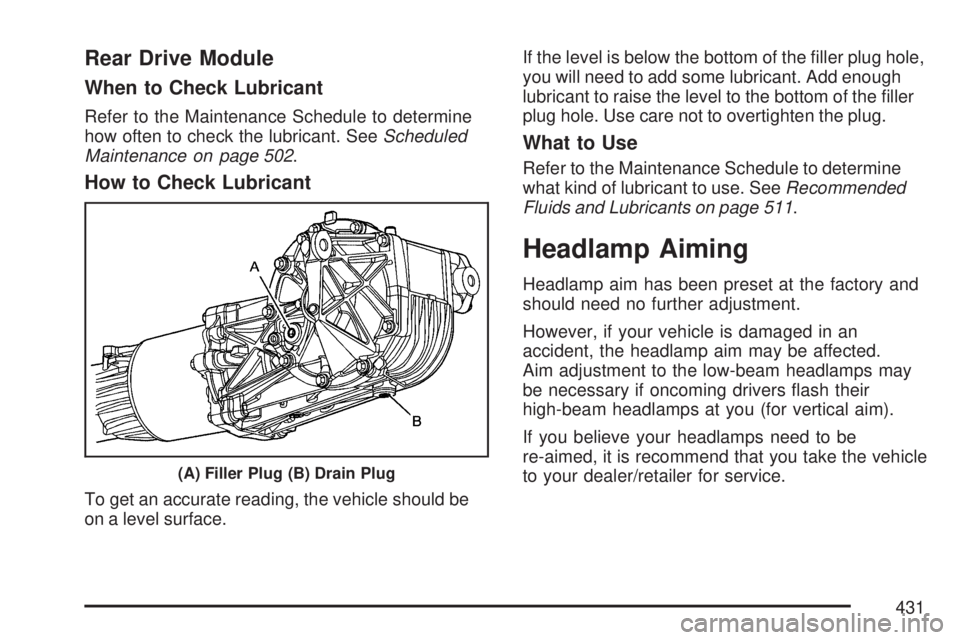
Rear Drive Module
When to Check Lubricant
Refer to the Maintenance Schedule to determine
how often to check the lubricant. SeeScheduled
Maintenance on page 502.
How to Check Lubricant
To get an accurate reading, the vehicle should be
on a level surface.If the level is below the bottom of the �ller plug hole,
you will need to add some lubricant. Add enough
lubricant to raise the level to the bottom of the �ller
plug hole. Use care not to overtighten the plug.
What to Use
Refer to the Maintenance Schedule to determine
what kind of lubricant to use. SeeRecommended
Fluids and Lubricants on page 511.
Headlamp Aiming
Headlamp aim has been preset at the factory and
should need no further adjustment.
However, if your vehicle is damaged in an
accident, the headlamp aim may be affected.
Aim adjustment to the low-beam headlamps may
be necessary if oncoming drivers �ash their
high-beam headlamps at you (for vertical aim).
If you believe your headlamps need to be
re-aimed, it is recommend that you take the vehicle
to your dealer/retailer for service.
(A) Filler Plug (B) Drain Plug
431
Page 446 of 554

The Tire and Loading Information label (tire
information placard) shows the size of your
vehicle’s original tires and the correct in�ation
pressure for your vehicle’s tires when they are cold.
SeeInflation - Tire Pressure on page 442. For the
location of the tire and loading information label,
seeLoading Your Vehicle on page 361.
Your vehicle’s TPMS can alert you about a low
tire pressure condition but it does not replace
normal tire maintenance. SeeTire Inspection and
Rotation on page 448andTires on page 435.
Notice:Do not use a tire sealant if your
vehicle has Tire Pressure Monitors. The liquid
sealant can damage the tire pressure monitor
sensors.Resetting the TPMS Identi�cation Codes
Each TPMS sensor has a unique identi�cation
code. Any time you rotate your vehicle’s tires or
replace one or more of the TPMS sensors,
the identi�cation codes need to be matched to
the new tire/wheel position. The sensors are
matched to the tire/wheel positions in the following
order: driver side front tire, passenger side front
tire, passenger side rear tire, and driver side
rear tire using a TPMS diagnostic tool. See your
dealer/retailer for service.
The TPMS sensors can also be matched to each
tire/wheel position by increasing or decreasing
the tire’s air pressure. If increasing the tire’s
air pressure, do not exceed the maximum in�ation
pressure indicated on the tire’s sidewall.
To decrease air-pressure out of a tire you can use
the pointed end of the valve cap, a pencil-style
air pressure gage, or a key.
You have two minutes to match the �rst tire/wheel
position, and �ve minutes overall to match all
four tire/wheel positions. If it takes longer than
two minutes to match the �rst tire and wheel, or
more than �ve minutes to match all four tire and
wheel positions, the matching process stops and
you will need to start over.
446
Page 502 of 554
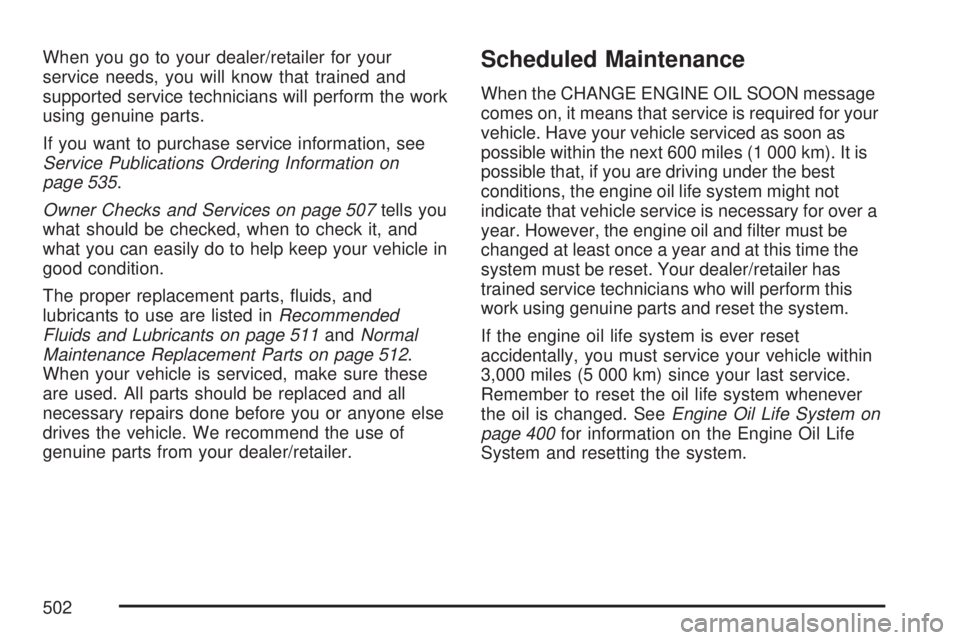
When you go to your dealer/retailer for your
service needs, you will know that trained and
supported service technicians will perform the work
using genuine parts.
If you want to purchase service information, see
Service Publications Ordering Information on
page 535.
Owner Checks and Services on page 507tells you
what should be checked, when to check it, and
what you can easily do to help keep your vehicle in
good condition.
The proper replacement parts, �uids, and
lubricants to use are listed inRecommended
Fluids and Lubricants on page 511andNormal
Maintenance Replacement Parts on page 512.
When your vehicle is serviced, make sure these
are used. All parts should be replaced and all
necessary repairs done before you or anyone else
drives the vehicle. We recommend the use of
genuine parts from your dealer/retailer.Scheduled Maintenance
When the CHANGE ENGINE OIL SOON message
comes on, it means that service is required for your
vehicle. Have your vehicle serviced as soon as
possible within the next 600 miles (1 000 km). It is
possible that, if you are driving under the best
conditions, the engine oil life system might not
indicate that vehicle service is necessary for over a
year. However, the engine oil and �lter must be
changed at least once a year and at this time the
system must be reset. Your dealer/retailer has
trained service technicians who will perform this
work using genuine parts and reset the system.
If the engine oil life system is ever reset
accidentally, you must service your vehicle within
3,000 miles (5 000 km) since your last service.
Remember to reset the oil life system whenever
the oil is changed. SeeEngine Oil Life System on
page 400for information on the Engine Oil Life
System and resetting the system.
502
Page 503 of 554
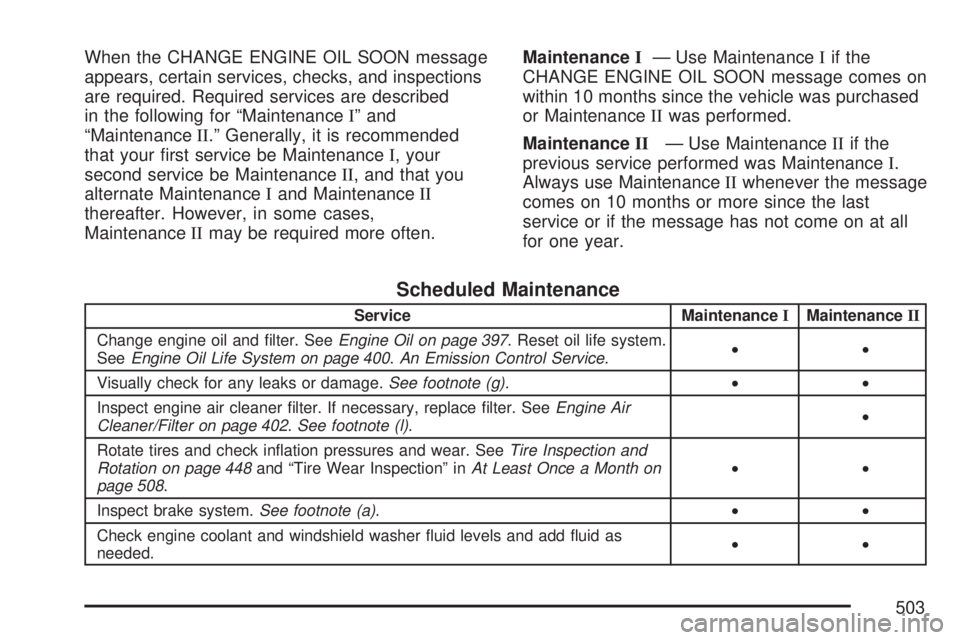
When the CHANGE ENGINE OIL SOON message
appears, certain services, checks, and inspections
are required. Required services are described
in the following for “MaintenanceI” and
“MaintenanceII.” Generally, it is recommended
that your �rst service be MaintenanceI, your
second service be MaintenanceII, and that you
alternate MaintenanceIand MaintenanceII
thereafter. However, in some cases,
MaintenanceIImay be required more often.MaintenanceI— Use MaintenanceIif the
CHANGE ENGINE OIL SOON message comes on
within 10 months since the vehicle was purchased
or MaintenanceIIwas performed.
MaintenanceII— Use MaintenanceIIif the
previous service performed was MaintenanceI.
Always use MaintenanceIIwhenever the message
comes on 10 months or more since the last
service or if the message has not come on at all
for one year.
Scheduled Maintenance
Service MaintenanceIMaintenanceII
Change engine oil and �lter. SeeEngine Oil on page 397. Reset oil life system.
SeeEngine Oil Life System on page 400.An Emission Control Service.••
Visually check for any leaks or damage.See footnote (g).••
Inspect engine air cleaner �lter. If necessary, replace �lter. SeeEngine Air
Cleaner/Filter on page 402.See footnote (l).•
Rotate tires and check in�ation pressures and wear. SeeTire Inspection and
Rotation on page 448and “Tire Wear Inspection” inAt Least Once a Month on
page 508.••
Inspect brake system.See footnote (a).••
Check engine coolant and windshield washer �uid levels and add �uid as
needed.••
503