2007 GMC ACADIA climate control
[x] Cancel search: climate controlPage 205 of 554

When AUTO is selected, the air conditioning
operation and air inlet are automatically
controlled. The air conditioning compressor
runs when the outside temperature is
over about 40°F (4°C). The air inlet is normally
set to outside air. If it is hot outside, the air
inlet can automatically switch to recirculate
inside air to help quickly cool down your
vehicle. The light comes on the recirculation
button while in recirculation.
2. Set the driver’s and passenger’s temperature.
To �nd your comfort setting, start with a
73°F (23°C) temperature setting and allow
about 20 minutes for the system to regulate.
Use the driver’s or passenger’s temperature
buttons to adjust the temperature setting
as necessary. If you choose the temperature
setting of 60°F (15°C), the system remains
at the maximum cooling setting. If you choose
the temperature setting of 90°F (32°C), the
system remains at the maximum heat setting.
Choosing either maximum setting will not
cause the vehicle to heat or cool any faster.Do not cover the solar sensor located on the
top of the instrument panel near the windshield.
This sensor regulates air temperature based
on sun load and also turns on your vehicle’s
headlamps. For more information on the solar
sensor, see “Sensors” later in this section.
To avoid blowing cold air in cold weather, the
system delays turning on the fan until warm air is
available. The length of delay depends on the
engine coolant temperature. Press the fan switch
to override this delay and change the fan to a
selected speed.
O(On/Off):Press this button to turn off the
climate control system. Outside air still enters
the vehicle, and is directed to the �oor. This
direction can be changed by pressing the mode
button. Recirculation can only be selected in
vent or bi-level mode. The temperature can also
be adjusted using either temperature button.
If you adjust the air delivery mode or temperature
settings with the system off, the display comes
on brie�y to show the settings and then turns off.
Press the on/off button or the up down arrows
on the fan switch, the defrost button, AUTO button,
or the air conditioning button to turn the system
on when it is off.
205
Page 209 of 554
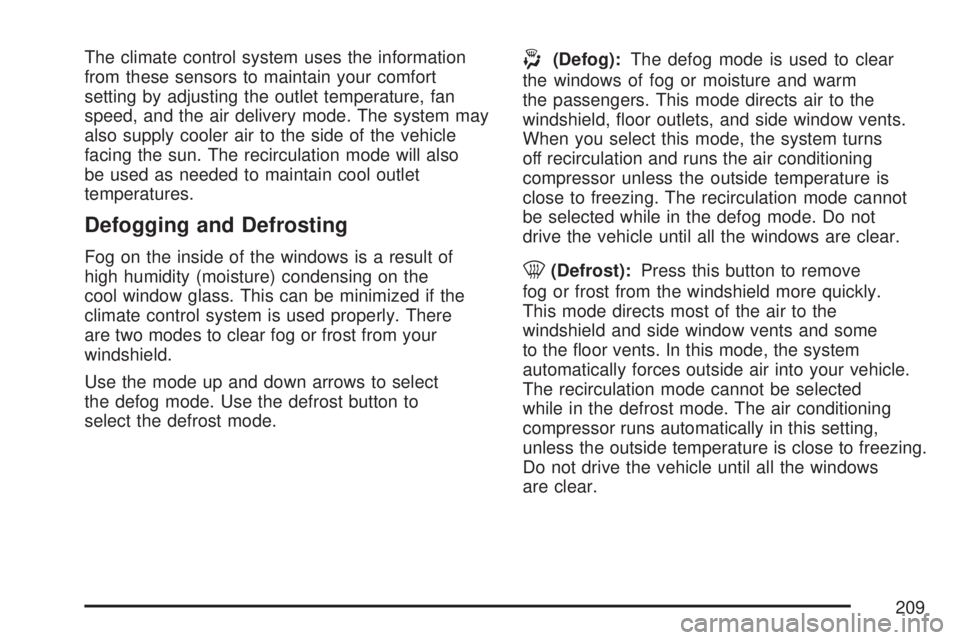
The climate control system uses the information
from these sensors to maintain your comfort
setting by adjusting the outlet temperature, fan
speed, and the air delivery mode. The system may
also supply cooler air to the side of the vehicle
facing the sun. The recirculation mode will also
be used as needed to maintain cool outlet
temperatures.
Defogging and Defrosting
Fog on the inside of the windows is a result of
high humidity (moisture) condensing on the
cool window glass. This can be minimized if the
climate control system is used properly. There
are two modes to clear fog or frost from your
windshield.
Use the mode up and down arrows to select
the defog mode. Use the defrost button to
select the defrost mode.
-(Defog):The defog mode is used to clear
the windows of fog or moisture and warm
the passengers. This mode directs air to the
windshield, �oor outlets, and side window vents.
When you select this mode, the system turns
off recirculation and runs the air conditioning
compressor unless the outside temperature is
close to freezing. The recirculation mode cannot
be selected while in the defog mode. Do not
drive the vehicle until all the windows are clear.
0(Defrost):Press this button to remove
fog or frost from the windshield more quickly.
This mode directs most of the air to the
windshield and side window vents and some
to the �oor vents. In this mode, the system
automatically forces outside air into your vehicle.
The recirculation mode cannot be selected
while in the defrost mode. The air conditioning
compressor runs automatically in this setting,
unless the outside temperature is close to freezing.
Do not drive the vehicle until all the windows
are clear.
209
Page 211 of 554

Rear Air Conditioning and
Heating System
If your vehicle has this system, the rear controls
are three knobs located on the rear of the
center console. The system can be controlled from
the front controls as well as the rear controls.
To turn the system on, press the AUX button on
the front climate control system, an indicator will be
lit. Pressing the AUX button the �rst time will
turn the rear system on in a mimic mode. In this
mode, the air�ow in the rear will be approximately
the same direction, temperature, and fan speed
as the front. Pressing the AUX button again
will turn the rear system and the indicator off.
If the rear controls are adjusted, the system turns
on in a rear independent mode. Air�ow in the
rear will then be directed according to the settings
of the rear controls. The rear system can be
turned off by pressing the AUX button on the
front climate control system and the indicator
will turn off. The system can be turned back on,
by adjusting any of the rear air conditioning
control knobs.
Fan Knob
Turn the left knob clockwise or counterclockwise
to increase or decrease the fan speed. Turn
the knob all the way counterclockwise to turn the
rear system off.
Temperature Knob
The middle knob on the control panel lets you
select the temperature of the air �owing into the
passenger area. Turn the knob clockwise or
counterclockwise for warmer or cooler air.
211
Page 212 of 554
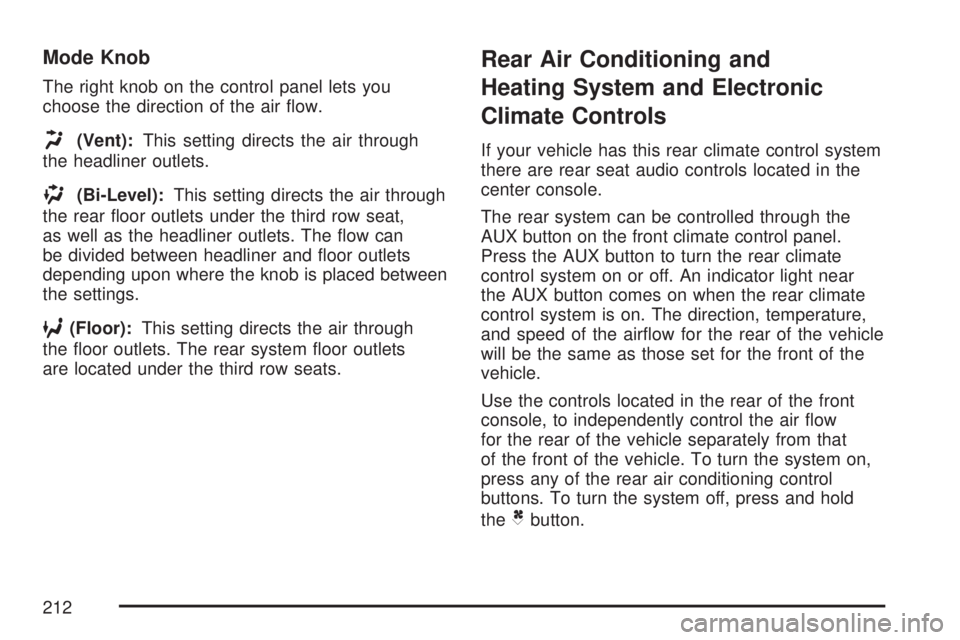
Mode Knob
The right knob on the control panel lets you
choose the direction of the air �ow.
H(Vent):This setting directs the air through
the headliner outlets.
)(Bi-Level):This setting directs the air through
the rear �oor outlets under the third row seat,
as well as the headliner outlets. The �ow can
be divided between headliner and �oor outlets
depending upon where the knob is placed between
the settings.
6(Floor):This setting directs the air through
the �oor outlets. The rear system �oor outlets
are located under the third row seats.
Rear Air Conditioning and
Heating System and Electronic
Climate Controls
If your vehicle has this rear climate control system
there are rear seat audio controls located in the
center console.
The rear system can be controlled through the
AUX button on the front climate control panel.
Press the AUX button to turn the rear climate
control system on or off. An indicator light near
the AUX button comes on when the rear climate
control system is on. The direction, temperature,
and speed of the air�ow for the rear of the vehicle
will be the same as those set for the front of the
vehicle.
Use the controls located in the rear of the front
console, to independently control the air �ow
for the rear of the vehicle separately from that
of the front of the vehicle. To turn the system on,
press any of the rear air conditioning control
buttons. To turn the system off, press and hold
the
Cbutton.
212
Page 213 of 554

Manual Operation
DC(Fan):The fan buttons on the rear seat
audio control panel let you manually adjust
the fan speed. Press
Dto increase air�ow
and
Cto decrease air�ow.+/−(Increase/Decrease Temperature):
These buttons select the temperature of the
air �owing into the rear passenger area. Press
the + button for warmer air and press the−button
for cooler air. The temperature settings will
display in 0-12 increments, going from the
coolest (0) to the warmest (12) setting.
N(Mode):Press the mode button to manually
change the direction of the air�ow in the vehicle.
Repeatedly press the button until the desired mode
appears on the display. Multiple presses cycles
through the delivery selections.
H(Vent):This mode directs air through the
headliner outlets.
)(Bi-Level):This mode directs air through the
�oor outlets as well as the headliner outlets.
The rear system �oor outlets are located under
the third row seats.
6(Floor):This mode directs most of the
air through the �oor outlets. The rear system �oor
outlets are located under the third row seats.
Rear Climate Control with Rear Seat Audio Controls
213
Page 250 of 554

REPLACE BATTERY IN REMOTE KEY
This message displays if a Remote Keyless
Entry (RKE) transmitter battery is low. The battery
needs to be replaced in the transmitter. See
“Battery Replacement” underRemote Keyless
Entry (RKE) System Operation on page 100.
RIGHT REAR DOOR OPEN
This message displays and a chime sounds if the
passenger’s side rear door is not fully closed
and the vehicle is in a drive gear. Stop and turn
off the vehicle, check the door for obstructions,
and close the door again. Check to see if the
message still appears on the DIC.
SERVICE A/C (Air Conditioning)
SYSTEM
This message displays when the electronic
sensors that control the air conditioning and
heating systems are no longer working. Have
the climate control system serviced by your
dealer/retailer if you notice a drop in heating
and air conditioning efficiency.
SERVICE AIR BAG
This message displays if there is a problem with
the airbag system. Have your dealer/retailer
inspect the system for problems. SeeAirbag
Readiness Light on page 217andAirbag System
on page 76for more information.
SERVICE ALL WHEEL DRIVE
If your vehicle has the All-Wheel Drive (AWD)
system, this message displays if there is a problem
with this system. If this message appears, stop
as soon as possible and turn off the vehicle.
Restart the vehicle after 30 seconds and check for
the message on the DIC display. If the message
is still displayed or appears again when you
begin driving, the AWD system needs service.
See your dealer/retailer.
250
Page 337 of 554

StabiliTrak®System
Your vehicle has the StabiliTrak®system which
combines antilock brake, traction and stability
control systems and helps the driver maintain
directional control of the vehicle in most driving
conditions.
When you �rst start your vehicle and begin to
drive away, the system performs several
diagnostic checks to ensure there are no
problems. You may hear or feel the system
working. This is normal and does not mean
there is a problem with your vehicle. The system
should initialize before the vehicle reaches
20 mph (32 km/h). In some cases, it may take
approximately two miles of driving before the
system initializes.
If the system fails to turn on or activate, the
StabiliTrak
®light along with one of the following
messages will be displayed on the Driver
Information Center (DIC): TRACTION CONTROL
OFF, SERVICE TRACTION CONTROL,
SERVICE STABILITRAK. If you see these
conditions, turn the vehicle off, wait 15 seconds,
and then turn it back on again to reset the system.If any of these messages still appear on the Driver
Information Center (DIC), your vehicle should
be taken in for service. For more information on
the DIC messages, seeDriver Information
Center (DIC) on page 232.
The StabiliTrak
®light
will �ash on the
instrument panel cluster
when the system is
both on and activated.
You may also feel or hear the system working;
this is normal.
The traction control
disable button is located
on the instrument
panel below the climate
controls.
The traction control part of StabiliTrak
®can be
turned off by pressing and releasing the traction
control disable button.
337
Page 453 of 554
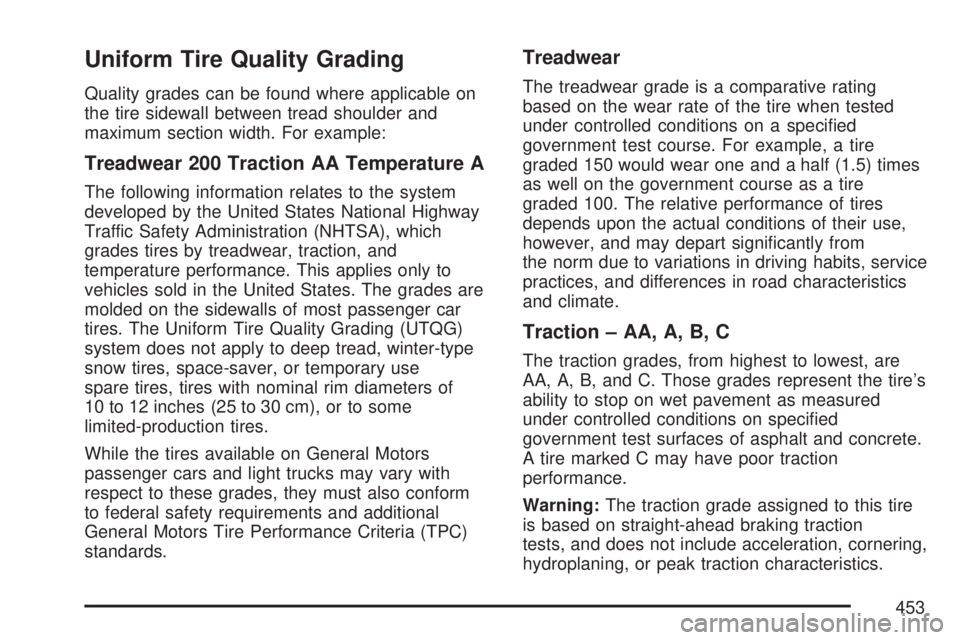
Uniform Tire Quality Grading
Quality grades can be found where applicable on
the tire sidewall between tread shoulder and
maximum section width. For example:
Treadwear 200 Traction AA Temperature A
The following information relates to the system
developed by the United States National Highway
Traffic Safety Administration (NHTSA), which
grades tires by treadwear, traction, and
temperature performance. This applies only to
vehicles sold in the United States. The grades are
molded on the sidewalls of most passenger car
tires. The Uniform Tire Quality Grading (UTQG)
system does not apply to deep tread, winter-type
snow tires, space-saver, or temporary use
spare tires, tires with nominal rim diameters of
10 to 12 inches (25 to 30 cm), or to some
limited-production tires.
While the tires available on General Motors
passenger cars and light trucks may vary with
respect to these grades, they must also conform
to federal safety requirements and additional
General Motors Tire Performance Criteria (TPC)
standards.
Treadwear
The treadwear grade is a comparative rating
based on the wear rate of the tire when tested
under controlled conditions on a speci�ed
government test course. For example, a tire
graded 150 would wear one and a half (1.5) times
as well on the government course as a tire
graded 100. The relative performance of tires
depends upon the actual conditions of their use,
however, and may depart signi�cantly from
the norm due to variations in driving habits, service
practices, and differences in road characteristics
and climate.
Traction – AA, A, B, C
The traction grades, from highest to lowest, are
AA, A, B, and C. Those grades represent the tire’s
ability to stop on wet pavement as measured
under controlled conditions on speci�ed
government test surfaces of asphalt and concrete.
A tire marked C may have poor traction
performance.
Warning:The traction grade assigned to this tire
is based on straight-ahead braking traction
tests, and does not include acceleration, cornering,
hydroplaning, or peak traction characteristics.
453