2007 GMC ACADIA climate settings
[x] Cancel search: climate settingsPage 12 of 554
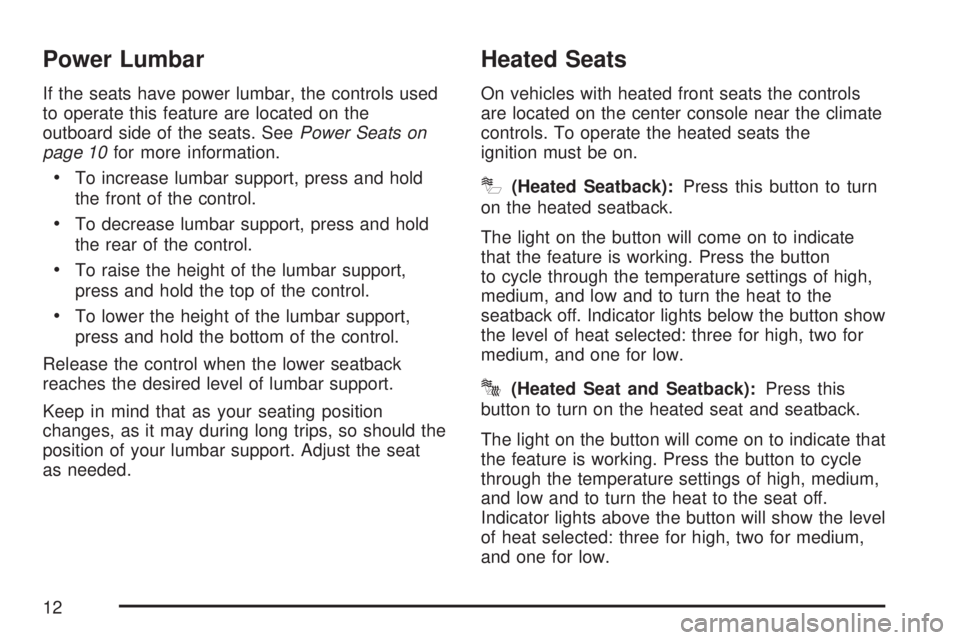
Power Lumbar
If the seats have power lumbar, the controls used
to operate this feature are located on the
outboard side of the seats. SeePower Seats on
page 10for more information.
To increase lumbar support, press and hold
the front of the control.
To decrease lumbar support, press and hold
the rear of the control.
To raise the height of the lumbar support,
press and hold the top of the control.
To lower the height of the lumbar support,
press and hold the bottom of the control.
Release the control when the lower seatback
reaches the desired level of lumbar support.
Keep in mind that as your seating position
changes, as it may during long trips, so should the
position of your lumbar support. Adjust the seat
as needed.
Heated Seats
On vehicles with heated front seats the controls
are located on the center console near the climate
controls. To operate the heated seats the
ignition must be on.
I(Heated Seatback):Press this button to turn
on the heated seatback.
The light on the button will come on to indicate
that the feature is working. Press the button
to cycle through the temperature settings of high,
medium, and low and to turn the heat to the
seatback off. Indicator lights below the button show
the level of heat selected: three for high, two for
medium, and one for low.
J(Heated Seat and Seatback):Press this
button to turn on the heated seat and seatback.
The light on the button will come on to indicate that
the feature is working. Press the button to cycle
through the temperature settings of high, medium,
and low and to turn the heat to the seat off.
Indicator lights above the button will show the level
of heat selected: three for high, two for medium,
and one for low.
12
Page 203 of 554

Rear Window Defogger
The rear window defogger uses a warming grid
to remove fog from the rear window.
<(Rear Window Defogger):Press this button
on the right knob to turn the rear window
defogger on or off. The rear window defogger
stays on about 10 minutes after the button
is pressed, before turning off. The defogger can
also be turned off by pressing the button again
or by turning off the engine. Do not drive the
vehicle until all the windows are clear.
If your vehicle has heated outside rearview
mirrors, the mirrors heat to help clear fog or frost
from the surface of the mirror when the rear
window defog button is pressed.
Notice:Do not use anything sharp on the
inside of the rear window. If you do, you could
cut or damage the warming grid, and the
repairs would not be covered by your warranty.
Do not attach a temporary vehicle license,
tape, a decal or anything similar to the
defogger grid.
Dual Automatic Climate
Control System
With this system, you can control the heating,
cooling, and ventilation in your vehicle. Your
vehicle also has a �ow-through ventilation system
described later in this section.
You can select different climate control
temperature settings for the driver and passengers.
203
Page 205 of 554

When AUTO is selected, the air conditioning
operation and air inlet are automatically
controlled. The air conditioning compressor
runs when the outside temperature is
over about 40°F (4°C). The air inlet is normally
set to outside air. If it is hot outside, the air
inlet can automatically switch to recirculate
inside air to help quickly cool down your
vehicle. The light comes on the recirculation
button while in recirculation.
2. Set the driver’s and passenger’s temperature.
To �nd your comfort setting, start with a
73°F (23°C) temperature setting and allow
about 20 minutes for the system to regulate.
Use the driver’s or passenger’s temperature
buttons to adjust the temperature setting
as necessary. If you choose the temperature
setting of 60°F (15°C), the system remains
at the maximum cooling setting. If you choose
the temperature setting of 90°F (32°C), the
system remains at the maximum heat setting.
Choosing either maximum setting will not
cause the vehicle to heat or cool any faster.Do not cover the solar sensor located on the
top of the instrument panel near the windshield.
This sensor regulates air temperature based
on sun load and also turns on your vehicle’s
headlamps. For more information on the solar
sensor, see “Sensors” later in this section.
To avoid blowing cold air in cold weather, the
system delays turning on the fan until warm air is
available. The length of delay depends on the
engine coolant temperature. Press the fan switch
to override this delay and change the fan to a
selected speed.
O(On/Off):Press this button to turn off the
climate control system. Outside air still enters
the vehicle, and is directed to the �oor. This
direction can be changed by pressing the mode
button. Recirculation can only be selected in
vent or bi-level mode. The temperature can also
be adjusted using either temperature button.
If you adjust the air delivery mode or temperature
settings with the system off, the display comes
on brie�y to show the settings and then turns off.
Press the on/off button or the up down arrows
on the fan switch, the defrost button, AUTO button,
or the air conditioning button to turn the system
on when it is off.
205
Page 211 of 554

Rear Air Conditioning and
Heating System
If your vehicle has this system, the rear controls
are three knobs located on the rear of the
center console. The system can be controlled from
the front controls as well as the rear controls.
To turn the system on, press the AUX button on
the front climate control system, an indicator will be
lit. Pressing the AUX button the �rst time will
turn the rear system on in a mimic mode. In this
mode, the air�ow in the rear will be approximately
the same direction, temperature, and fan speed
as the front. Pressing the AUX button again
will turn the rear system and the indicator off.
If the rear controls are adjusted, the system turns
on in a rear independent mode. Air�ow in the
rear will then be directed according to the settings
of the rear controls. The rear system can be
turned off by pressing the AUX button on the
front climate control system and the indicator
will turn off. The system can be turned back on,
by adjusting any of the rear air conditioning
control knobs.
Fan Knob
Turn the left knob clockwise or counterclockwise
to increase or decrease the fan speed. Turn
the knob all the way counterclockwise to turn the
rear system off.
Temperature Knob
The middle knob on the control panel lets you
select the temperature of the air �owing into the
passenger area. Turn the knob clockwise or
counterclockwise for warmer or cooler air.
211
Page 212 of 554
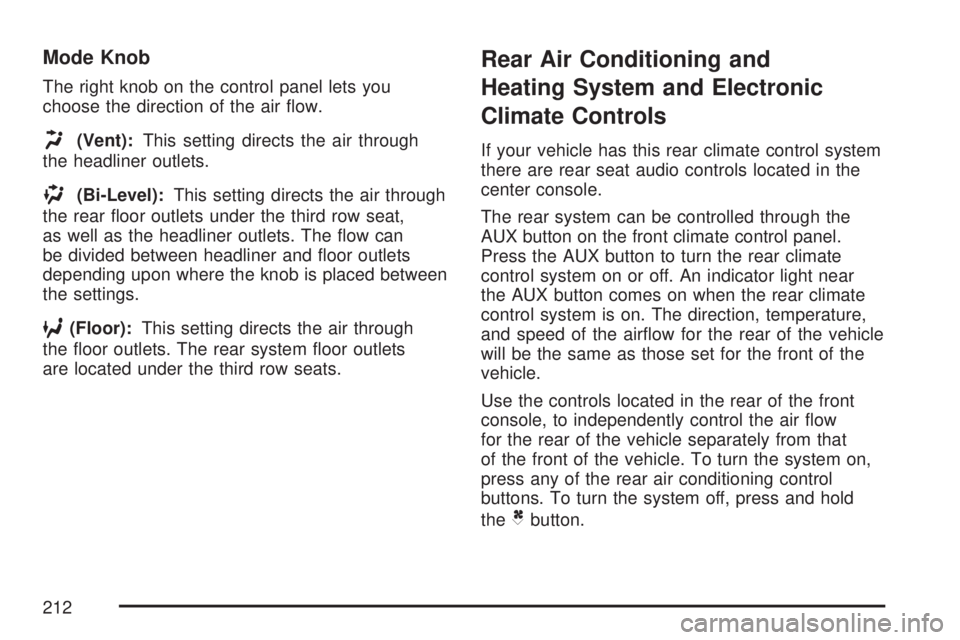
Mode Knob
The right knob on the control panel lets you
choose the direction of the air �ow.
H(Vent):This setting directs the air through
the headliner outlets.
)(Bi-Level):This setting directs the air through
the rear �oor outlets under the third row seat,
as well as the headliner outlets. The �ow can
be divided between headliner and �oor outlets
depending upon where the knob is placed between
the settings.
6(Floor):This setting directs the air through
the �oor outlets. The rear system �oor outlets
are located under the third row seats.
Rear Air Conditioning and
Heating System and Electronic
Climate Controls
If your vehicle has this rear climate control system
there are rear seat audio controls located in the
center console.
The rear system can be controlled through the
AUX button on the front climate control panel.
Press the AUX button to turn the rear climate
control system on or off. An indicator light near
the AUX button comes on when the rear climate
control system is on. The direction, temperature,
and speed of the air�ow for the rear of the vehicle
will be the same as those set for the front of the
vehicle.
Use the controls located in the rear of the front
console, to independently control the air �ow
for the rear of the vehicle separately from that
of the front of the vehicle. To turn the system on,
press any of the rear air conditioning control
buttons. To turn the system off, press and hold
the
Cbutton.
212
Page 213 of 554

Manual Operation
DC(Fan):The fan buttons on the rear seat
audio control panel let you manually adjust
the fan speed. Press
Dto increase air�ow
and
Cto decrease air�ow.+/−(Increase/Decrease Temperature):
These buttons select the temperature of the
air �owing into the rear passenger area. Press
the + button for warmer air and press the−button
for cooler air. The temperature settings will
display in 0-12 increments, going from the
coolest (0) to the warmest (12) setting.
N(Mode):Press the mode button to manually
change the direction of the air�ow in the vehicle.
Repeatedly press the button until the desired mode
appears on the display. Multiple presses cycles
through the delivery selections.
H(Vent):This mode directs air through the
headliner outlets.
)(Bi-Level):This mode directs air through the
�oor outlets as well as the headliner outlets.
The rear system �oor outlets are located under
the third row seats.
6(Floor):This mode directs most of the
air through the �oor outlets. The rear system �oor
outlets are located under the third row seats.
Rear Climate Control with Rear Seat Audio Controls
213