2007 FIAT SEDICI light
[x] Cancel search: lightPage 112 of 266
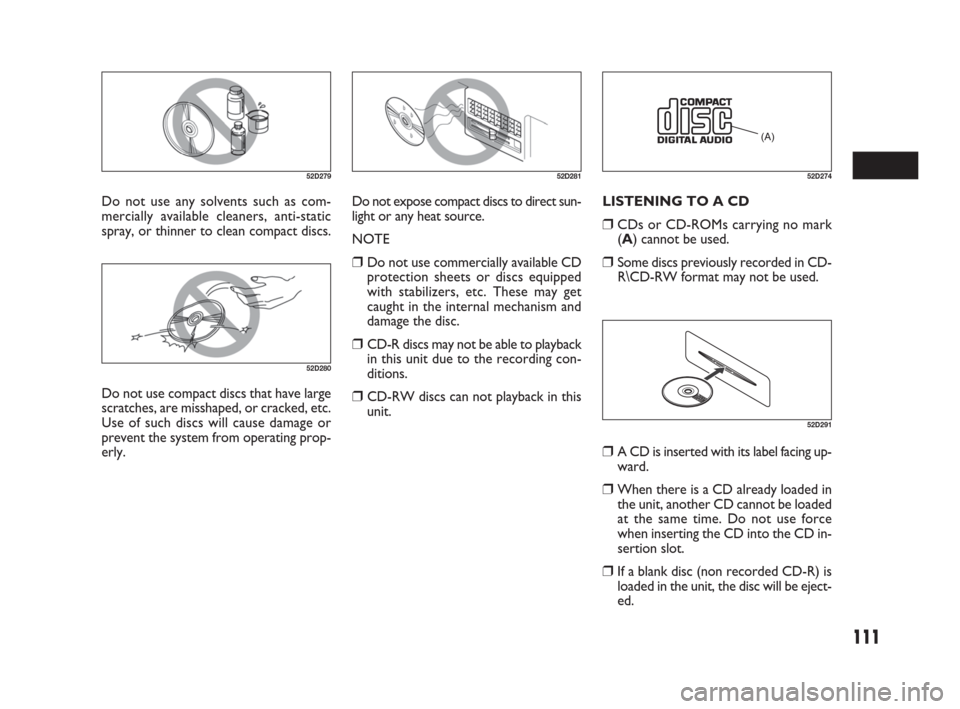
111
Do not use any solvents such as com-
mercially available cleaners, anti-static
spray, or thinner to clean compact discs.
52D279
52D280
Do not use compact discs that have large
scratches, are misshaped, or cracked, etc.
Use of such discs will cause damage or
prevent the system from operating prop-
erly.LISTENING TO A CD
❒CDs or CD-ROMs carrying no mark
(A) cannot be used.
❒Some discs previously recorded in CD-
R\CD-RW format may not be used. Do not expose compact discs to direct sun-
light or any heat source.
NOTE❒Do not use commercially available CD
protection sheets or discs equipped
with stabilizers, etc. These may get
caught in the internal mechanism and
damage the disc.
❒CD-R discs may not be able to playback
in this unit due to the recording con-
ditions.
❒CD-RW discs can not playback in this
unit.
52D281
(A)
52D274
52D291
❒A CD is inserted with its label facing up-
ward.
❒When there is a CD already loaded in
the unit, another CD cannot be loaded
at the same time. Do not use force
when inserting the CD into the CD in-
sertion slot.
❒If a blank disc (non recorded CD-R) is
loaded in the unit, the disc will be eject-
ed.
069-128 Fiat16 New GB 27-11-2007 11:26 Pagina 111
Page 116 of 266

115
REG (Region)
An area in which the AF function may be
used to select stations can be set. When
REG is ON, the AF function is effective
in the present area only.
PS (Program Service Name)
Instead of the frequency, the name of the
broadcast station appears.
PTY (Program Type)
Programs can be searched for by PTY.TA (Traffic Announcement)
The unit can search for stations emitting
TP (traffic programmes), and tune in to
such stations in preference to others. Sta-
tions emitting TP are called TP stations.
EON (Enhanced Other Network)
RDS information is updated constantly in
response to the current position.
The “EON” indicator remains lit while
RDS information is received.
Emergency Announcement
Reception
Emergency announcements are automat-
ically received and displayed.
AF/REG On/Off
Each time the auto frequency button (9)
is pressed, AF/ REG changes as follows:
AF ON / REG OFF / AF ON/ REG ON /
AF OFF / REG OFF / (AF ON/ REG OFF)
The “AF” indicator lights up when AF is
ON. In addition to that, the “REG” indi-
cator lights up when REG is ON. RDS (Radio Data System)
1.Power on/off knob – volume control
knob
4.Up button
5.Down button
9.Auto frequency button
10.Traffic announcement button
11.Program type button
What is RDS?
Some FM stations are broadcasting added
data compatible with RDS. This radio set of-
fers convenient functions using such data.
RDS service availability varies with areas.
Please understand the following functions
are not available in some areas.
AF (Alternative Frequency)
The unit searches for a station in better
receiving condition that emits the same
programme as now received, and auto-
matically selects that station.
79J191
069-128 Fiat16 New GB 27-11-2007 11:26 Pagina 115
Page 117 of 266
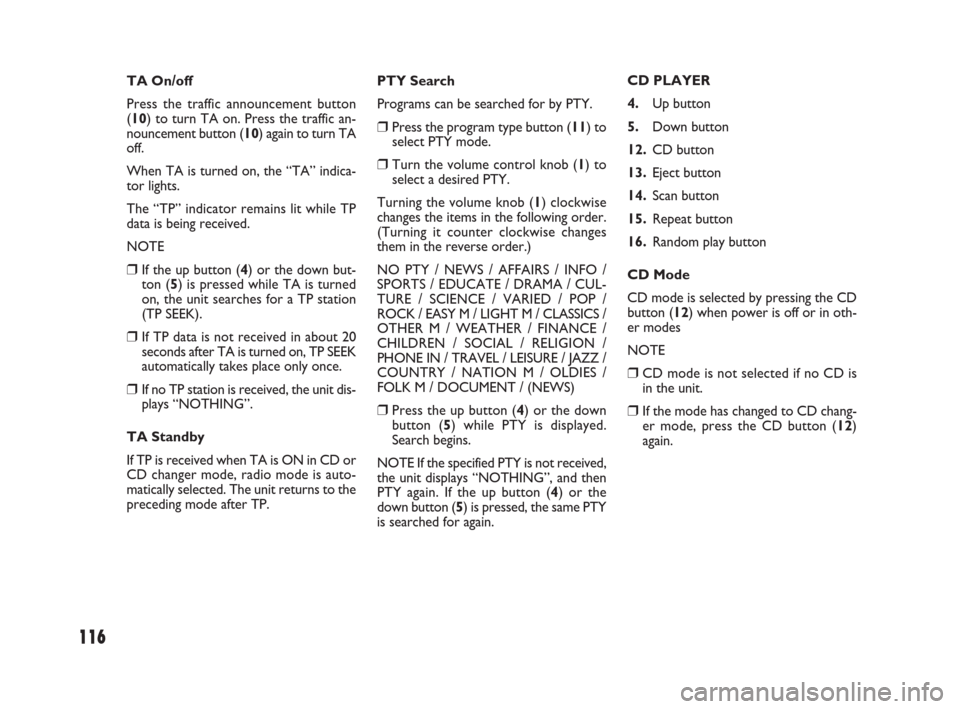
116
PTY Search
Programs can be searched for by PTY.
❒Press the program type button (11) to
select PTY mode.
❒Turn the volume control knob (1) to
select a desired PTY.
Turning the volume knob (1) clockwise
changes the items in the following order.
(Turning it counter clockwise changes
them in the reverse order.)
NO PTY / NEWS / AFFAIRS / INFO /
SPORTS / EDUCATE / DRAMA / CUL-
TURE / SCIENCE / VARIED / POP /
ROCK / EASY M / LIGHT M / CLASSICS /
OTHER M / WEATHER / FINANCE /
CHILDREN / SOCIAL / RELIGION /
PHONE IN / TRAVEL / LEISURE / JAZZ /
COUNTRY / NATION M / OLDIES /
FOLK M / DOCUMENT / (NEWS)
❒Press the up button (4) or the down
button (5) while PTY is displayed.
Search begins.
NOTE If the specified PTY is not received,
the unit displays “NOTHING”, and then
PTY again. If the up button (4) or the
down button (5) is pressed, the same PTY
is searched for again.CD PLAYER
4.Up button
5.Down button
12.CD button
13.Eject button
14.Scan button
15.Repeat button
16.Random play button
CD Mode
CD mode is selected by pressing the CD
button (12) when power is off or in oth-
er modes
NOTE
❒CD mode is not selected if no CD is
in the unit.
❒If the mode has changed to CD chang-
er mode, press the CD button (12)
again. TA On/off
Press the traffic announcement button
(10) to turn TA on. Press the traffic an-
nouncement button (10) again to turn TA
off.
When TA is turned on, the “TA” indica-
tor lights.
The “TP” indicator remains lit while TP
data is being received.
NOTE
❒If the up button (4) or the down but-
ton (5) is pressed while TA is turned
on, the unit searches for a TP station
(TP SEEK).
❒If TP data is not received in about 20
seconds after TA is turned on, TP SEEK
automatically takes place only once.
❒If no TP station is received, the unit dis-
plays “NOTHING”.
TA Standby
If TP is received when TA is ON in CD or
CD changer mode, radio mode is auto-
matically selected. The unit returns to the
preceding mode after TP.
069-128 Fiat16 New GB 27-11-2007 11:26 Pagina 116
Page 130 of 266
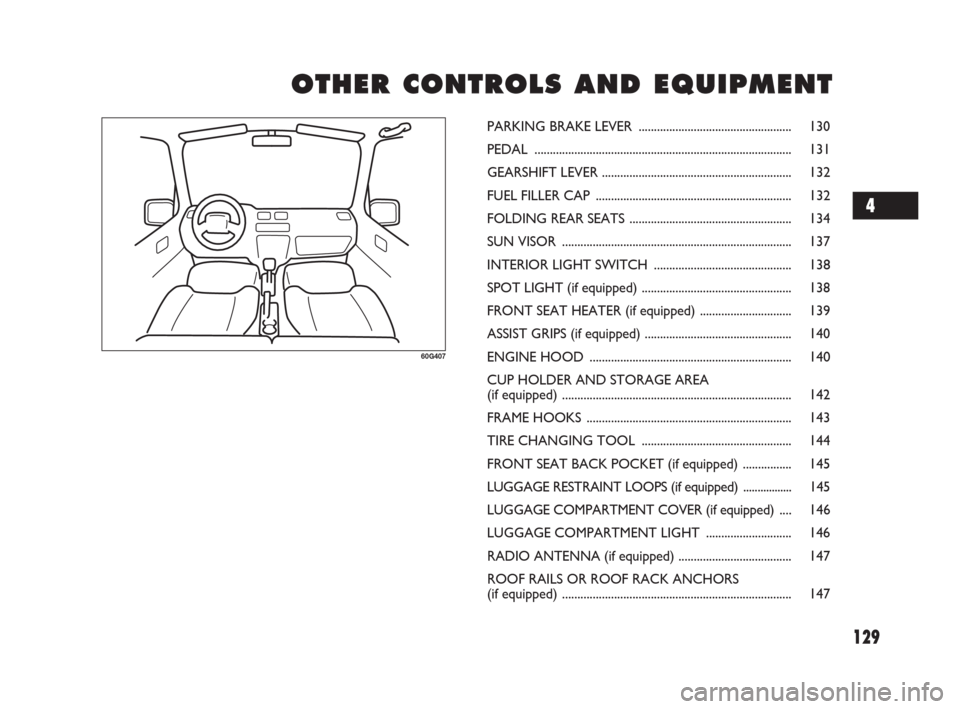
129
O O
T T
H H
E E
R R
C C
O O
N N
T T
R R
O O
L L
S S
A A
N N
D D
E E
Q Q
U U
I I
P P
M M
E E E
N N
T T
60G407
PARKING BRAKE LEVER .................................................. 130
PEDAL .................................................................................... 131
GEARSHIFT LEVER .............................................................. 132
FUEL FILLER CAP ................................................................ 132
FOLDING REAR SEATS ..................................................... 134
SUN VISOR ........................................................................... 137
INTERIOR LIGHT SWITCH ............................................. 138
SPOT LIGHT (if equipped) ................................................. 138
FRONT SEAT HEATER (if equipped) .............................. 139
ASSIST GRIPS (if equipped) ................................................ 140
ENGINE HOOD .................................................................. 140
CUP HOLDER AND STORAGE AREA
(if equipped) ........................................................................... 142
FRAME HOOKS ................................................................... 143
TIRE CHANGING TOOL ................................................. 144
FRONT SEAT BACK POCKET (if equipped) ................ 145
LUGGAGE RESTRAINT LOOPS (if equipped)................. 145
LUGGAGE COMPARTMENT COVER (if equipped).... 146
LUGGAGE COMPARTMENT LIGHT ............................ 146
RADIO ANTENNA (if equipped) ..................................... 147
ROOF RAILS OR ROOF RACK ANCHORS
(if equipped)........................................................................... 147
4
129-148 Fiat16 New GB 27-11-2007 11:27 Pagina 129
Page 131 of 266

130
PARKING BRAKE
LEVER
1.To set
2.To release
3.To release
The parking brake lever is located be-
tween the seats. To set the parking brake,
hold the brake pedal down and pull the
parking brake lever all the way up. To re-
lease the parking brake, hold the brake
pedal down, pull up slightly on the parking
brake lever, push the button on the end
of the lever with your thumb, and lower
the lever to its original position.(2)
(3)(1)
54G039
Never drive your vehicle with
the parking brake on: rear
brake effectiveness can be reduced
from overheating, brake life may be
shortened, or permanent brake dam-
age may result.
If the parking brake does not hold
the vehicle securely or does not ful-
ly release, have your vehicle in-
spected immediately by an autho-
rized Fiat Dealership.
WARNING
Always set the parking brake
fully before leaving your ve-
hicle or it may move, causing injury
or damage. When parking, make sure
the gearshift lever for manual
transaxle vehicles is in 1st gear or “R”
(Reverse) and the gearshift lever for
automatic transaxle vehicles is in “P”
(Park). Remember, even though the
transaxle is in gear or in Park, you
must set the parking brake fully.
WARNING
129-148 Fiat16 New GB 27-11-2007 11:27 Pagina 130
Page 133 of 266
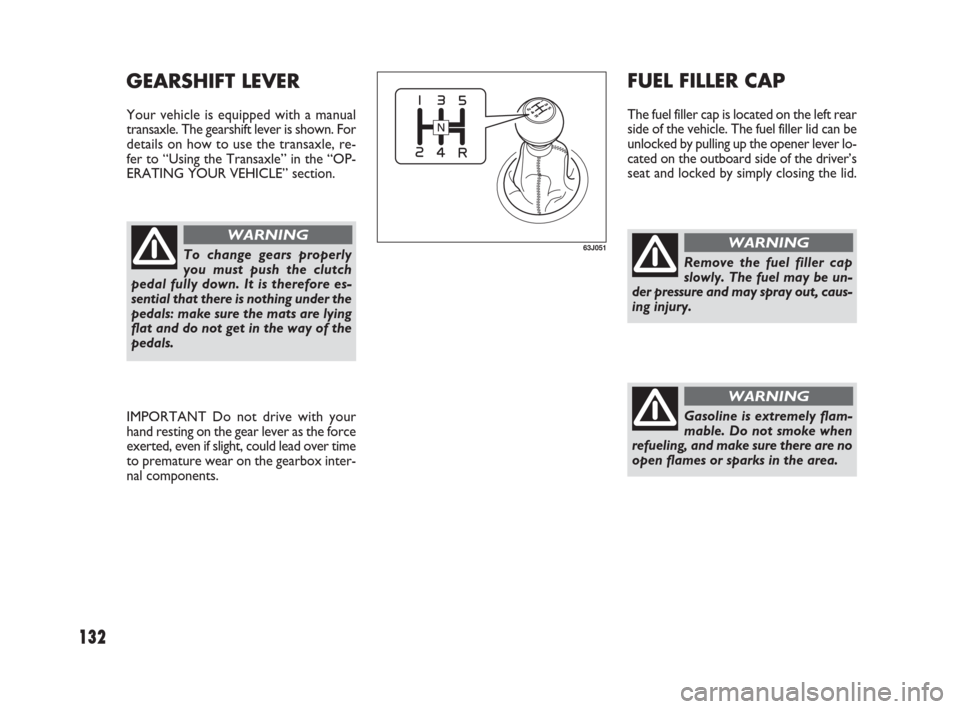
132
FUEL FILLER CAP
The fuel filler cap is located on the left rear
side of the vehicle. The fuel filler lid can be
unlocked by pulling up the opener lever lo-
cated on the outboard side of the driver’s
seat and locked by simply closing the lid.
GEARSHIFT LEVER
Your vehicle is equipped with a manual
transaxle. The gearshift lever is shown. For
details on how to use the transaxle, re-
fer to “Using the Transaxle” in the “OP-
ERATING YOUR VEHICLE” section.
63J051
Remove the fuel filler cap
slowly. The fuel may be un-
der pressure and may spray out, caus-
ing injury.
WARNING
Gasoline is extremely flam-
mable. Do not smoke when
refueling, and make sure there are no
open flames or sparks in the area.
WARNING
To change gears properly
you must push the clutch
pedal fully down. It is therefore es-
sential that there is nothing under the
pedals: make sure the mats are lying
flat and do not get in the way of the
pedals.
WARNING
IMPORTANT Do not drive with your
hand resting on the gear lever as the force
exerted, even if slight, could lead over time
to premature wear on the gearbox inter-
nal components.
129-148 Fiat16 New GB 27-11-2007 11:27 Pagina 132
Page 139 of 266
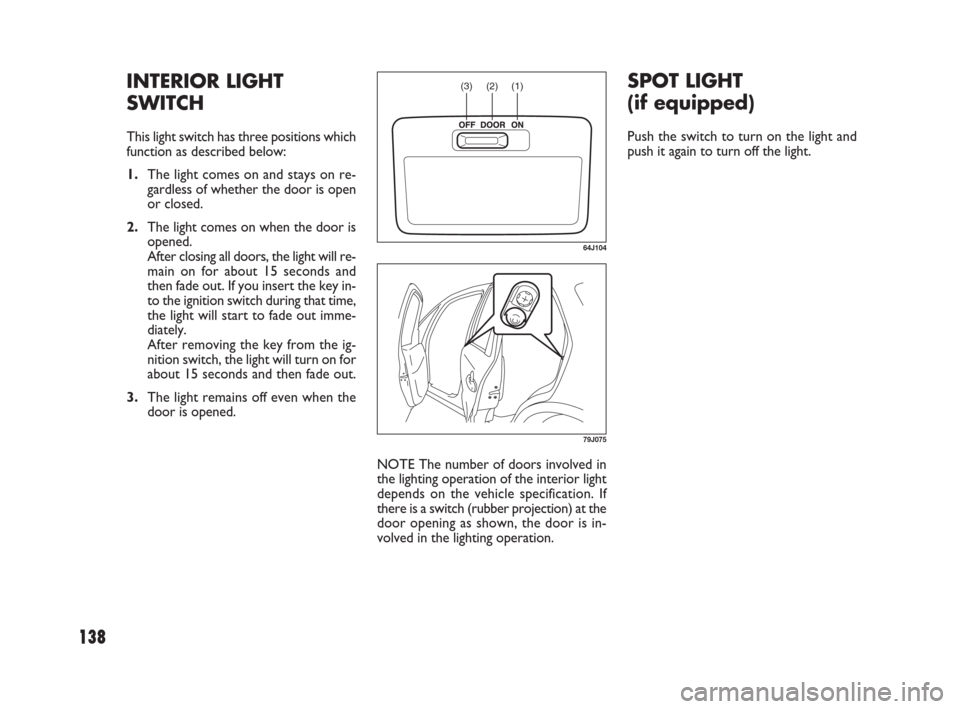
138
NOTE The number of doors involved in
the lighting operation of the interior light
depends on the vehicle specification. If
there is a switch (rubber projection) at the
door opening as shown, the door is in-
volved in the lighting operation.
SPOT LIGHT
(if equipped)
Push the switch to turn on the light and
push it again to turn off the light.
INTERIOR LIGHT
SWITCH
This light switch has three positions which
function as described below:
1.The light comes on and stays on re-
gardless of whether the door is open
or closed.
2.The light comes on when the door is
opened.
After closing all doors, the light will re-
main on for about 15 seconds and
then fade out. If you insert the key in-
to the ignition switch during that time,
the light will start to fade out imme-
diately.
After removing the key from the ig-
nition switch, the light will turn on for
about 15 seconds and then fade out.
3.The light remains off even when the
door is opened.
(1) (2) (3)
64J104
79J075
129-148 Fiat16 New GB 27-11-2007 11:27 Pagina 138
Page 140 of 266

139
FRONT SEAT HEATER
(if equipped)
With the ignition switch in the “ON” po-
sition, push in one or both of the seat
heater switches to warm the correspond-
ing seat(s). The indicator light below the
switch will also come on. To turn off the
seat heater, push in the switch again. The
indicator light below the switch will go off.
IMPORTANT To avoid damaging the
heater element:
❒Do not subject the front seats to heavy
impacts, such as children jumping on
them.
❒Do not cover the seat with any insu-
lating materials such as blankets or
cushions.
79J074
79J076
Improperly using the seat
heater can be hazardous. An
occupant can suffer burns even if the
heating temperature is fairly low, if the
occupant is wearing thin pants, a thin
skirt or shorts and leaves the heater on
for long periods.
Avoid using the seat heater for these
occupants:
– People who have reduced feeling in
their legs, including the elderly or
those with certain disabilities.
– Small children, or anyone with sen-
sitive skin.
– People who are asleep or under the
influence of alcohol or other drugs
which make them tired.
WARNING
86G064
129-148 Fiat16 New GB 27-11-2007 11:27 Pagina 139