Page 1 of 22
Page 2 of 22
1SOUND SYSTEM
T
he fixed radio has been designed to suit the specific characteristics of the passenger compartment, with a
personalised design that matches the style of the dashboard.
T
he radio is installed in a user-friendly position for the driver and passenger and the graphics on the front
panel make location of the controls quick, facilitating use.
T
o increase security against theft, the sound system is fitted with a protection system that makes it usable
only on the vehicle where it was fitted.
B
elow you will find the instructions for use, which you are advised to read through carefully and always keep
within reach (e.g. in the glove compartment).
E
njoy your read!
Page 3 of 22
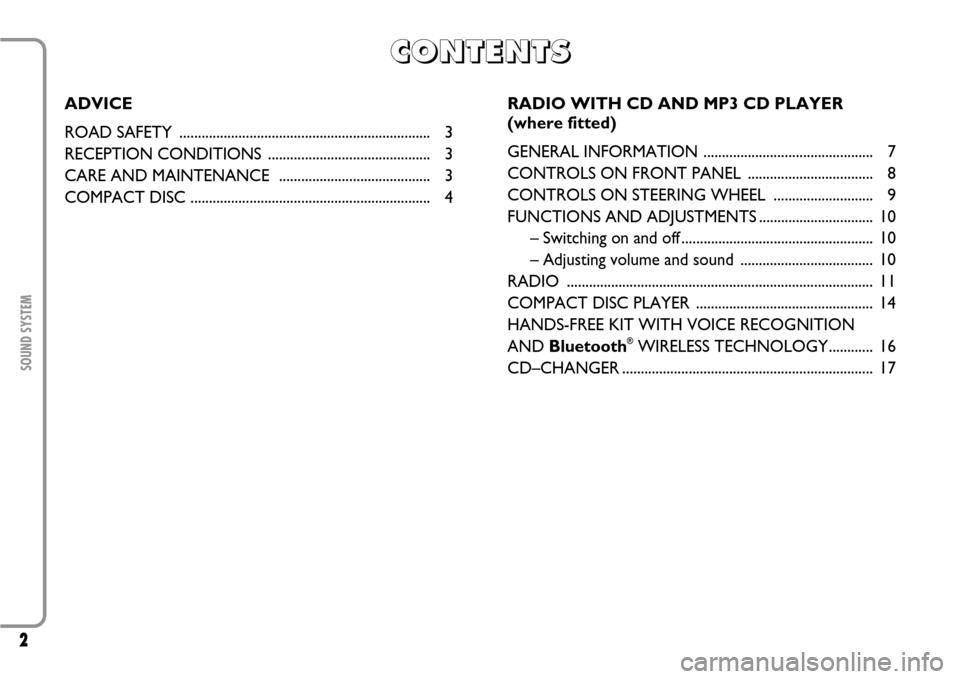
2SOUND SYSTEM
C C C C
O O O O
N N N N
T T T T
E E E E
N N N N
T T T T
S S S S
ADVICE
ROAD SAFETY .................................................................... 3
RECEPTION CONDITIONS ............................................ 3
CARE AND MAINTENANCE ......................................... 3
COMPACT DISC................................................................. 4RADIO WITH CD AND MP3 CD PLAYER
(where fitted)
GENERAL INFORMATION .............................................. 7
CONTROLS ON FRONT PANEL .................................. 8
CONTROLS ON STEERING WHEEL........................... 9
FUNCTIONS AND ADJUSTMENTS ...............................10
– Switching on and off ....................................................10
– Adjusting volume and sound .................................... 10
RADIO................................................................................... 11
COMPACT DISC PLAYER................................................ 14
HANDS-FREE KIT WITH VOICE RECOGNITION
AND Bluetooth
®WIRELESS TECHNOLOGY............ 16
CD–CHANGER.................................................................... 17
Page 4 of 22

3SOUND SYSTEM
ROAD SAFETY
You are advised to learn how to use the
various radio functions (e.g.: storing sta-
tions) before starting to drive.RECEPTION CONDITIONS
Reception conditions change constantly
when driving. Reception may be disturbed
by the presence of mountains, buildings or
bridges particularly when far away from
the station being listened to.
IMPORTANTWhen receiving traffic
information the volume might be higher
than normal.
A A A A
D D D D
V V V V
I I I I
C C C C
E E E E
CARE AND MAINTENANCE
The radio structure ensures long oper-
ation with no need for particular mainte-
nance. In the event of a fault, contact a
Fiat Dealership.
To clean the front panel only use a soft,
antistatic cloth. Cleaning and polishing
products might spoil the surface.
Too high a volume when dri-
ving can put the driver’s life
at risk and that of other people.
Therefore the volume should always
be adjusted in such a way that it is al-
ways possible to hear the noises of the
surrounding environment (e.g.: horns,
ambulance and police sirens, etc.).
WARNING
Page 5 of 22

4SOUND SYSTEM
COMPACT DISC
Remember that dirt or marks on the CD
can cause skipping or bad sound quality
in playback. For optimal playback follow
these practical hints:
– Only use Compact Discs which have
the following brand:
– Carefully clean all Compact Discs of
fingerprints and dust using a soft cloth.
Support Compact Discs from the outer
circumference and clean from the centre
outwards;
– Never use chemical products for clean-
ing (e.g. spray cans, antistatic or thinners)
as they might damage the surface of Com-
pact Discs;– After use, put Compact Discs back in
their container, to avoid marks or scratch-
es that may cause skipping when playing;
– Do not expose Compact Discs to di-
rect sunlight, high temperatures or damp
for prolonged lengths of time to prevent
them from bending;
– Do not stick labels or write on the
recorded surface of Compact Discs with
pens or pencils.
To remove a Compact Disc from its
container, press the centre and raise the
disc carefully, holding it by the outer cir-
cumference.
Always hold Compact Discs by the out-
er circumference. Never touch the sur-
face.To remove fingerprints and dust, use a
soft cloth starting from the centre of the
Compact Disc outwards.
New discs may be rough around the
edges. When these discs are used, the
player might not work or the sound might
skip. To remove the roughness from the
edge of the disc use a ball-point pen, etc. Proper way to hold
the compact disc
Removing the disc No Ball-point pen
Roughness
Page 6 of 22
5SOUND SYSTEM
For best playing use only original CDs.
Proper operation is not guaranteed when
using R/RW CDs not properly mastered
and/or with max. capacity exceeding 650
MB.IMPORTANTShould copy-protected
CDs be used, then, few seconds may be
required for playing them. Moreover, due
to the proliferation of always new and dif-
ferent protection methods, it is not guar-
anteed that the CD player can play what-
ever protected disc. Copy protection is
often indicated on the CD cover in small
letters or hard to read characters. Usu-
ally it is indicated by writings like: “COPY
CONTROL”, “COPY PROTECTED”,
“THIS CD CANNOT BE PLAYED ON A
PC/MAC”, or it is identified by symbols
like:Protected discs (and their cover) very
often are not marked with the audio CD
identification symbol:
IMPORTANTDo not use the protec-
tive sheets for CD in commerce or discs
with stabilisers, etc. as they might get stuck
in the internal mechanism and damage the
disc.
Page 7 of 22
6SOUND SYSTEM
IMPORTANTThe CD player can read
most of the compression systems cur-
rently on sale (e.g.: LAME, BLADE, XING,
FRAUNHOFER) however, due to the
evolution of these systems, reading of all
compression formats is not guaranteed.
IMPORTANTWhen loading a multi-
session CD, only the first session will be
played.
Notes on Compact Discs
Do not stick labels on the surface of the
Compact Disc or write on the surface
with pens or pencils.Do not use solvents like stain removers,
antistatic sprays or thinners in commerce
for cleaning Compact Discs.
Do not use highly scratched, cracked, or
distorted discs, etc. The use of these discs
will involve malfunctioning or damage to
the player.Do not expose Compact Discs to direct
sunlight or any source of heat.No No No No
Page 8 of 22

7SOUND SYSTEM
R R R R
A A A A
D D D D
I I I I
O O O O
W W W W
I I I I
T T T T
H H H H
C C C C
D D D D
a a a a
n n n n
d d d d
M M M M
P P P P
3 3 3 3
C C C C
D D D D
P
P P P
L L L L
A A A A
Y Y Y Y
E E E E
R R R R
( ( ( (
w w w w
h h h h
e e e e
r r r r
e e e e
f f f f
i i i i
t t t t
t t t t
e e e e
d d d d
) ) ) )
GENERAL
INFORMATIONThe set possesses the following func-
tions:
RADIO SECTION
– PLL tuning (Phase Locked Loop) with
FM/AM frequency bands.
– RDS (Radio Data System) with TA
(Traffic Announcement) - EON (Enhanced
Other Network) - REG (Regional Pro-
grammes) - PTY (Program Type) func-
tions.
– Alternative frequency search selection
in RDS mode (Radio Data System).
– Automatic/manual station tuning.
– Manual storage of 24 stations: 18 in the
FM band (6 in FM1, 6 in FM2 and 6 in
FMast), and 6 in the AM band.
– Automatic storage (AUTOSTORE
function) of 6 stations in the FM band.
– Automatic Stereo/Mono selection.COMPACT DISC SECTION
– Direct CD selection.
– Track selection (forward/backward).
– Track scan function (forward/back-
ward.
– RDM function (random track play-
back).
CD-CHANGER SECTION
(where fitted)
– Direct CD selection.
– Track selection (forward/backward).
– Track scan function (forward/back-
ward.
– RDM function (random track play-
back).AUDIO SECTION
– Separate bass/treble settings (BASS/
TREBLE).
– Right/left channel balance (BAL).
– Automatic Loudness function (LOUD).
– Front/rear sound balance (FAD).
Have the system installed and
connected by a Fiat Dealer-
ship only.
Multimedia CDs contain
sound and data tracks. Play-
ing these CDs can cause noise loud
enough to jeopardise road safety and
damage final system stages and
speakers.
WARNING