2007 FIAT PANDA automatic transmission
[x] Cancel search: automatic transmissionPage 17 of 122

16
RADIO WITH
COMPACT DISC PLAYER
RADIO WITH
COMPACT DISC AND MP3 CD PLAYER
RADIO WITH
TAPES PLAYER
EON (Enhanced Other Network)
Function that allows the radio to tune automatically on
a different station than the one being listened to which
broadcasts traffic information.
Fader
Function with which it is possible to suitably adjust the
sound from the front or rear speakers.
Hicut (treble reduction)
Function with which it is possible to reduce the treble
tones, in accordance with the signal transmitted.
Loudness
Function that emphasises the bass and treble tones
when listening at low level. It is cut off with the
volume set to maximum.
MSS (previous/next track search)
With this function it is possible to listen to next or
previous track on the tape.Mute
This function enables to mute the active source. This
function is activated automatically, if a cell phone is
connected to the radio, when a phone call is being
received.
Presettings
Number of radio stations that can be stored manually
or automatically.
PTY (Program Type)
This function allows the presetting of a category of
programmes such as for instance, news bulletins,
music, sport, etc. The set automatically gives priority
to the type of programme selected when the
transmission starts, interrupting the one in progress.
RDS (Radio Data System)
This is an additional radio information system which
uses the 57 kHz subcarrier of normal FM broadcasts.
With this function it is possible to receive different
types of information such as station names, alternative
frequencies, automatic tuning to traffic bulletins or
special programmes selected through the PTY
function.
001-050 ING 21-06-2007 15:48 Pagina 16
Page 34 of 122

With the TA function (traffic information) it is
possible:
1) to search only RDS stations that transmit in the FM
band, enabled to broadcast traffic information;
2) to receive traffic information even if the tapes
player or CD Changer is in use;
3) to receive traffic information at a predefined
minimum volume even with the radio volume off.
The operations to be carried out for each of the three
above conditions are listed below.
1) To receive stations enabled to broadcast traffic
information:
❒select band FM1, FM2 or FMT;
❒briefly press button 1 (AF-TA) so that the display
shows “TA”;
❒press tuner buttons “
˜” (9) or “÷”(12).
To store stations with TA on, carry out the storage
operations (see “Manual station storage”).2) If wishing to receive traffic information when
listening to a cassette or CD, before inserting the
cassette or starting the CD Changer, in Telephone
mode or with Mute function on, tune to a station
enabled to broadcast traffic information (TP) and
activate the TA function. If while listening to the
cassette or Compact Disc, this station broadcasts
traffic information, the tape or CD will be suspended
temporarily and resumed again automatically after the
end of the message. At the start of receiving traffic
information the display will briefly show the wording
“INFO TRA”, while the display continues giving the
last information (frequency, etc.).
If the tape player is already working and at the same
time you want to receive traffic information, briefly
pressing button 1 (AF-TA) the radio tunes to the last
station heard in the FM band, the TA function is
activated and the traffic messages are transmitted. If
the station selected does not send traffic information,
the search for an enabled station starts automatically.
If wishing to interrupt the traffic information message,
briefly press button 1 (AF-TA) during transmission of
the message.
33
RADIO WITH
COMPACT DISC AND MP3 CD PLAYER
RADIO WITH
COMPACT DISC PLAYER
RADIO WITH
TAPES PLAYER
001-050 ING 21-06-2007 15:48 Pagina 33
Page 39 of 122
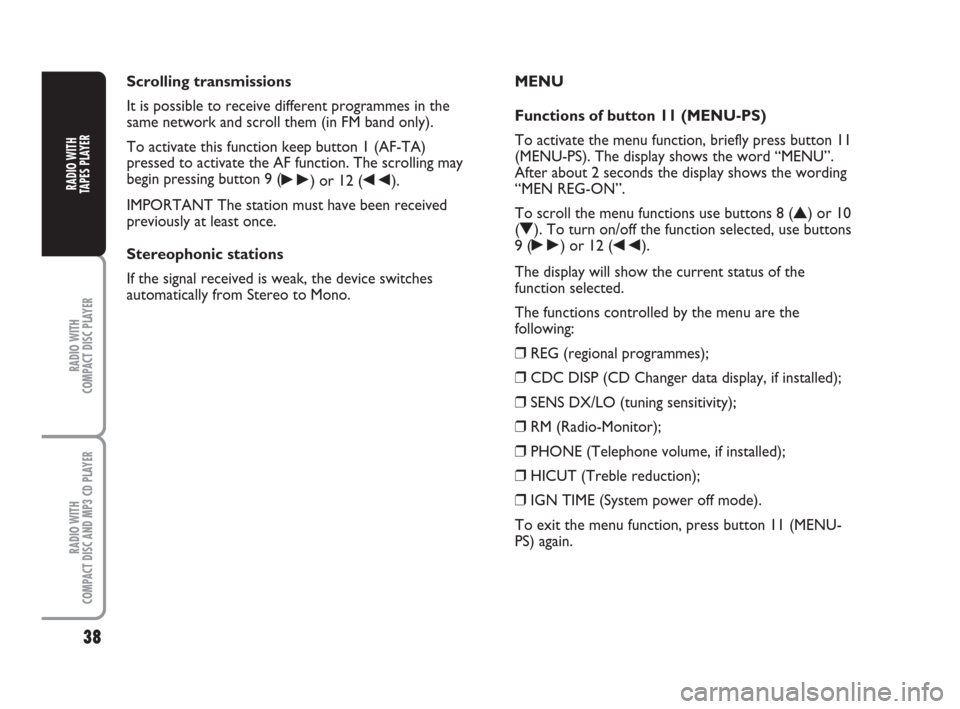
38
RADIO WITH
COMPACT DISC PLAYER
RADIO WITH
COMPACT DISC AND MP3 CD PLAYER
RADIO WITH
TAPES PLAYER
Scrolling transmissions
It is possible to receive different programmes in the
same network and scroll them (in FM band only).
To activate this function keep button 1 (AF-TA)
pressed to activate the AF function. The scrolling may
begin pressing button 9 (
˜) or 12 (÷).
IMPORTANT The station must have been received
previously at least once.
Stereophonic stations
If the signal received is weak, the device switches
automatically from Stereo to Mono.MENU
Functions of button 11 (MENU-PS)
To activate the menu function, briefly press button 11
(MENU-PS). The display shows the word “MENU”.
After about 2 seconds the display shows the wording
“MEN REG-ON”.
To scroll the menu functions use buttons 8 (
N) or 10
(
O). To turn on/off the function selected, use buttons
9 (
˜) or 12 (÷).
The display will show the current status of the
function selected.
The functions controlled by the menu are the
following:
❒REG (regional programmes);
❒CDC DISP (CD Changer data display, if installed);
❒SENS DX/LO (tuning sensitivity);
❒RM (Radio-Monitor);
❒PHONE (Telephone volume, if installed);
❒HICUT (Treble reduction);
❒IGN TIME (System power off mode).
To exit the menu function, press button 11 (MENU-
PS) again.
001-050 ING 21-06-2007 15:48 Pagina 38
Page 61 of 122

60
RADIO WITH
COMPACT DISC AND MP3 CD PLAYER
RADIO WITH
TAPES PLAYER
RADIO WITH
COMPACT DISC PLAYER
Fader
Function with which it is possible to suitably adjust the
sound from the front or rear speakers.
Hicut (treble reduction)
Function with which it is possible to reduce the treble
tones, in accordance with the signal transmitted.
Loudness
Function that emphasises the bass and treble tones
when listening at low level. It is cut off with the
volume set to maximum (level 66).
Mix
This function is used to randomly select a Compact
Disc among those present in the CD Changer and all
the tracks on this Compact Disc are played in random
sequence.
Mute
This function enables to mute the active source. This
function is activated automatically, if a cell phone is
connected to the radio, when a phone call is being
received.Presettings
Number of radio stations that can be stored manually
or automatically.
PTY (Program Type)
This function allows the presetting of a category of
programmes such as for instance, news bulletins,
music, sport, etc.
RDS (Radio Data System)
This is an additional radio information system which
uses the 57 kHz subcarrier of normal FM broadcasts.
With this function it is possible to receive different
types of information such as station names, alternative
frequencies, automatic tuning to traffic bulletins or
special programmes selected through the PTY
function.
REG (Regional transmission reception function)
Function with which it is possible to tune only to local
(regional) stations).
051-098 ING 21-06-2007 15:49 Pagina 60
Page 70 of 122
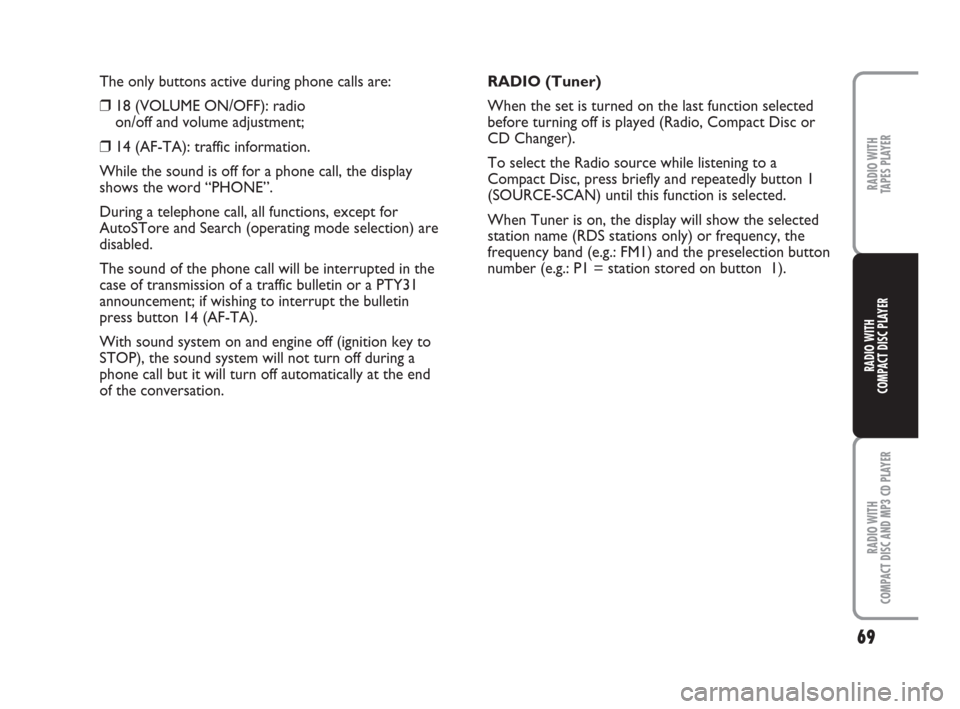
69
RADIO WITH
COMPACT DISC AND MP3 CD PLAYER
RADIO WITH
TAPES PLAYER
RADIO WITH
COMPACT DISC PLAYER
The only buttons active during phone calls are:
❒18 (VOLUME ON/OFF): radio
on/off and volume adjustment;
❒14 (AF-TA): traffic information.
While the sound is off for a phone call, the display
shows the word “PHONE”.
During a telephone call, all functions, except for
AutoSTore and Search (operating mode selection) are
disabled.
The sound of the phone call will be interrupted in the
case of transmission of a traffic bulletin or a PTY31
announcement; if wishing to interrupt the bulletin
press button 14 (AF-TA).
With sound system on and engine off (ignition key to
STOP), the sound system will not turn off during a
phone call but it will turn off automatically at the end
of the conversation.RADIO (Tuner)
When the set is turned on the last function selected
before turning off is played (Radio, Compact Disc or
CD Changer).
To select the Radio source while listening to a
Compact Disc, press briefly and repeatedly button 1
(SOURCE-SCAN) until this function is selected.
When Tuner is on, the display will show the selected
station name (RDS stations only) or frequency, the
frequency band (e.g.: FM1) and the preselection button
number (e.g.: P1 = station stored on button 1).
051-098 ING 21-06-2007 15:49 Pagina 69
Page 78 of 122

77
RADIO WITH
COMPACT DISC AND MP3 CD PLAYER
RADIO WITH
TAPES PLAYER
RADIO WITH
COMPACT DISC PLAYER
With the TA function (traffic information) it is
possible:
1) to search only RDS stations that transmit in the FM
band, enabled to broadcast traffic information;
2) to receive traffic information even if the CD player
or CD Changer is in use;
3) to receive traffic information at a predefined
minimum volume even with the radio volume off.
The operations to be carried out for each of the three
above conditions are listed below.
1) To receive stations enabled to broadcast traffic
information:
❒select band FM1, FM2 or FMT;
❒briefly press button 14 (AF-TA) so that the display
shows “TA”;
To store stations with TA on, carry out the storage
operations (see “Manual station storage”).2) If wishing to receive traffic information when
listening to a CD, before inserting the CD or starting
the CD Changer, in Telephone mode or with Mute
function on, tune to a station enabled to broadcast
traffic information (TP) and activate the TA function. If
while listening to a Compact Disc, this station
broadcasts traffic information, the CD will be
suspended temporarily and resumed again
automatically after the end of the message. At the start
of receiving traffic information the display will briefly
show the wording “TRAFFIC INFORMATION”, while
the display continues giving the last information
(frequency, etc.).
If the CD player is already working and at the same
time you want to receive traffic information, briefly
pressing button 14 (AF-TA) the radio tunes to the last
station heard in the FM band, the TA function is
activated and the traffic messages are transmitted. If
the station selected does not send traffic information,
the search for an enabled station starts automatically.
If wishing to interrupt the traffic information message,
briefly press button 14 (AF-TA) during transmission of
the message.
051-098 ING 21-06-2007 15:49 Pagina 77
Page 83 of 122

82
RADIO WITH
COMPACT DISC AND MP3 CD PLAYER
RADIO WITH
TAPES PLAYER
RADIO WITH
COMPACT DISC PLAYER
Scrolling transmissions
It is possible to receive different programmes in the
same network and scroll them (in FM band only).
To activate this function keep button 14 (AF-TA)
pressed to activate the AF function. The scrolling may
begin pressing button 5 (
÷) or (˜).
All stations previously received (at least once) will be
stored with the corresponding PI code. With this
function on, radio stations can be tuned
forward/backward by pressing button 5 (
÷) or
(
˜).
IMPORTANT The station must have been received
previously at least once.
Stereophonic stations
If the signal received is weak, the device switches
automatically from Stereo to Mono.MENU
Functions of button 11 (MENU-PRESET SCAN)
To activate the menu function, briefly press button 11
(MENU-PRESET SCAN). The display shows the word
“MENU”.
To scroll the menu functions use buttons 6 (
N) or
(
O). To turn on/off the function selected, use buttons
5 (
÷) or (˜).
The display will show the current status of the
function selected.
The functions controlled by the menu are the
following:
❒USER EQ SETTING (equalizer setting, only if the
equalizer is on);
❒PRESET/USER/CLASSIC/ROCK/JAZZ (turning
on/off and choosing predefined equalizer
adjustments);
❒REGIONAL MODE (regional programmes);
❒CD DISPLAY (CD data display);
❒CDC DISPLAY (CD Changer data display, if
installed);
❒SENSITIVITY (tuning sensitivity);
051-098 ING 21-06-2007 15:49 Pagina 82