2007 FIAT PANDA buttons
[x] Cancel search: buttonsPage 71 of 122

70
RADIO WITH
COMPACT DISC AND MP3 CD PLAYER
RADIO WITH
TAPES PLAYER
RADIO WITH
COMPACT DISC PLAYER
Selecting the frequency band
If in the Radio mode, briefly and repeatedly press
button 12 (BAND-AUTOSTORE) to select the
required reception band.
Every time the button is pressed the following bands
are selected in sequence “FM1”, “FM2”, “FMT”,“MW”
and “LW” shown by the respective wording on the
display.
The last station selected in the respective frequency
band will be tuned specially if the station is not stored
on the presetting buttons.
If selected station is stored on one of the presetting
buttons, the display will show the presetting number
for few seconds; then the display will show again the
station frequency.
The FM band is divided into sections: FM1, FM2 and
FMT. The FMT reception band is reserved to the
stations stored automatically with the AutoSTore
function.
The radio is always ready to receive stations in the
RDS mode (Radio Data System).Presetting buttons
The buttons with symbols from 1 to 6 (“16”, “15”,
“13”, “10”, “7”, “9”) make it possible to set the
following presettings:
❒18 in the FM band (6 in FM1, 6 in FM2, 6 in FMT);
❒6 in the MW band;
❒6 in the LW band;
❒6 types of PTY programming (only in the FM mode
when PTY is selected).
To call a preset station, choose the required frequency
band and then press briefly the corresponding preset
button (from 1 to 6). For a few seconds the display
will show the number of the station preset and the
related frequency before showing the frequency band
and the name of the RDS station.
If the PI code (Program Index) can no longer receive at
the frequency allocated to a preset button, the radio
will start searching this PI on another frequency as
soon as the car leaves the area covered by the
previous frequency. The display will show “SEARCH”.
051-098 ING 21-06-2007 15:49 Pagina 70
Page 72 of 122

71
RADIO WITH
COMPACT DISC AND MP3 CD PLAYER
RADIO WITH
TAPES PLAYER
RADIO WITH
COMPACT DISC PLAYER
Should it be not possible to receive the PI stored on a
frequency after searching along the whole band, the
radio will tune to the stored frequency.
Pressing the respective preset button for longer than 2
seconds will store the tuned station (the sound system
will always store the frequency and the PI code).
Storing is confirmed by a beep.
Storing the last station heard
The radio automatically keeps in storage the last
station heard for each reception band, which is then
tuned when the radio is turned on or the reception
band is changed.
Automatic tuning
Briefly press button 6 (
N) or (O) to start
automatically searching the tuning for the next station
that it is possible to receive in the direction chosen.
If button 6 (
N) or (O) is pressed for longer, quick
searching takes place: upon having tuned in to the first
well receivable station, the tuner stops for about 1
second (in Mute) before quick searching continues.
When the button is released, the tuner stops on the
next receivable station.If the TA function is on (traffic information), the tuner
only searches stations which broadcast traffic bulletins.
If the PTY function is on, the tuner only searches PTY
stations. When searching, the display alternatively
shows the type of programme and the word “SEEK”.
If the station on which the tuner stops is one of the
stations stored with the preset buttons, the display will
show the presetting number for a few seconds.
Manual tuning
This allows manual station searching in the chosen
band.
Proceed as follows:
❒Select the band with button 12 (BAND-
AUTOSTORE): FM1, FM2, FMT, MW or LW;
❒Press briefly and repeatedly button 5 (
÷) or
(
˜) to start searching in the chosen band.
Pressing one of the buttons 5 (
÷) or (˜)
longer obtains fast forward searching, which is
stopped when the button is released.
To turn on manual tuning search it is necessary to turn
off the PTY and AF (alternative frequencies), if on.
If the station tuned is a station stored with the preset
buttons, the display will show the presetting number
for a few seconds.
051-098 ING 21-06-2007 15:49 Pagina 71
Page 75 of 122

74
RADIO WITH
COMPACT DISC AND MP3 CD PLAYER
RADIO WITH
TAPES PLAYER
RADIO WITH
COMPACT DISC PLAYER
Manual station storage
The station being heard can be stored in the range
selected with buttons (“16”, “15”, “13”, “7”, “10”, “9”)
numbered from 1 to 6.
Keep one of these buttons (from 1 to 6) pressed until
receiving the confirmation “beep”. After storage, the
display shows the number of the button with which
the station has been stored.
AutoSTore function (automatic station
storage)
To switch on the Autostore function, keep button 12
(BAND-AUTOSTORE) pressed until receiving the
confirmation “beep”. With this function the radio
automatically stores the six stations with the strongest
signal in decreasing order of intensity of the FMT
frequency band.
IMPORTANT Activating the AutoSTore function
cancels the stations stored previously in the FMT band.
If the TA function is on (traffic information), only the
stations that send traffic information will be stored.
This function may also be turned on when listening to
a Compact Disc, CD Changer (if installed) or in
Telephone mode.During automatic storage the display shows “FM AST”.
To interrupt AutoSTore press button 12 (BAND-
AUTOSTORE) again: the radio will automatically tune
to the station heard before activation of the
AutoSTore function.
At the end of the AutoSTore function the radio
automatically tunes on the first preset station in the
FMT band stored on preset button 1 (16).
On buttons (“16”, “15”, “13”, “7”, “10”, “9”)
numbered from 1 to 6, the stations are automatically
stored that give a strong signal in that moment in the
present band.
051-098 ING 21-06-2007 15:49 Pagina 74
Page 76 of 122

75
RADIO WITH
COMPACT DISC AND MP3 CD PLAYER
RADIO WITH
TAPES PLAYER
RADIO WITH
COMPACT DISC PLAYER
The behaviour of the set during AutoSTore is as
follows:
❒at the beginning of the AutoSTore function all the
other functions are disabled;
❒pressing one of the radio function buttons, e.g.: 17
(PTY), 6 (N), 5 (
÷), 6 (O), 5 (˜), (7), (9), (10),
(13), (15), (16) the automatic storage process is
interrupted, the last station heard before
AutoSTore was turned on is tuned and the function
associated with the button pressed is run;
❒pressing button 14 (AF-TA) during AutoSTore will
interrupt it, the TA function (traffic information) will
be turned on/off and a new automatic storage
process will be started;
❒changing the listening source (Radio, Compact Disc,
CD Changer) during automatic storage will not
interrupt the AutoSTore function.
Activating the AutoSTore function in MW or LW
bands will automatically select the FMT band where
the function is then run.
IMPORTANT Sometimes the AutoSTore function is
unable to find 6 stations with a strong signal. In this
case the previous stations will be stored on the free
preset buttons.Listening to stored stations
Proceed as follows:
❒select the required frequency band (FM, MW, LW);
❒briefly press one of the six station storage buttons.
The display will show the number that corresponds to
the button.
In bands FM1, FM2 and FMT, if reception is poor and
the AF alternative frequency search function is active,
the station with the strongest signal that is
broadcasting the same programme will be sought
automatically.
AF function (alternative frequency search)
Within the RDS system the radio can work in two
different modes:
❒“AF ON”: alternative frequency search on (the
display shows “AF”);
❒“AF OFF”: alternative frequency search off.
051-098 ING 21-06-2007 15:49 Pagina 75
Page 77 of 122

76
RADIO WITH
COMPACT DISC AND MP3 CD PLAYER
RADIO WITH
TAPES PLAYER
RADIO WITH
COMPACT DISC PLAYER
When the signal of the RDS station tuned weakens,
the following two cases may occur:
❒with “AF ON” the RDS system activates automatic
tuning of the optimum frequency of the station
chosen, with the stations enabled, therefore the
radio is automatically tuned to the station with the
strongest signal that is broadcasting the same
programme. During the journey it will thus be
possible to continue listening to the station chosen
without having to change the frequency when
changing area. Of course, the station being listened
to must be receivable in the area the car is crossing;
❒With “AF OFF” the radio will not tune the
strongest station automatically and it will have to be
found manually using the tuner buttons.
To turn the AF function on/off, keep button 14 (AF-
TA) pressed until hearing the beep. The name RDS (if
available) stays on the display and if the AF function
has been turned on the symbol “AF” is shown.
If the radio is working in the AM band, when button
14 (AF-TA) is pressed, it passes to the FM1 band on
the last station selected.TA function (traffic information)
Certain stations in the FM band (FM1, FM2 and FMT)
are enabled to also broadcast information about traffic
conditions. In this case the display shows “TP”.
To turn the TA (traffic information) function on/off,
briefly press button 14 (AF-TA).
The listening conditions and information given on the
display may be the following:
❒TA and TP: if tuned to a station that sends traffic
information and the traffic information function is
on;
❒TP: if tuned to a station that sends traffic
information but the traffic information function is
off;
❒TA (*): the traffic information function is on but the
radio is tuned to a station that does not give traffic
information;
❒TA and TP not shown on the display: the radio is
tuned to a station that does not give traffic
information and the traffic information function is
off.
(*) If the TA function (traffic information) is on, but the radio sta-
tion chosen does not give traffic information, the device “beeps”
every 30 seconds.
051-098 ING 21-06-2007 15:49 Pagina 76
Page 79 of 122

78
RADIO WITH
COMPACT DISC AND MP3 CD PLAYER
RADIO WITH
TAPES PLAYER
RADIO WITH
COMPACT DISC PLAYER
3) To receive traffic information while not listening to
the radio:
❒turn on the TA function briefly pressing button 14
(AF-TA) so that the display shows “TA”;
❒tune to a station enabled to transmit traffic
information so that the display shows “TP” and turn
the volume to zero by turning the button/knob 18
(VOLUME ON/OFF).
This way, if that station broadcasts traffic information,
this will be heard at a minimum predefined volume.
IMPORTANT In certain countries radio stations exist
which, even if the TP function is on (the display shows
“TP”), do not transmit traffic information.
If the radio is working in the AM band, when button
14 (AF-TA) is pressed, it passes to the FM1 band on
the last station heard. If the station selected does not
broadcast traffic information the search for an enabled
station starts automatically.The volume with which the traffic bulletin is
transmitted varies depending on the listening volume:
❒listening volume below 20: traffic bulletin volume =
20 (fixed value);
❒listening volume above 20: same traffic bulletin
volume as the listening volume +1.
If the volume is changed during a traffic bulletin the
value is not shown on the display and the new value is
kept only for the bulletin in progress.
If the volume is changed during a traffic bulletin,
depending on the active audio source the following
cases may took place:
❒Radio on: a “beep” is given every 30 seconds;
❒Compact Disc, CD Changer (if installed), Telephone
or Mute on: a “beep” is given and the search for an
enabled station will start.
During a traffic bulletin it is possible to turn on sound
adjustment and the radio menu by pressing
respectively buttons 11 (MENU-PRESET SCAN) or 8
(AUDIO-LOUDNESS).
051-098 ING 21-06-2007 15:49 Pagina 78
Page 82 of 122
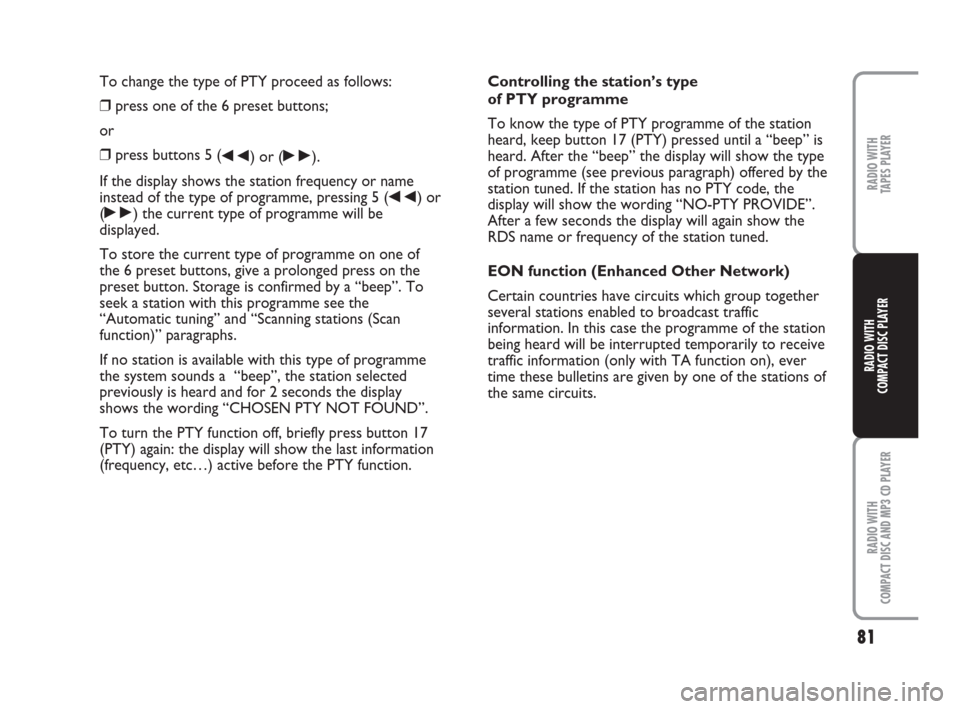
81
RADIO WITH
COMPACT DISC AND MP3 CD PLAYER
RADIO WITH
TAPES PLAYER
RADIO WITH
COMPACT DISC PLAYER
To change the type of PTY proceed as follows:
❒press one of the 6 preset buttons;
or
❒press buttons 5 (
÷) or (˜).
If the display shows the station frequency or name
instead of the type of programme, pressing 5 (
÷) or
(
˜) the current type of programme will be
displayed.
To store the current type of programme on one of
the 6 preset buttons, give a prolonged press on the
preset button. Storage is confirmed by a “beep”. To
seek a station with this programme see the
“Automatic tuning” and “Scanning stations (Scan
function)” paragraphs.
If no station is available with this type of programme
the system sounds a “beep”, the station selected
previously is heard and for 2 seconds the display
shows the wording “CHOSEN PTY NOT FOUND”.
To turn the PTY function off, briefly press button 17
(PTY) again: the display will show the last information
(frequency, etc…) active before the PTY function.Controlling the station’s type
of PTY programme
To know the type of PTY programme of the station
heard, keep button 17 (PTY) pressed until a “beep” is
heard. After the “beep” the display will show the type
of programme (see previous paragraph) offered by the
station tuned. If the station has no PTY code, the
display will show the wording “NO-PTY PROVIDE”.
After a few seconds the display will again show the
RDS name or frequency of the station tuned.
EON function (Enhanced Other Network)
Certain countries have circuits which group together
several stations enabled to broadcast traffic
information. In this case the programme of the station
being heard will be interrupted temporarily to receive
traffic information (only with TA function on), ever
time these bulletins are given by one of the stations of
the same circuits.
051-098 ING 21-06-2007 15:49 Pagina 81
Page 83 of 122

82
RADIO WITH
COMPACT DISC AND MP3 CD PLAYER
RADIO WITH
TAPES PLAYER
RADIO WITH
COMPACT DISC PLAYER
Scrolling transmissions
It is possible to receive different programmes in the
same network and scroll them (in FM band only).
To activate this function keep button 14 (AF-TA)
pressed to activate the AF function. The scrolling may
begin pressing button 5 (
÷) or (˜).
All stations previously received (at least once) will be
stored with the corresponding PI code. With this
function on, radio stations can be tuned
forward/backward by pressing button 5 (
÷) or
(
˜).
IMPORTANT The station must have been received
previously at least once.
Stereophonic stations
If the signal received is weak, the device switches
automatically from Stereo to Mono.MENU
Functions of button 11 (MENU-PRESET SCAN)
To activate the menu function, briefly press button 11
(MENU-PRESET SCAN). The display shows the word
“MENU”.
To scroll the menu functions use buttons 6 (
N) or
(
O). To turn on/off the function selected, use buttons
5 (
÷) or (˜).
The display will show the current status of the
function selected.
The functions controlled by the menu are the
following:
❒USER EQ SETTING (equalizer setting, only if the
equalizer is on);
❒PRESET/USER/CLASSIC/ROCK/JAZZ (turning
on/off and choosing predefined equalizer
adjustments);
❒REGIONAL MODE (regional programmes);
❒CD DISPLAY (CD data display);
❒CDC DISPLAY (CD Changer data display, if
installed);
❒SENSITIVITY (tuning sensitivity);
051-098 ING 21-06-2007 15:49 Pagina 82