Page 80 of 122

79
RADIO WITH
COMPACT DISC AND MP3 CD PLAYER
RADIO WITH
TAPES PLAYER
RADIO WITH
COMPACT DISC PLAYER
IMPORTANT If the TA function is on and the station
tuned is not able to provide traffic information or it is
no longer able to provide this information, then, after
about 1 minute in which the radio is in these
conditions:
❒if listening to a Compact Disc another station is
sought that is enabled to transmit traffic
information;
❒if when listening to the radio a “beep” is given to
alert that it is not possible to receive traffic
information, to interrupt it, it is necessary to tune
to a station that can provide traffic information or
switch off the TA function.
The TA function is interrupted in the following cases:
❒in radio mode: press a preset button during a traffic
bulletin;
❒pressing button 1 (SOURCE-SCAN) during a traffic
bulletin;
❒by automatic/manual tuning or AutoSTore;
❒turning the Mute function on.Emergency alarm reception
In the RDS mode the radio is set to receive
emergency announcements in the case of exceptional
circumstances or events that may cause general danger
(earthquakes, floods, etc.), if they are broadcast by the
station tuned.
This function is activated automatically and cannot be
deactivated.
Program Type function (PTY)
(selecting a type of programme)
To turn on the PTY function, which makes it possible
to give top priority to PTY programmes, when
present, which may involve emergency messages or
various topics (e.g.: music, news bulletins), briefly press
button 17 (PTY) until the display shows “PTY” and the
subject of the last station heard (e.g.: “NEWS”).
After about 2 seconds the station name or frequency
is shown on the display.
IMPORTANT To turn on the PTY function, the radio
must be in the FM band.
If the station does not broadcast in the PTY mode, the
wording “NO PTY PROVIDED” is shown on the
display for a few seconds.
051-098 ING 21-06-2007 15:49 Pagina 79
Page 82 of 122
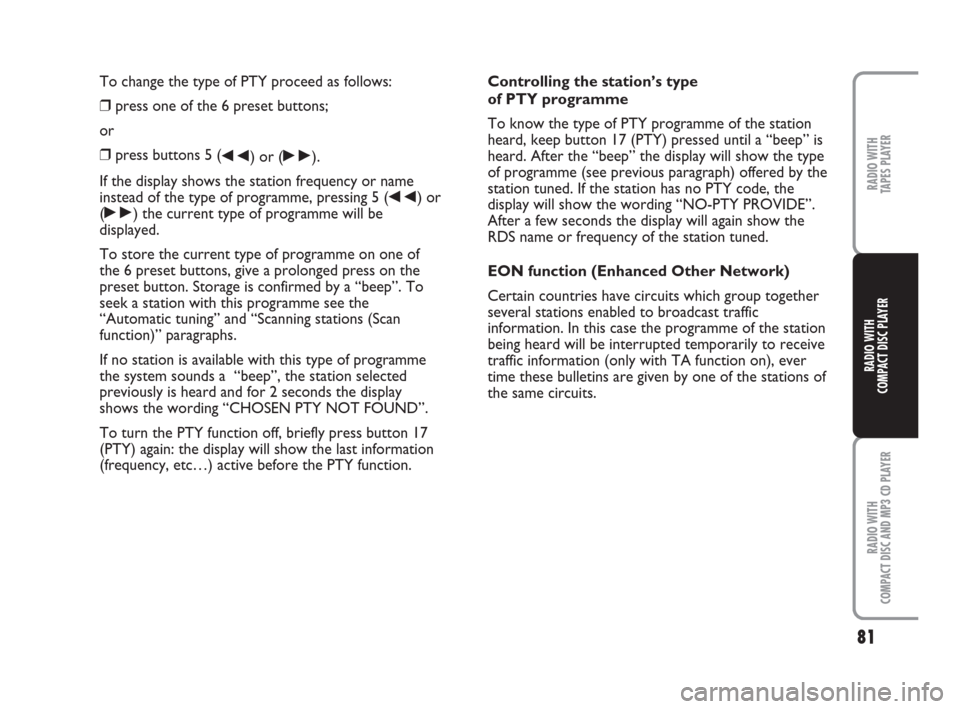
81
RADIO WITH
COMPACT DISC AND MP3 CD PLAYER
RADIO WITH
TAPES PLAYER
RADIO WITH
COMPACT DISC PLAYER
To change the type of PTY proceed as follows:
❒press one of the 6 preset buttons;
or
❒press buttons 5 (
÷) or (˜).
If the display shows the station frequency or name
instead of the type of programme, pressing 5 (
÷) or
(
˜) the current type of programme will be
displayed.
To store the current type of programme on one of
the 6 preset buttons, give a prolonged press on the
preset button. Storage is confirmed by a “beep”. To
seek a station with this programme see the
“Automatic tuning” and “Scanning stations (Scan
function)” paragraphs.
If no station is available with this type of programme
the system sounds a “beep”, the station selected
previously is heard and for 2 seconds the display
shows the wording “CHOSEN PTY NOT FOUND”.
To turn the PTY function off, briefly press button 17
(PTY) again: the display will show the last information
(frequency, etc…) active before the PTY function.Controlling the station’s type
of PTY programme
To know the type of PTY programme of the station
heard, keep button 17 (PTY) pressed until a “beep” is
heard. After the “beep” the display will show the type
of programme (see previous paragraph) offered by the
station tuned. If the station has no PTY code, the
display will show the wording “NO-PTY PROVIDE”.
After a few seconds the display will again show the
RDS name or frequency of the station tuned.
EON function (Enhanced Other Network)
Certain countries have circuits which group together
several stations enabled to broadcast traffic
information. In this case the programme of the station
being heard will be interrupted temporarily to receive
traffic information (only with TA function on), ever
time these bulletins are given by one of the stations of
the same circuits.
051-098 ING 21-06-2007 15:49 Pagina 81
Page 103 of 122

102
RADIO WITH
TAPES PLAYER
RADIO WITH
COMPACT DISC PLAYER
RADIO WITH
COMPACT DISC AND MP3 CD PLAYER
10
11
12
13
14
15
16
17
18
4-RPT
MENU-PRESET SCAN
BAND-AUTOSTORE
3-II
AF-TA
2-CLR
1-TPM
PTY
ON/OFF VOLUMEPreset station
4/REPEAT function
Menu function/Scan function
Frequency band selection
Preset station 3/
Playing pause
Alternative frequency (AF) /Traffic infor-
mation (TA)
Preset station 2/CLR function (CD track
storage clearing)
Preset station 1/TPM function (CD
track sequence storing)
Programme Type
Radio on/off/Volume adjustmentFM/AM: call preset
station 4
Menu on/off
FM1, FM2, FMT, MW, LW
FM/AM: call preset
station 3
TA ON/OFF
FM/AM: call preset
station 2
FM/AM: call preset
station 1
PTY ON/OFF
With radio on: Audio Mute on/off
With radio off: radio on
Volume adjustment:
turn leftwards: to decrease
turn rightwards: to increaseFM/AM: store preset
station 4
Scan preset stations
Store automatically in FMT station range
M/AM: store preset
station 3
AF ON/OFF
FM/AM: store preset
station 2
FM/AM: store preset
station 1
PTY: displays selected programme type
With radio on: radio off
With radio off: radio on
Button Buttons and front panel
Letters or symbol FunctionRADIO mode
Short-push function (less than 2 sec.) Long-push function (over 2 sec.)
099-120 ING 21-06-2007 15:51 Pagina 102
Page:
< prev 1-8 9-16 17-24