2007 FIAT PANDA stop start
[x] Cancel search: stop startPage 21 of 122

20
RADIO WITH
COMPACT DISC PLAYER
RADIO WITH
COMPACT DISC AND MP3 CD PLAYER
RADIO WITH
TAPES PLAYER
FUNCTIONS AND ADJUSTMENTS
IGN TIME function
(system power on/off) (where provided)
The set is switched on pressing the “ON” button (21).
With the ignition key at MAR the “ON” button is
always lit to facilitate turning on the radio.
This function enables to switch the sound system off
according to two different modes. Use button 9 (
˜)
or 12 (
÷) to turn this function on/off.
The display will show the selected mode:
❒“00 MIN”: deactivation dependent on ignition key;
the sound system will turn off automatically as soon
as the ignition key is turned to STOP;
❒“20 MIN”: deactivation independent of ignition key;
the sound system will stay on for max. 20 minutes
after turning the ignition key to STOP.
IMPORTANT Should the sound system turn off
automatically after turning the ignition key to STOP
(for both immediate or 20-minute delayed
deactivation), it will turn on automatically when
turning the ignition key to MAR. When the sound
system is turned off using the relevant button 21
“ON”, it will stay off even when turning the key to
MAR.Selecting Radio/Tape/
CD Changer
Pressing briefly and repeatedly the 6 (SRC-SC) button
it is possible to select the following functions in
sequence:
❒TUNER (Radio);
❒TAPE (Cassette) (only if the tape is inserted);
❒CHANGER (CD Changer) (only if the CD Changer
is connected).
After each change of the listening source, the display
shows the function selected: TUNER, TAPE or
CHANGER for about 2.5 seconds and then starts
playing.
001-050 ING 21-06-2007 15:48 Pagina 20
Page 22 of 122

The functions that cannot be selected (e.g.: “TAPE”
when the cassette is not inserted) are automatically
disabled. If the cassette is not inserted or the CD
Changer is not connected, pressing button 6 (SRC-SC)
the display will show the message “NO CD” for about
2.5 seconds, then the sound system will set
automatically to “TUNER” (Radio).
Pause function
If while listening to a cassette or Compact Disc
another function is selected (e.g. the radio), playing is
stopped and when the cassette or Compact Disc
mode is resumed, it starts again from the point in
which it was stopped.
If while listening to the radio another function is
selected, when the Radio mode is resumed, it is tuned
to the last station selected.Volume adjustment
Press the “VOL+” button (22) to increase the volume
or “VOL–” (20) to lower it.
Pressing the button briefly the change is gradual by
steps.
Pressing longer, the change is fast. For a few seconds
the display shows the wording “VOL” and the volume
level (from 0 to 66).
If the volume level is changed during the broadcast of a
traffic bulletin or during use of the phone (if the voice
feature is installed), the new setting is maintained only
until the end of the bulletin or phone call. Volume can
be also adjusted during manual/automatic tuning,
AutoSTore, radio station scan or CD Changer mode.
IMPORTANT On versions not fitted with rear
speakers, if the volume is low although the value set is
high, check whether the Fader function is set to “F”
(front). Fader setting to “R” (rear) will actually reduce
the sound system output till muting the volume if the
value set is R+9.
21
RADIO WITH
COMPACT DISC AND MP3 CD PLAYER
RADIO WITH
COMPACT DISC PLAYER
RADIO WITH
TAPES PLAYER
001-050 ING 21-06-2007 15:48 Pagina 21
Page 27 of 122

26
RADIO WITH
COMPACT DISC PLAYER
RADIO WITH
COMPACT DISC AND MP3 CD PLAYER
RADIO WITH
TAPES PLAYER
Presetting buttons
The buttons with symbols from 1 to 6 (“18”, “17”,
“16”, “15”, “14”, “13”) make it possible to set the
following presettings:
❒18 in the FM band (6 in FM1, 6 in FM2, 6 in FMT);
❒6 in the MW band;
❒6 in the LW band;
❒6 types of PTY programming (only in the FM mode
when PTY is selected).
To call a preset station, choose the required frequency
band and then press briefly the corresponding preset
button (from 1 to 6). For a few seconds the display
will show the number of the station preset and the
related frequency before showing the frequency band
and the name of the RDS station.
If the PI code (Program Index) can no longer receive at
the frequency allocated to a preset button, the radio
will start searching this PI on another frequency as
soon as the car leaves the area covered by the
previous frequency. The display will show “SEARCH”.
Should it be not possible to receive the PI stored on a
frequency after searching along the whole band, la
radio will tune to the stored frequency.
Pressing the respective preset button for longer than 2
seconds will store the tuned station (the sound system
will always store the frequency and the PI code).
Storing is confirmed by a beep.Storing the last station heard
The radio automatically keeps in storage the last
station heard for each reception band, which is then
tuned when the radio is turned on or the reception
band is changed.
Automatic tuning
Briefly press button 8 (
N) or 10 (O) to start
automatically searching the tuning for the next station
that it is possible to receive in the direction chosen.
If button 8 (
N) or 10 (O) is pressed for longer, quick
searching takes place: upon having tuned in to the first
well receivable station, the tuner stops for about 1
second (in Mute) before quick searching continues.
When the button is released, the tuner stops on the
next receivable station.
001-050 ING 21-06-2007 15:48 Pagina 26
Page 28 of 122

If the TA function is on (traffic information), the tuner
only searches stations which broadcast traffic bulletins.
If the PTY function is on, the tuner only searches PTY
stations. When searching, the display alternatively
shows the type of programme and the word
“SEARCH”.
If the station on which the tuner stops is one of the
stations stored with the preset buttons, the display will
show the presetting number for a few seconds.
Manual tuning
This allows manual station searching in the chosen
band.
Proceed as follows:
❒Select the band with button 7 (BN-AS): FM1, FM2,
FMT, MW or LW;
❒Press briefly and repeatedly button 9 (
˜) or 12
(
÷) to start searching in the chosen band.
Pressing one of the buttons 9 (
˜) or 12 (÷)
longer obtains fast forward searching, which is
stopped when the button is released.To turn on manual tuning search it is necessary to turn
off the PTY and AF (alternative frequencies), if on.
If the station tuned is a station stored with the preset
buttons, the display will show the presetting number
for a few seconds.
Scan function (station scanning)
Keeping button 6 (SRC-SC) pressed until the “beep”,
starts scanning the stations in the frequency band
selected (FM, MW, LW). Each station found will be
heard for a few seconds and the name and frequency
will flash on the display. While searching the display
will show “FM SCAN”, “AM SCAN” or “PTY SCAN”
for a few seconds.
If the TA function is on (traffic information), the system
will search only the stations that broadcast traffic
bulletins. If the PTY function is on, the system will only
search PTY stations.
27
RADIO WITH
COMPACT DISC AND MP3 CD PLAYER
RADIO WITH
COMPACT DISC PLAYER
RADIO WITH
TAPES PLAYER
001-050 ING 21-06-2007 15:48 Pagina 27
Page 42 of 122
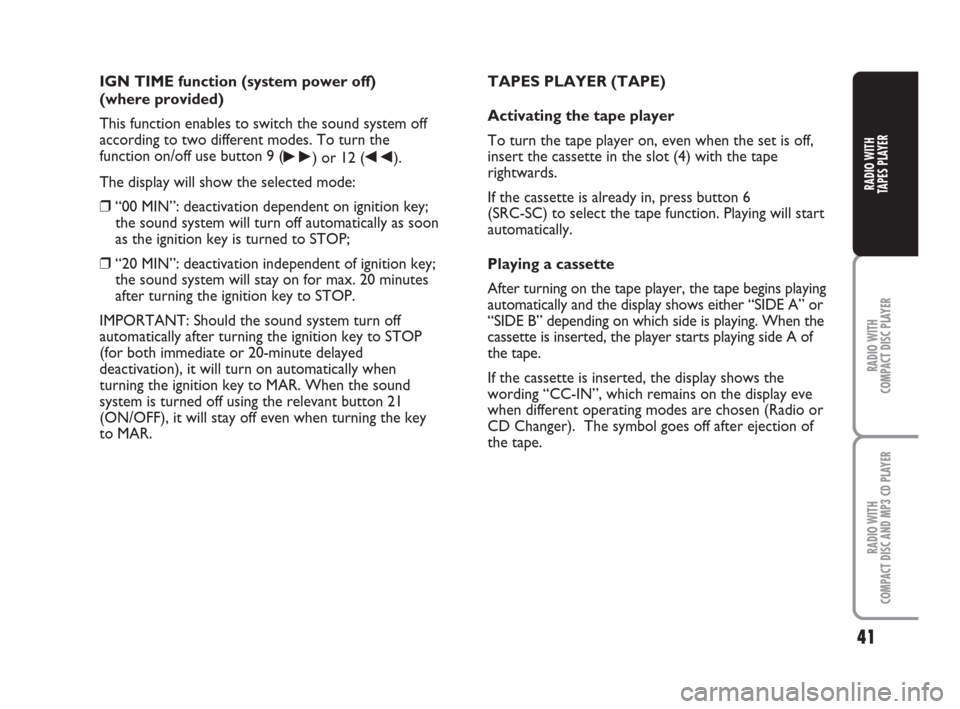
IGN TIME function (system power off)
(where provided)
This function enables to switch the sound system off
according to two different modes. To turn the
function on/off use button 9 (
˜) or 12 (÷).
The display will show the selected mode:
❒“00 MIN”: deactivation dependent on ignition key;
the sound system will turn off automatically as soon
as the ignition key is turned to STOP;
❒“20 MIN”: deactivation independent of ignition key;
the sound system will stay on for max. 20 minutes
after turning the ignition key to STOP.
IMPORTANT: Should the sound system turn off
automatically after turning the ignition key to STOP
(for both immediate or 20-minute delayed
deactivation), it will turn on automatically when
turning the ignition key to MAR. When the sound
system is turned off using the relevant button 21
(ON/OFF), it will stay off even when turning the key
to MAR.TAPES PLAYER (TAPE)
Activating the tape player
To turn the tape player on, even when the set is off,
insert the cassette in the slot (4) with the tape
rightwards.
If the cassette is already in, press button 6
(SRC-SC) to select the tape function. Playing will start
automatically.
Playing a cassette
After turning on the tape player, the tape begins playing
automatically and the display shows either “SIDE A” or
“SIDE B” depending on which side is playing. When the
cassette is inserted, the player starts playing side A of
the tape.
If the cassette is inserted, the display shows the
wording “CC-IN”, which remains on the display eve
when different operating modes are chosen (Radio or
CD Changer). The symbol goes off after ejection of
the tape.
41
RADIO WITH
COMPACT DISC AND MP3 CD PLAYER
RADIO WITH
COMPACT DISC PLAYER
RADIO WITH
TAPES PLAYER
001-050 ING 21-06-2007 15:48 Pagina 41
Page 46 of 122

CD CHANGER (CDC)
(where provided)
CD Changer (multiple Compact Disc player) for 5
discs, to be located in the glove compartment, is
available upon request.
Selecting the CD Changer
Turn on the set, then press briefly button 6 (SRC-SC)
to select the “CHANGER” function.
Inserting/ejecting a CD
To insert CDs into the CD Changer: insert gently a
CD with the label upwards into the CD Changer
compartment and push it gently to the stop. The
powered loading system will position it correctly.
To eject CDs from the CD Changer: keep pressed the
button with the number corresponding to the CD to
be ejected, set near the CD compartment.Possible error messages
Error messages will be displayed in the following cases:
❒no CD in the CD Changer: the display will show
“NO CD” until changing the sound source;
❒selected CD is illegible (CD not in the selected
position or CD not inserted properly): the display
shows “CD ERROR” after the number of the
selected CD for about 2 seconds. The next CD will
be selected; if there are no other CDs or if they are
also illegible the display will show the wording “NO
CD” until the sound source is changed;
❒error in CD reading: the display shows “CD
ERROR” for about 2 seconds. The next CD will be
selected; if there are no other CDs in the CD
Changer (after the last CD search will restart from
the first one) or if they are also illegible the display
will show the wording “NO CD” until the sound
source is changed;
❒a CD-ROM is inserted: next CD will be selected.
45
RADIO WITH
COMPACT DISC AND MP3 CD PLAYER
RADIO WITH
COMPACT DISC PLAYER
RADIO WITH
TAPES PLAYER
001-050 ING 21-06-2007 15:48 Pagina 45
Page 65 of 122

64
RADIO WITH
COMPACT DISC AND MP3 CD PLAYER
RADIO WITH
TAPES PLAYER
RADIO WITH
COMPACT DISC PLAYER
Selecting Radio/Compact Disc/CD Changer
Pressing briefly and repeatedly button
1 (SOURCE-SCAN) it is possible to select the
following functions in sequence:
❒TUNER (Radio);
❒CD (Compact Disc) (only if the Compact Disc is
inserted);
❒CHANGER (CD Changer) (only if the CD Changer
is connected).
After each change of the listening source, the display
shows the function selected: TUNER, CD or
CHANGER for about 2.5 seconds. The set will then
start playing. FUNCTIONS AND ADJUSTMENTS
Switching on
The set is switched on pressing the button/knob 18
(VOLUME ON/OFF).
If the radio is turned on with the ignition key at STOP,
it will turn off automatically after about 20 minutes. It
is however possible to turn the radio on again for
other 20 minutes by pressing the button/knob 18
(VOLUME ON/OFF).
The radio will keep the same previous settings, except
for the volume level which, if set to over 20, will
anyway be brought to 20.
Turning the radio off
Keep button/knob 18 (VOLUME ON/OFF) pressed.
051-098 ING 21-06-2007 15:49 Pagina 64
Page 66 of 122

65
RADIO WITH
COMPACT DISC AND MP3 CD PLAYER
RADIO WITH
TAPES PLAYER
RADIO WITH
COMPACT DISC PLAYER
The functions that cannot be selected (e.g.: “CD”
when the compact disc is not inserted) are
automatically disabled. If CD is not inserted or the CD
Changer is not connected, pressing button 1
(SOURCE-SCAN) the display shows the message “NO
SOURCE AVAILABLE” for about 2.5 seconds; then
the radio will set automatically to “TUNER” (Radio).
Pause function
If while listening to a Compact Disc another function is
selected (e.g.: the radio), playing is stopped and when
the Compact Disc mode is resumed, it starts again
from the point in which it was stopped.
If while listening to the radio another function is
selected, when the Radio mode is resumed, it is tuned
to the last station selected.Volume adjustment
Volume level can be adjusted from min. (“VOLUME
0”) to max. (“VOLUME 66”).
Adjust volume through button/knob 18 (VOLUME
ON/OFF).
Turn the knob rightwards to increase volume and
leftwards to decrease it. Set volume is displayed for
about 4 seconds (e.g.: “VOLUME 23”).
If the volume level is changed during the broadcast of a
traffic bulletin or during use of the phone (if the voice
feature is installed), the new setting is maintained only
until the end of the bulletin or phone call.
Volume can be also adjusted during manual/automatic
tuning, AutoSTore, radio station scan or CD Changer
mode.
051-098 ING 21-06-2007 15:49 Pagina 65