Page 109 of 314
CRUISE CONTROL (where provided)
It is a device able to support the driver, with electronic control, which
allows driving at speed over 30 km/h on long and straight dry roads (e.g.:
motorways), at a desired speed, without pressing the accelerator pedal.
Therefore it is not suggested to use this device on extra-urban roads
with traffic. Do not use it in town.
DEVICE ENGAGEMENT
Turn knurled ring (A) to ON.
The device may only be engaged in the 4th or 5th gear. Travelling
downhill with the device engaged, the car speed may increase more than
the memorised one.
When the device is activated, the warning light
Üon the instrument
cluster turns on together with the message (where provided) on the
reconfigurable multifunction display.
108
SAFETY
DEVICES
CORRECT USE
OF THE CAR
WARNING
LIGHTS AND
MESSAGES
IN AN
EMERGENCY
CAR
MAINTENANCE
TECHNICAL
SPECIFICATIONS
INDEX
DASHBOARD
AND CONTROLS
F0H0076m
Page 110 of 314

TO INCREASE THE MEMORISED SPEED
The speed memorised can be increased in two ways:
❒pressing the accelerator and then memorising the
new speed reached;
or
❒moving the stalk upwards (+).
Each operation of the stalk will correspond to a slight
increase in speed (about 1 km/h), while keeping the
stalk upwards continuously will correspond to a
continuous speed increase.
109
SAFETY
DEVICES
CORRECT USE
OF THE CAR
WARNING
LIGHTS AND
MESSAGES
IN AN
EMERGENCY
CAR
MAINTENANCE
TECHNICAL
SPECIFICATIONS
INDEX
DASHBOARD
AND CONTROLS
TO MEMORISE SPEED
Proceed as follows:
❒turn the knurled ring (A) to ON and press the
accelerator pedal to the required speed;
❒move the stalk upwards (+) for at least three
seconds, then release it. The car speed is
memorised and it is therefore possible to release
the accelerator pedal.
In the case of need (when overtaking for instance)
acceleration is possible simply pressing the accelerator
pedal: releasing the accelerator pedal, the car will
return to the speed memorised previously.
TO RESET THE MEMORISED SPEED
If the device has been disengaged for example pressing
the brake or clutch pedal, the memorised speed can
be reset as follows:
❒accelerate gradually until reaching a speed
approaching the one memorised;
❒engage the gear selected at the time of speed
memorising (4th or 5th gear);
❒press the RES button (B).
Page 111 of 314

TO REDUCE MEMORISED SPEED
The speed memorised can be increased in two ways:
❒disengaging the device and then memorising the
new speed;
or
❒moving the stalk downwards (–) until reaching the
new speed which will be memorised automatically.
Each operation of the stalk will correspond to a slight
reduction in speed (about 1 km/h), while keeping the
stalk downwards continuously will correspond to a
continuous speed reduction.DEVICE DISENGAGEMENT
Turn the ring (A) to OFF or the ignition key to STOP.
The device is automatically deactivated also in one of
the following cases:
❒pressing the brake or clutch pedal.
110
SAFETY
DEVICES
CORRECT USE
OF THE CAR
WARNING
LIGHTS AND
MESSAGES
IN AN
EMERGENCY
CAR
MAINTENANCE
TECHNICAL
SPECIFICATIONS
INDEX
DASHBOARD
AND CONTROLS
WARNING
In the event of device malfunction or failure, turn the knurled ring (A) to OFF and
contact a Fiat Dealership after checking the protective fuse integrity.WARNING
When travelling with the device on, do not put the gearbox lever in neutral.
Page 112 of 314
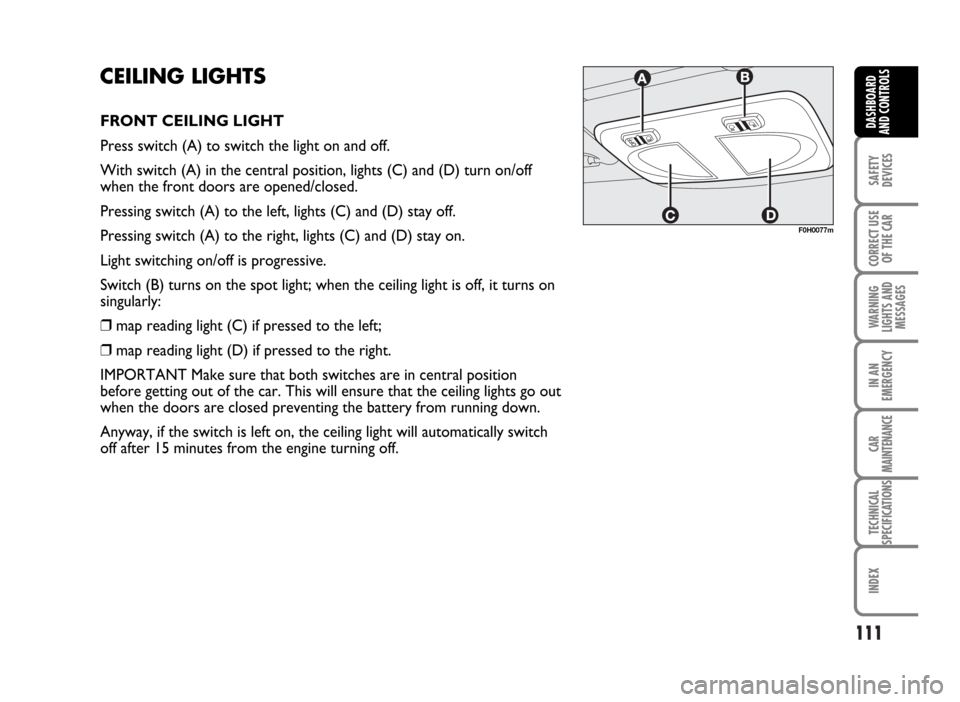
111
SAFETY
DEVICES
CORRECT USE
OF THE CAR
WARNING
LIGHTS AND
MESSAGES
IN AN
EMERGENCY
CAR
MAINTENANCE
TECHNICAL
SPECIFICATIONS
INDEX
DASHBOARD
AND CONTROLS
CEILING LIGHTS
FRONT CEILING LIGHT
Press switch (A) to switch the light on and off.
With switch (A) in the central position, lights (C) and (D) turn on/off
when the front doors are opened/closed.
Pressing switch (A) to the left, lights (C) and (D) stay off.
Pressing switch (A) to the right, lights (C) and (D) stay on.
Light switching on/off is progressive.
Switch (B) turns on the spot light; when the ceiling light is off, it turns on
singularly:
❒map reading light (C) if pressed to the left;
❒map reading light (D) if pressed to the right.
IMPORTANT Make sure that both switches are in central position
before getting out of the car. This will ensure that the ceiling lights go out
when the doors are closed preventing the battery from running down.
Anyway, if the switch is left on, the ceiling light will automatically switch
off after 15 minutes from the engine turning off.
F0H0077m
Page 113 of 314
Ceiling light timing
Two timing strategies are available in order to facilitate
getting in and out of the car, especially at night in dark
areas:
T
IMING FOR GETTING INTO THE CAR
The ceiling lights will come on as follows:
❒for about 10 seconds when a door is unlocked;
❒for about 3 minutes when a door is opened;
❒for about 10 seconds when a door is closed (within
the 3 minutes).
Timing will be stopped when the ignition key is turned
to MAR.T
IMING FOR GETTING OUT OF THE CAR
The ceiling lights will come on as follows when the key
is removed from the ignition switch:
❒for about 10 seconds within 2 minutes after
stopping the engine;
❒for about 3 minutes when a door is opened;
❒for about 10 seconds when a door is closed (within
the three minutes).
The timeout will automatically end when the doors are
locked.
112
SAFETY
DEVICES
CORRECT USE
OF THE CAR
WARNING
LIGHTS AND
MESSAGES
IN AN
EMERGENCY
CAR
MAINTENANCE
TECHNICAL
SPECIFICATIONS
INDEX
DASHBOARD
AND CONTROLS
Page 114 of 314
REAR CEILING LIGHT (where provided)
The light turns on/off pressing the transparent to the right or left as
illustrated in the figures.
If there is a console placed longitudinally to the roof, the ceiling light is
integrated in the console.
If the car is fitted with sunroof, there are two 5W ceiling lights on the
rear roof.
113
SAFETY
DEVICES
CORRECT USE
OF THE CAR
WARNING
LIGHTS AND
MESSAGES
IN AN
EMERGENCY
CAR
MAINTENANCE
TECHNICAL
SPECIFICATIONS
INDEX
DASHBOARD
AND CONTROLS
F0H0078m
F0H0079m
F0H0254m
Page 115 of 314
CONTROLS
HAZARD LIGHTS
Press switch (A) regardless of the position of the ignition key.
The switch will flash with the instrument panel warning light
Î¥when
the device is on.
Press the switch again to switch the lights off.
FRONT FOG LIGHTS (where provided)
These are turned on pressing button 5.
They are turned off pressing the button again or turning the sidelights off.
114
SAFETY
DEVICES
CORRECT USE
OF THE CAR
WARNING
LIGHTS AND
MESSAGES
IN AN
EMERGENCY
CAR
MAINTENANCE
TECHNICAL
SPECIFICATIONS
INDEX
DASHBOARD
AND CONTROLS
WARNINGUse the hazard warning lights in
compliance with local regulations.
F0H0080m
F0H0081m
F0H0082m
Page 116 of 314
REAR FOG LIGHTS
These are turned on, with the dipped beam headlights or front fog lights
on, pressing button 4.
They are turned off pressing the button again or turning off the dipped
beam headlights or front fog lights
PARKING LIGHTS/NUMBER PLATE LIGHTS
They turn on only with the ignition key at STOP or removed, keeping
button Fpressed for about 1 second.
IT is possible to select the parking lights only on side of the car moving
the direction indicator stalk to the required side.
115
SAFETY
DEVICES
CORRECT USE
OF THE CAR
WARNING
LIGHTS AND
MESSAGES
IN AN
EMERGENCY
CAR
MAINTENANCE
TECHNICAL
SPECIFICATIONS
INDEX
DASHBOARD
AND CONTROLS
F0H0083m
F0H0084m