2007 DODGE SPRINTER towing
[x] Cancel search: towingPage 111 of 393

110 Controls in detailDriving and parking
3
\3 Driving and parking
\1Before each journey, check the vehicle
lighting and the general condition of
the vehicle.
\1Observe the general driving tips at the
end of this section (\2page 116).
You will find information on:
\4regular checks (\2page 181)
\4driving in winter (\2page 235)
\4driving when towing a trailer
(\2page 175)
\4and other driving tips
in the “Operation” section (\2page 173).
Warning
G
T h e m o v e m e n t o f t h e p e d a l s m u s t n o t b e o b -
structed. The vehicle’s operating and road
safety are otherwise jeopardized.
Objects could fall and get caught between
the pedals if you accelerate or brake sud-
denly. You will no longer be able to brake or
accelerate. You could cause an accident,
which could result in injury to yourself and
others.
\4If floor mats and carpets are used, make
sure that these are secured correctly
and cannot slip and that there is suffi-
cient pedal clearance.
\4Do not place any objects in the driver’s
footwell.
\4Store and secure all loose objects so
they cannot get into the driver’s footwell
while the vehicle is in motion.
Warning
G
The doors could open of their own accord
while the vehicle is in motion if they are not
fully closed. For this reason, please make
sure that all the doors are properly closed
and locked before driving off (\2page 52).
Starting the engineWarning
G
Never run the engine in an enclosed space.
The exhaust fumes contain poisonous car-
bon monoxide. Breathing in exhaust fumes
constitutes a health hazard and can lead to
loss of consciousness and death.Warning
G
A seat belt that is worn incorrectly or not at
all, or that is not correctly engaged in the
seat belt buckle, cannot perform its intend-
ed protective function. In certain circum-
stances, you could then be seriously or even
fatally injured. Make sure, therefore, that all
occupants – in particular, expectant moth-
ers – wear their seat belt correctly at all
times.
Page 122 of 393

121 Controls in detail
Automatic transmission
3
\3 Automatic transmissionP Parking position (selector lever lock)
R Reverse gear
N Neutral
D Drive position
The automatic transmission adapts to your
individual driving style by continuously ad-
justing its shift points. These shift point ad-
justments take into account the current
operating and driving conditions.If the operating or driving conditions
change, the automatic transmission reacts
by adjusting the gearshift program.
The individual gears are selected automat-
ically. The gear selected depends on:
\4the selector lever position in shift rang-
es D, 4, 3, 2 and 1 (\2page 123)
\4the position of the accelerator pedal
(\2page 123)
\4the road speed
\4resistance (load, uphill gradient, trailer
towing)
The selector lever position engaged or the
current shift range is shown in the display.
Display on vehicles with steering wheel
buttons* (\2page 89) and on vehicles
without steering wheel buttons
(\2page 87).When the selector lever is in position D,
you can influence the gearshifts made by
the automatic transmission by:
\4restricting the shift range
\4changing gear yourselfGearshift patternGearshift procedure
Selector lever positionsì
Parking lock
Prevents the parked vehicle
from rolling away. Only move
the selector lever to P when
the vehicle is stationary.
You can only remove the key
when the selector lever is in
position P. The selector lever is
locked in position P when the
key is removed.
í
Reverse gear
Only move the selector lever to
R when the vehicle is station-
ary.
Page 123 of 393

122 Controls in detailAutomatic transmission
3
When the selector lever is in position D,
you can perform gearshifts yourself, even
on vehicles with automatic transmission.
Downshifting
\1Press the selector lever to the left to-
wards D–.
The automatic transmission restricts
the shift range (\2page 123) by one
gear. The automatic transmission shifts
to the next gear down, depending on
the gear currently engaged.Upshifting
\1Press the selector lever to the right to-
wards D+.
The automatic transmission extends
the shift range by one gear. The auto-
matic transmission shifts to the next
gear up, depending on the current
gearshift program.
Derestricting the shift range
\1Press and hold the selector lever to-
wards D+ until
D is shown once more in
the display.
The automatic transmission shifts from
the current shift range directly to D.
ë
Neutral
No power is transmitted from
the engine to the drive wheels.
Releasing the brakes will allow
you to move the vehicle freely,
e.g. by pushing or towing.
Do not move the selector lever
to N while the vehicle is in mo-
tion. The automatic transmis-
sion could otherwise be
damaged.
If ASR is deactivated or ESP
®
has malfunctioned: only move
the selector lever to N if the ve-
hicle is in danger of skidding,
e.g. on icy roads.
ê
Drive
The automatic transmission
changes gear automatically. All
5 forward gears are available.
One-touch gearshifting Warning
G
Do not downshift for additional engine brak-
ing on a slippery surface. The drive wheels
may lose their grip and the vehicle could
skid.
iThe automatic transmission does not
shift down if you press the selector le-
ver towards D– and the speed of the
vehicle is too high. The engine could
otherwise overrev.
Page 125 of 393

124 Controls in detailAutomatic transmission
3
Stopping
If you are only stopping briefly:
\1leave the selector lever in the drive po-
sition
\1secure the vehicle against rolling away
using the brake pedal
Maneuvering
Maneuvering in a tight space:
\1Control the speed by braking carefully.
\1Accelerate only slightly and avoid jolt-
ing.Trailer towing
\1Run the engine in the moderate engine
speed range on steep uphill gradients.
\1Depending on the uphill or downhill
gradient, shift down to shift range3 or
2 (\2page 123), even if cruise control*
is switched on.
Working on the vehicle
iFor rapid maneuvering (e.g. to rock the
vehicle out of snow or slush), you can
shift back and forth between drive
positionD and reverse gearR at low
speeds without applying the brakes.
Warning
G
Apply the handbrake before working on the
vehicle and shift the automatic transmission
into parking positionP.
The vehicle could otherwise roll away.
Page 154 of 393

153 Controls in detail
Driving systems
3
Switching Parktronic on/off
You can switch Parktronic on and off man-
ually.
The switch is located on the center con-
sole.
1To switch Parktronic on/off
\1To switch off: press upper part 1 of
the switch.
The indicator lamp in the switch comes
on.
\1To switch on: press upper part 1 of
the switch again.
The indicator lamp in the switch goes
out.Trailer towing
If you attach a trailer, Parktronic is deacti-
vated for the rear area as soon as you
make the electrical connection between
your vehicle and the trailer.
On vehicles with a reverse warning feature,
a warning signal sounds when reverse gear
is engaged to alert other road users.
The volume of the warning signal can be
reduced for night-time operation.
Reducing the volume of the warning
signal
\1Select reverse gear twice in quick
succession.
The warning signal sounds more
quietly. N54.25-2922-31
Reverse warning feature*Warning
G
The reverse warning feature signal could be
ignored by other road users. For this reason,
the reverse warning feature cannot guaran-
tee that there are no people or objects be-
hind your vehicle.
The reverse warning feature is a system
which helps you ensure the safety of other
road users. However, it does not relieve you
in any way from the responsibility of person-
ally ensuring that there are no people or ob-
jects behind your vehicle when reversing.
For this reason, always observe the road and
traffic conditions with due caution. Make
sure that there are no people or objects be-
hind your vehicle when reversing, in order to
avoid injuring people or damaging property.
If necessary, ask someone to direct you
when maneuvering.iThe warning signal always sounds at
normal volume and must be turned
down again every time reverse gear
is engaged.
Page 164 of 393
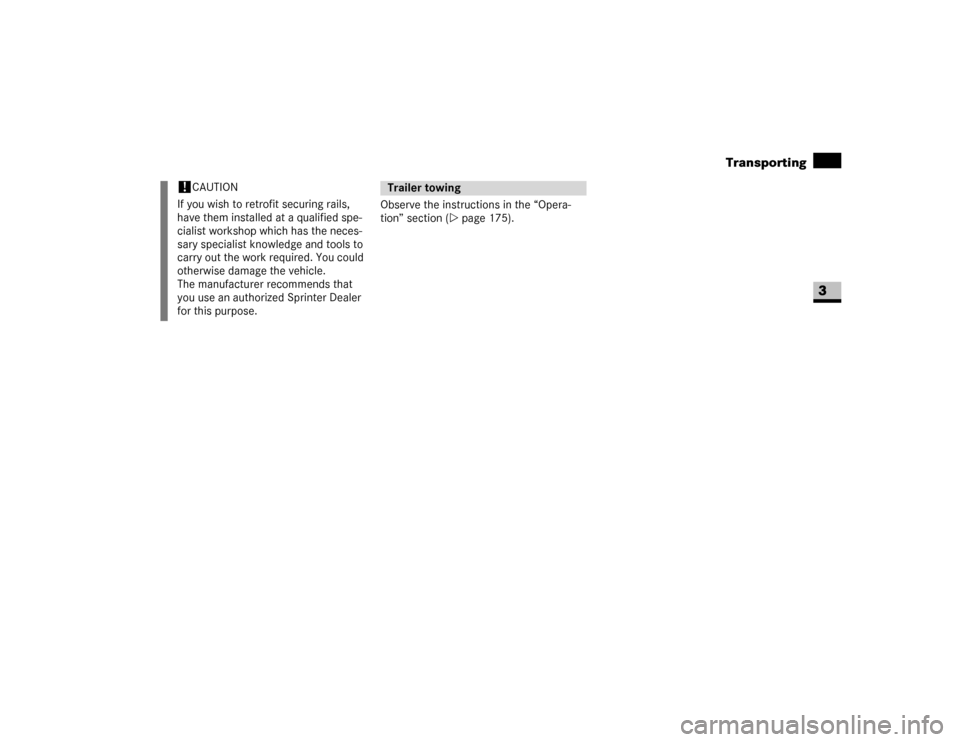
163 Controls in detail
Transporting
3
Observe the instructions in the “Opera-
tion” section (\2page 175).
!
CAUTION
If you wish to retrofit securing rails,
have them installed at a qualified spe-
cialist workshop which has the neces-
sary specialist knowledge and tools to
carry out the work required. You could
otherwise damage the vehicle.
The manufacturer recommends that
you use an authorized Sprinter Dealer
for this purpose.
Trailer towing
Page 176 of 393

175 Operation
Driving tips
4
\3 Driving tipsInformation is available about driving in
winter and with snow chains
(\2page 236).
Transporting your vehicle by rail may be
subject to certain restrictions or require
special measures to be taken in some
countries due to varying tunnel heights
and loading standards.
You can obtain information at any
authorized Sprinter Dealer.Trailer hitches*
Only install a trailer hitch receiver ap-
proved for your vehicle. For information on
availability and installation, please see
your authorized Sprinter Dealer.
The bumpers on your vehicle are not de-
signed for use with clamp-type hitches. Do
not attach rental hitches or other bumper-
type hitches to them.
To reduce the possibility of damage, re-
move the hitch ball adaptor from the re-
ceiver when not in use.Electrical connections*
The Sprinter is available with a variety of
pre-installed conditions (lines and turn sig-
nal indicator and brake module installed
and / or not installed). Make sure that the
correct trailer hitch receiver kit is used. For
further information, please see your autho-
rized Sprinter Dealer.
In order to prevent possible damage to the
vehicle’s electrical system by incorrectly
installing the trailer wiring plug, we recom-
mend having the harness connected at an
authorized Sprinter Dealer.Rail transportTrailer towingWarning
G
Failure to use proper equipment and driving
technique can result in a loss of vehicle con-
trol when towing a trailer.
Improper towing or failure to follow the in-
structions contained in this guide can result
in serious injury.
Follow the guidelines below carefully to as-
sure safe trailer operation.
Ask your authorized Sprinter Dealer if you
require an explanation of information con-
tained in this guide.
Page 177 of 393

176 OperationDriving tips
4
Vehicle and trailer weights and ratings
Gross Vehicle Weight Rating (GVWR) is the
maximum permissible vehicle weight:
\48550 lbs (3880 kg) for vehicle model
type 2500
\49990 lbs (4530 kg), or 11030 lbs
(5003 kg) for vehicle model type 3500
GVWR (G
ross V
ehicle W
eight R
ating)
The total allowable weight of the vehicle.
All occupants, all cargo, and the trailer
tongue load must never exceed the GVWR.
GAWR (G
ross A
xle W
eight R
ating)
The total allowable weight that can be
carried by a single axle (front (FA) or rear
(RA)).
GCWR (G
ross C
ombination W
eight
R
ating)
The total allowable weight of vehicle and
trailer when weighed in combination inclu-
ding a 150 lbs (68 kg) allowance for the
presence of a driver.GTW (G
ross T
railer W
eight)
The maximum permissible trailer weight to
be towed.
TWR (T
railer Tongue W
eight R
ating)
The maximum permissible weight of the
trailer tongue (limit for Sprinter approved
hitch receiver).
For the permissible weights and ratings,
refer to the following table.
Trailer towing
!
CAUTION
Cargo vans with a long wheelbase of
170.3 in (4325 mm) and an overall
vehicle length of 289.1 in (7344 mm)
have a reduced GTW and TWR.
iThe GVWR and the front/rear GAWR of
your vehicle are indicated on the
certification label.!
CAUTION
For vehicle model type 3500, the allow-
able GCWR is less than the combined
maximum weight of the GVWR and the
GTW. Exceeding the GCWR can cause
damage to the drive train, the transmis-
sion, or the trailer hitch*.
Thus, the permissible values for GVWR
and/or the GTW are reduced when
either the trailer or the vehicle is fully
laden. you may therefore only partly
load the vehicle and/or the trailer.