Page 23 of 400
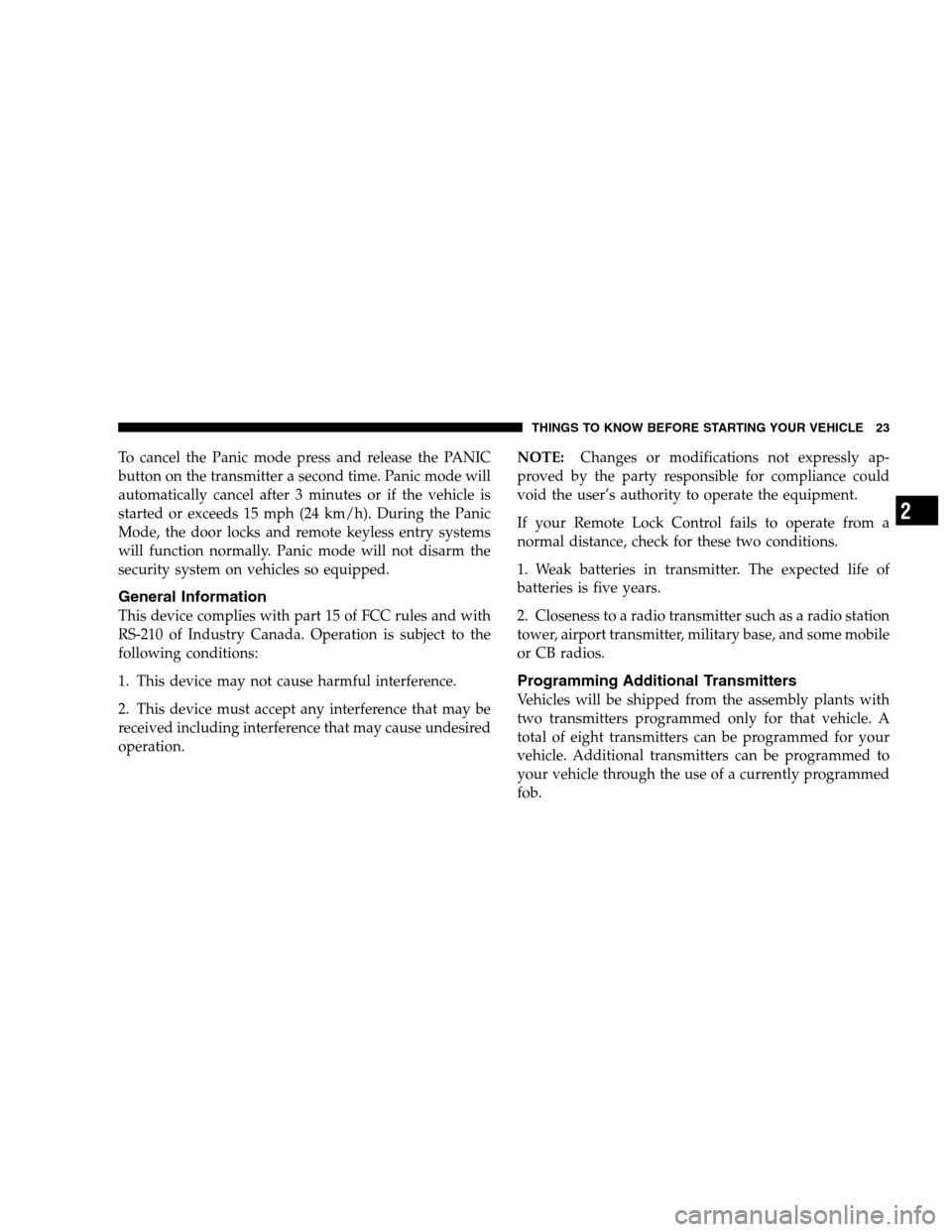
To cancel the Panic mode press and release the PANIC
button on the transmitter a second time. Panic mode will
automatically cancel after 3 minutes or if the vehicle is
started or exceeds 15 mph (24 km/h). During the Panic
Mode, the door locks and remote keyless entry systems
will function normally. Panic mode will not disarm the
security system on vehicles so equipped.
General Information
This device complies with part 15 of FCC rules and with
RS-210 of Industry Canada. Operation is subject to the
following conditions:
1. This device may not cause harmful interference.
2. This device must accept any interference that may be
received including interference that may cause undesired
operation.NOTE:Changes or modifications not expressly ap-
proved by the party responsible for compliance could
void the user’s authority to operate the equipment.
If your Remote Lock Control fails to operate from a
normal distance, check for these two conditions.
1. Weak batteries in transmitter. The expected life of
batteries is five years.
2. Closeness to a radio transmitter such as a radio station
tower, airport transmitter, military base, and some mobile
or CB radios.
Programming Additional Transmitters
Vehicles will be shipped from the assembly plants with
two transmitters programmed only for that vehicle. A
total of eight transmitters can be programmed for your
vehicle. Additional transmitters can be programmed to
your vehicle through the use of a currently programmed
fob.
THINGS TO KNOW BEFORE STARTING YOUR VEHICLE 23
2
Page 47 of 400

WARNING!
•Relying on the airbags alone could lead to more
severe injuries in a collision. The airbags work
with your seat belt to restrain you properly. In
some collisions the airbags won’t deploy at all.
Always wear your seat belts even though you
have airbags.
•Being too close to the steering wheel or instru-
ment panel during airbag deployment could cause
serious injury. Airbags need room to inflate. Sit
back, comfortably extending your arms to reach
the steering wheel or instrument panel.
•If the vehicle has window bags, they also need
room to inflate. Do not lean against the door or
window. Sit upright in the center of the seat.
Air Bag System Components
The airbag system consists of the following:
•Occupant Restraint Controller
•Side Remote Acceleration Sensors – If Equipped
•Airbag Warning Light
•Driver Airbag
•Passenger Airbag
•Window Bags above Side Windows – If Equipped
•Steering Wheel and Column
•Instrument Panel
•Interconnecting Wiring
•Knee Impact Bolsters
•Front Acceleration Sensors
THINGS TO KNOW BEFORE STARTING YOUR VEHICLE 47
2
Page 75 of 400
UNDERSTANDING THE FEATURES OF YOUR VEHICLE
CONTENTS
�Mirrors ...............................79
▫Inside Day/Night Mirror.................79
▫Automatic Dimming Mirror — If Equipped....79
▫Outside Mirrors.......................80
▫Exterior Mirrors Folding Feature —
If Equipped..........................80
▫Electric Remote-Control Mirrors............81
▫Heated Mirrors — If Equipped.............82
�Seats.................................82▫Manual Seat Adjustment.................82
▫Front Seats Manual Seat Recliners...........83
▫Manual Lumbar Support Adjustment —
If Equipped..........................84
▫Adjustable Head Restraints — Front Seating
Positions............................85
▫6 - Way Power Seat Adjuster —
Driver’s Side Only.....................85
▫Club Cab/Quad Cab Rear Seat.............87
▫Heated Seats — If Equipped..............87
3
Page 81 of 400
Electric Remote-Control Mirrors
The controls for the power mirrors are located on the
driver’s door trim panel.
To adjust a mirror, turn the control wand toward the left
or right mirror positions indicated. Tilt the control wand
in the direction you want the mirror to move. When
finished adjusting the mirror, turn the control to the
center position to prevent accidentally moving a mirror.
UNDERSTANDING THE FEATURES OF YOUR VEHICLE 81
3
Page 103 of 400
OVERHEAD CONSOLE
The overhead console has the following features:
•Courtesy Lights
•Garage Door Opener — If Equipped
•Compass/Temperature Mini-Trip Computer — If
Equipped
Courtesy/Reading Lights
Near the front of the console are two courtesy/reading
lights.
Both lights illuminate as courtesy lights when a door is
opened, when the dimmer control is rotated to the
courtesy light position (fully upward position), or when
the UNLOCK button is pressed on the Remote Keyless
Entry transmitter, if so equipped. These lights are also
operated individually as reading lights by pressing the
recessed area of the corresponding lens.
NOTE:The courtesy/reading lights will remain on until
the switch is pressed a second time, so be sure they have
been turned off before leaving the vehicle. If the interior
lights are left on after the vehicle is turned OFF, they will
extinguish after 8 minutes.
UNDERSTANDING THE FEATURES OF YOUR VEHICLE 103
3
Page 110 of 400
GARAGE DOOR OPENER — IF EQUIPPED
The HomeLink�Universal Transceiver replaces up to
three remote controls (hand held transmitters) that oper-
ate devices such as garage door openers, motorized
gates, or home lighting. It triggers these devices at the
push of a button. The Universal Transceiver operates off
your vehicle’s battery and charging system; no batteries
are needed.
For additional information on HomeLink�, call 1–800–
355–3515, or on the internet at www.homelink.com.
110 UNDERSTANDING THE FEATURES OF YOUR VEHICLE
Page 133 of 400
�Remote Sound System Controls — If Equipped . . 172
▫Radio Operation......................172
▫CD Player..........................173
�Compact Disc Maintenance................173
�Sound Box Operation....................174�Radio Operation And Cellular Phones........175
�Climate Controls.......................175
▫Air Conditioning And Heater.............175
▫Operating Tips.......................178
▫Operation Tips Chart...................181
INSTRUMENT PANEL AND CONTROLS 133
4
Page 172 of 400
REMOTE SOUND SYSTEM CONTROLS — IF
EQUIPPED
The remote sound system controls are located on the rear
surface of the steering wheel. Reach behind the wheel to
access the switches.The right hand control is a rocker type switch with a push
button in the center. Pressing the top of the switch will
increase the volume and pressing the bottom of the
switch will decrease the volume.
The button located in the center of the right hand control
will switch modes to Radio or CD.
The left hand control is a rocker type switch with a push
button in the center. The function of the left hand control
is different depending on which mode you are in.
The following describes the left hand control operation in
each mode.
Radio Operation
Pressing the top of the switch will SEEK up for the next
listenable station and pressing the bottom of the switch
will SEEK down for the next listenable station.
172 INSTRUMENT PANEL AND CONTROLS