Page 131 of 400
INSTRUMENT PANEL AND CONTROLS
CONTENTS
�Instruments And Controls.................134
�Instrument Cluster......................135
�Instrument Cluster Description.............136
�Electronic Digital Clock..................143
▫Clock Setting Procedure.................144
�Radio General Information................144
▫Radio Broadcast Signals.................144
▫Two Types Of Signals..................144
▫Electrical Disturbances..................145▫AM Reception.......................145
▫FM Reception........................145
�Sales Code REF — AM/FM/CD (Single Disc)
Radio With Optional Satellite Radio And Hands
Free Phone Capability...................146
▫Operating Instructions - Radio Mode.......146
▫Operation Instructions - CD Mode.........150
▫Operation Instructions - Auxiliary Mode.....152
▫Operating Instructions - Hands Free Phone —
If Equipped.........................1534
Page 144 of 400
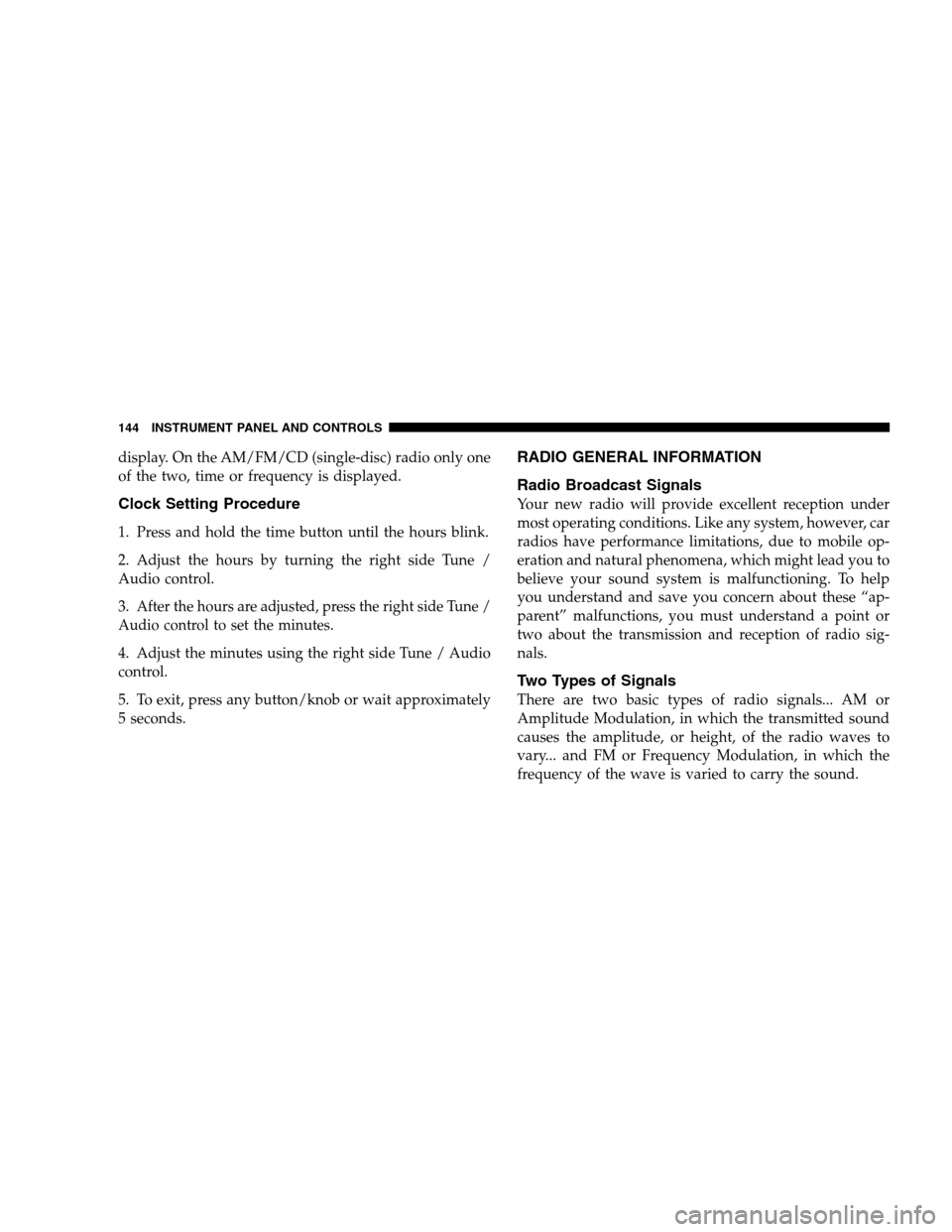
display. On the AM/FM/CD (single-disc) radio only one
of the two, time or frequency is displayed.
Clock Setting Procedure
1. Press and hold the time button until the hours blink.
2. Adjust the hours by turning the right side Tune /
Audio control.
3.
After the hours are adjusted, press the right side Tune /
Audio control to set the minutes.
4. Adjust the minutes using the right side Tune / Audio
control.
5. To exit, press any button/knob or wait approximately
5 seconds.
RADIO GENERAL INFORMATION
Radio Broadcast Signals
Your new radio will provide excellent reception under
most operating conditions. Like any system, however, car
radios have performance limitations, due to mobile op-
eration and natural phenomena, which might lead you to
believe your sound system is malfunctioning. To help
you understand and save you concern about these “ap-
parent” malfunctions, you must understand a point or
two about the transmission and reception of radio sig-
nals.
Two Types of Signals
There are two basic types of radio signals... AM or
Amplitude Modulation, in which the transmitted sound
causes the amplitude, or height, of the radio waves to
vary... and FM or Frequency Modulation, in which the
frequency of the wave is varied to carry the sound.
144 INSTRUMENT PANEL AND CONTROLS
Page 148 of 400
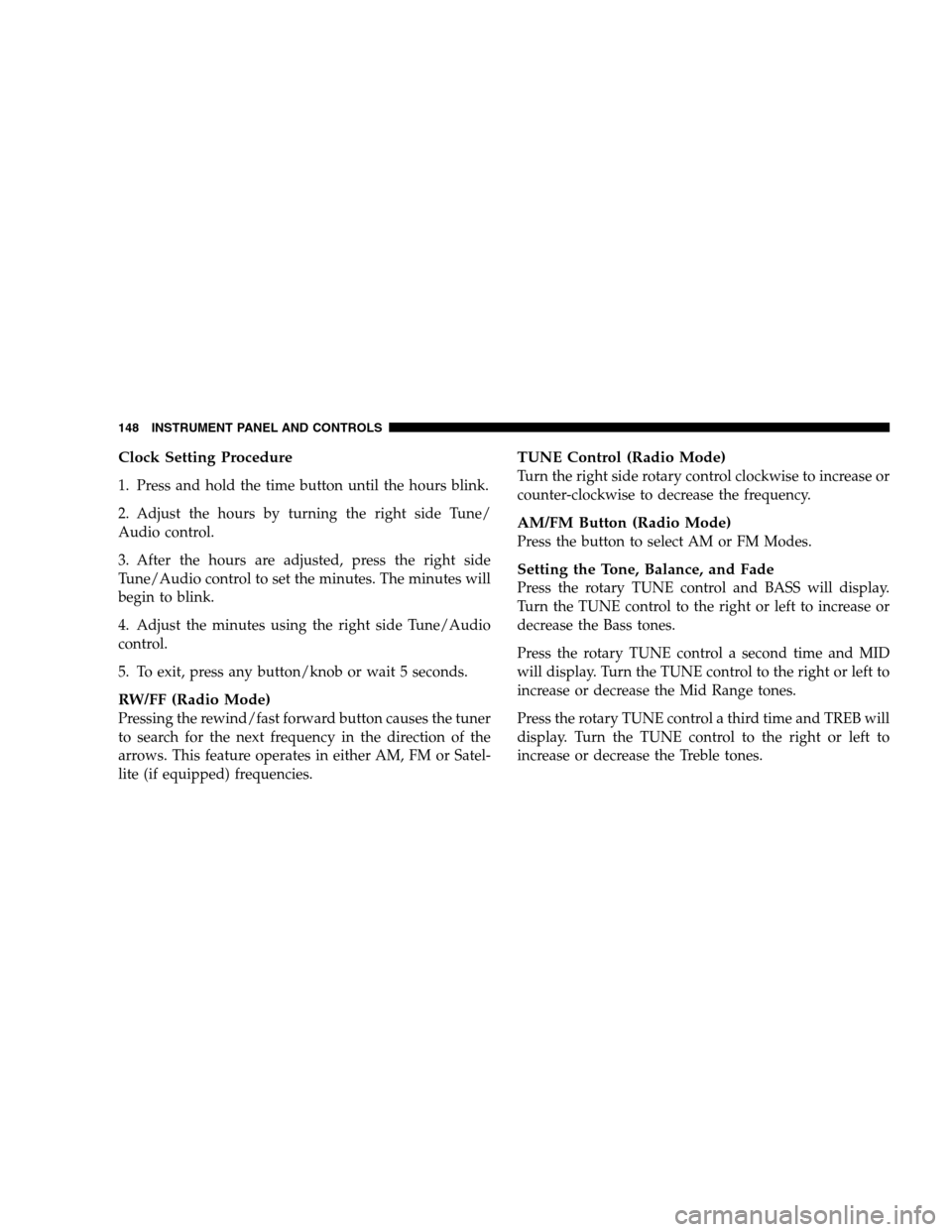
Clock Setting Procedure
1. Press and hold the time button until the hours blink.
2. Adjust the hours by turning the right side Tune/
Audio control.
3. After the hours are adjusted, press the right side
Tune/Audio control to set the minutes. The minutes will
begin to blink.
4. Adjust the minutes using the right side Tune/Audio
control.
5. To exit, press any button/knob or wait 5 seconds.
RW/FF (Radio Mode)
Pressing the rewind/fast forward button causes the tuner
to search for the next frequency in the direction of the
arrows. This feature operates in either AM, FM or Satel-
lite (if equipped) frequencies.
TUNE Control (Radio Mode)
Turn the right side rotary control clockwise to increase or
counter-clockwise to decrease the frequency.
AM/FM Button (Radio Mode)
Press the button to select AM or FM Modes.
Setting the Tone, Balance, and Fade
Press the rotary TUNE control and BASS will display.
Turn the TUNE control to the right or left to increase or
decrease the Bass tones.
Press the rotary TUNE control a second time and MID
will display. Turn the TUNE control to the right or left to
increase or decrease the Mid Range tones.
Press the rotary TUNE control a third time and TREB will
display. Turn the TUNE control to the right or left to
increase or decrease the Treble tones.
148 INSTRUMENT PANEL AND CONTROLS
Page 156 of 400
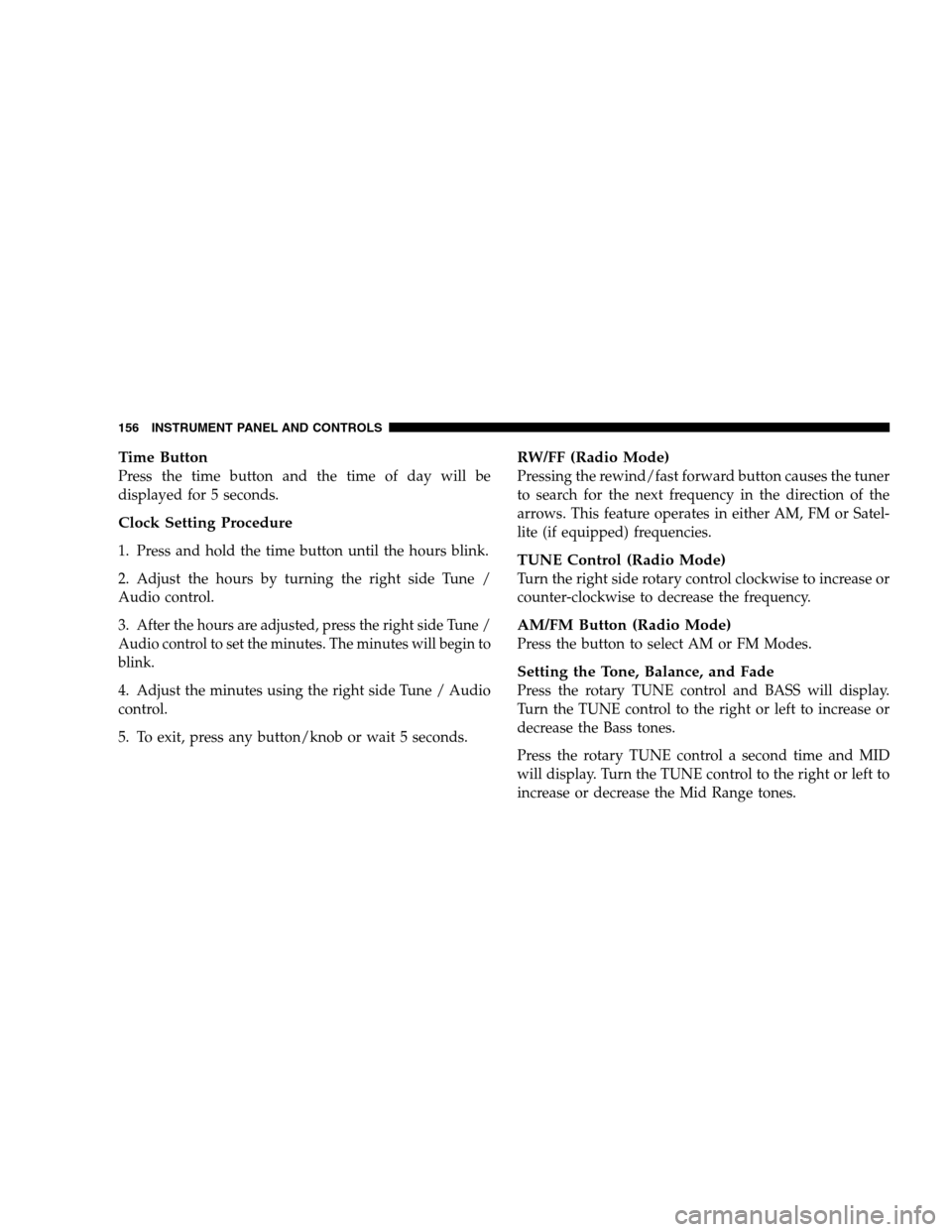
Time Button
Press the time button and the time of day will be
displayed for 5 seconds.
Clock Setting Procedure
1. Press and hold the time button until the hours blink.
2. Adjust the hours by turning the right side Tune /
Audio control.
3.
After the hours are adjusted, press the right side Tune /
Audio control to set the minutes. The minutes will begin to
blink.
4. Adjust the minutes using the right side Tune / Audio
control.
5. To exit, press any button/knob or wait 5 seconds.
RW/FF (Radio Mode)
Pressing the rewind/fast forward button causes the tuner
to search for the next frequency in the direction of the
arrows. This feature operates in either AM, FM or Satel-
lite (if equipped) frequencies.
TUNE Control (Radio Mode)
Turn the right side rotary control clockwise to increase or
counter-clockwise to decrease the frequency.
AM/FM Button (Radio Mode)
Press the button to select AM or FM Modes.
Setting the Tone, Balance, and Fade
Press the rotary TUNE control and BASS will display.
Turn the TUNE control to the right or left to increase or
decrease the Bass tones.
Press the rotary TUNE control a second time and MID
will display. Turn the TUNE control to the right or left to
increase or decrease the Mid Range tones.
156 INSTRUMENT PANEL AND CONTROLS
Page 390 of 400
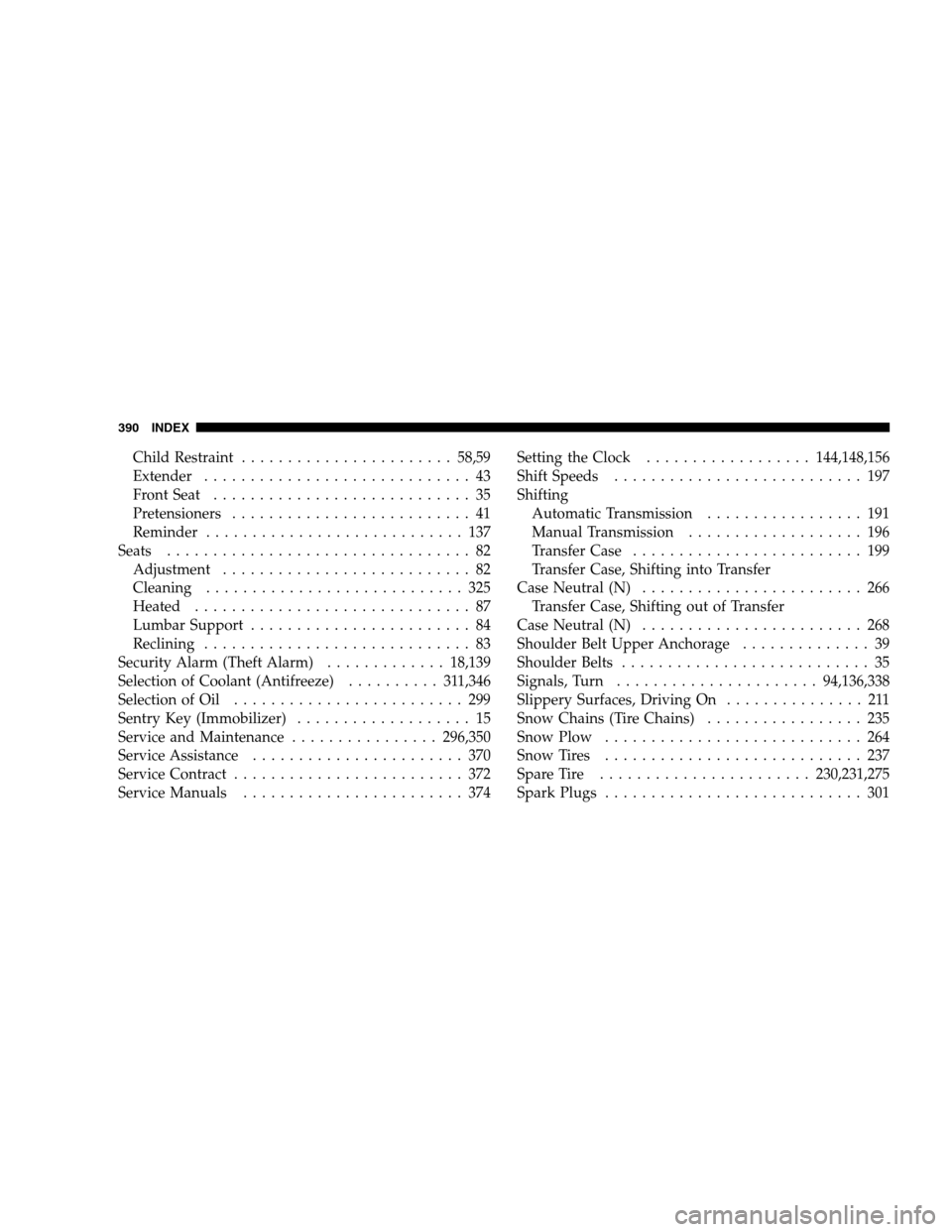
Child Restraint....................... 58,59
Extender............................. 43
Front Seat............................ 35
Pretensioners.......................... 41
Reminder............................ 137
Seats................................. 82
Adjustment........................... 82
Cleaning............................ 325
Heated.............................. 87
Lumbar Support........................ 84
Reclining ............................. 83
Security Alarm (Theft Alarm)............. 18,139
Selection of Coolant (Antifreeze).......... 311,346
Selection of Oil......................... 299
Sentry Key (Immobilizer)................... 15
Service and Maintenance................296,350
Service Assistance....................... 370
Service Contract......................... 372
Service Manuals........................ 374Setting the Clock..................144,148,156
Shift Speeds........................... 197
Shifting
Automatic Transmission................. 191
Manual Transmission................... 196
Transfer Case......................... 199
Transfer Case, Shifting into Transfer
Case Neutral (N)........................ 266
Transfer Case, Shifting out of Transfer
Case Neutral (N)........................ 268
Shoulder Belt Upper Anchorage.............. 39
Shoulder Belts........................... 35
Signals, Turn...................... 94,136,338
Slippery Surfaces, Driving On............... 211
Snow Chains (Tire Chains)................. 235
Snow Plow............................ 264
Snow Tires............................ 237
Spare Tire.......................230,231,275
Spark Plugs............................ 301
390 INDEX