Page 72 of 472

A new engine may consume some oil during its first few
thousand miles of operation. This is a normal part of the
break-in and is not an indication of difficulty.
SAFETY TIPS
Exhaust System
WARNING!
Exhaust gases contain carbon monoxide, an ex-
tremely toxic gas that by itself is colorless and
odorless. To avoid inhaling these gases, the follow-
ing precautions should be observed:
•Do not run the engine in a closed garage or in confined
areas any longer than needed to move your vehicle in
or out of the area.
•It may be necessary to sit in a parked vehicle with the
engine running for more than a short period. If so,
adjust your climate control system to force outside air
into the vehicle. Set the blower at high speed and the
controls in any position except OFF or RECIRC.
•The best protection against carbon monoxide entry
into the vehicle body is a properly maintained engine
exhaust system.
Be aware of changes in the sound of the exhaust system;
exhaust fumes detected inside the vehicle; or damage to
the underside or rear of the vehicle. Have a competent
mechanic inspect the complete exhaust system and adja-
cent body areas for broken, damaged, deteriorated or
mispositioned parts. Open seams or loose connections
could permit exhaust fumes to seep into the passenger
compartment. In addition, inspect the exhaust system
each time the vehicle is raised for lubrication or oil
change. Replace or adjust as required.
72 THINGS TO KNOW BEFORE STARTING YOUR VEHICLE
Page 103 of 472
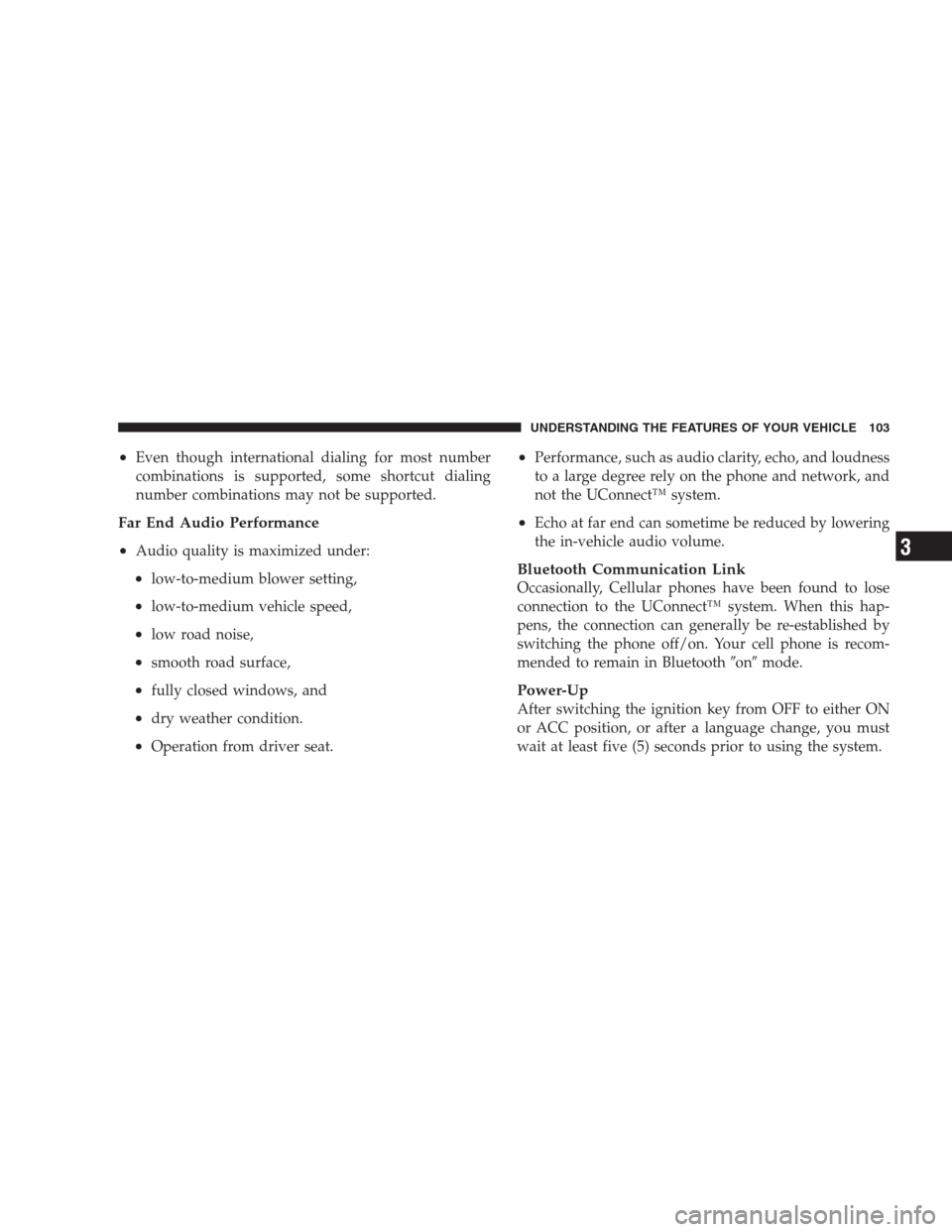
•Even though international dialing for most number
combinations is supported, some shortcut dialing
number combinations may not be supported.
Far End Audio Performance
•
Audio quality is maximized under:
•low-to-medium blower setting,
•low-to-medium vehicle speed,
•low road noise,
•smooth road surface,
•fully closed windows, and
•dry weather condition.
•Operation from driver seat.
•Performance, such as audio clarity, echo, and loudness
to a large degree rely on the phone and network, and
not the UConnect™ system.
•Echo at far end can sometime be reduced by lowering
the in-vehicle audio volume.
Bluetooth Communication Link
Occasionally, Cellular phones have been found to lose
connection to the UConnect™ system. When this hap-
pens, the connection can generally be re-established by
switching the phone off/on. Your cell phone is recom-
mended to remain in Bluetooth�on�mode.
Power-Up
After switching the ignition key from OFF to either ON
or ACC position, or after a language change, you must
wait at least five (5) seconds prior to using the system.
UNDERSTANDING THE FEATURES OF YOUR VEHICLE 103
3
Page 113 of 472

With the ignition switch in the RUN position, depressing
the heated seat switch rocker to its momentary high or
low position provides power to the heated seat element
and maintains the requested temperature setting. If the
heated seat switch is depressed to a different position
(low or high) than the currently selected state, the re-
quested temperature setting will change to a new selec-
tion. If the heated seat switch is depressed a second time
to the same position as the currently selected state, the
seat heater will turn off.
The controls for the second row heated seats are located
on the center console between the second row seats.
Each heated seat switch has two settings (HI and LOW).
Press the switch once to obtain high heat level, then press
the switch again to obtain low heat level. Pressing the
switch a third time will turn the heated seats off. If you
do not purposefully turn the switch off, the seat heating
level will automatically change to the next lower level, or
Rear Heated Seats Switches
UNDERSTANDING THE FEATURES OF YOUR VEHICLE 113
3
Page 136 of 472
of the front and rear turn signal lights. If an indicator fails
to light when the lever is moved, it would suggest that
the switch or indicator lamp is defective.
If a defective bulb or wiring circuit is detected for the
turn signal system, the arrow indicators will flash at a
faster rate.
You can signal a lane change by moving the lever
partially up or down.
NOTE:If a turn signal has been left on for at least a mile
duration, a continuous chime will sound.
Turn Signal Auto-Mode
Tap the multi-function control lever once and the turn
signal (left or right) will flash 3 times, and automatically
turn off.
Turn Signal Lever
136 UNDERSTANDING THE FEATURES OF YOUR VEHICLE
Page 152 of 472
NOTE:The dome/reading lights will remain on until
the switch is pressed a second time, so be sure they have
been turned off before leaving the vehicle.Electronic Vehicle Information Center (EVIC) — If
Equipped
Pressing the menu button will change the
display to one of the following features:Overhead Console
152 UNDERSTANDING THE FEATURES OF YOUR VEHICLE
Page 153 of 472

Trip Functions
Pressing the STEP button allows you to scroll through
one of the following Trip Function features:
•TRIP – Shows the total distance traveled since the last
reset. To reset the TRIP function, press and hold the
RESET button.
•ELAPSED TIME – Shows the total elapsed time of
travel since the last reset. Elapsed time will increment
when the ignition switch is in the ON/RUN or START
positions.
•UNIT IN US/METRIC – Press the RESET button to
toggle between US and METRIC.
•AVG. MPG – Shows the average fuel economy since
the last reset. When the fuel economy is reset, the
display will show dashes for two seconds. Then the
history information will be erased, and the averaging
will continue from the last fuel average reading beforethe reset. (Example: If your Electronic Vehicle Informa-
tion Center (EVIC) displays 18 AVG. MPG and the
RESET button is pressed, the previous averaging his-
tory will be erased and the display will return to the 18
AVG. MPG, not to 0 AVG. MPG). The display may take
several miles for the value to change dependent upon
driving habits.
•MI TO EMPTY (Distance To Empty) – Shows the
estimated distance that can be traveled with the fuel
remaining in the tank. This estimated distance is
determined by a weighted average of fuel economy,
according to the current fuel tank level. MI TO EMPTY
cannot be reset through the RESET button.
NOTE:Significant changes in driving style or vehicle
loading will greatly affect the actual drivable distance of
the vehicle, regardless of the DTE displayed value.
•When the DTE value is less than 30 miles (48 km)
estimated driving distance, the DTE display will
UNDERSTANDING THE FEATURES OF YOUR VEHICLE 153
3
Page 154 of 472

change to a text display of�LOW FUEL.�This display
will continue until the vehicle runs out of fuel. Adding
a significant amount of fuel to the vehicle will turn off
the�LOW FUEL�text and a new DTE value will
display.
•Global Reset – If the RESET button is pressed twice
within 2 seconds while in any of the 3 resettable
displays (AVG.MPG, ET (ELAPSED TIME) and TRIP)
System Status (EVIC Displays)
When the appropriate conditions exist, the Electronic
Vehicle Information Center (EVIC) displays the following
messages:
•TURN SIGNALS ON (with a continuous warning
chime)
•RKE BATTERY LOW (with a single chime)
•PERSONAL SETTINGS NOT AVAILABLE – Vehicle
Not in Park
•LEFT/RIGHT FRONT DOOR AJAR (one or more,
with a single chime if speed is above 1 mph)
•LEFT/RIGHT REAR DOOR AJAR (one or more, with
a single chime if speed is above 1 mph)
•DOOR(S) AJAR (with a single chime if vehicle is in
motion)
•LOW WASHER FLUID (with a single chime)
•SERVICE PARK ASSIST SYSTEM (with a single chime)
•OIL CHANGE REQUIRED (with single chime)
•LEFT FRONT TURN LAMP OUT
•RIGHT FRONT TURN LAMP OUT
•LEFT REAR TURN LAMP OUT
•RIGHT REAR TURN LAMP OUT
•SERVICE PARK ASSIST SYSTEM
154 UNDERSTANDING THE FEATURES OF YOUR VEHICLE
Page 165 of 472

NOTE:If programming a garage door opener or gate
operator, it is advised to unplug the device during the
�cycling�process to prevent possible overheating.
Using HomeLink
To operate, simply press and release the programmed
HomeLink button. Activation will now occur for the
trained device (i.e. garage door opener, gate operator,
security system, entry door lock, home/office lighting,
etc.). For convenience, the hand-held transmitter of the
device may also be used at any time. In the event that
there are still programming difficulties or questions, con-
tact HomeLink at:www.homelink.com or 1-800-355-3515
.
Erasing HomeLink Buttons
To erase programming from the three buttons (individual
buttons cannot be erased but can be�reprogrammed�-
note below), follow the step noted:
•Press and hold the two outer HomeLink buttons, and
the EVIC will display “CLEARING CHANNELS”, donot release the buttons until “CHANNELS
CLEARED” is displayed on the EVIC (after approxi-
mately 20 seconds). Release both buttons. Do not hold
for longer that 30 seconds. HomeLink is now in the
train (or learning) mode and can be programmed at
any time beginning with�Programming�- step 2.
Reprogramming a Single HomeLink Button
To program a device to HomeLink using a HomeLink
button previously trained, follow these steps:
1. Press and hold the desired HomeLink button.DO
NOTrelease the button.
2. The EVIC will display “CHANNEL X TRANSMIT” for
20 seconds and then change to “CHANNEL X TRAIN-
ING”. Without releasing the HomeLink button, proceed
with�Programming�step 2
For questions or comments, contact HomeLink at:
www.homelink.com or 1-800-355-3515.
UNDERSTANDING THE FEATURES OF YOUR VEHICLE 165
3