2007 CHEVROLET SILVERADO change wheel
[x] Cancel search: change wheelPage 387 of 684
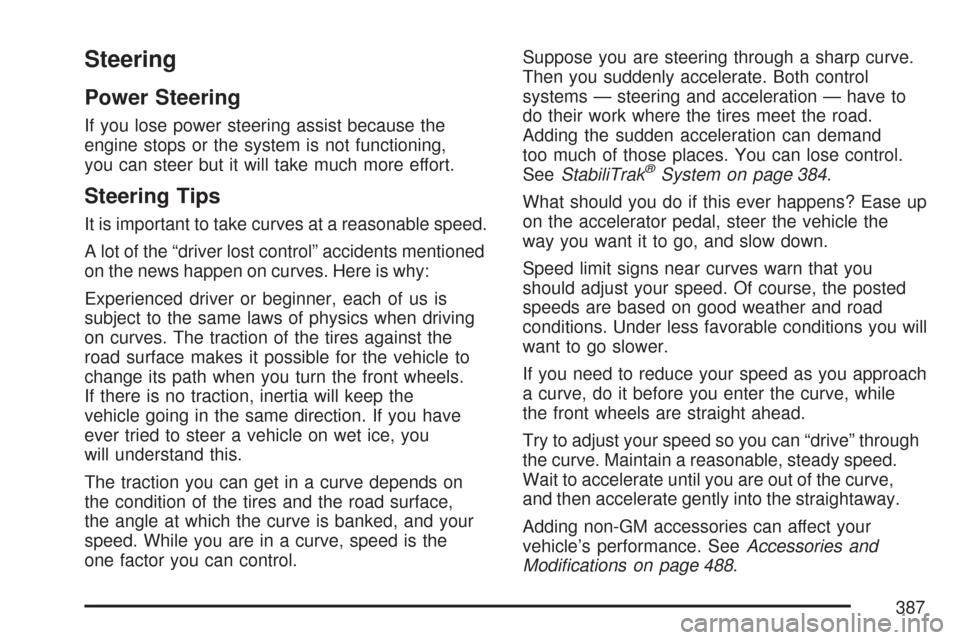
Steering
Power Steering
If you lose power steering assist because the
engine stops or the system is not functioning,
you can steer but it will take much more effort.
Steering Tips
It is important to take curves at a reasonable speed.
A lot of the “driver lost control” accidents mentioned
on the news happen on curves. Here is why:
Experienced driver or beginner, each of us is
subject to the same laws of physics when driving
on curves. The traction of the tires against the
road surface makes it possible for the vehicle to
change its path when you turn the front wheels.
If there is no traction, inertia will keep the
vehicle going in the same direction. If you have
ever tried to steer a vehicle on wet ice, you
will understand this.
The traction you can get in a curve depends on
the condition of the tires and the road surface,
the angle at which the curve is banked, and your
speed. While you are in a curve, speed is the
one factor you can control.Suppose you are steering through a sharp curve.
Then you suddenly accelerate. Both control
systems — steering and acceleration — have to
do their work where the tires meet the road.
Adding the sudden acceleration can demand
too much of those places. You can lose control.
SeeStabiliTrak
®System on page 384.
What should you do if this ever happens? Ease up
on the accelerator pedal, steer the vehicle the
way you want it to go, and slow down.
Speed limit signs near curves warn that you
should adjust your speed. Of course, the posted
speeds are based on good weather and road
conditions. Under less favorable conditions you will
want to go slower.
If you need to reduce your speed as you approach
a curve, do it before you enter the curve, while
the front wheels are straight ahead.
Try to adjust your speed so you can “drive” through
the curve. Maintain a reasonable, steady speed.
Wait to accelerate until you are out of the curve,
and then accelerate gently into the straightaway.
Adding non-GM accessories can affect your
vehicle’s performance. SeeAccessories and
Modi�cations on page 488.
387
Page 391 of 684
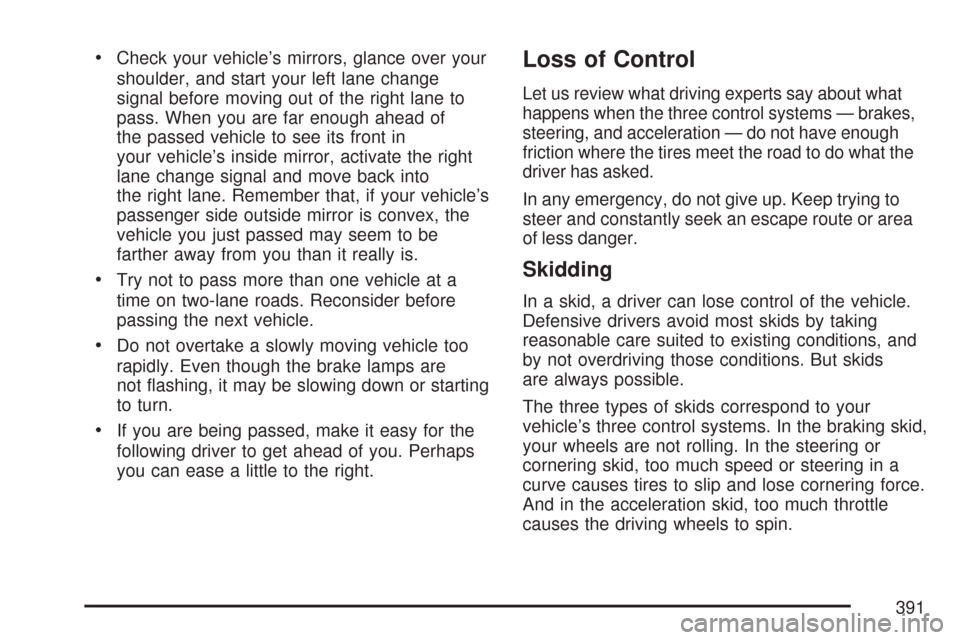
Check your vehicle’s mirrors, glance over your
shoulder, and start your left lane change
signal before moving out of the right lane to
pass. When you are far enough ahead of
the passed vehicle to see its front in
your vehicle’s inside mirror, activate the right
lane change signal and move back into
the right lane. Remember that, if your vehicle’s
passenger side outside mirror is convex, the
vehicle you just passed may seem to be
farther away from you than it really is.
Try not to pass more than one vehicle at a
time on two-lane roads. Reconsider before
passing the next vehicle.
Do not overtake a slowly moving vehicle too
rapidly. Even though the brake lamps are
not �ashing, it may be slowing down or starting
to turn.
If you are being passed, make it easy for the
following driver to get ahead of you. Perhaps
you can ease a little to the right.
Loss of Control
Let us review what driving experts say about what
happens when the three control systems — brakes,
steering, and acceleration — do not have enough
friction where the tires meet the road to do what the
driver has asked.
In any emergency, do not give up. Keep trying to
steer and constantly seek an escape route or area
of less danger.
Skidding
In a skid, a driver can lose control of the vehicle.
Defensive drivers avoid most skids by taking
reasonable care suited to existing conditions, and
by not overdriving those conditions. But skids
are always possible.
The three types of skids correspond to your
vehicle’s three control systems. In the braking skid,
your wheels are not rolling. In the steering or
cornering skid, too much speed or steering in a
curve causes tires to slip and lose cornering force.
And in the acceleration skid, too much throttle
causes the driving wheels to spin.
391
Page 392 of 684
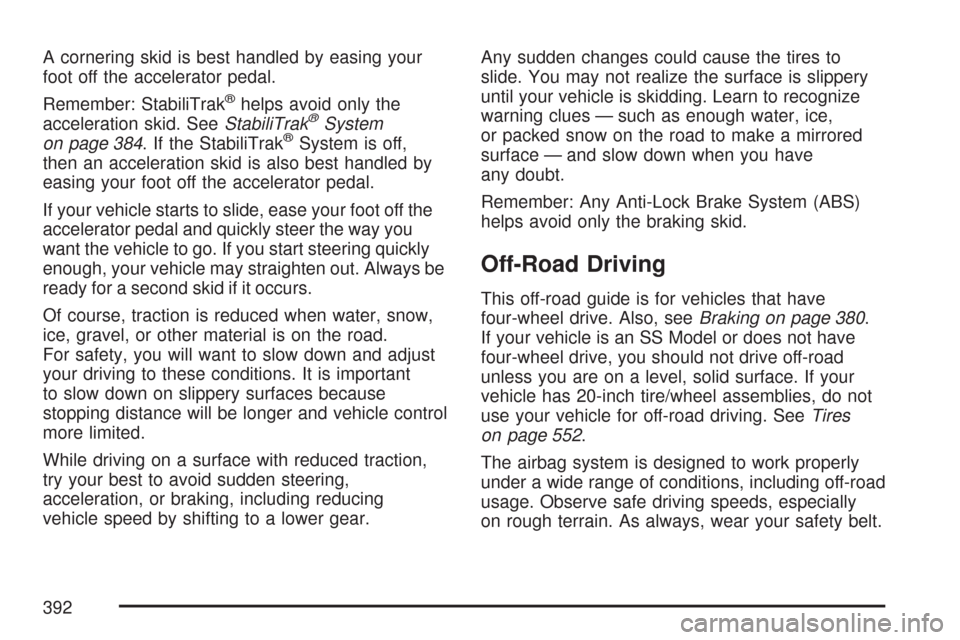
A cornering skid is best handled by easing your
foot off the accelerator pedal.
Remember: StabiliTrak
®helps avoid only the
acceleration skid. SeeStabiliTrak®System
on page 384. If the StabiliTrak®System is off,
then an acceleration skid is also best handled by
easing your foot off the accelerator pedal.
If your vehicle starts to slide, ease your foot off the
accelerator pedal and quickly steer the way you
want the vehicle to go. If you start steering quickly
enough, your vehicle may straighten out. Always be
ready for a second skid if it occurs.
Of course, traction is reduced when water, snow,
ice, gravel, or other material is on the road.
For safety, you will want to slow down and adjust
your driving to these conditions. It is important
to slow down on slippery surfaces because
stopping distance will be longer and vehicle control
more limited.
While driving on a surface with reduced traction,
try your best to avoid sudden steering,
acceleration, or braking, including reducing
vehicle speed by shifting to a lower gear.Any sudden changes could cause the tires to
slide. You may not realize the surface is slippery
until your vehicle is skidding. Learn to recognize
warning clues — such as enough water, ice,
or packed snow on the road to make a mirrored
surface — and slow down when you have
any doubt.
Remember: Any Anti-Lock Brake System (ABS)
helps avoid only the braking skid.
Off-Road Driving
This off-road guide is for vehicles that have
four-wheel drive. Also, seeBraking on page 380.
If your vehicle is an SS Model or does not have
four-wheel drive, you should not drive off-road
unless you are on a level, solid surface. If your
vehicle has 20-inch tire/wheel assemblies, do not
use your vehicle for off-road driving. SeeTires
on page 552.
The airbag system is designed to work properly
under a wide range of conditions, including off-road
usage. Observe safe driving speeds, especially
on rough terrain. As always, wear your safety belt.
392
Page 397 of 684

{CAUTION:
When you are driving off-road, bouncing
and quick changes in direction can easily
throw you out of position. This could
cause you to lose control and crash. So,
whether you are driving on or off the road,
you and your passengers should wear
safety belts.
Scanning the Terrain
Off-road driving can take you over many different
kinds of terrain. You need to be familiar with
the terrain and its many different features.
Here are some things to consider.
Surface Conditions:Off-roading can take you
over hard-packed dirt, gravel, rocks, grass,
sand, mud, snow, or ice. Each of these
surfaces affects the steering, acceleration,
and braking of your vehicle in different ways.Depending upon the kind of surface you are on,
you may experience slipping, sliding, wheel
spinning, delayed acceleration, poor traction, and
longer braking distances.
Surface Obstacles:Unseen or hidden obstacles
can be hazardous. A rock, log, hole, rut, or bump
can startle you if you are not prepared for them.
Often these obstacles are hidden by grass, bushes,
snow, or even the rise and fall of the terrain itself.
Here are some things to consider:
Is the path ahead clear?
Will the surface texture change abruptly
up ahead?
Does the travel take you uphill or downhill?
There is more discussion of these subjects
later.
Will you have to stop suddenly or change
direction quickly?
When you drive over obstacles or rough terrain,
keep a �rm grip on the steering wheel. Ruts,
troughs, or other surface features can jerk the
wheel out of your hands if you are not prepared.
397
Page 407 of 684
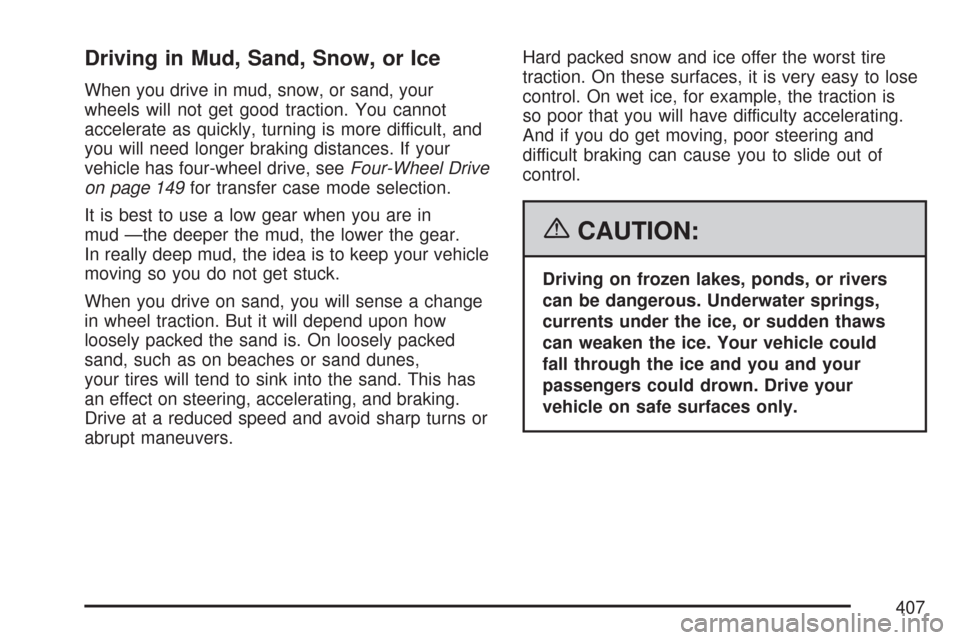
Driving in Mud, Sand, Snow, or Ice
When you drive in mud, snow, or sand, your
wheels will not get good traction. You cannot
accelerate as quickly, turning is more difficult, and
you will need longer braking distances. If your
vehicle has four-wheel drive, seeFour-Wheel Drive
on page 149for transfer case mode selection.
It is best to use a low gear when you are in
mud —the deeper the mud, the lower the gear.
In really deep mud, the idea is to keep your vehicle
moving so you do not get stuck.
When you drive on sand, you will sense a change
in wheel traction. But it will depend upon how
loosely packed the sand is. On loosely packed
sand, such as on beaches or sand dunes,
your tires will tend to sink into the sand. This has
an effect on steering, accelerating, and braking.
Drive at a reduced speed and avoid sharp turns or
abrupt maneuvers.Hard packed snow and ice offer the worst tire
traction. On these surfaces, it is very easy to lose
control. On wet ice, for example, the traction is
so poor that you will have difficulty accelerating.
And if you do get moving, poor steering and
difficult braking can cause you to slide out of
control.
{CAUTION:
Driving on frozen lakes, ponds, or rivers
can be dangerous. Underwater springs,
currents under the ice, or sudden thaws
can weaken the ice. Your vehicle could
fall through the ice and you and your
passengers could drown. Drive your
vehicle on safe surfaces only.
407
Page 473 of 684
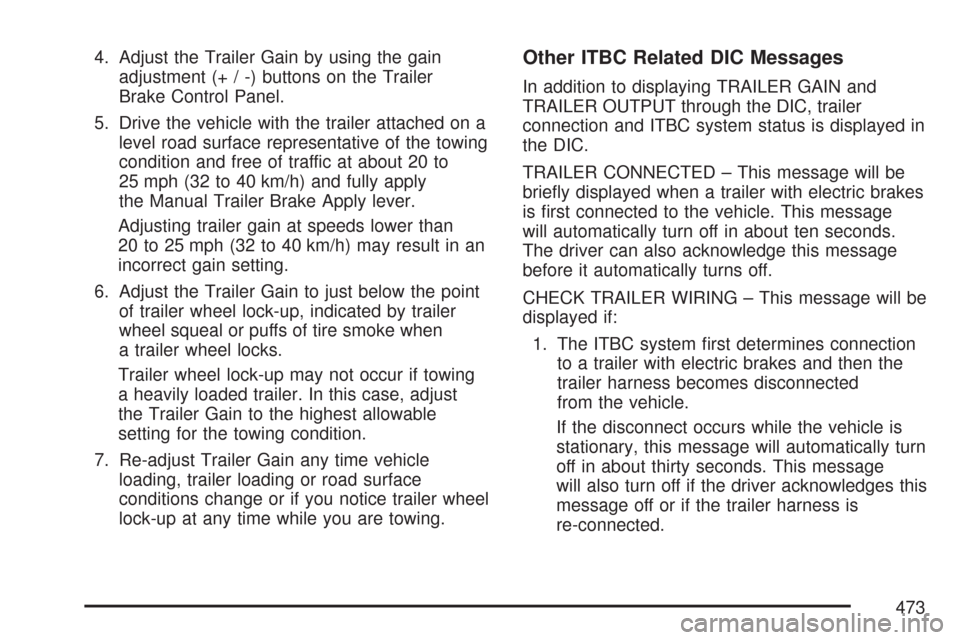
4. Adjust the Trailer Gain by using the gain
adjustment (+ / -) buttons on the Trailer
Brake Control Panel.
5. Drive the vehicle with the trailer attached on a
level road surface representative of the towing
condition and free of traffic at about 20 to
25 mph (32 to 40 km/h) and fully apply
the Manual Trailer Brake Apply lever.
Adjusting trailer gain at speeds lower than
20 to 25 mph (32 to 40 km/h) may result in an
incorrect gain setting.
6. Adjust the Trailer Gain to just below the point
of trailer wheel lock-up, indicated by trailer
wheel squeal or puffs of tire smoke when
a trailer wheel locks.
Trailer wheel lock-up may not occur if towing
a heavily loaded trailer. In this case, adjust
the Trailer Gain to the highest allowable
setting for the towing condition.
7. Re-adjust Trailer Gain any time vehicle
loading, trailer loading or road surface
conditions change or if you notice trailer wheel
lock-up at any time while you are towing.Other ITBC Related DIC Messages
In addition to displaying TRAILER GAIN and
TRAILER OUTPUT through the DIC, trailer
connection and ITBC system status is displayed in
the DIC.
TRAILER CONNECTED – This message will be
brie�y displayed when a trailer with electric brakes
is �rst connected to the vehicle. This message
will automatically turn off in about ten seconds.
The driver can also acknowledge this message
before it automatically turns off.
CHECK TRAILER WIRING – This message will be
displayed if:
1. The ITBC system �rst determines connection
to a trailer with electric brakes and then the
trailer harness becomes disconnected
from the vehicle.
If the disconnect occurs while the vehicle is
stationary, this message will automatically turn
off in about thirty seconds. This message
will also turn off if the driver acknowledges this
message off or if the trailer harness is
re-connected.
473
Page 568 of 684

Federal Communications Commission
(FCC) and Industry and Science
Canada
The Tire Pressure Monitor System (TPMS)
operates on a radio frequency and complies with
Part 15 of the FCC Rules. Operation is subject
to the following two conditions:
1. This device may not cause harmful
interference.
2. This device must accept any interference
received, including interference that may
cause undesired operation.
The Tire Pressure Monitor System (TPMS)
operates on a radio frequency and complies with
RSS-210 of Industry and Science Canada.
Operation is subject to the following two
conditions:
1. This device may not cause interference.
2. This device must accept any interference
received, including interference that may
cause undesired operation of the device.
Changes or modi�cations to this system by other
than an authorized service facility could void
authorization to use this equipment.
Tire Inspection and Rotation
Tires should be rotated every 5,000 to 8,000 miles
(8 000 to 13 000 km).
Any time you notice unusual wear, rotate your
tires as soon as possible and check wheel
alignment. Also check for damaged tires or wheels.
SeeWhen It Is Time for New Tires on page 571
andWheel Replacement on page 576for
more information.
Make sure the spare tire is stored securely. Push,
pull, and then try to rotate or turn the tire. If it
moves, use the wheel wrench/hoist shaft to tighten
the cable. SeeChanging a Flat Tire on page 580.
If your vehicle has dual rear wheels, also see
Dual Tire Operation on page 562.
The purpose of regular rotation is to achieve more
uniform wear for all tires on the vehicle. The
�rst rotation is the most important. SeeScheduled
Maintenance (Gasoline Engine) on page 627.
568
Page 570 of 684
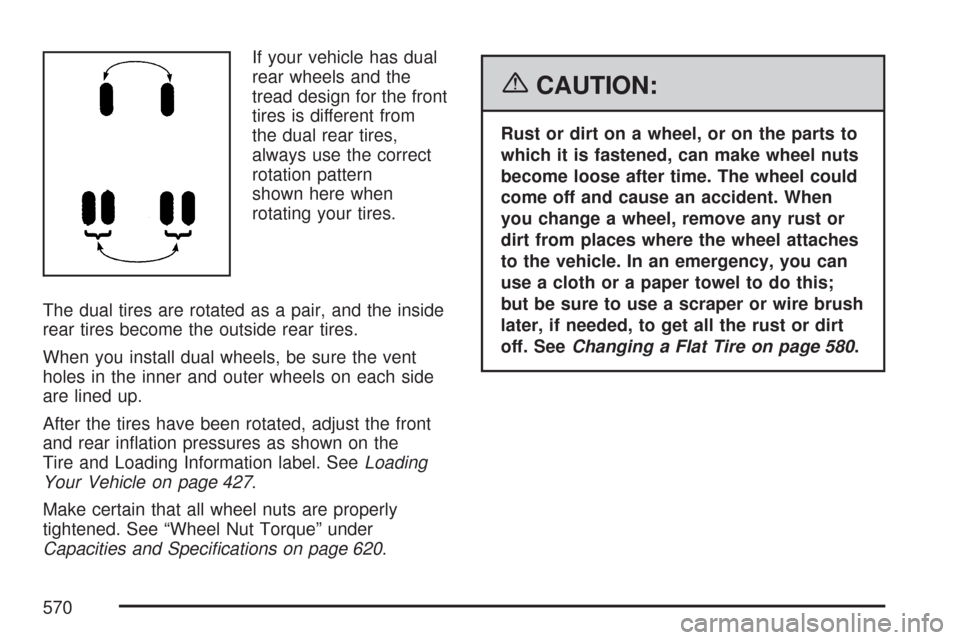
If your vehicle has dual
rear wheels and the
tread design for the front
tires is different from
the dual rear tires,
always use the correct
rotation pattern
shown here when
rotating your tires.
The dual tires are rotated as a pair, and the inside
rear tires become the outside rear tires.
When you install dual wheels, be sure the vent
holes in the inner and outer wheels on each side
are lined up.
After the tires have been rotated, adjust the front
and rear in�ation pressures as shown on the
Tire and Loading Information label. SeeLoading
Your Vehicle on page 427.
Make certain that all wheel nuts are properly
tightened. See “Wheel Nut Torque” under
Capacities and Speci�cations on page 620.
{CAUTION:
Rust or dirt on a wheel, or on the parts to
which it is fastened, can make wheel nuts
become loose after time. The wheel could
come off and cause an accident. When
you change a wheel, remove any rust or
dirt from places where the wheel attaches
to the vehicle. In an emergency, you can
use a cloth or a paper towel to do this;
but be sure to use a scraper or wire brush
later, if needed, to get all the rust or dirt
off. SeeChanging a Flat Tire on page 580.
570