2007 CHEVROLET SILVERADO fuel pressure
[x] Cancel search: fuel pressurePage 206 of 684

Warning Lights, Gages, and Indicators..... 248
Instrument Panel Cluster........................... 249
Speedometer and Odometer...................... 250
Trip Odometer........................................... 250
Tachometer............................................... 250
Safety Belt Reminder Light........................ 251
Passenger Safety Belt Reminder Light
(1500 Series)......................................... 251
Airbag Readiness Light............................. 252
Airbag Off Light......................................... 252
Passenger Airbag Status Indicator............. 254
Charging System Light.............................. 256
Voltmeter Gage......................................... 257
Brake System Warning Light..................... 258
Anti-Lock Brake System Warning Light...... 259
StabiliTrak
®Indicator Light......................... 260
Engine Coolant Temperature Gage............ 260
Tire Pressure Light.................................... 261
Malfunction Indicator Lamp........................ 262Oil Pressure Gage..................................... 265
Oil Pressure Light..................................... 266
Security Light............................................ 266
Fog Lamp Light......................................... 267
Cruise Control Light.................................. 267
Highbeam On Light................................... 267
Four-Wheel-Drive Light.............................. 267
Tow/Haul Mode Light................................ 268
Fuel Gage................................................. 268
Low Fuel Warning Light............................ 269
Driver Information Center (DIC).................. 269
DIC Operation and Displays
(With DIC Buttons)................................. 270
DIC Operation and Displays
(Without DIC Buttons)............................ 277
DIC Warnings and Messages.................... 281
DIC Vehicle Customization
(With DIC Buttons)................................. 291
Section 3 Instrument Panel
206
Page 271 of 684

T(Vehicle Information):Press this button to
display the oil life, units, tire pressure readings
for vehicles with a Tire Pressure Monitor (TPM)
system, trailer brake gain and output information
for vehicles with the Integrated Trailer Brake
Control (ITBC) system, engine hours, Tire
Pressure Monitor (TPM) system programming for
vehicles with a TPM system, and Remote
Keyless Entry (RKE) transmitter programming.
U(Customization):Press this button to
customize the feature settings on your vehicle.
SeeDIC Vehicle Customization (With DIC Buttons)
on page 291for more information.
V(Set/Reset):Press this button to set or reset
certain functions and to turn off or acknowledge
messages on the DIC.
Trip/Fuel Menu Items
3
(Trip/Fuel):Press this button to scroll
through the following menu items:
Odometer
Press the trip/fuel button until ODOMETER
displays. This display shows the distance the
vehicle has been driven in either miles (mi)
or kilometers (km). Pressing the trip odometer
reset stem will also display the odometer.
To switch between English and metric
measurements, see “Units” later in this section.
Trip Odometer
Press the trip/fuel button until TRIP displays. This
display shows the current distance traveled in
either miles (mi) or kilometers (km) since the last
reset for the trip odometer. Pressing the trip
odometer reset stem will also display the trip
odometer.
The trip odometer can be reset to zero by pressing
the set/reset button while the trip odometer is
displayed. You can also reset the trip odometer
while it is displayed by pressing and holding
the trip odometer reset stem.
271
Page 285 of 684
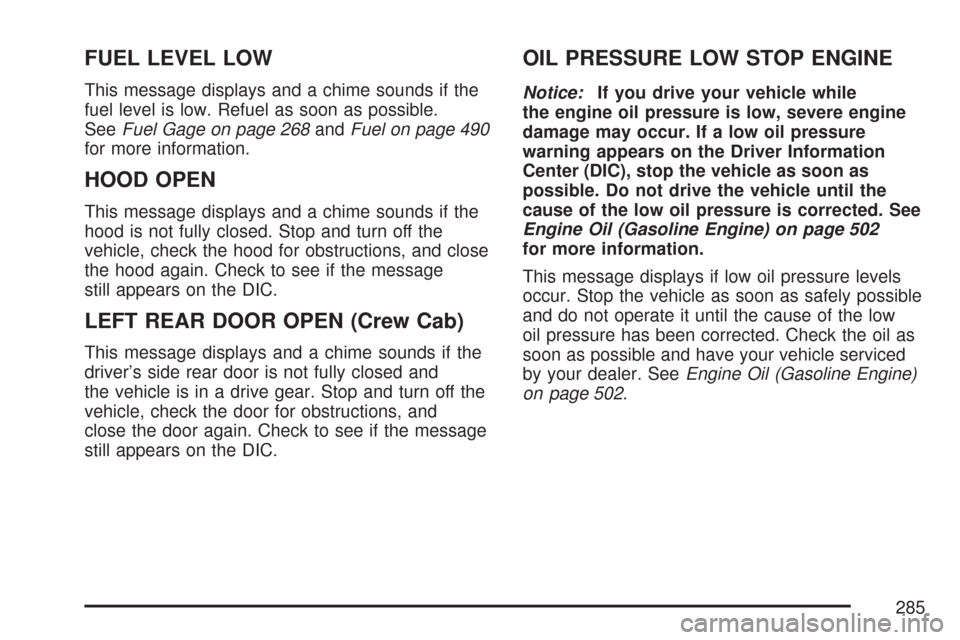
FUEL LEVEL LOW
This message displays and a chime sounds if the
fuel level is low. Refuel as soon as possible.
SeeFuel Gage on page 268andFuel on page 490
for more information.
HOOD OPEN
This message displays and a chime sounds if the
hood is not fully closed. Stop and turn off the
vehicle, check the hood for obstructions, and close
the hood again. Check to see if the message
still appears on the DIC.
LEFT REAR DOOR OPEN (Crew Cab)
This message displays and a chime sounds if the
driver’s side rear door is not fully closed and
the vehicle is in a drive gear. Stop and turn off the
vehicle, check the door for obstructions, and
close the door again. Check to see if the message
still appears on the DIC.
OIL PRESSURE LOW STOP ENGINE
Notice:If you drive your vehicle while
the engine oil pressure is low, severe engine
damage may occur. If a low oil pressure
warning appears on the Driver Information
Center (DIC), stop the vehicle as soon as
possible. Do not drive the vehicle until the
cause of the low oil pressure is corrected. See
Engine Oil (Gasoline Engine) on page 502
for more information.
This message displays if low oil pressure levels
occur. Stop the vehicle as soon as safely possible
and do not operate it until the cause of the low
oil pressure has been corrected. Check the oil as
soon as possible and have your vehicle serviced
by your dealer. SeeEngine Oil (Gasoline Engine)
on page 502.
285
Page 290 of 684
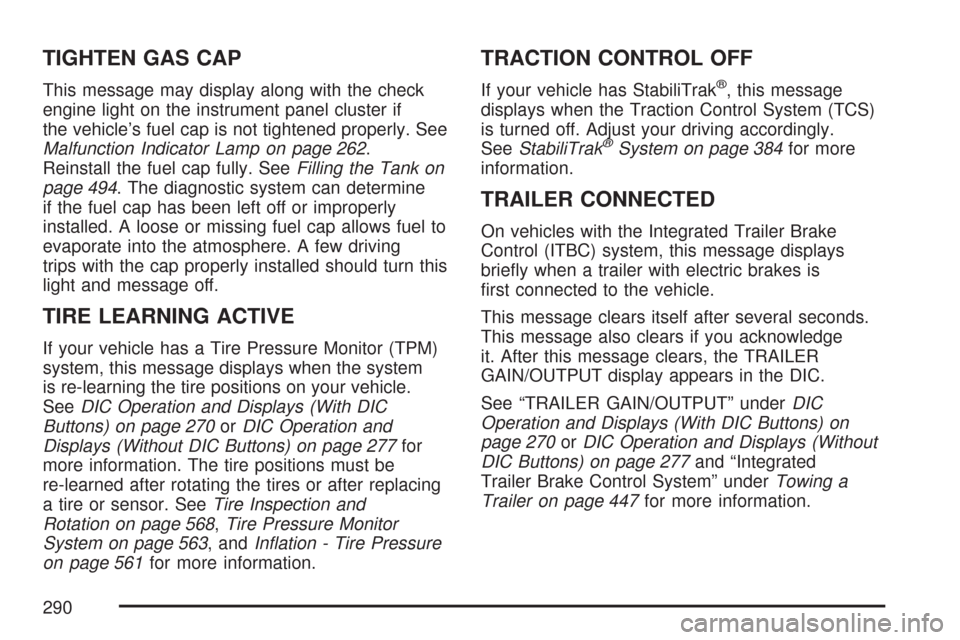
TIGHTEN GAS CAP
This message may display along with the check
engine light on the instrument panel cluster if
the vehicle’s fuel cap is not tightened properly. See
Malfunction Indicator Lamp on page 262.
Reinstall the fuel cap fully. SeeFilling the Tank on
page 494. The diagnostic system can determine
if the fuel cap has been left off or improperly
installed. A loose or missing fuel cap allows fuel to
evaporate into the atmosphere. A few driving
trips with the cap properly installed should turn this
light and message off.
TIRE LEARNING ACTIVE
If your vehicle has a Tire Pressure Monitor (TPM)
system, this message displays when the system
is re-learning the tire positions on your vehicle.
SeeDIC Operation and Displays (With DIC
Buttons) on page 270orDIC Operation and
Displays (Without DIC Buttons) on page 277for
more information. The tire positions must be
re-learned after rotating the tires or after replacing
a tire or sensor. SeeTire Inspection and
Rotation on page 568,Tire Pressure Monitor
System on page 563, andIn�ation - Tire Pressure
on page 561for more information.
TRACTION CONTROL OFF
If your vehicle has StabiliTrak®, this message
displays when the Traction Control System (TCS)
is turned off. Adjust your driving accordingly.
SeeStabiliTrak
®System on page 384for more
information.
TRAILER CONNECTED
On vehicles with the Integrated Trailer Brake
Control (ITBC) system, this message displays
brie�y when a trailer with electric brakes is
�rst connected to the vehicle.
This message clears itself after several seconds.
This message also clears if you acknowledge
it. After this message clears, the TRAILER
GAIN/OUTPUT display appears in the DIC.
See “TRAILER GAIN/OUTPUT” underDIC
Operation and Displays (With DIC Buttons) on
page 270orDIC Operation and Displays (Without
DIC Buttons) on page 277and “Integrated
Trailer Brake Control System” underTowing a
Trailer on page 447for more information.
290
Page 417 of 684
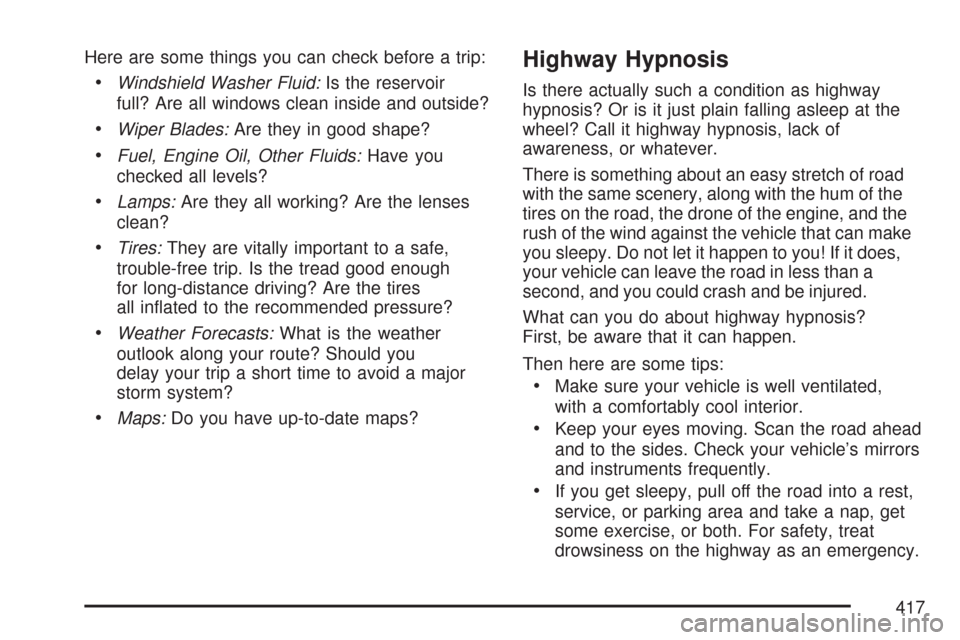
Here are some things you can check before a trip:
Windshield Washer Fluid:Is the reservoir
full? Are all windows clean inside and outside?
Wiper Blades:Are they in good shape?
Fuel, Engine Oil, Other Fluids:Have you
checked all levels?
Lamps:Are they all working? Are the lenses
clean?
Tires:They are vitally important to a safe,
trouble-free trip. Is the tread good enough
for long-distance driving? Are the tires
all in�ated to the recommended pressure?
Weather Forecasts:What is the weather
outlook along your route? Should you
delay your trip a short time to avoid a major
storm system?
Maps:Do you have up-to-date maps?
Highway Hypnosis
Is there actually such a condition as highway
hypnosis? Or is it just plain falling asleep at the
wheel? Call it highway hypnosis, lack of
awareness, or whatever.
There is something about an easy stretch of road
with the same scenery, along with the hum of the
tires on the road, the drone of the engine, and the
rush of the wind against the vehicle that can make
you sleepy. Do not let it happen to you! If it does,
your vehicle can leave the road in less than a
second, and you could crash and be injured.
What can you do about highway hypnosis?
First, be aware that it can happen.
Then here are some tips:
Make sure your vehicle is well ventilated,
with a comfortably cool interior.
Keep your eyes moving. Scan the road ahead
and to the sides. Check your vehicle’s mirrors
and instruments frequently.
If you get sleepy, pull off the road into a rest,
service, or parking area and take a nap, get
some exercise, or both. For safety, treat
drowsiness on the highway as an emergency.
417
Page 430 of 684
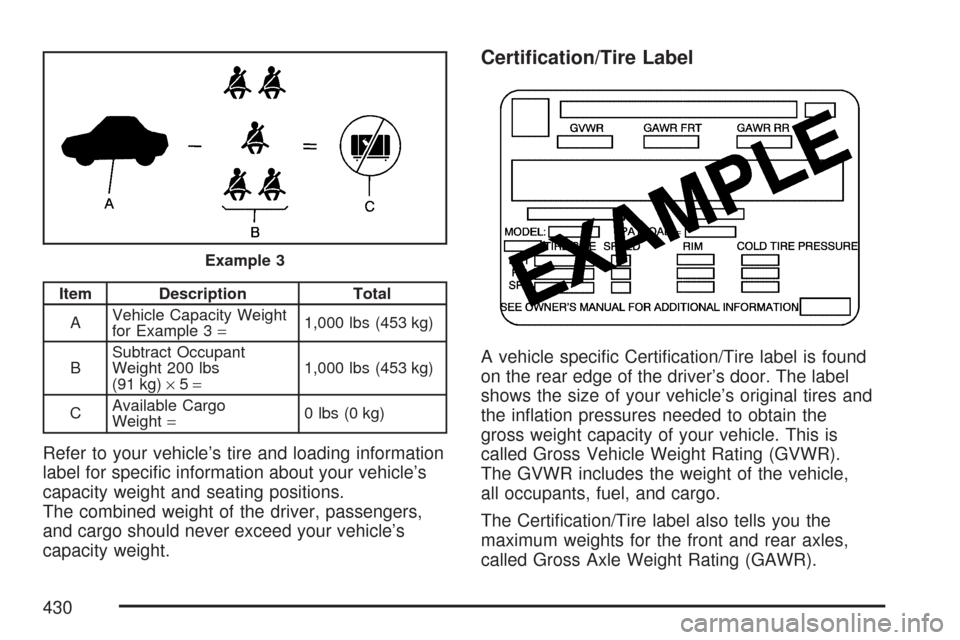
Item Description Total
AVehicle Capacity Weight
for Example 3=1,000 lbs (453 kg)
BSubtract Occupant
Weight 200 lbs
(91 kg)×5=1,000 lbs (453 kg)
CAvailable Cargo
Weight=0 lbs (0 kg)
Refer to your vehicle’s tire and loading information
label for speci�c information about your vehicle’s
capacity weight and seating positions.
The combined weight of the driver, passengers,
and cargo should never exceed your vehicle’s
capacity weight.
Certi�cation/Tire Label
A vehicle speci�c Certi�cation/Tire label is found
on the rear edge of the driver’s door. The label
shows the size of your vehicle’s original tires and
the in�ation pressures needed to obtain the
gross weight capacity of your vehicle. This is
called Gross Vehicle Weight Rating (GVWR).
The GVWR includes the weight of the vehicle,
all occupants, fuel, and cargo.
The Certi�cation/Tire label also tells you the
maximum weights for the front and rear axles,
called Gross Axle Weight Rating (GAWR).
Example 3
430
Page 485 of 684

Service........................................................ 488
Accessories and Modi�cations................... 488
California Proposition 65 Warning.............. 489
Doing Your Own Service Work.................. 489
Adding Equipment to the Outside of
Your Vehicle.......................................... 490
Fuel............................................................. 490
Gasoline Octane........................................ 491
Gasoline Speci�cations.............................. 491
California Fuel........................................... 491
Additives................................................... 492
Fuel E85 (85% Ethanol)............................ 493
Fuels in Foreign Countries........................ 494
Filling the Tank......................................... 494
Filling a Portable Fuel Container............... 497
Checking Things Under the Hood.............. 498
Hood Release........................................... 498
Engine Compartment Overview.................. 500
Engine Oil (Gasoline Engine).................... 502
Engine Oil Life System.............................. 505Engine Air Cleaner/Filter
(Gasoline Engines)................................. 507
Automatic Transmission Fluid.................... 510
Engine Coolant.......................................... 514
Coolant Surge Tank Pressure Cap............ 517
Engine Overheating................................... 517
Overheated Engine Protection
Operating Mode (V8 Engines Only)........ 520
Cooling System......................................... 521
Engine Fan Noise..................................... 526
Power Steering Fluid................................. 526
Windshield Washer Fluid........................... 527
Brakes...................................................... 529
Battery...................................................... 533
Jump Starting............................................ 534
Rear Axle.................................................... 540
Four-Wheel Drive........................................ 541
Front Axle................................................... 543
Section 5 Service and Appearance Care
485
Page 558 of 684

(E) Rim Diameter:Diameter of the wheel in
inches.
(F) Service Description:The service description
indicates the load range and speed rating of a
tire. The load index can range from 1 to 279.
Speed ratings range from A to Z.
Tire Terminology and De�nitions
Air Pressure:The amount of air inside the tire
pressing outward on each square inch of the
tire. Air pressure is expressed in pounds
per square inch (psi) or kilopascal (kPa).
Accessory Weight:This means the combined
weight of optional accessories. Some examples of
optional accessories are, automatic transmission,
power steering, power brakes, power windows,
power seats, and air conditioning.
Aspect Ratio:The relationship of a tire’s height
to its width.
Belt:A rubber coated layer of cords that is
located between the plies and the tread. Cords
may be made from steel or other reinforcing
materials.Bead:The tire bead contains steel wires wrapped
by steel cords that hold the tire onto the rim.
Bias Ply Tire:A pneumatic tire in which the plies
are laid at alternate angles less than 90 degrees
to the centerline of the tread.
Cold Tire Pressure:The amount of air pressure
in a tire, measured in pounds per square inch (psi)
or kilopascals (kPa) before a tire has built up heat
from driving. SeeIn�ation - Tire Pressure on
page 561.
Curb Weight:This means the weight of a motor
vehicle with standard and optional equipment
including the maximum capacity of fuel, oil, and
coolant, but without passengers and cargo.
DOT Markings:A code molded into the sidewall
of a tire signifying that the tire is in compliance
with the U.S. Department of Transportation (DOT)
motor vehicle safety standards. The DOT code
includes the Tire Identi�cation Number (TIN),
an alphanumeric designator which can also identify
the tire manufacturer, production plant, brand,
and date of production.
GVWR:Gross Vehicle Weight Rating. See
Loading Your Vehicle on page 427.
558