Page 120 of 510

Starting the Engine
Place the transaxle in the proper gear.
Move your shift lever to PARK (P) or
NEUTRAL (N). Your engine will not start in
any other position — this is a safety feature.
To restart when you are already moving,
use NEUTRAL (N) only.
Notice:Shifting into PARK (P) with the vehicle
moving could damage the transaxle. Shift
into PARK (P) only when your vehicle is
stopped.
Starting Procedure
1. With your foot off the accelerator pedal,
turn the ignition key to START. When the
engine starts, let go of the key. The idle
speed will go down as your engine gets warm.
Do not race the engine immediately after
starting it. Operate the engine and transaxle
gently to allow the oil to warm up and lubricate
all moving parts.Your vehicle has a Computer-Controlled
Cranking System. This feature assists in
starting the engine and protects components. If
the ignition key is turned to the START position,
and then released when the engine begins
cranking, the engine will continue cranking for a
few seconds or until the vehicle starts. If the
engine does not start and the key is held in
START for many seconds, cranking will be
stopped after 15 seconds to prevent cranking
motor damage. To prevent gear damage, this
system also prevents cranking if the engine is
already running. Engine cranking can be
stopped by turning the ignition switch to the
ACC or OFF position.
Notice:Cranking the engine for long periods
of time, by returning the key to the START
position immediately after cranking has ended,
can overheat and damage the cranking
motor, and drain the battery. Wait at least
15 seconds between each try, to allow
the cranking motor to cool down.
120
Page 150 of 510
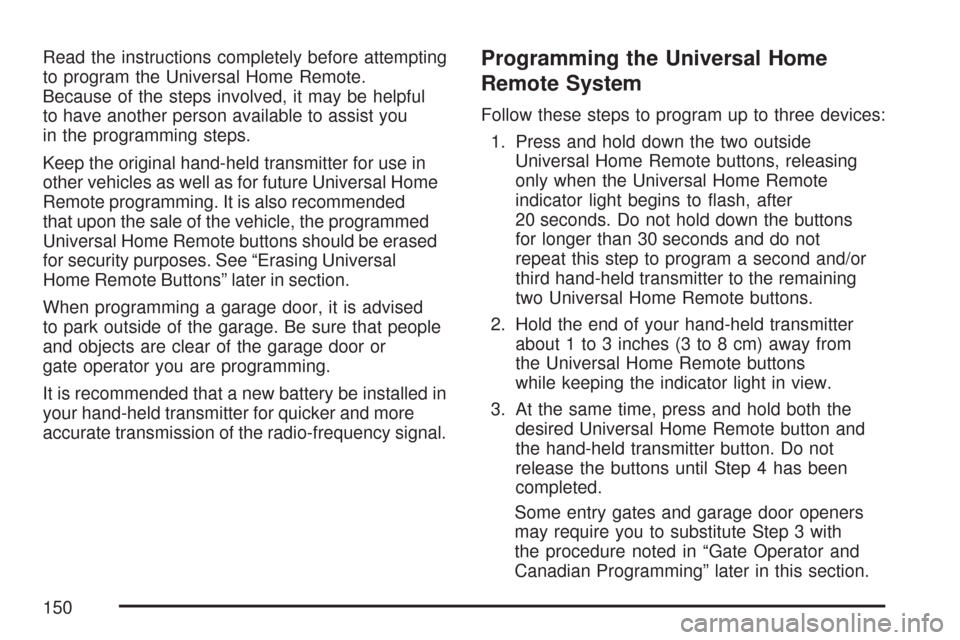
Read the instructions completely before attempting
to program the Universal Home Remote.
Because of the steps involved, it may be helpful
to have another person available to assist you
in the programming steps.
Keep the original hand-held transmitter for use in
other vehicles as well as for future Universal Home
Remote programming. It is also recommended
that upon the sale of the vehicle, the programmed
Universal Home Remote buttons should be erased
for security purposes. See “Erasing Universal
Home Remote Buttons” later in section.
When programming a garage door, it is advised
to park outside of the garage. Be sure that people
and objects are clear of the garage door or
gate operator you are programming.
It is recommended that a new battery be installed in
your hand-held transmitter for quicker and more
accurate transmission of the radio-frequency signal.Programming the Universal Home
Remote System
Follow these steps to program up to three devices:
1. Press and hold down the two outside
Universal Home Remote buttons, releasing
only when the Universal Home Remote
indicator light begins to �ash, after
20 seconds. Do not hold down the buttons
for longer than 30 seconds and do not
repeat this step to program a second and/or
third hand-held transmitter to the remaining
two Universal Home Remote buttons.
2. Hold the end of your hand-held transmitter
about 1 to 3 inches (3 to 8 cm) away from
the Universal Home Remote buttons
while keeping the indicator light in view.
3. At the same time, press and hold both the
desired Universal Home Remote button and
the hand-held transmitter button. Do not
release the buttons until Step 4 has been
completed.
Some entry gates and garage door openers
may require you to substitute Step 3 with
the procedure noted in “Gate Operator and
Canadian Programming” later in this section.
150
Page 154 of 510
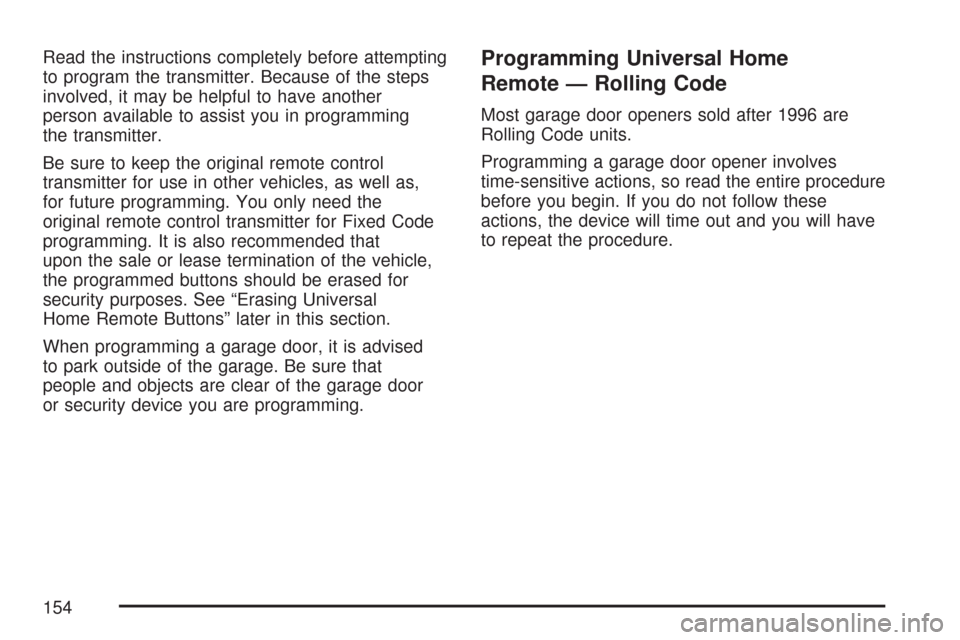
Read the instructions completely before attempting
to program the transmitter. Because of the steps
involved, it may be helpful to have another
person available to assist you in programming
the transmitter.
Be sure to keep the original remote control
transmitter for use in other vehicles, as well as,
for future programming. You only need the
original remote control transmitter for Fixed Code
programming. It is also recommended that
upon the sale or lease termination of the vehicle,
the programmed buttons should be erased for
security purposes. See “Erasing Universal
Home Remote Buttons” later in this section.
When programming a garage door, it is advised
to park outside of the garage. Be sure that
people and objects are clear of the garage door
or security device you are programming.Programming Universal Home
Remote — Rolling Code
Most garage door openers sold after 1996 are
Rolling Code units.
Programming a garage door opener involves
time-sensitive actions, so read the entire procedure
before you begin. If you do not follow these
actions, the device will time out and you will have
to repeat the procedure.
154
Page 506 of 510
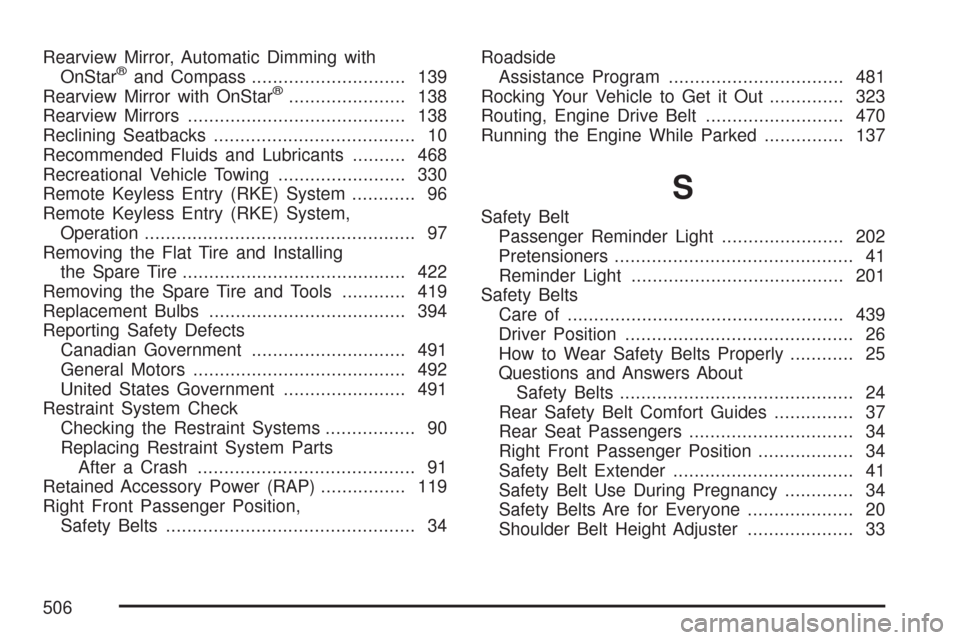
Rearview Mirror, Automatic Dimming with
OnStar®and Compass............................. 139
Rearview Mirror with OnStar®...................... 138
Rearview Mirrors......................................... 138
Reclining Seatbacks...................................... 10
Recommended Fluids and Lubricants.......... 468
Recreational Vehicle Towing........................ 330
Remote Keyless Entry (RKE) System............ 96
Remote Keyless Entry (RKE) System,
Operation................................................... 97
Removing the Flat Tire and Installing
the Spare Tire.......................................... 422
Removing the Spare Tire and Tools............ 419
Replacement Bulbs..................................... 394
Reporting Safety Defects
Canadian Government............................. 491
General Motors........................................ 492
United States Government....................... 491
Restraint System Check
Checking the Restraint Systems................. 90
Replacing Restraint System Parts
After a Crash......................................... 91
Retained Accessory Power (RAP)................ 119
Right Front Passenger Position,
Safety Belts............................................... 34Roadside
Assistance Program................................. 481
Rocking Your Vehicle to Get it Out.............. 323
Routing, Engine Drive Belt.......................... 470
Running the Engine While Parked............... 137
S
Safety Belt
Passenger Reminder Light....................... 202
Pretensioners............................................. 41
Reminder Light........................................ 201
Safety Belts
Care of.................................................... 439
Driver Position........................................... 26
How to Wear Safety Belts Properly............ 25
Questions and Answers About
Safety Belts............................................ 24
Rear Safety Belt Comfort Guides............... 37
Rear Seat Passengers............................... 34
Right Front Passenger Position.................. 34
Safety Belt Extender.................................. 41
Safety Belt Use During Pregnancy............. 34
Safety Belts Are for Everyone.................... 20
Shoulder Belt Height Adjuster.................... 33
506