2007 CHEVROLET MALIBU MAXX engine
[x] Cancel search: enginePage 238 of 510
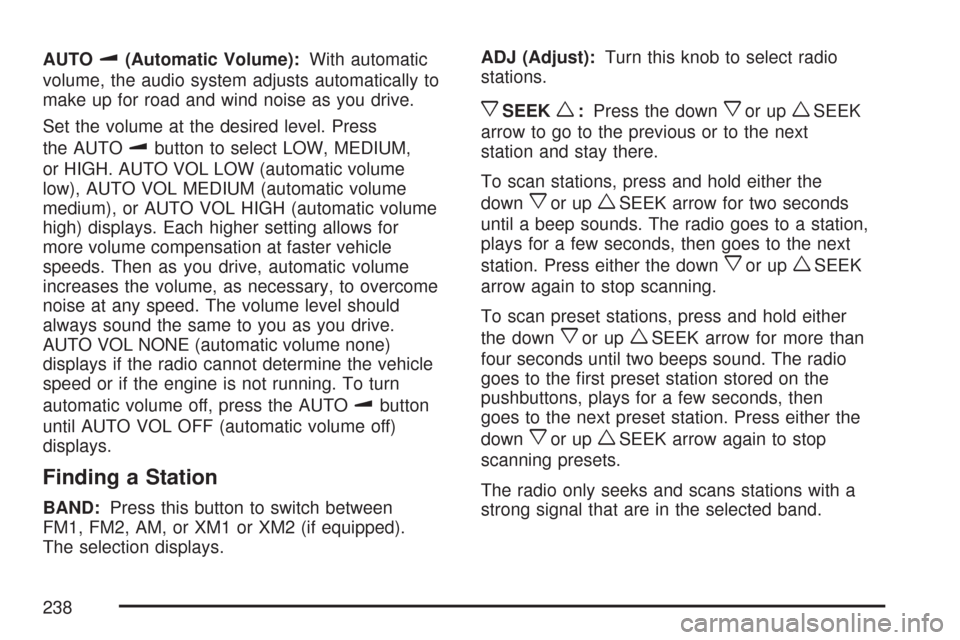
AUTOu(Automatic Volume):With automatic
volume, the audio system adjusts automatically to
make up for road and wind noise as you drive.
Set the volume at the desired level. Press
the AUTO
ubutton to select LOW, MEDIUM,
or HIGH. AUTO VOL LOW (automatic volume
low), AUTO VOL MEDIUM (automatic volume
medium), or AUTO VOL HIGH (automatic volume
high) displays. Each higher setting allows for
more volume compensation at faster vehicle
speeds. Then as you drive, automatic volume
increases the volume, as necessary, to overcome
noise at any speed. The volume level should
always sound the same to you as you drive.
AUTO VOL NONE (automatic volume none)
displays if the radio cannot determine the vehicle
speed or if the engine is not running. To turn
automatic volume off, press the AUTO
ubutton
until AUTO VOL OFF (automatic volume off)
displays.
Finding a Station
BAND:Press this button to switch between
FM1, FM2, AM, or XM1 or XM2 (if equipped).
The selection displays.ADJ (Adjust):Turn this knob to select radio
stations.
xSEEKw:Press the downxor upwSEEK
arrow to go to the previous or to the next
station and stay there.
To scan stations, press and hold either the
down
xor upwSEEK arrow for two seconds
until a beep sounds. The radio goes to a station,
plays for a few seconds, then goes to the next
station. Press either the down
xor upwSEEK
arrow again to stop scanning.
To scan preset stations, press and hold either
the down
xor upwSEEK arrow for more than
four seconds until two beeps sound. The radio
goes to the �rst preset station stored on the
pushbuttons, plays for a few seconds, then
goes to the next preset station. Press either the
down
xor upwSEEK arrow again to stop
scanning presets.
The radio only seeks and scans stations with a
strong signal that are in the selected band.
238
Page 248 of 510

AUTOu(Automatic Volume):With automatic
volume, the audio system adjusts automatically to
make up for road and wind noise as you drive.
Set the volume at the desired level. Press
the AUTO
ubutton to select LOW, MEDIUM,
or HIGH. AUTO VOL LOW (automatic volume
low), AUTO VOL MEDIUM (automatic volume
medium), or AUTO VOL HIGH (automatic volume
high) displays. Each higher setting allows for
more volume compensation at faster vehicle
speeds. Then as you drive, automatic volume
increases the volume, as necessary, to overcome
noise at any speed. The volume level should
always sound the same to you as you drive.
AUTO VOL NONE (automatic volume none)
displays if the radio cannot determine the vehicle
speed or if the engine is not running. To turn
automatic volume off, press the AUTO
ubutton
until AUTO VOL OFF (automatic volume off)
displays.
Finding a Station
BAND:Press this button to switch between
FM1, FM2, AM, or XM1 or XM2 (if equipped).
The selection displays.ADJ (Adjust):Turn this knob to select radio
stations.
xSEEKw:Press the downxor upwSEEK
arrow to go to the previous or to the next
station and stay there.
To scan stations, press and hold either the
down
xor upwSEEK arrow for two seconds
until a beep sounds. The radio goes to a station,
plays for a few seconds, then goes to the
next station. Press either the down
xor
up
wSEEK arrow again to stop scanning.
To scan preset stations, press and hold either
the down
xor upwSEEK arrow for more than
four seconds until two beeps sound. The radio
goes to the �rst preset station stored on the
pushbuttons, plays for a few seconds, then goes
to the next preset station. Press either the
down
xor upwSEEK arrow again to stop
scanning presets.
The radio only seeks and scans stations with a
strong signal that are in the selected band.
248
Page 293 of 510

If your vehicle’s engine ever stops while you are
driving, brake normally but do not pump the
brakes. If you do, the pedal may get harder to
push down. If the engine stops, you will still have
some power brake assist. But you will use it
when you brake. Once the power assist is used
up, it may take longer to stop and the brake pedal
will be harder to push.
Adding non-GM accessories can affect your
vehicle’s performance. SeeAccessories and
Modi�cations on page 344.
Anti-Lock Brake System (ABS)
Your vehicle might have the Anti-Lock Brake
System (ABS), an advanced electronic braking
system that will help prevent a braking skid.
If your vehicle has
ABS, this warning
light on the instrument
panel will come on
brie�y when you start
your vehicle.Let us say the road is wet and you are driving
safely. Suddenly, an animal jumps out in front of
you. You slam on the brakes and continue braking.
Here is what happens with ABS:
A computer senses that wheels are slowing down.
If one of the wheels is about to stop rolling, the
computer will separately work the brakes at each
wheel.
293
Page 295 of 510
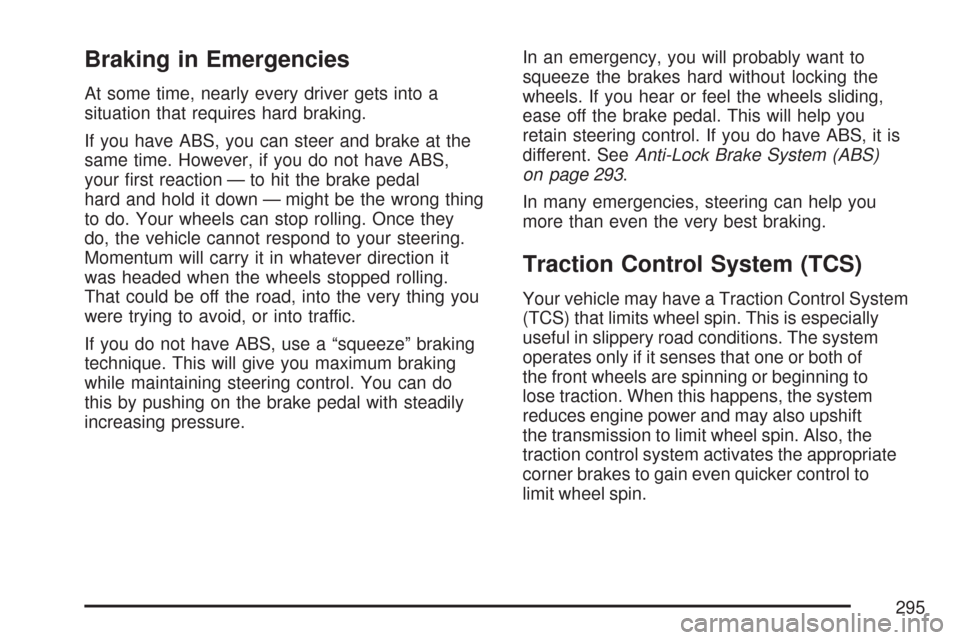
Braking in Emergencies
At some time, nearly every driver gets into a
situation that requires hard braking.
If you have ABS, you can steer and brake at the
same time. However, if you do not have ABS,
your �rst reaction — to hit the brake pedal
hard and hold it down — might be the wrong thing
to do. Your wheels can stop rolling. Once they
do, the vehicle cannot respond to your steering.
Momentum will carry it in whatever direction it
was headed when the wheels stopped rolling.
That could be off the road, into the very thing you
were trying to avoid, or into traffic.
If you do not have ABS, use a “squeeze” braking
technique. This will give you maximum braking
while maintaining steering control. You can do
this by pushing on the brake pedal with steadily
increasing pressure.In an emergency, you will probably want to
squeeze the brakes hard without locking the
wheels. If you hear or feel the wheels sliding,
ease off the brake pedal. This will help you
retain steering control. If you do have ABS, it is
different. SeeAnti-Lock Brake System (ABS)
on page 293.
In many emergencies, steering can help you
more than even the very best braking.
Traction Control System (TCS)
Your vehicle may have a Traction Control System
(TCS) that limits wheel spin. This is especially
useful in slippery road conditions. The system
operates only if it senses that one or both of
the front wheels are spinning or beginning to
lose traction. When this happens, the system
reduces engine power and may also upshift
the transmission to limit wheel spin. Also, the
traction control system activates the appropriate
corner brakes to gain even quicker control to
limit wheel spin.
295
Page 297 of 510
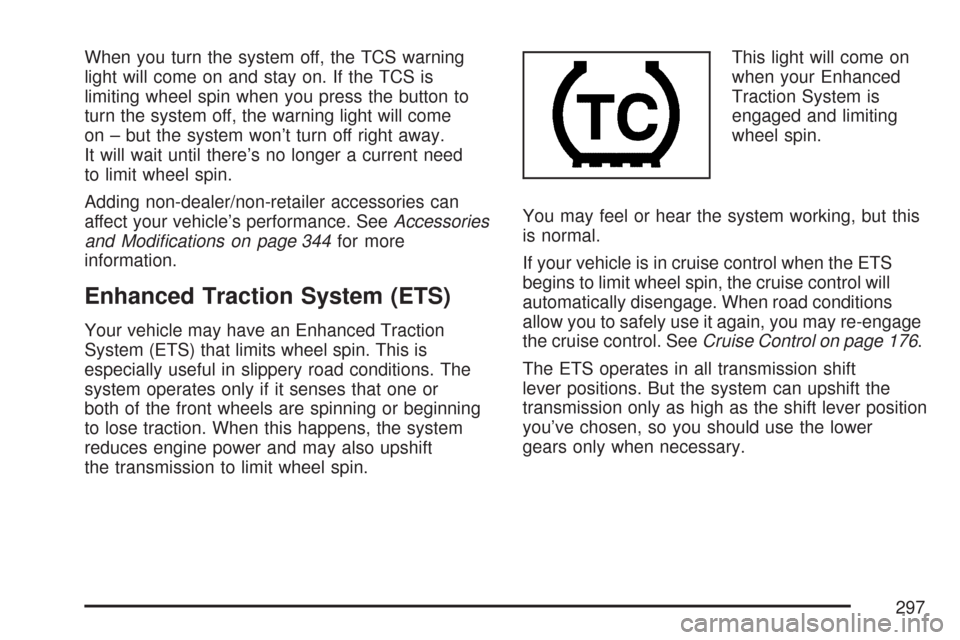
When you turn the system off, the TCS warning
light will come on and stay on. If the TCS is
limiting wheel spin when you press the button to
turn the system off, the warning light will come
on – but the system won’t turn off right away.
It will wait until there’s no longer a current need
to limit wheel spin.
Adding non-dealer/non-retailer accessories can
affect your vehicle’s performance. SeeAccessories
and Modi�cations on page 344for more
information.
Enhanced Traction System (ETS)
Your vehicle may have an Enhanced Traction
System (ETS) that limits wheel spin. This is
especially useful in slippery road conditions. The
system operates only if it senses that one or
both of the front wheels are spinning or beginning
to lose traction. When this happens, the system
reduces engine power and may also upshift
the transmission to limit wheel spin.This light will come on
when your Enhanced
Traction System is
engaged and limiting
wheel spin.
You may feel or hear the system working, but this
is normal.
If your vehicle is in cruise control when the ETS
begins to limit wheel spin, the cruise control will
automatically disengage. When road conditions
allow you to safely use it again, you may re-engage
the cruise control. SeeCruise Control on page 176.
The ETS operates in all transmission shift
lever positions. But the system can upshift the
transmission only as high as the shift lever position
you’ve chosen, so you should use the lower
gears only when necessary.
297
Page 299 of 510

Steering
Electric Power Steering
If your vehicle has the electric power steering
system and the engine stalls while you are driving,
the power steering assist system will continue to
operate until you are able to stop your vehicle. If
you lose power steering assist because the electric
power steering system is not functioning, you can
steer, but it will take more effort.
If you turn the steering wheel in either direction
several times until it stops, or hold the steering
wheel in the stopped position for an extended
amount of time, you may notice a reduced amount
of power steering assist. The normal amount of
power steering assist should return shortly after
a few normal steering movements.
The electric power steering system does not
require regular maintenance. If you suspect
steering system problems, contact your
dealer/retailer for service repairs. SeeDIC
Warnings and Messages on page 222.
Hydraulic Power Steering
If your vehicle has the hydraulic power steering
system and you lose power steering assist
because the engine stops or the power steering
system is not functioning, you can steer, but it will
take much more effort.
Steering Tips
It is important to take curves at a reasonable
speed.
A lot of the “driver lost control” accidents
mentioned on the news happen on curves.
Here is why:
Experienced driver or beginner, each of us is
subject to the same laws of physics when driving
on curves. The traction of the tires against the
road surface makes it possible for the vehicle to
change its path when you turn the front wheels.
If there is no traction, inertia will keep the
vehicle going in the same direction. If you have
ever tried to steer a vehicle on wet ice, you
will understand this.
299
Page 305 of 510
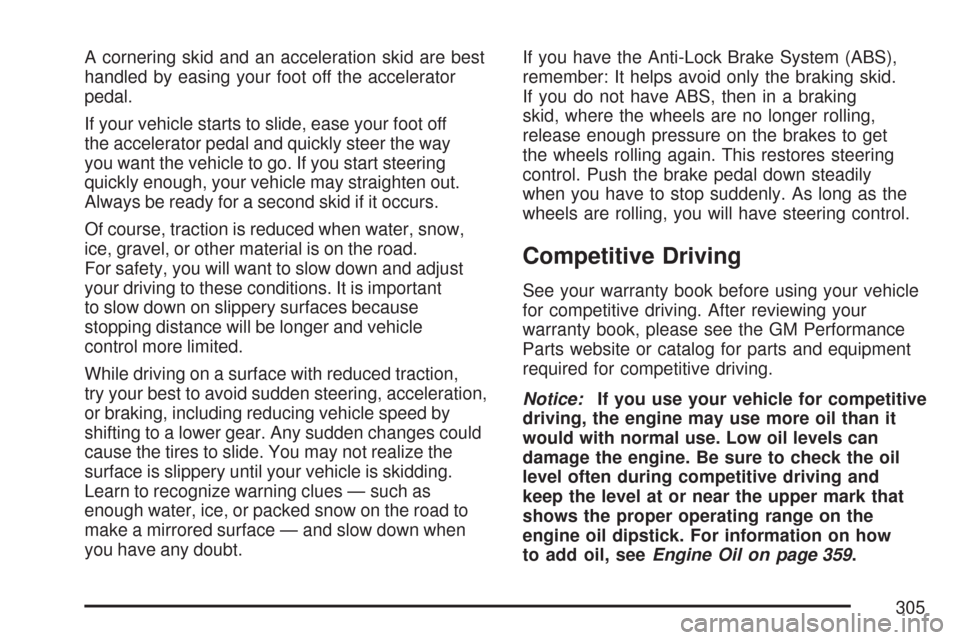
A cornering skid and an acceleration skid are best
handled by easing your foot off the accelerator
pedal.
If your vehicle starts to slide, ease your foot off
the accelerator pedal and quickly steer the way
you want the vehicle to go. If you start steering
quickly enough, your vehicle may straighten out.
Always be ready for a second skid if it occurs.
Of course, traction is reduced when water, snow,
ice, gravel, or other material is on the road.
For safety, you will want to slow down and adjust
your driving to these conditions. It is important
to slow down on slippery surfaces because
stopping distance will be longer and vehicle
control more limited.
While driving on a surface with reduced traction,
try your best to avoid sudden steering, acceleration,
or braking, including reducing vehicle speed by
shifting to a lower gear. Any sudden changes could
cause the tires to slide. You may not realize the
surface is slippery until your vehicle is skidding.
Learn to recognize warning clues — such as
enough water, ice, or packed snow on the road to
make a mirrored surface — and slow down when
you have any doubt.If you have the Anti-Lock Brake System (ABS),
remember: It helps avoid only the braking skid.
If you do not have ABS, then in a braking
skid, where the wheels are no longer rolling,
release enough pressure on the brakes to get
the wheels rolling again. This restores steering
control. Push the brake pedal down steadily
when you have to stop suddenly. As long as the
wheels are rolling, you will have steering control.
Competitive Driving
See your warranty book before using your vehicle
for competitive driving. After reviewing your
warranty book, please see the GM Performance
Parts website or catalog for parts and equipment
required for competitive driving.
Notice:If you use your vehicle for competitive
driving, the engine may use more oil than it
would with normal use. Low oil levels can
damage the engine. Be sure to check the oil
level often during competitive driving and
keep the level at or near the upper mark that
shows the proper operating range on the
engine oil dipstick. For information on how
to add oil, seeEngine Oil on page 359.
305
Page 309 of 510

Hydroplaning
Hydroplaning is dangerous. So much water can
build up under your tires that they can actually ride
on the water. This can happen if the road is wet
enough and you are going fast enough. When your
vehicle is hydroplaning, it has little or no contact
with the road.
Hydroplaning does not happen often. But it can
if your tires do not have much tread or if the
pressure in one or more is low. It can happen if
a lot of water is standing on the road. If you
can see re�ections from trees, telephone poles,
or other vehicles, and raindrops dimple the
water’s surface, there could be hydroplaning.
Hydroplaning usually happens at higher speeds.
There just is not a hard and fast rule about
hydroplaning. The best advice is to slow down
when it is raining.
Driving Through Deep Standing Water
Notice:If you drive too quickly through
deep puddles or standing water, water can
come in through the engine’s air intake
and badly damage the engine. Never drive
through water that is slightly lower than
the underbody of your vehicle. If you cannot
avoid deep puddles or standing water,
drive through them very slowly.
309