Page 209 of 510
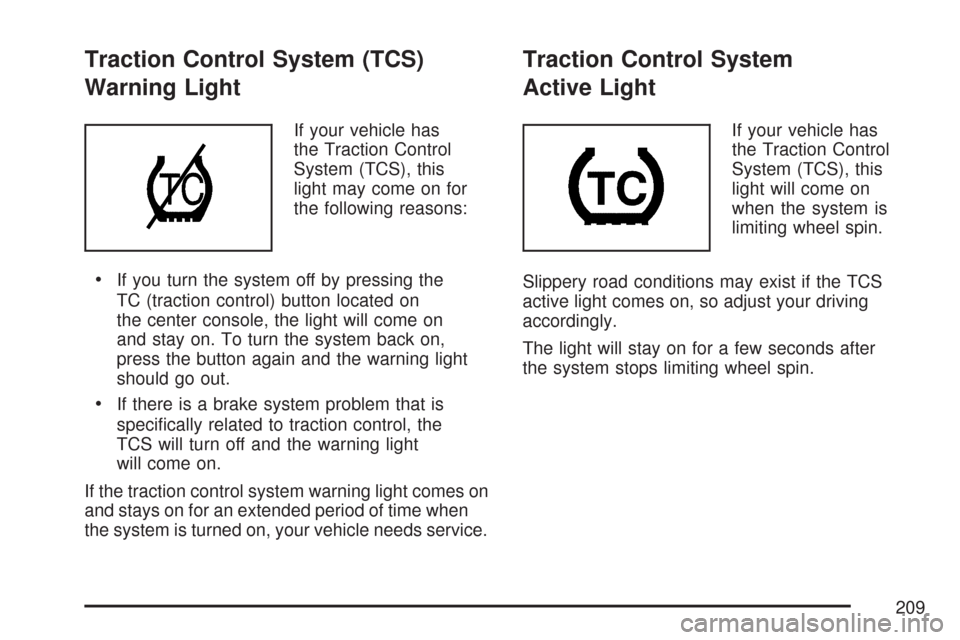
Traction Control System (TCS)
Warning Light
If your vehicle has
the Traction Control
System (TCS), this
light may come on for
the following reasons:
If you turn the system off by pressing the
TC (traction control) button located on
the center console, the light will come on
and stay on. To turn the system back on,
press the button again and the warning light
should go out.
If there is a brake system problem that is
speci�cally related to traction control, the
TCS will turn off and the warning light
will come on.
If the traction control system warning light comes on
and stays on for an extended period of time when
the system is turned on, your vehicle needs service.
Traction Control System
Active Light
If your vehicle has
the Traction Control
System (TCS), this
light will come on
when the system is
limiting wheel spin.
Slippery road conditions may exist if the TCS
active light comes on, so adjust your driving
accordingly.
The light will stay on for a few seconds after
the system stops limiting wheel spin.
209
Page 210 of 510
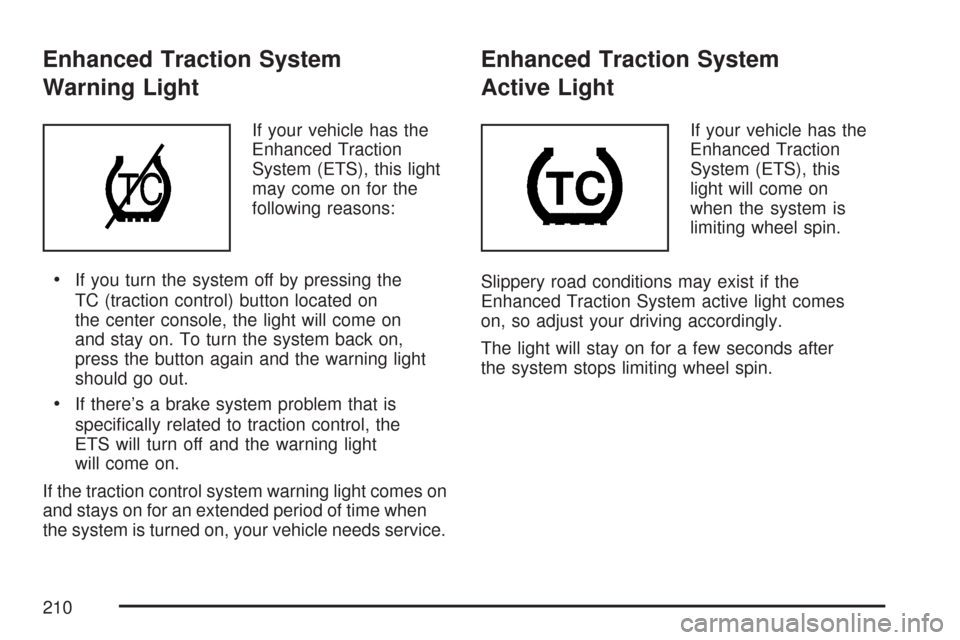
Enhanced Traction System
Warning Light
If your vehicle has the
Enhanced Traction
System (ETS), this light
may come on for the
following reasons:
If you turn the system off by pressing the
TC (traction control) button located on
the center console, the light will come on
and stay on. To turn the system back on,
press the button again and the warning light
should go out.
If there’s a brake system problem that is
speci�cally related to traction control, the
ETS will turn off and the warning light
will come on.
If the traction control system warning light comes on
and stays on for an extended period of time when
the system is turned on, your vehicle needs service.
Enhanced Traction System
Active Light
If your vehicle has the
Enhanced Traction
System (ETS), this
light will come on
when the system is
limiting wheel spin.
Slippery road conditions may exist if the
Enhanced Traction System active light comes
on, so adjust your driving accordingly.
The light will stay on for a few seconds after
the system stops limiting wheel spin.
210
Page 228 of 510
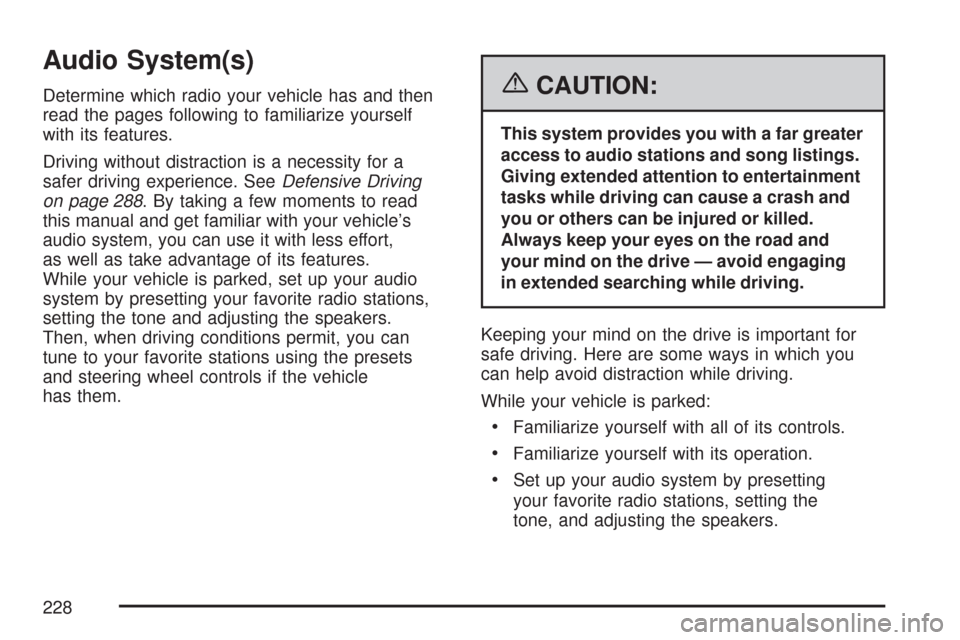
Audio System(s)
Determine which radio your vehicle has and then
read the pages following to familiarize yourself
with its features.
Driving without distraction is a necessity for a
safer driving experience. SeeDefensive Driving
on page 288. By taking a few moments to read
this manual and get familiar with your vehicle’s
audio system, you can use it with less effort,
as well as take advantage of its features.
While your vehicle is parked, set up your audio
system by presetting your favorite radio stations,
setting the tone and adjusting the speakers.
Then, when driving conditions permit, you can
tune to your favorite stations using the presets
and steering wheel controls if the vehicle
has them.{CAUTION:
This system provides you with a far greater
access to audio stations and song listings.
Giving extended attention to entertainment
tasks while driving can cause a crash and
you or others can be injured or killed.
Always keep your eyes on the road and
your mind on the drive — avoid engaging
in extended searching while driving.
Keeping your mind on the drive is important for
safe driving. Here are some ways in which you
can help avoid distraction while driving.
While your vehicle is parked:
Familiarize yourself with all of its controls.
Familiarize yourself with its operation.
Set up your audio system by presetting
your favorite radio stations, setting the
tone, and adjusting the speakers.
228
Page 229 of 510
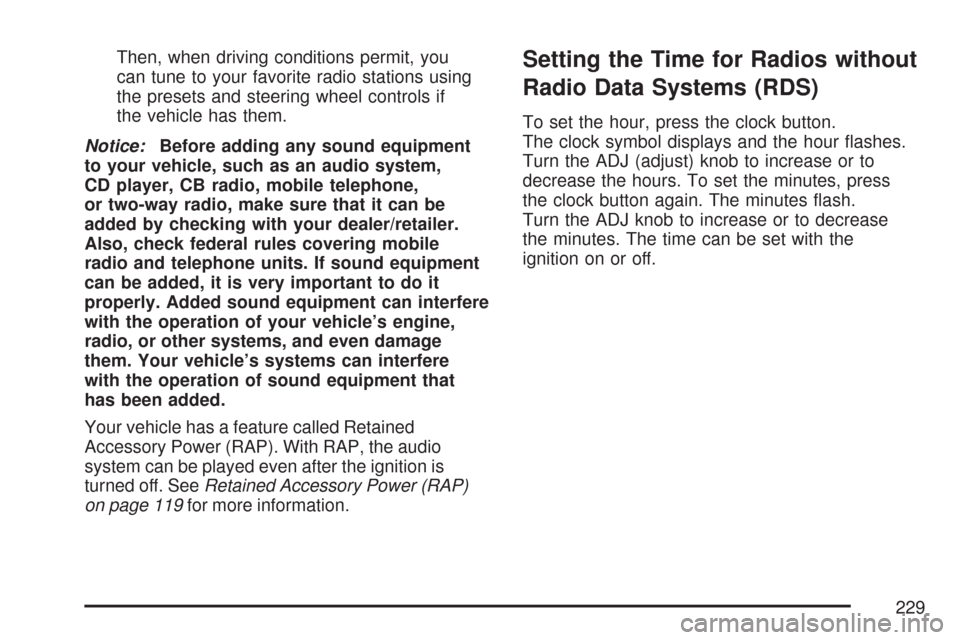
Then, when driving conditions permit, you
can tune to your favorite radio stations using
the presets and steering wheel controls if
the vehicle has them.
Notice:Before adding any sound equipment
to your vehicle, such as an audio system,
CD player, CB radio, mobile telephone,
or two-way radio, make sure that it can be
added by checking with your dealer/retailer.
Also, check federal rules covering mobile
radio and telephone units. If sound equipment
can be added, it is very important to do it
properly. Added sound equipment can interfere
with the operation of your vehicle’s engine,
radio, or other systems, and even damage
them. Your vehicle’s systems can interfere
with the operation of sound equipment that
has been added.
Your vehicle has a feature called Retained
Accessory Power (RAP). With RAP, the audio
system can be played even after the ignition is
turned off. SeeRetained Accessory Power (RAP)
on page 119for more information.Setting the Time for Radios without
Radio Data Systems (RDS)
To set the hour, press the clock button.
The clock symbol displays and the hour �ashes.
Turn the ADJ (adjust) knob to increase or to
decrease the hours. To set the minutes, press
the clock button again. The minutes �ash.
Turn the ADJ knob to increase or to decrease
the minutes. The time can be set with the
ignition on or off.
229
Page 282 of 510
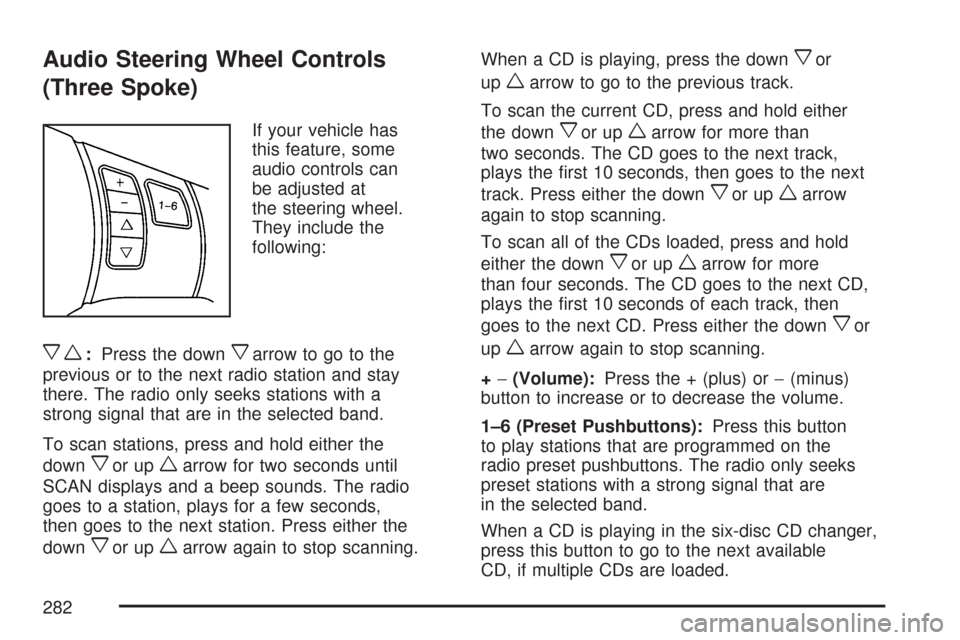
Audio Steering Wheel Controls
(Three Spoke)
If your vehicle has
this feature, some
audio controls can
be adjusted at
the steering wheel.
They include the
following:
xw:Press the downxarrow to go to the
previous or to the next radio station and stay
there. The radio only seeks stations with a
strong signal that are in the selected band.
To scan stations, press and hold either the
down
xor upwarrow for two seconds until
SCAN displays and a beep sounds. The radio
goes to a station, plays for a few seconds,
then goes to the next station. Press either the
down
xor upwarrow again to stop scanning.When a CD is playing, press the down
xor
up
warrow to go to the previous track.
To scan the current CD, press and hold either
the down
xor upwarrow for more than
two seconds. The CD goes to the next track,
plays the �rst 10 seconds, then goes to the next
track. Press either the down
xor upwarrow
again to stop scanning.
To scan all of the CDs loaded, press and hold
either the down
xor upwarrow for more
than four seconds. The CD goes to the next CD,
plays the �rst 10 seconds of each track, then
goes to the next CD. Press either the down
xor
up
warrow again to stop scanning.
+−(Volume):Press the + (plus) or−(minus)
button to increase or to decrease the volume.
1–6 (Preset Pushbuttons):Press this button
to play stations that are programmed on the
radio preset pushbuttons. The radio only seeks
preset stations with a strong signal that are
in the selected band.
When a CD is playing in the six-disc CD changer,
press this button to go to the next available
CD, if multiple CDs are loaded.
282
Page 283 of 510
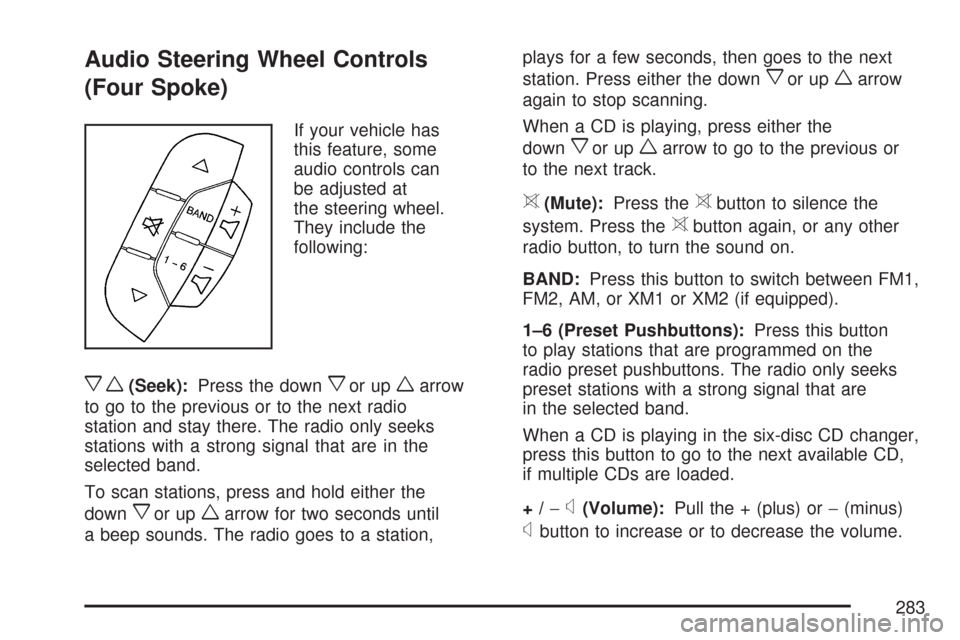
Audio Steering Wheel Controls
(Four Spoke)
If your vehicle has
this feature, some
audio controls can
be adjusted at
the steering wheel.
They include the
following:
xw(Seek):Press the downxor upwarrow
to go to the previous or to the next radio
station and stay there. The radio only seeks
stations with a strong signal that are in the
selected band.
To scan stations, press and hold either the
down
xor upwarrow for two seconds until
a beep sounds. The radio goes to a station,plays for a few seconds, then goes to the next
station. Press either the down
xor upwarrow
again to stop scanning.
When a CD is playing, press either the
down
xor upwarrow to go to the previous or
to the next track.
>(Mute):Press the>button to silence the
system. Press the
>button again, or any other
radio button, to turn the sound on.
BAND:Press this button to switch between FM1,
FM2, AM, or XM1 or XM2 (if equipped).
1–6 (Preset Pushbuttons):Press this button
to play stations that are programmed on the
radio preset pushbuttons. The radio only seeks
preset stations with a strong signal that are
in the selected band.
When a CD is playing in the six-disc CD changer,
press this button to go to the next available CD,
if multiple CDs are loaded.
+/−
x(Volume):Pull the + (plus) or−(minus)
xbutton to increase or to decrease the volume.
283
Page 293 of 510

If your vehicle’s engine ever stops while you are
driving, brake normally but do not pump the
brakes. If you do, the pedal may get harder to
push down. If the engine stops, you will still have
some power brake assist. But you will use it
when you brake. Once the power assist is used
up, it may take longer to stop and the brake pedal
will be harder to push.
Adding non-GM accessories can affect your
vehicle’s performance. SeeAccessories and
Modi�cations on page 344.
Anti-Lock Brake System (ABS)
Your vehicle might have the Anti-Lock Brake
System (ABS), an advanced electronic braking
system that will help prevent a braking skid.
If your vehicle has
ABS, this warning
light on the instrument
panel will come on
brie�y when you start
your vehicle.Let us say the road is wet and you are driving
safely. Suddenly, an animal jumps out in front of
you. You slam on the brakes and continue braking.
Here is what happens with ABS:
A computer senses that wheels are slowing down.
If one of the wheels is about to stop rolling, the
computer will separately work the brakes at each
wheel.
293
Page 294 of 510
ABS can change the brake pressure faster than
any driver could. The computer is programmed
to make the most of available tire and road
conditions. This can help you steer around the
obstacle while braking hard.
As you brake, the computer keeps receiving
updates on wheel speed and controls braking
pressure accordingly.Remember: ABS does not change the time you
need to get your foot up to the brake pedal
or always decrease stopping distance. If you get
too close to the vehicle in front of you, you will
not have time to apply the brakes if that vehicle
suddenly slows or stops. Always leave enough
room up ahead to stop, even though you
have ABS.
Using ABS
Do not pump the brakes. Just hold the brake
pedal down �rmly and let anti-lock work for you.
You might feel a slight brake pedal pulsation
or notice some noise, but this is normal.
294