2007 CHEVROLET MALIBU MAXX mirror
[x] Cancel search: mirrorPage 1 of 510

Seats and Restraint Systems
....................... 7
Front Seats
.............................................. 8
Rear Seats
............................................. 17
Safety Belts
............................................ 20
Child Restraints
...................................... 42
Airbag System
........................................ 72
Restraint System Check
......................... 90
Features and Controls
................................ 93
Keys
....................................................... 95
Doors and Locks
.................................. 104
Windows
............................................... 110
Theft-Deterrent Systems
....................... 113
Starting and Operating Your Vehicle
..... 117
Mirrors
.................................................. 138
OnStar
®System
................................... 144Universal Home Remote System
.......... 148
Storage Areas
...................................... 160
Sunroof
................................................ 164
Instrument Panel
....................................... 165
Instrument Panel Overview
................... 168
Climate Controls
................................... 188
Warning Lights, Gages, and
Indicators
.......................................... 198
Driver Information Center (DIC)
............ 218
Audio System(s)
................................... 228
Driving Your Vehicle
................................. 287
Your Driving, the Road, and Your
Vehicle
.............................................. 288
Towing
................................................. 330
2007 Chevrolet Malibu Owner ManualM
1
Page 94 of 510
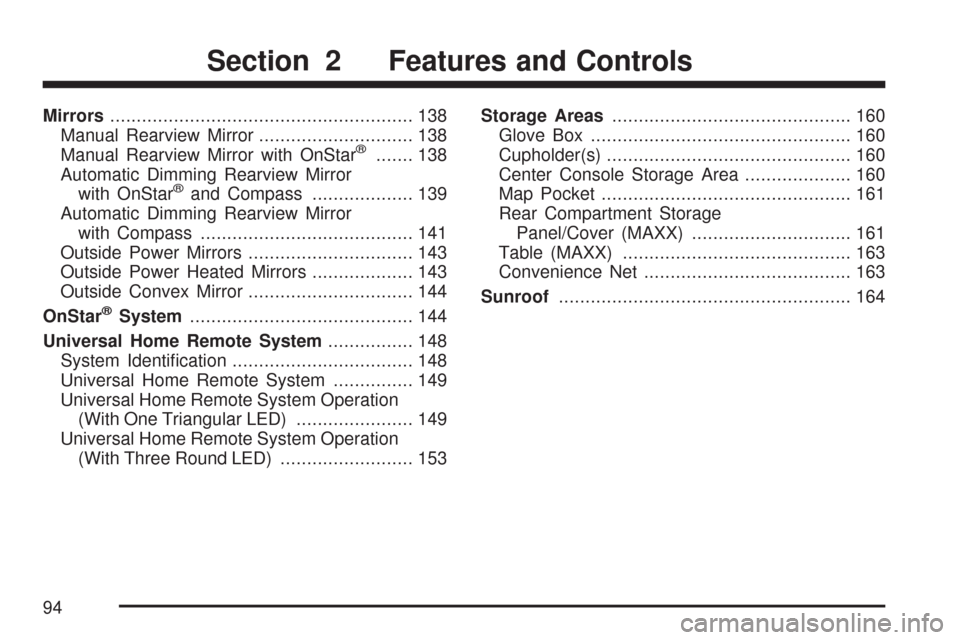
Mirrors......................................................... 138
Manual Rearview Mirror............................. 138
Manual Rearview Mirror with OnStar
®....... 138
Automatic Dimming Rearview Mirror
with OnStar
®and Compass................... 139
Automatic Dimming Rearview Mirror
with Compass........................................ 141
Outside Power Mirrors............................... 143
Outside Power Heated Mirrors................... 143
Outside Convex Mirror............................... 144
OnStar
®System.......................................... 144
Universal Home Remote System................ 148
System Identi�cation.................................. 148
Universal Home Remote System............... 149
Universal Home Remote System Operation
(With One Triangular LED)...................... 149
Universal Home Remote System Operation
(With Three Round LED)......................... 153Storage Areas............................................. 160
Glove Box................................................. 160
Cupholder(s).............................................. 160
Center Console Storage Area.................... 160
Map Pocket............................................... 161
Rear Compartment Storage
Panel/Cover (MAXX).............................. 161
Table (MAXX)........................................... 163
Convenience Net....................................... 163
Sunroof....................................................... 164
Section 2 Features and Controls
94
Page 112 of 510
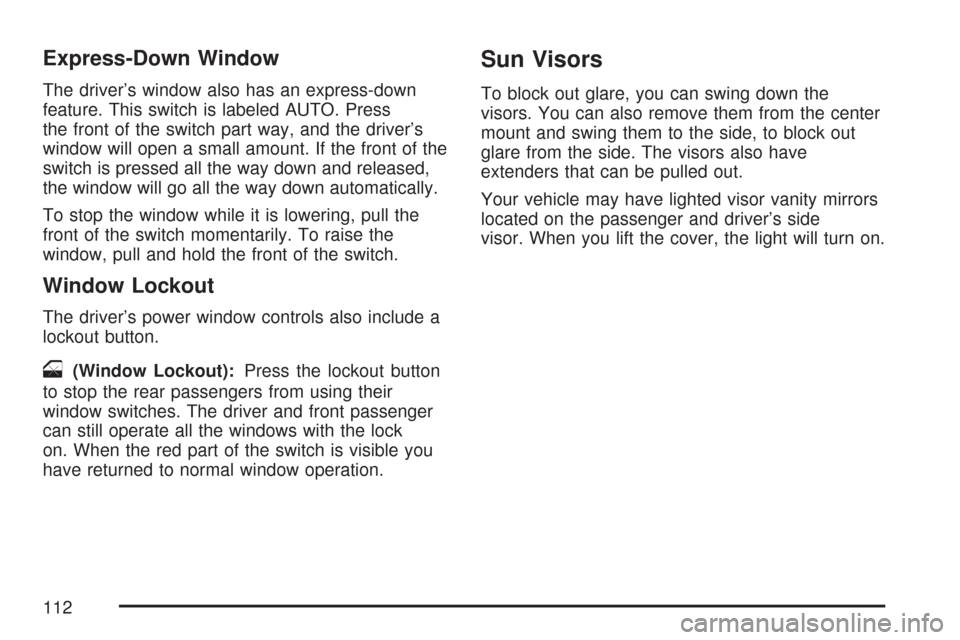
Express-Down Window
The driver’s window also has an express-down
feature. This switch is labeled AUTO. Press
the front of the switch part way, and the driver’s
window will open a small amount. If the front of the
switch is pressed all the way down and released,
the window will go all the way down automatically.
To stop the window while it is lowering, pull the
front of the switch momentarily. To raise the
window, pull and hold the front of the switch.
Window Lockout
The driver’s power window controls also include a
lockout button.
o(Window Lockout):Press the lockout button
to stop the rear passengers from using their
window switches. The driver and front passenger
can still operate all the windows with the lock
on. When the red part of the switch is visible you
have returned to normal window operation.
Sun Visors
To block out glare, you can swing down the
visors. You can also remove them from the center
mount and swing them to the side, to block out
glare from the side. The visors also have
extenders that can be pulled out.
Your vehicle may have lighted visor vanity mirrors
located on the passenger and driver’s side
visor. When you lift the cover, the light will turn on.
112
Page 138 of 510
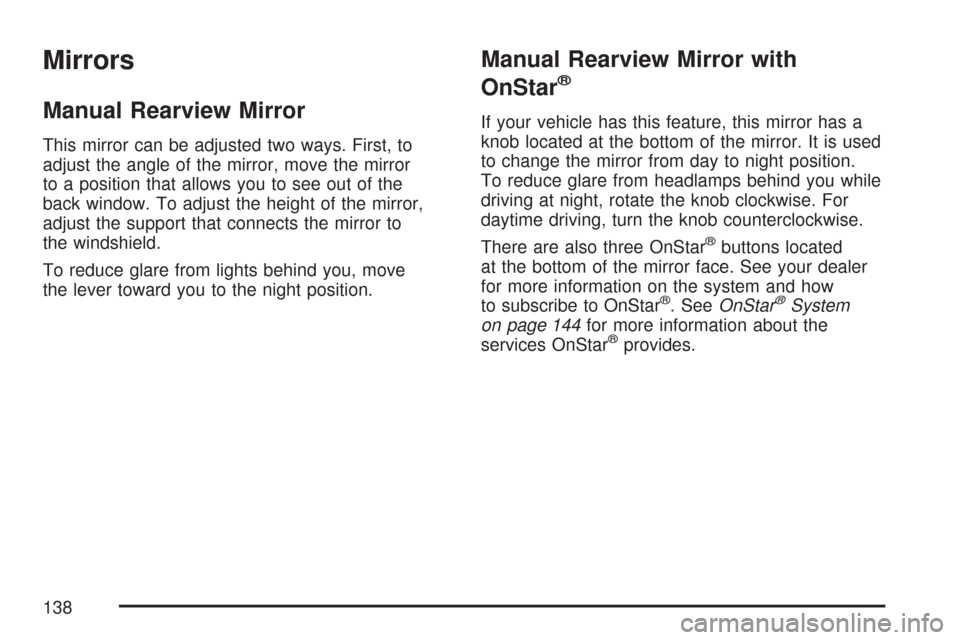
Mirrors
Manual Rearview Mirror
This mirror can be adjusted two ways. First, to
adjust the angle of the mirror, move the mirror
to a position that allows you to see out of the
back window. To adjust the height of the mirror,
adjust the support that connects the mirror to
the windshield.
To reduce glare from lights behind you, move
the lever toward you to the night position.
Manual Rearview Mirror with
OnStar
®
If your vehicle has this feature, this mirror has a
knob located at the bottom of the mirror. It is used
to change the mirror from day to night position.
To reduce glare from headlamps behind you while
driving at night, rotate the knob clockwise. For
daytime driving, turn the knob counterclockwise.
There are also three OnStar
®buttons located
at the bottom of the mirror face. See your dealer
for more information on the system and how
to subscribe to OnStar
®. SeeOnStar®System
on page 144for more information about the
services OnStar
®provides.
138
Page 139 of 510
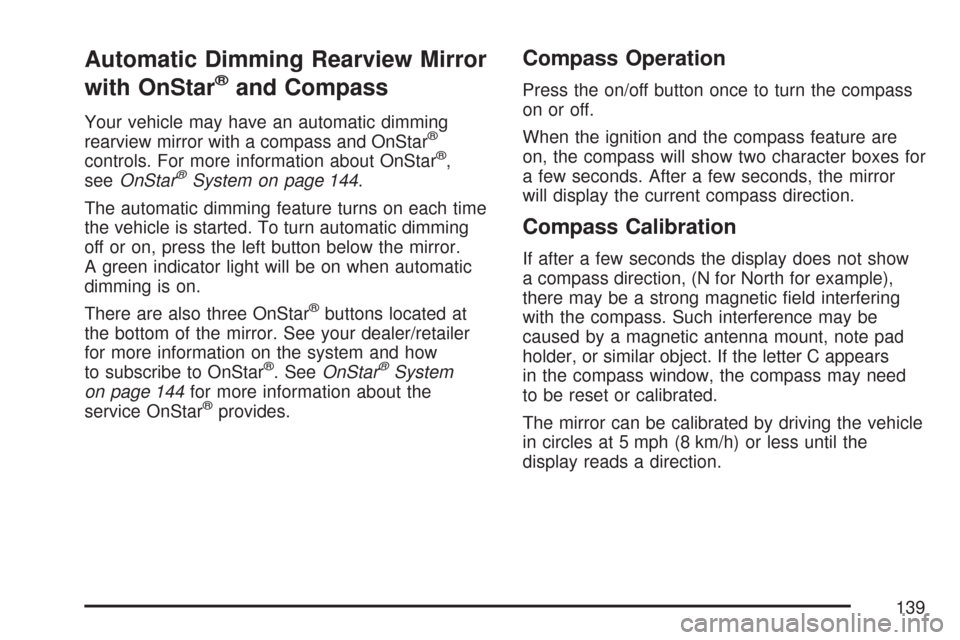
Automatic Dimming Rearview Mirror
with OnStar
®and Compass
Your vehicle may have an automatic dimming
rearview mirror with a compass and OnStar®
controls. For more information about OnStar®,
seeOnStar®System on page 144.
The automatic dimming feature turns on each time
the vehicle is started. To turn automatic dimming
off or on, press the left button below the mirror.
A green indicator light will be on when automatic
dimming is on.
There are also three OnStar
®buttons located at
the bottom of the mirror. See your dealer/retailer
for more information on the system and how
to subscribe to OnStar
®. SeeOnStar®System
on page 144for more information about the
service OnStar
®provides.
Compass Operation
Press the on/off button once to turn the compass
on or off.
When the ignition and the compass feature are
on, the compass will show two character boxes for
a few seconds. After a few seconds, the mirror
will display the current compass direction.
Compass Calibration
If after a few seconds the display does not show
a compass direction, (N for North for example),
there may be a strong magnetic �eld interfering
with the compass. Such interference may be
caused by a magnetic antenna mount, note pad
holder, or similar object. If the letter C appears
in the compass window, the compass may need
to be reset or calibrated.
The mirror can be calibrated by driving the vehicle
in circles at 5 mph (8 km/h) or less until the
display reads a direction.
139
Page 140 of 510
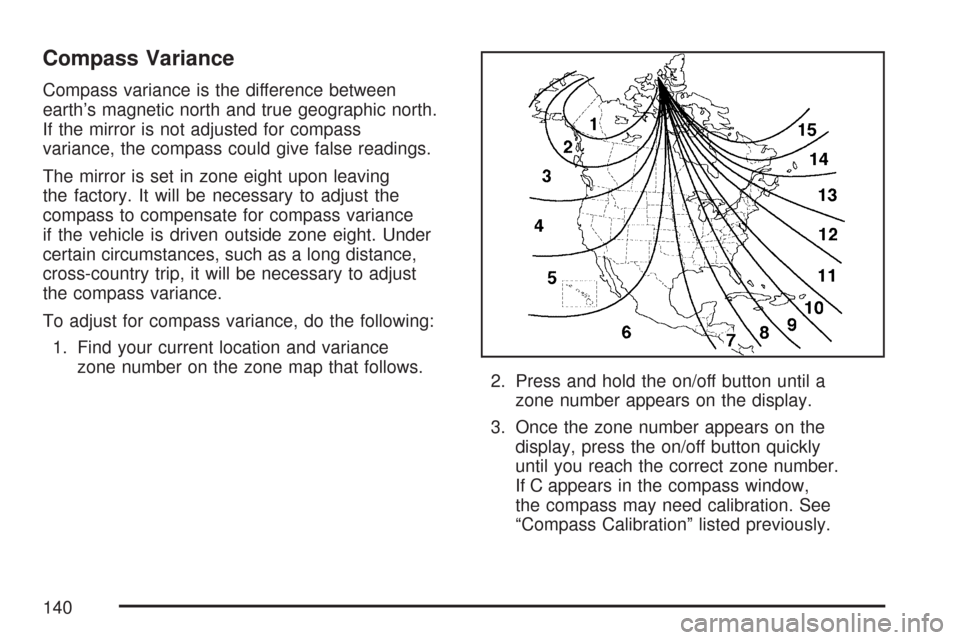
Compass Variance
Compass variance is the difference between
earth’s magnetic north and true geographic north.
If the mirror is not adjusted for compass
variance, the compass could give false readings.
The mirror is set in zone eight upon leaving
the factory. It will be necessary to adjust the
compass to compensate for compass variance
if the vehicle is driven outside zone eight. Under
certain circumstances, such as a long distance,
cross-country trip, it will be necessary to adjust
the compass variance.
To adjust for compass variance, do the following:
1. Find your current location and variance
zone number on the zone map that follows.
2. Press and hold the on/off button until a
zone number appears on the display.
3. Once the zone number appears on the
display, press the on/off button quickly
until you reach the correct zone number.
If C appears in the compass window,
the compass may need calibration. See
“Compass Calibration” listed previously.
140
Page 141 of 510
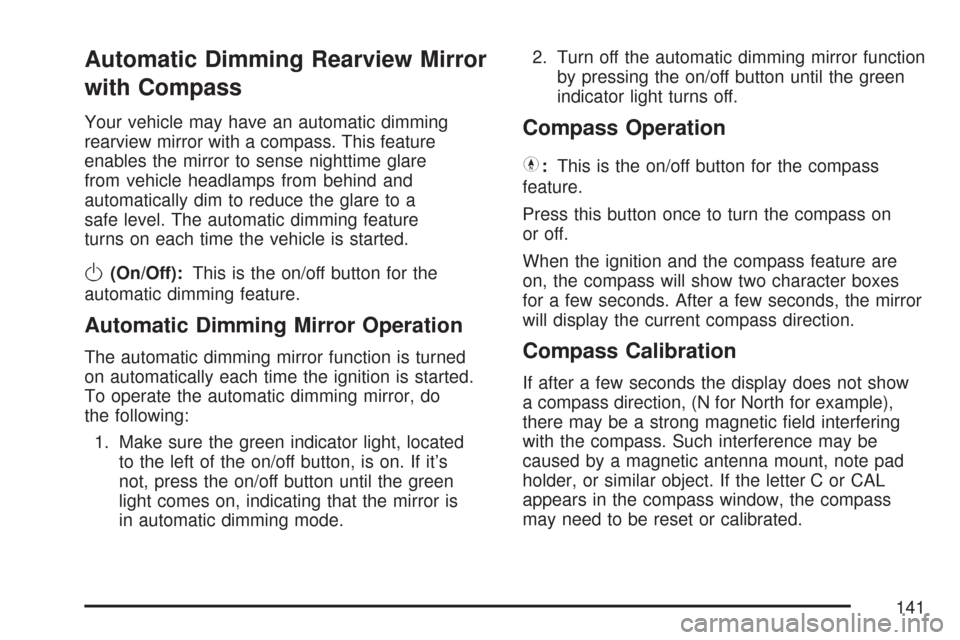
Automatic Dimming Rearview Mirror
with Compass
Your vehicle may have an automatic dimming
rearview mirror with a compass. This feature
enables the mirror to sense nighttime glare
from vehicle headlamps from behind and
automatically dim to reduce the glare to a
safe level. The automatic dimming feature
turns on each time the vehicle is started.
O(On/Off):This is the on/off button for the
automatic dimming feature.
Automatic Dimming Mirror Operation
The automatic dimming mirror function is turned
on automatically each time the ignition is started.
To operate the automatic dimming mirror, do
the following:
1. Make sure the green indicator light, located
to the left of the on/off button, is on. If it’s
not, press the on/off button until the green
light comes on, indicating that the mirror is
in automatic dimming mode.2. Turn off the automatic dimming mirror function
by pressing the on/off button until the green
indicator light turns off.
Compass Operation
Y
:This is the on/off button for the compass
feature.
Press this button once to turn the compass on
or off.
When the ignition and the compass feature are
on, the compass will show two character boxes
for a few seconds. After a few seconds, the mirror
will display the current compass direction.
Compass Calibration
If after a few seconds the display does not show
a compass direction, (N for North for example),
there may be a strong magnetic �eld interfering
with the compass. Such interference may be
caused by a magnetic antenna mount, note pad
holder, or similar object. If the letter C or CAL
appears in the compass window, the compass
may need to be reset or calibrated.
141
Page 142 of 510
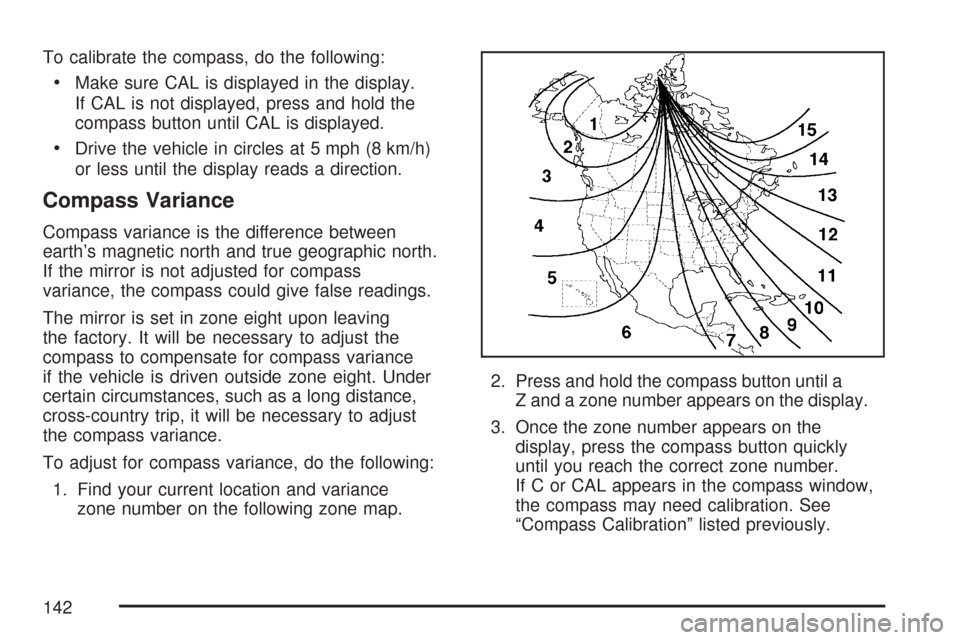
To calibrate the compass, do the following:
Make sure CAL is displayed in the display.
If CAL is not displayed, press and hold the
compass button until CAL is displayed.
Drive the vehicle in circles at 5 mph (8 km/h)
or less until the display reads a direction.
Compass Variance
Compass variance is the difference between
earth’s magnetic north and true geographic north.
If the mirror is not adjusted for compass
variance, the compass could give false readings.
The mirror is set in zone eight upon leaving
the factory. It will be necessary to adjust the
compass to compensate for compass variance
if the vehicle is driven outside zone eight. Under
certain circumstances, such as a long distance,
cross-country trip, it will be necessary to adjust
the compass variance.
To adjust for compass variance, do the following:
1. Find your current location and variance
zone number on the following zone map.2. Press and hold the compass button until a
Z and a zone number appears on the display.
3. Once the zone number appears on the
display, press the compass button quickly
until you reach the correct zone number.
If C or CAL appears in the compass window,
the compass may need calibration. See
“Compass Calibration” listed previously.
142