2007 CHEVROLET MALIBU MAXX turn signal
[x] Cancel search: turn signalPage 102 of 510
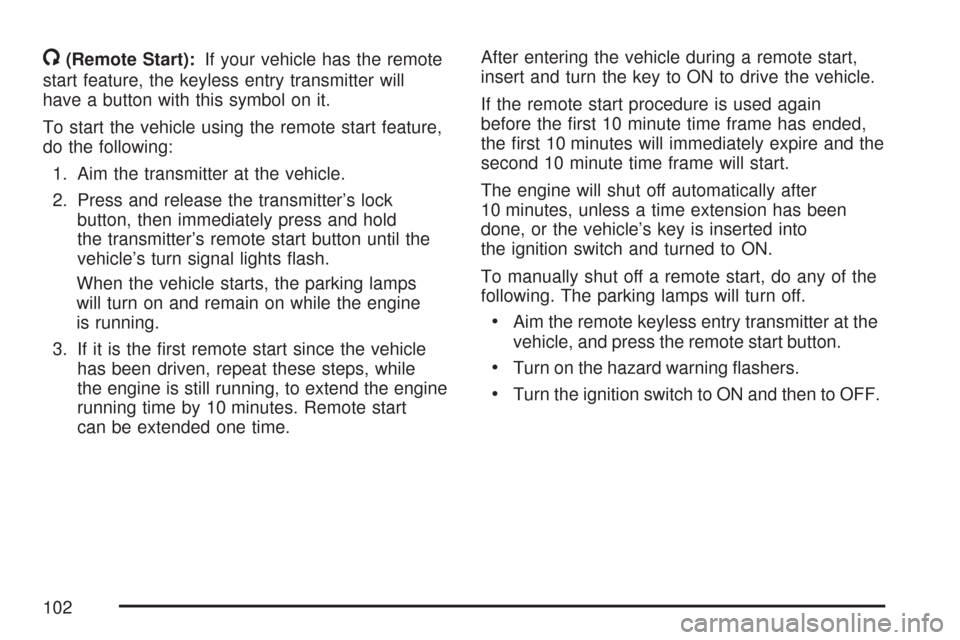
/(Remote Start):If your vehicle has the remote
start feature, the keyless entry transmitter will
have a button with this symbol on it.
To start the vehicle using the remote start feature,
do the following:
1. Aim the transmitter at the vehicle.
2. Press and release the transmitter’s lock
button, then immediately press and hold
the transmitter’s remote start button until the
vehicle’s turn signal lights �ash.
When the vehicle starts, the parking lamps
will turn on and remain on while the engine
is running.
3. If it is the �rst remote start since the vehicle
has been driven, repeat these steps, while
the engine is still running, to extend the engine
running time by 10 minutes. Remote start
can be extended one time.After entering the vehicle during a remote start,
insert and turn the key to ON to drive the vehicle.
If the remote start procedure is used again
before the �rst 10 minute time frame has ended,
the �rst 10 minutes will immediately expire and the
second 10 minute time frame will start.
The engine will shut off automatically after
10 minutes, unless a time extension has been
done, or the vehicle’s key is inserted into
the ignition switch and turned to ON.
To manually shut off a remote start, do any of the
following. The parking lamps will turn off.
Aim the remote keyless entry transmitter at the
vehicle, and press the remote start button.
Turn on the hazard warning �ashers.
Turn the ignition switch to ON and then to OFF.
102
Page 106 of 510

Delayed Locking
This feature allows the driver to delay the locking of
the vehicle. It will not operate with the key in the
ignition. SeeLockout Protection on page 108.
Press the driver’s power door lock switch or the
remote keyless entry transmitter lock button once.
With the key removed from the ignition and the
driver’s door open, the following will occur:
Three chimes will sound to signal the delay.
All doors will lock and the turn signals will �ash
once �ve seconds after the last door has been
closed.
The horn will chirp if the horn chirp feature is
enabled. SeeDIC Vehicle Personalization on
page 225.
If a door is opened before the �ve seconds has
elapsed, the doors will not lock until �ve seconds
after all doors are closed.
If the power door lock switch or the transmitter
lock button is pressed twice when leaving
the vehicle, the doors will lock immediately.If the power door unlock switch or the transmitter
unlock button is pressed, the doors will unlock
immediately and not lock automatically after
the doors are closed.
This feature is turned on at the factory but may
be turned off through the Driver Information
Center (DIC).
Programmable Automatic
Door Locks
Your vehicle is programmed at the factory to lock all
doors automatically when the following are met:
All doors are closed.
The ignition is on.
The shift lever is moved out of PARK (P).
This feature cannot be disabled.
When the shift lever is moved back to PARK (P),
all doors will unlock.
If someone needs to exit the vehicle once the
doors are locked, have that person use the manual
lock knob or power door unlock switch.
106
Page 151 of 510
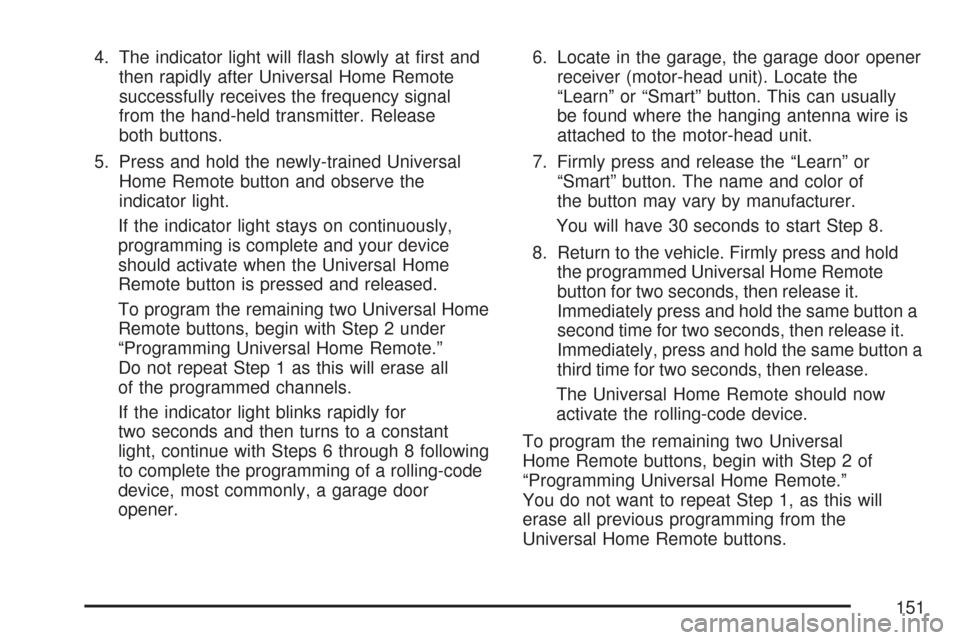
4. The indicator light will �ash slowly at �rst and
then rapidly after Universal Home Remote
successfully receives the frequency signal
from the hand-held transmitter. Release
both buttons.
5. Press and hold the newly-trained Universal
Home Remote button and observe the
indicator light.
If the indicator light stays on continuously,
programming is complete and your device
should activate when the Universal Home
Remote button is pressed and released.
To program the remaining two Universal Home
Remote buttons, begin with Step 2 under
“Programming Universal Home Remote.”
Do not repeat Step 1 as this will erase all
of the programmed channels.
If the indicator light blinks rapidly for
two seconds and then turns to a constant
light, continue with Steps 6 through 8 following
to complete the programming of a rolling-code
device, most commonly, a garage door
opener.6. Locate in the garage, the garage door opener
receiver (motor-head unit). Locate the
“Learn” or “Smart” button. This can usually
be found where the hanging antenna wire is
attached to the motor-head unit.
7. Firmly press and release the “Learn” or
“Smart” button. The name and color of
the button may vary by manufacturer.
You will have 30 seconds to start Step 8.
8. Return to the vehicle. Firmly press and hold
the programmed Universal Home Remote
button for two seconds, then release it.
Immediately press and hold the same button a
second time for two seconds, then release it.
Immediately, press and hold the same button a
third time for two seconds, then release.
The Universal Home Remote should now
activate the rolling-code device.
To program the remaining two Universal
Home Remote buttons, begin with Step 2 of
“Programming Universal Home Remote.”
You do not want to repeat Step 1, as this will
erase all previous programming from the
Universal Home Remote buttons.
151
Page 159 of 510
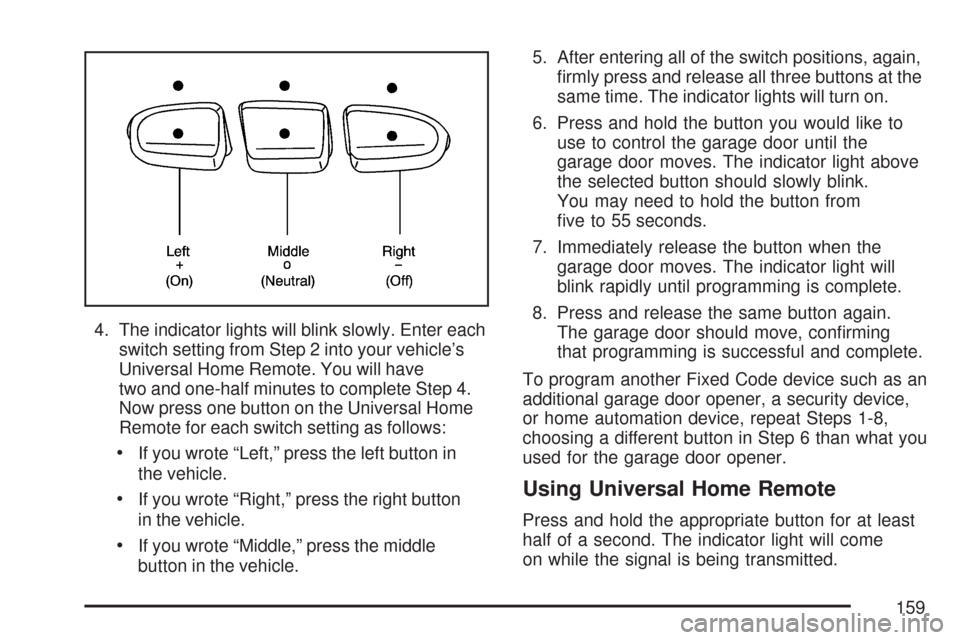
4. The indicator lights will blink slowly. Enter each
switch setting from Step 2 into your vehicle’s
Universal Home Remote. You will have
two and one-half minutes to complete Step 4.
Now press one button on the Universal Home
Remote for each switch setting as follows:
If you wrote “Left,” press the left button in
the vehicle.
If you wrote “Right,” press the right button
in the vehicle.
If you wrote “Middle,” press the middle
button in the vehicle.5. After entering all of the switch positions, again,
�rmly press and release all three buttons at the
same time. The indicator lights will turn on.
6. Press and hold the button you would like to
use to control the garage door until the
garage door moves. The indicator light above
the selected button should slowly blink.
You may need to hold the button from
�ve to 55 seconds.
7. Immediately release the button when the
garage door moves. The indicator light will
blink rapidly until programming is complete.
8. Press and release the same button again.
The garage door should move, con�rming
that programming is successful and complete.
To program another Fixed Code device such as an
additional garage door opener, a security device,
or home automation device, repeat Steps 1-8,
choosing a different button in Step 6 than what you
used for the garage door opener.
Using Universal Home Remote
Press and hold the appropriate button for at least
half of a second. The indicator light will come
on while the signal is being transmitted.
159
Page 165 of 510
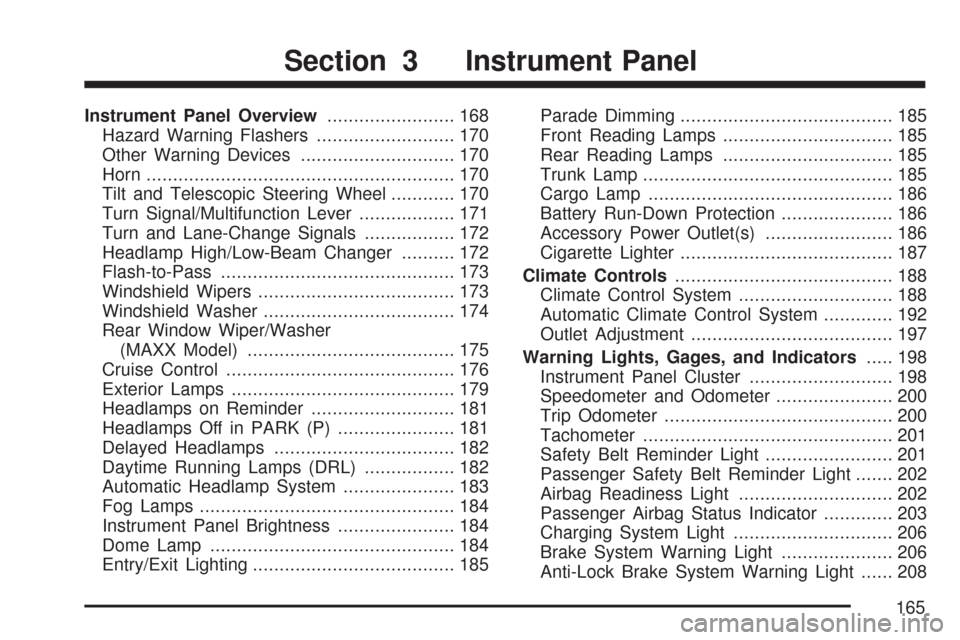
Instrument Panel Overview........................ 168
Hazard Warning Flashers.......................... 170
Other Warning Devices............................. 170
Horn.......................................................... 170
Tilt and Telescopic Steering Wheel............ 170
Turn Signal/Multifunction Lever.................. 171
Turn and Lane-Change Signals................. 172
Headlamp High/Low-Beam Changer.......... 172
Flash-to-Pass............................................ 173
Windshield Wipers..................................... 173
Windshield Washer.................................... 174
Rear Window Wiper/Washer
(MAXX Model)....................................... 175
Cruise Control........................................... 176
Exterior Lamps.......................................... 179
Headlamps on Reminder........................... 181
Headlamps Off in PARK (P)...................... 181
Delayed Headlamps.................................. 182
Daytime Running Lamps (DRL)................. 182
Automatic Headlamp System..................... 183
Fog Lamps................................................ 184
Instrument Panel Brightness...................... 184
Dome Lamp.............................................. 184
Entry/Exit Lighting...................................... 185Parade Dimming........................................ 185
Front Reading Lamps................................ 185
Rear Reading Lamps................................ 185
Trunk Lamp............................................... 185
Cargo Lamp.............................................. 186
Battery Run-Down Protection..................... 186
Accessory Power Outlet(s)........................ 186
Cigarette Lighter........................................ 187
Climate Controls......................................... 188
Climate Control System............................. 188
Automatic Climate Control System............. 192
Outlet Adjustment...................................... 197
Warning Lights, Gages, and Indicators..... 198
Instrument Panel Cluster........................... 198
Speedometer and Odometer...................... 200
Trip Odometer........................................... 200
Tachometer............................................... 201
Safety Belt Reminder Light........................ 201
Passenger Safety Belt Reminder Light....... 202
Airbag Readiness Light............................. 202
Passenger Airbag Status Indicator............. 203
Charging System Light.............................. 206
Brake System Warning Light..................... 206
Anti-Lock Brake System Warning Light...... 208
Section 3 Instrument Panel
165
Page 169 of 510
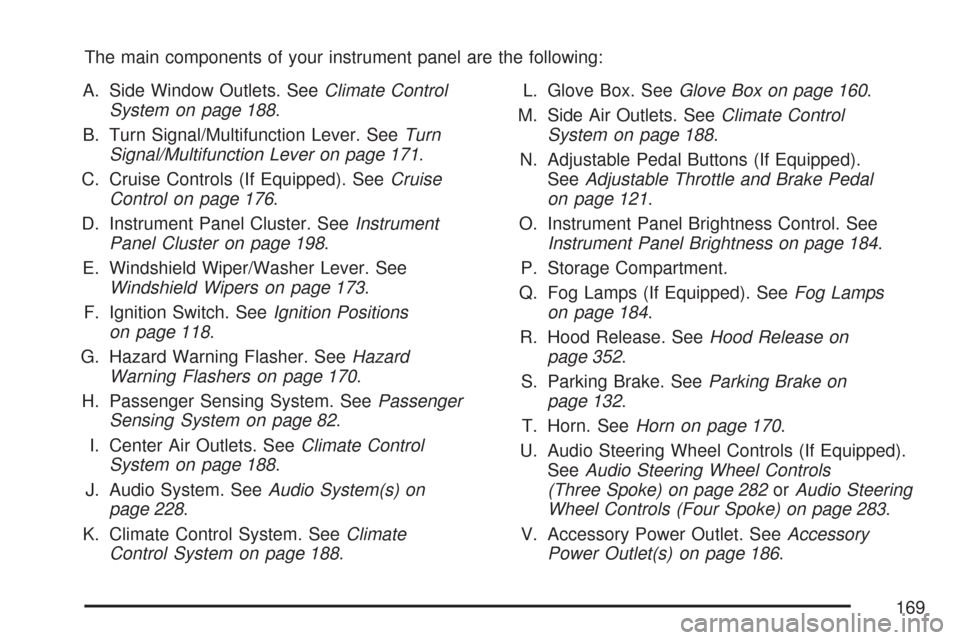
The main components of your instrument panel are the following:
A. Side Window Outlets. SeeClimate Control
System on page 188.
B. Turn Signal/Multifunction Lever. SeeTurn
Signal/Multifunction Lever on page 171.
C. Cruise Controls (If Equipped). SeeCruise
Control on page 176.
D. Instrument Panel Cluster. SeeInstrument
Panel Cluster on page 198.
E. Windshield Wiper/Washer Lever. See
Windshield Wipers on page 173.
F. Ignition Switch. SeeIgnition Positions
on page 118.
G. Hazard Warning Flasher. SeeHazard
Warning Flashers on page 170.
H. Passenger Sensing System. SeePassenger
Sensing System on page 82.
I. Center Air Outlets. SeeClimate Control
System on page 188.
J. Audio System. SeeAudio System(s) on
page 228.
K. Climate Control System. SeeClimate
Control System on page 188.L. Glove Box. SeeGlove Box on page 160.
M. Side Air Outlets. SeeClimate Control
System on page 188.
N. Adjustable Pedal Buttons (If Equipped).
SeeAdjustable Throttle and Brake Pedal
on page 121.
O. Instrument Panel Brightness Control. See
Instrument Panel Brightness on page 184.
P. Storage Compartment.
Q. Fog Lamps (If Equipped). SeeFog Lamps
on page 184.
R. Hood Release. SeeHood Release on
page 352.
S. Parking Brake. SeeParking Brake on
page 132.
T. Horn. SeeHorn on page 170.
U. Audio Steering Wheel Controls (If Equipped).
SeeAudio Steering Wheel Controls
(Three Spoke) on page 282orAudio Steering
Wheel Controls (Four Spoke) on page 283.
V. Accessory Power Outlet. SeeAccessory
Power Outlet(s) on page 186.
169
Page 170 of 510

W. Shift Lever. SeeShifting Into Park (P)
on page 132.
X. Center Console Storage Compartment. See
Center Console Storage Area on page 160.
Y. Traction Control Button or Enhanced Traction
System Button (If Equipped). SeeTraction
Control System (TCS) on page 295 Enhanced
Traction System (ETS) on page 297.
Z. Rear Wiper/Washer Controls (If Equipped).
SeeWindshield Washer on page 174.
Hazard Warning Flashers
The hazard warning �ashers let you warn the police
and others that you have a problem. The front and
rear turn signal lamps will �ash on and off.
The hazard warning
�asher button is located
in the center of the
instrument panel.Press the button to make the front and rear turn
signal lamps �ash on and off. Press the button
again to turn the �ashers off.
While the hazard warning �ashers are on, the turn
signals do not work.
The hazard warning �ashers work no matter what
position the key is in, and even if the key is not
in the ignition switch.
Other Warning Devices
If you carry re�ective triangles, you can set them
up at the side of the road about 300 feet (100 m)
behind your vehicle.
Horn
Press near or on the horn symbols on the steering
wheel pad to sound the horn.
Tilt and Telescopic Steering Wheel
A tilt and telescope wheel lets you adjust the
steering wheel before you drive. The steering wheel
can be raised to the highest level to give your legs
more room when you enter and exit the vehicle.
170
Page 171 of 510
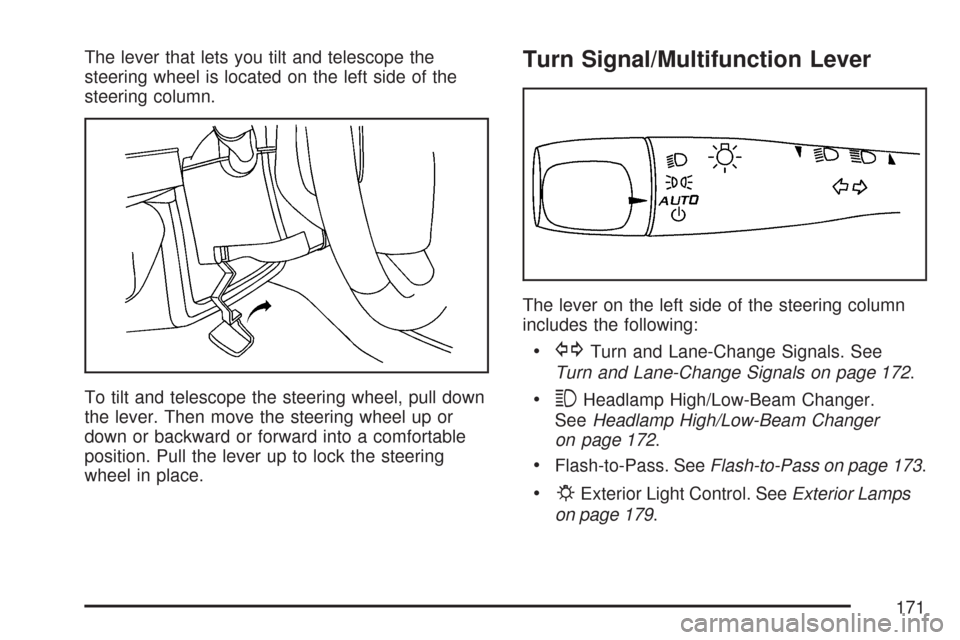
The lever that lets you tilt and telescope the
steering wheel is located on the left side of the
steering column.
To tilt and telescope the steering wheel, pull down
the lever. Then move the steering wheel up or
down or backward or forward into a comfortable
position. Pull the lever up to lock the steering
wheel in place.Turn Signal/Multifunction Lever
The lever on the left side of the steering column
includes the following:
GTurn and Lane-Change Signals. See
Turn and Lane-Change Signals on page 172.
3Headlamp High/Low-Beam Changer.
SeeHeadlamp High/Low-Beam Changer
on page 172.
Flash-to-Pass. SeeFlash-to-Pass on page 173.
PExterior Light Control. SeeExterior Lamps
on page 179.
171