2007 CHEVROLET MALIBU MAXX traction control
[x] Cancel search: traction controlPage 131 of 510
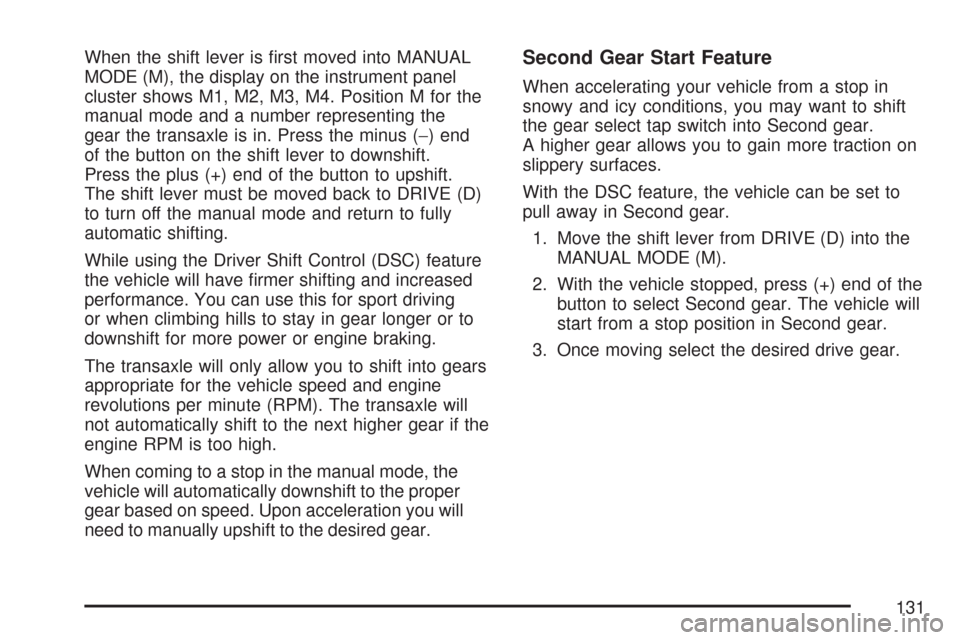
When the shift lever is �rst moved into MANUAL
MODE (M), the display on the instrument panel
cluster shows M1, M2, M3, M4. Position M for the
manual mode and a number representing the
gear the transaxle is in. Press the minus (−) end
of the button on the shift lever to downshift.
Press the plus (+) end of the button to upshift.
The shift lever must be moved back to DRIVE (D)
to turn off the manual mode and return to fully
automatic shifting.
While using the Driver Shift Control (DSC) feature
the vehicle will have �rmer shifting and increased
performance. You can use this for sport driving
or when climbing hills to stay in gear longer or to
downshift for more power or engine braking.
The transaxle will only allow you to shift into gears
appropriate for the vehicle speed and engine
revolutions per minute (RPM). The transaxle will
not automatically shift to the next higher gear if the
engine RPM is too high.
When coming to a stop in the manual mode, the
vehicle will automatically downshift to the proper
gear based on speed. Upon acceleration you will
need to manually upshift to the desired gear.Second Gear Start Feature
When accelerating your vehicle from a stop in
snowy and icy conditions, you may want to shift
the gear select tap switch into Second gear.
A higher gear allows you to gain more traction on
slippery surfaces.
With the DSC feature, the vehicle can be set to
pull away in Second gear.
1. Move the shift lever from DRIVE (D) into the
MANUAL MODE (M).
2. With the vehicle stopped, press (+) end of the
button to select Second gear. The vehicle will
start from a stop position in Second gear.
3. Once moving select the desired drive gear.
131
Page 166 of 510
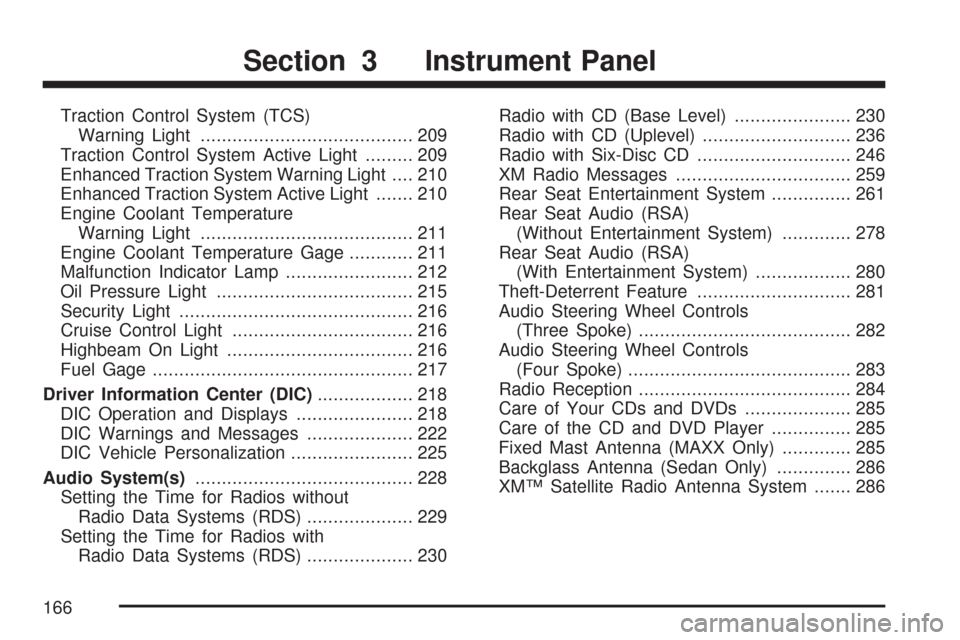
Traction Control System (TCS)
Warning Light........................................ 209
Traction Control System Active Light......... 209
Enhanced Traction System Warning Light.... 210
Enhanced Traction System Active Light....... 210
Engine Coolant Temperature
Warning Light........................................ 211
Engine Coolant Temperature Gage............ 211
Malfunction Indicator Lamp........................ 212
Oil Pressure Light..................................... 215
Security Light............................................ 216
Cruise Control Light.................................. 216
Highbeam On Light................................... 216
Fuel Gage................................................. 217
Driver Information Center (DIC).................. 218
DIC Operation and Displays...................... 218
DIC Warnings and Messages.................... 222
DIC Vehicle Personalization....................... 225
Audio System(s)......................................... 228
Setting the Time for Radios without
Radio Data Systems (RDS).................... 229
Setting the Time for Radios with
Radio Data Systems (RDS).................... 230Radio with CD (Base Level)...................... 230
Radio with CD (Uplevel)............................ 236
Radio with Six-Disc CD............................. 246
XM Radio Messages................................. 259
Rear Seat Entertainment System............... 261
Rear Seat Audio (RSA)
(Without Entertainment System)............. 278
Rear Seat Audio (RSA)
(With Entertainment System).................. 280
Theft-Deterrent Feature............................. 281
Audio Steering Wheel Controls
(Three Spoke)........................................ 282
Audio Steering Wheel Controls
(Four Spoke).......................................... 283
Radio Reception........................................ 284
Care of Your CDs and DVDs.................... 285
Care of the CD and DVD Player............... 285
Fixed Mast Antenna (MAXX Only)............. 285
Backglass Antenna (Sedan Only).............. 286
XM™ Satellite Radio Antenna System....... 286
Section 3 Instrument Panel
166
Page 170 of 510

W. Shift Lever. SeeShifting Into Park (P)
on page 132.
X. Center Console Storage Compartment. See
Center Console Storage Area on page 160.
Y. Traction Control Button or Enhanced Traction
System Button (If Equipped). SeeTraction
Control System (TCS) on page 295 Enhanced
Traction System (ETS) on page 297.
Z. Rear Wiper/Washer Controls (If Equipped).
SeeWindshield Washer on page 174.
Hazard Warning Flashers
The hazard warning �ashers let you warn the police
and others that you have a problem. The front and
rear turn signal lamps will �ash on and off.
The hazard warning
�asher button is located
in the center of the
instrument panel.Press the button to make the front and rear turn
signal lamps �ash on and off. Press the button
again to turn the �ashers off.
While the hazard warning �ashers are on, the turn
signals do not work.
The hazard warning �ashers work no matter what
position the key is in, and even if the key is not
in the ignition switch.
Other Warning Devices
If you carry re�ective triangles, you can set them
up at the side of the road about 300 feet (100 m)
behind your vehicle.
Horn
Press near or on the horn symbols on the steering
wheel pad to sound the horn.
Tilt and Telescopic Steering Wheel
A tilt and telescope wheel lets you adjust the
steering wheel before you drive. The steering wheel
can be raised to the highest level to give your legs
more room when you enter and exit the vehicle.
170
Page 176 of 510
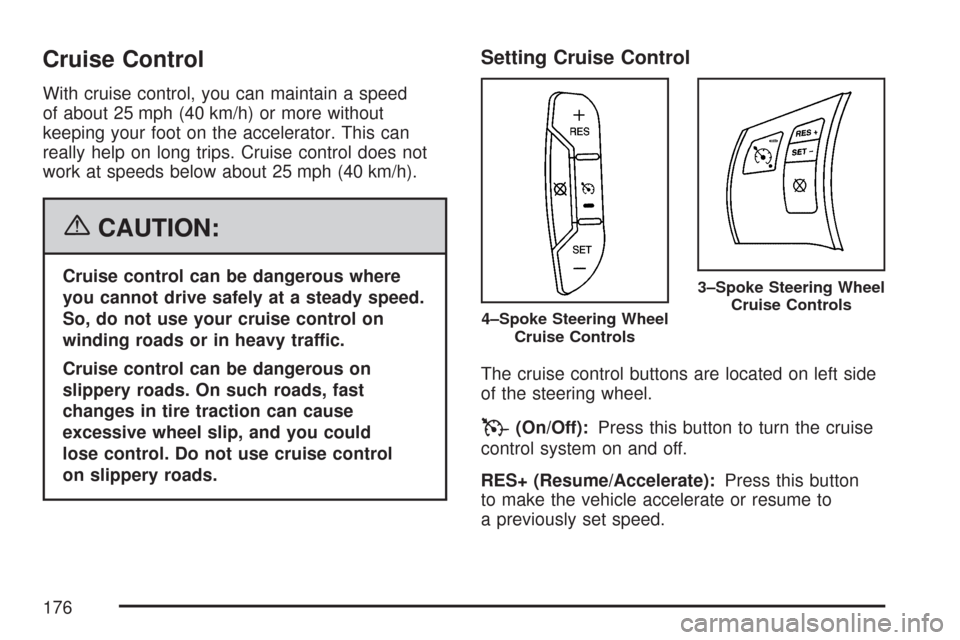
Cruise Control
With cruise control, you can maintain a speed
of about 25 mph (40 km/h) or more without
keeping your foot on the accelerator. This can
really help on long trips. Cruise control does not
work at speeds below about 25 mph (40 km/h).
{CAUTION:
Cruise control can be dangerous where
you cannot drive safely at a steady speed.
So, do not use your cruise control on
winding roads or in heavy traffic.
Cruise control can be dangerous on
slippery roads. On such roads, fast
changes in tire traction can cause
excessive wheel slip, and you could
lose control. Do not use cruise control
on slippery roads.
Setting Cruise Control
The cruise control buttons are located on left side
of the steering wheel.
T(On/Off):Press this button to turn the cruise
control system on and off.
RES+ (Resume/Accelerate):Press this button
to make the vehicle accelerate or resume to
a previously set speed.
4–Spoke Steering Wheel
Cruise Controls
3–Spoke Steering Wheel
Cruise Controls
176
Page 186 of 510
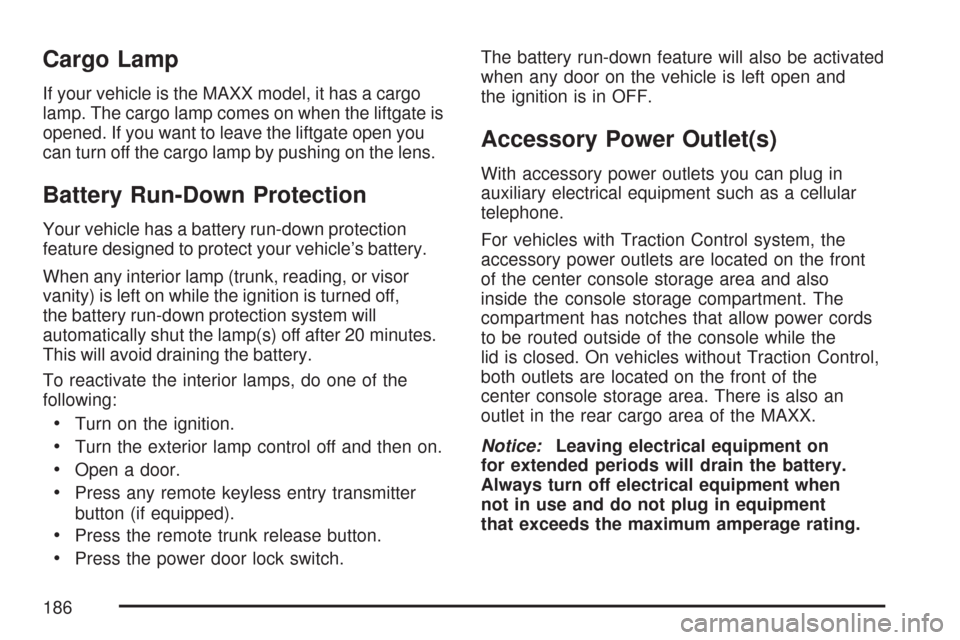
Cargo Lamp
If your vehicle is the MAXX model, it has a cargo
lamp. The cargo lamp comes on when the liftgate is
opened. If you want to leave the liftgate open you
can turn off the cargo lamp by pushing on the lens.
Battery Run-Down Protection
Your vehicle has a battery run-down protection
feature designed to protect your vehicle’s battery.
When any interior lamp (trunk, reading, or visor
vanity) is left on while the ignition is turned off,
the battery run-down protection system will
automatically shut the lamp(s) off after 20 minutes.
This will avoid draining the battery.
To reactivate the interior lamps, do one of the
following:
Turn on the ignition.
Turn the exterior lamp control off and then on.
Open a door.
Press any remote keyless entry transmitter
button (if equipped).
Press the remote trunk release button.
Press the power door lock switch.The battery run-down feature will also be activated
when any door on the vehicle is left open and
the ignition is in OFF.
Accessory Power Outlet(s)
With accessory power outlets you can plug in
auxiliary electrical equipment such as a cellular
telephone.
For vehicles with Traction Control system, the
accessory power outlets are located on the front
of the center console storage area and also
inside the console storage compartment. The
compartment has notches that allow power cords
to be routed outside of the console while the
lid is closed. On vehicles without Traction Control,
both outlets are located on the front of the
center console storage area. There is also an
outlet in the rear cargo area of the MAXX.
Notice:Leaving electrical equipment on
for extended periods will drain the battery.
Always turn off electrical equipment when
not in use and do not plug in equipment
that exceeds the maximum amperage rating.
186
Page 209 of 510
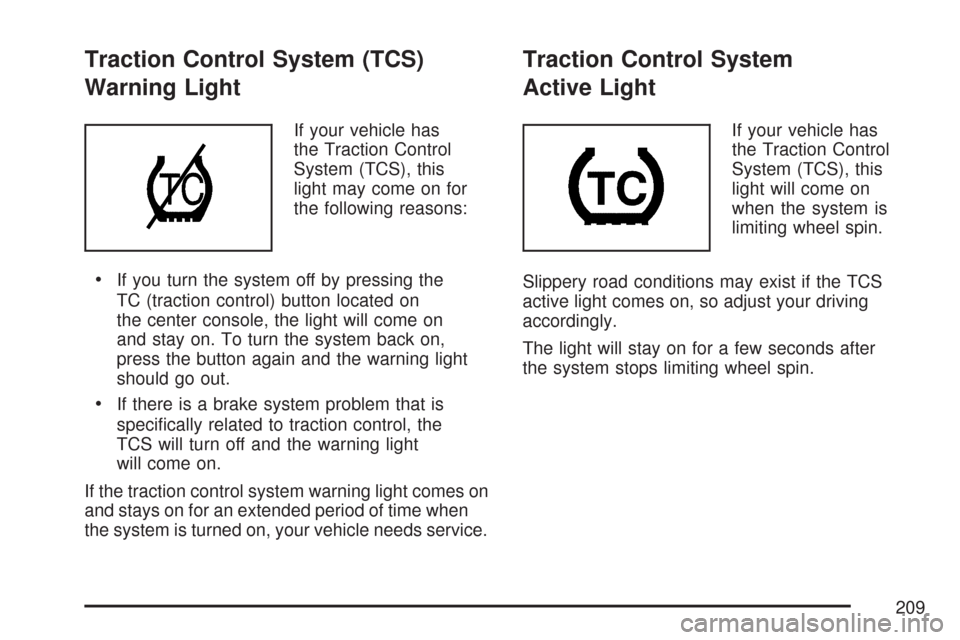
Traction Control System (TCS)
Warning Light
If your vehicle has
the Traction Control
System (TCS), this
light may come on for
the following reasons:
If you turn the system off by pressing the
TC (traction control) button located on
the center console, the light will come on
and stay on. To turn the system back on,
press the button again and the warning light
should go out.
If there is a brake system problem that is
speci�cally related to traction control, the
TCS will turn off and the warning light
will come on.
If the traction control system warning light comes on
and stays on for an extended period of time when
the system is turned on, your vehicle needs service.
Traction Control System
Active Light
If your vehicle has
the Traction Control
System (TCS), this
light will come on
when the system is
limiting wheel spin.
Slippery road conditions may exist if the TCS
active light comes on, so adjust your driving
accordingly.
The light will stay on for a few seconds after
the system stops limiting wheel spin.
209
Page 210 of 510
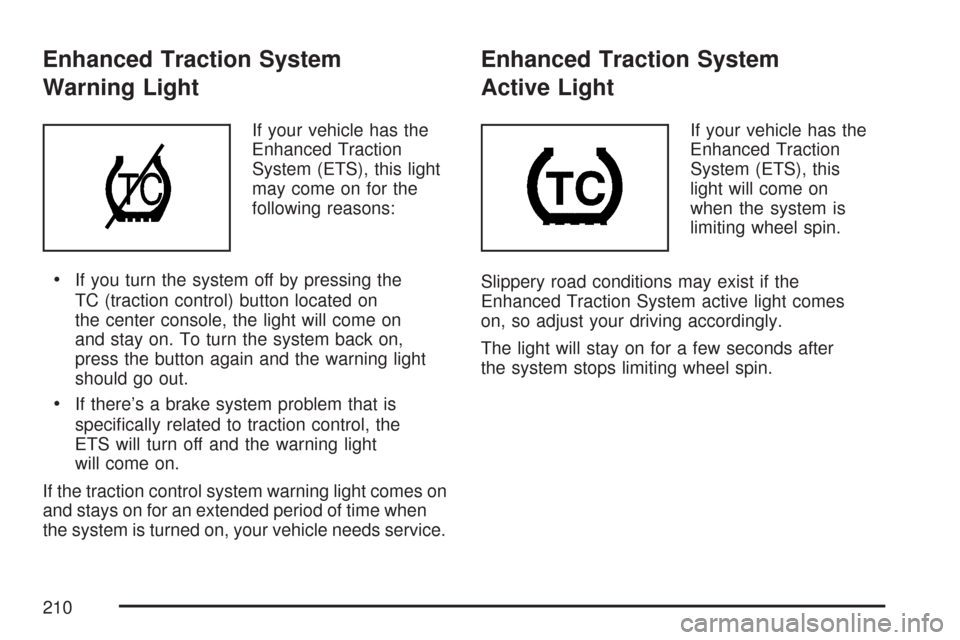
Enhanced Traction System
Warning Light
If your vehicle has the
Enhanced Traction
System (ETS), this light
may come on for the
following reasons:
If you turn the system off by pressing the
TC (traction control) button located on
the center console, the light will come on
and stay on. To turn the system back on,
press the button again and the warning light
should go out.
If there’s a brake system problem that is
speci�cally related to traction control, the
ETS will turn off and the warning light
will come on.
If the traction control system warning light comes on
and stays on for an extended period of time when
the system is turned on, your vehicle needs service.
Enhanced Traction System
Active Light
If your vehicle has the
Enhanced Traction
System (ETS), this
light will come on
when the system is
limiting wheel spin.
Slippery road conditions may exist if the
Enhanced Traction System active light comes
on, so adjust your driving accordingly.
The light will stay on for a few seconds after
the system stops limiting wheel spin.
210
Page 228 of 510
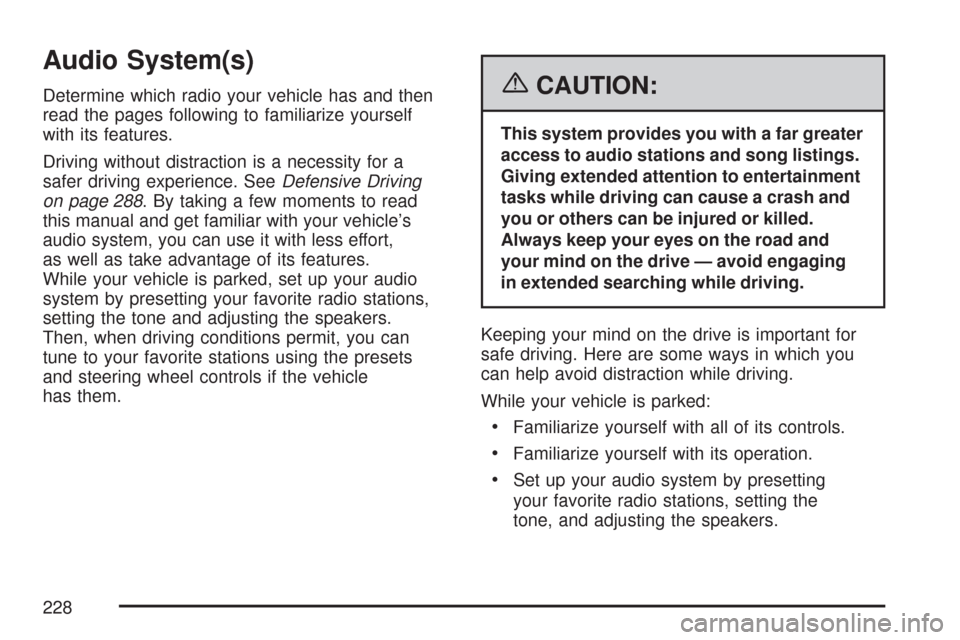
Audio System(s)
Determine which radio your vehicle has and then
read the pages following to familiarize yourself
with its features.
Driving without distraction is a necessity for a
safer driving experience. SeeDefensive Driving
on page 288. By taking a few moments to read
this manual and get familiar with your vehicle’s
audio system, you can use it with less effort,
as well as take advantage of its features.
While your vehicle is parked, set up your audio
system by presetting your favorite radio stations,
setting the tone and adjusting the speakers.
Then, when driving conditions permit, you can
tune to your favorite stations using the presets
and steering wheel controls if the vehicle
has them.{CAUTION:
This system provides you with a far greater
access to audio stations and song listings.
Giving extended attention to entertainment
tasks while driving can cause a crash and
you or others can be injured or killed.
Always keep your eyes on the road and
your mind on the drive — avoid engaging
in extended searching while driving.
Keeping your mind on the drive is important for
safe driving. Here are some ways in which you
can help avoid distraction while driving.
While your vehicle is parked:
Familiarize yourself with all of its controls.
Familiarize yourself with its operation.
Set up your audio system by presetting
your favorite radio stations, setting the
tone, and adjusting the speakers.
228