2007 CHEVROLET MALIBU MAXX reset
[x] Cancel search: resetPage 248 of 510

AUTOu(Automatic Volume):With automatic
volume, the audio system adjusts automatically to
make up for road and wind noise as you drive.
Set the volume at the desired level. Press
the AUTO
ubutton to select LOW, MEDIUM,
or HIGH. AUTO VOL LOW (automatic volume
low), AUTO VOL MEDIUM (automatic volume
medium), or AUTO VOL HIGH (automatic volume
high) displays. Each higher setting allows for
more volume compensation at faster vehicle
speeds. Then as you drive, automatic volume
increases the volume, as necessary, to overcome
noise at any speed. The volume level should
always sound the same to you as you drive.
AUTO VOL NONE (automatic volume none)
displays if the radio cannot determine the vehicle
speed or if the engine is not running. To turn
automatic volume off, press the AUTO
ubutton
until AUTO VOL OFF (automatic volume off)
displays.
Finding a Station
BAND:Press this button to switch between
FM1, FM2, AM, or XM1 or XM2 (if equipped).
The selection displays.ADJ (Adjust):Turn this knob to select radio
stations.
xSEEKw:Press the downxor upwSEEK
arrow to go to the previous or to the next
station and stay there.
To scan stations, press and hold either the
down
xor upwSEEK arrow for two seconds
until a beep sounds. The radio goes to a station,
plays for a few seconds, then goes to the
next station. Press either the down
xor
up
wSEEK arrow again to stop scanning.
To scan preset stations, press and hold either
the down
xor upwSEEK arrow for more than
four seconds until two beeps sound. The radio
goes to the �rst preset station stored on the
pushbuttons, plays for a few seconds, then goes
to the next preset station. Press either the
down
xor upwSEEK arrow again to stop
scanning presets.
The radio only seeks and scans stations with a
strong signal that are in the selected band.
248
Page 249 of 510

Setting Preset Stations
Up to 30 stations (six FM1, six FM2, and six AM,
six XM1 and six XM2 (if equipped)), can be
programmed on the six numbered pushbuttons,
by performing the following steps:
1. Turn the radio on.
2. Press BAND to select FM1, FM2, AM,
or XM1 or XM2.
3. Tune in the desired station.
4. Press AUTO TONE (automatic tone) or
AUTO EQ (automatic equalization) to
select the equalization.
5. Press and hold one of the six numbered
pushbuttons until a beep sounds. When
that numbered pushbutton is pressed,
the station that was set, returns and the
equalization that was selected is stored
for that pushbutton.
6. Repeat the steps for each pushbutton.
Setting the Tone (Bass/Midrange/Treble)
TONE /P/Q(Bass / Treble):Press and release
this button until BASS, MID (midrange), or TREB
(treble) displays. Turn the ADJ knob to increase orto decrease the tone. The display shows the bass,
mid, or treble level. If a station is weak or has static,
decrease the treble.
To adjust bass, midrange, or treble to the
middle position, select BASS, MID, or TREB.
Then press and hold the tone button for more
than two seconds. The display level adjusts to
the middle position and a beep sounds.
To adjust all tone controls to the middle position,
press and hold the tone button when no tone
control displays. ALL CENTERED displays and
a beep sounds.
AUTO TONE/AUTO EQ (Automatic
Equalization):Press this button to select
customized equalization settings designed for
country, jazz, talk, pop, rock, and classical.
The equalization setting last chosen displays when
you �rst press this button. Each time you press
this button, another equalization setting displays
and automatic tone or automatic equalization
switches to that preset equalization settings.
To return to the manual mode, press the
AUTO TONE or AUTO EQ button until
CUSTOM displays. Then manually adjust the
bass, midrange, and treble using the tone button.
249
Page 259 of 510
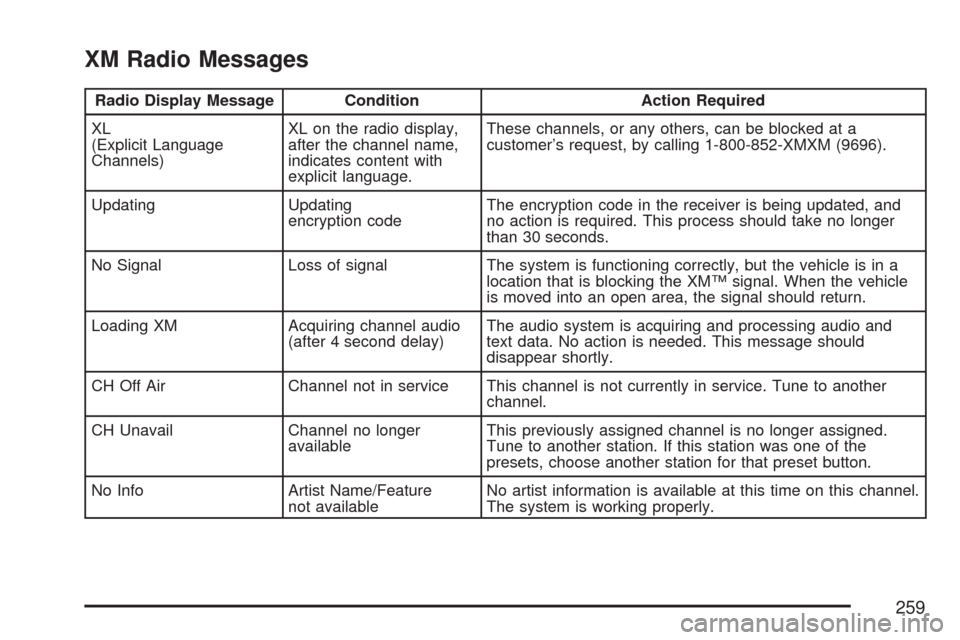
XM Radio Messages
Radio Display Message Condition Action Required
XL
(Explicit Language
Channels)XL on the radio display,
after the channel name,
indicates content with
explicit language.These channels, or any others, can be blocked at a
customer’s request, by calling 1-800-852-XMXM (9696).
Updating Updating
encryption codeThe encryption code in the receiver is being updated, and
no action is required. This process should take no longer
than 30 seconds.
No Signal Loss of signal The system is functioning correctly, but the vehicle is in a
location that is blocking the XM™ signal. When the vehicle
is moved into an open area, the signal should return.
Loading XM Acquiring channel audio
(after 4 second delay)The audio system is acquiring and processing audio and
text data. No action is needed. This message should
disappear shortly.
CH Off Air Channel not in service This channel is not currently in service. Tune to another
channel.
CH Unavail Channel no longer
availableThis previously assigned channel is no longer assigned.
Tune to another station. If this station was one of the
presets, choose another station for that preset button.
No Info Artist Name/Feature
not availableNo artist information is available at this time on this channel.
The system is working properly.
259
Page 266 of 510
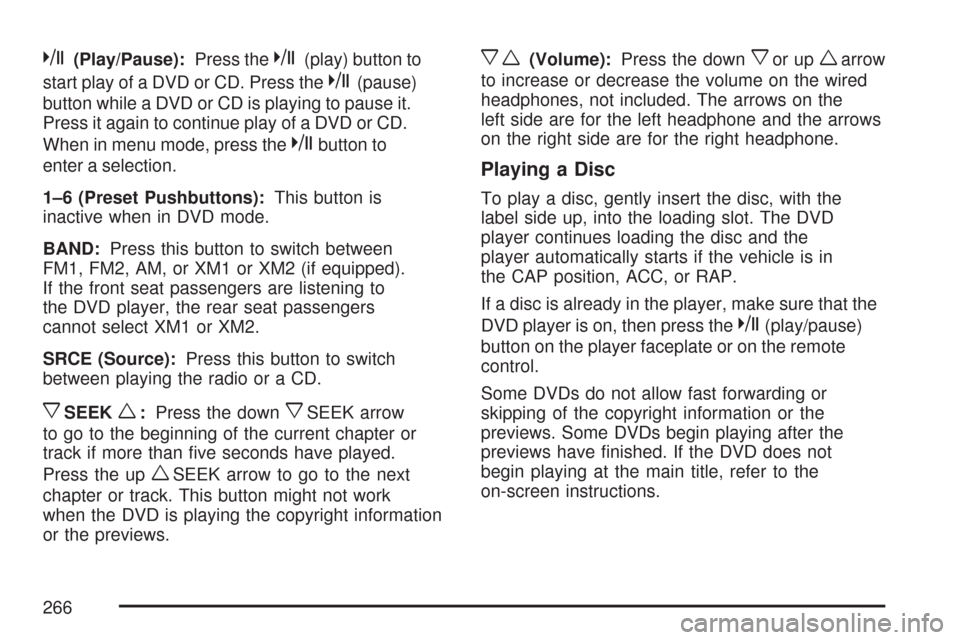
k(Play/Pause):Press thek(play) button to
start play of a DVD or CD. Press the
k(pause)
button while a DVD or CD is playing to pause it.
Press it again to continue play of a DVD or CD.
When in menu mode, press the
kbutton to
enter a selection.
1–6 (Preset Pushbuttons):This button is
inactive when in DVD mode.
BAND:Press this button to switch between
FM1, FM2, AM, or XM1 or XM2 (if equipped).
If the front seat passengers are listening to
the DVD player, the rear seat passengers
cannot select XM1 or XM2.
SRCE (Source):Press this button to switch
between playing the radio or a CD.
xSEEKw:Press the downxSEEK arrow
to go to the beginning of the current chapter or
track if more than �ve seconds have played.
Press the up
wSEEK arrow to go to the next
chapter or track. This button might not work
when the DVD is playing the copyright information
or the previews.
xw(Volume):Press the downxor upwarrow
to increase or decrease the volume on the wired
headphones, not included. The arrows on the
left side are for the left headphone and the arrows
on the right side are for the right headphone.
Playing a Disc
To play a disc, gently insert the disc, with the
label side up, into the loading slot. The DVD
player continues loading the disc and the
player automatically starts if the vehicle is in
the CAP position, ACC, or RAP.
If a disc is already in the player, make sure that the
DVD player is on, then press the
k(play/pause)
button on the player faceplate or on the remote
control.
Some DVDs do not allow fast forwarding or
skipping of the copyright information or the
previews. Some DVDs begin playing after the
previews have �nished. If the DVD does not
begin playing at the main title, refer to the
on-screen instructions.
266
Page 279 of 510
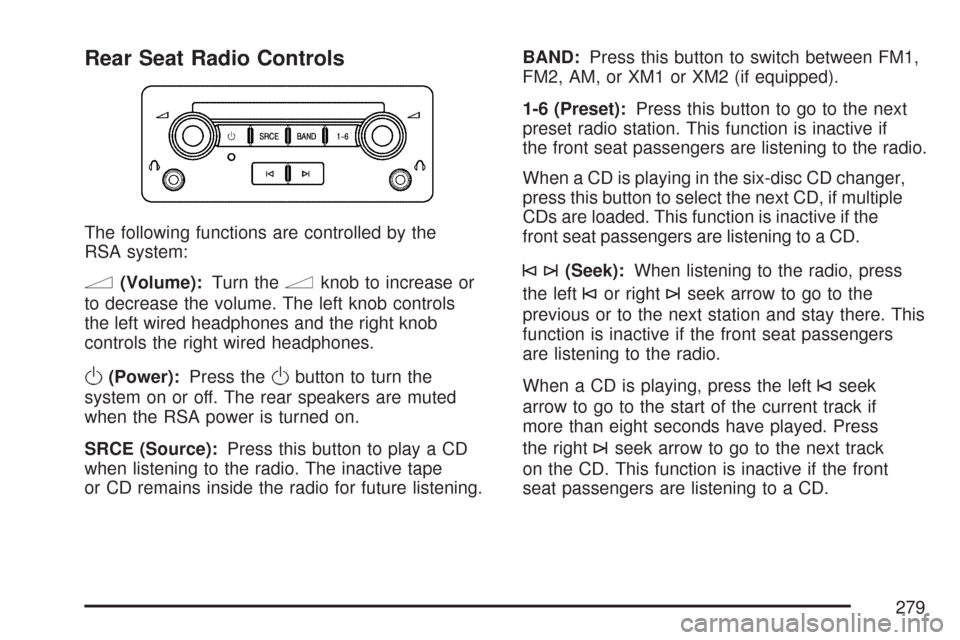
Rear Seat Radio Controls
The following functions are controlled by the
RSA system:
n(Volume):Turn thenknob to increase or
to decrease the volume. The left knob controls
the left wired headphones and the right knob
controls the right wired headphones.
O(Power):Press theObutton to turn the
system on or off. The rear speakers are muted
when the RSA power is turned on.
SRCE (Source):Press this button to play a CD
when listening to the radio. The inactive tape
or CD remains inside the radio for future listening.BAND:Press this button to switch between FM1,
FM2, AM, or XM1 or XM2 (if equipped).
1-6 (Preset):Press this button to go to the next
preset radio station. This function is inactive if
the front seat passengers are listening to the radio.
When a CD is playing in the six-disc CD changer,
press this button to select the next CD, if multiple
CDs are loaded. This function is inactive if the
front seat passengers are listening to a CD.
©¨(Seek):When listening to the radio, press
the left
©or right¨seek arrow to go to the
previous or to the next station and stay there. This
function is inactive if the front seat passengers
are listening to the radio.
When a CD is playing, press the left
©seek
arrow to go to the start of the current track if
more than eight seconds have played. Press
the right
¨seek arrow to go to the next track
on the CD. This function is inactive if the front
seat passengers are listening to a CD.
279
Page 280 of 510

Rear Seat Audio (RSA)
(With Entertainment System)
This feature allows rear seat passengers to
listen to and control any of the sources: radio and
CDs. An audio or radio source can be listened
to but cannot be changed from the RSE if the front
seat passengers have selected the same source
from the front seat controls. (For example, the
radio station selected with the front seat controls
cannot be changed by the rear seat control(s).
The front seat audio controls always have
priority over the RSA controls. If the front seat
passengers switch to the same source as the
RSA, the RSA no longer controls the source.
You can operate the RSA when the main
radio is off.
The rear seat passengers have control of
the volume for each set of headphones.
O(Power):Press theObutton to turn the
RSE system on and off. The rear speakers are
muted when the RSA power is turned on.
1–6 (Preset):Press this button to go to the
next preset radio station set on the pushbuttons
on the main radio. This function is not active if the
front seat passengers are listening to the radio.
280
Page 282 of 510
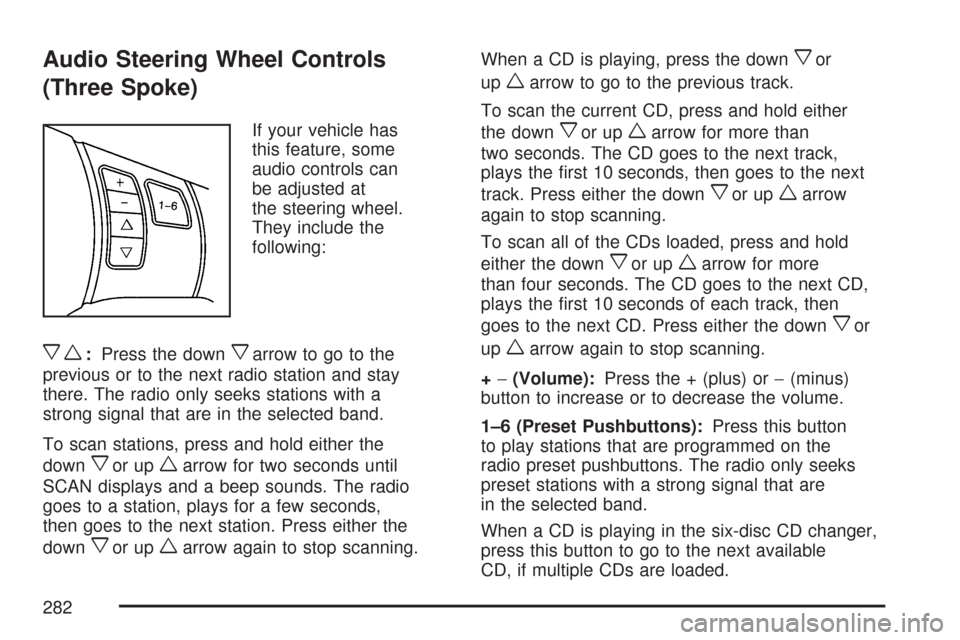
Audio Steering Wheel Controls
(Three Spoke)
If your vehicle has
this feature, some
audio controls can
be adjusted at
the steering wheel.
They include the
following:
xw:Press the downxarrow to go to the
previous or to the next radio station and stay
there. The radio only seeks stations with a
strong signal that are in the selected band.
To scan stations, press and hold either the
down
xor upwarrow for two seconds until
SCAN displays and a beep sounds. The radio
goes to a station, plays for a few seconds,
then goes to the next station. Press either the
down
xor upwarrow again to stop scanning.When a CD is playing, press the down
xor
up
warrow to go to the previous track.
To scan the current CD, press and hold either
the down
xor upwarrow for more than
two seconds. The CD goes to the next track,
plays the �rst 10 seconds, then goes to the next
track. Press either the down
xor upwarrow
again to stop scanning.
To scan all of the CDs loaded, press and hold
either the down
xor upwarrow for more
than four seconds. The CD goes to the next CD,
plays the �rst 10 seconds of each track, then
goes to the next CD. Press either the down
xor
up
warrow again to stop scanning.
+−(Volume):Press the + (plus) or−(minus)
button to increase or to decrease the volume.
1–6 (Preset Pushbuttons):Press this button
to play stations that are programmed on the
radio preset pushbuttons. The radio only seeks
preset stations with a strong signal that are
in the selected band.
When a CD is playing in the six-disc CD changer,
press this button to go to the next available
CD, if multiple CDs are loaded.
282
Page 283 of 510
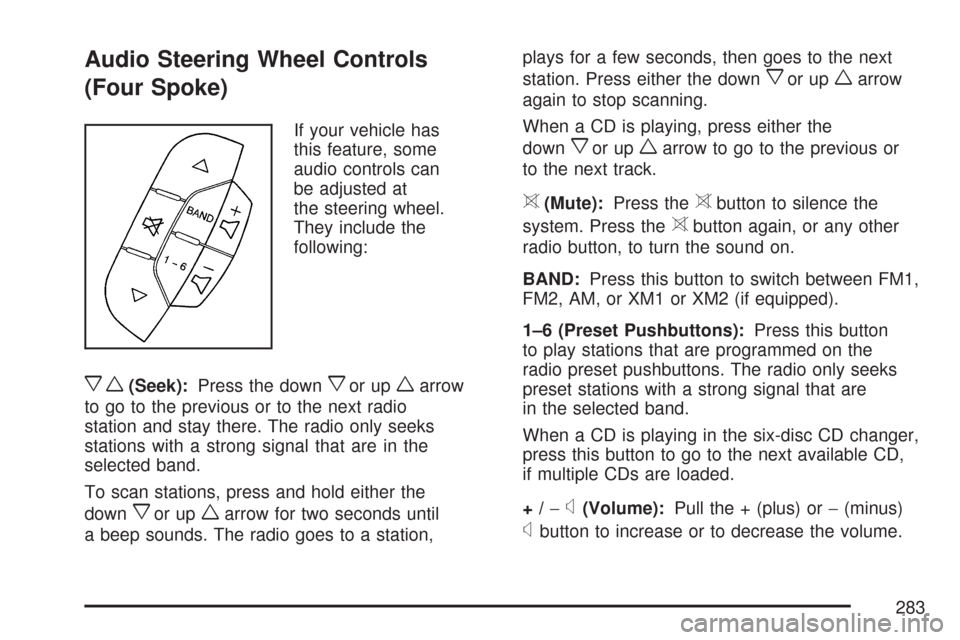
Audio Steering Wheel Controls
(Four Spoke)
If your vehicle has
this feature, some
audio controls can
be adjusted at
the steering wheel.
They include the
following:
xw(Seek):Press the downxor upwarrow
to go to the previous or to the next radio
station and stay there. The radio only seeks
stations with a strong signal that are in the
selected band.
To scan stations, press and hold either the
down
xor upwarrow for two seconds until
a beep sounds. The radio goes to a station,plays for a few seconds, then goes to the next
station. Press either the down
xor upwarrow
again to stop scanning.
When a CD is playing, press either the
down
xor upwarrow to go to the previous or
to the next track.
>(Mute):Press the>button to silence the
system. Press the
>button again, or any other
radio button, to turn the sound on.
BAND:Press this button to switch between FM1,
FM2, AM, or XM1 or XM2 (if equipped).
1–6 (Preset Pushbuttons):Press this button
to play stations that are programmed on the
radio preset pushbuttons. The radio only seeks
preset stations with a strong signal that are
in the selected band.
When a CD is playing in the six-disc CD changer,
press this button to go to the next available CD,
if multiple CDs are loaded.
+/−
x(Volume):Pull the + (plus) or−(minus)
xbutton to increase or to decrease the volume.
283