2007 CHEVROLET IMPALA reset
[x] Cancel search: resetPage 156 of 460
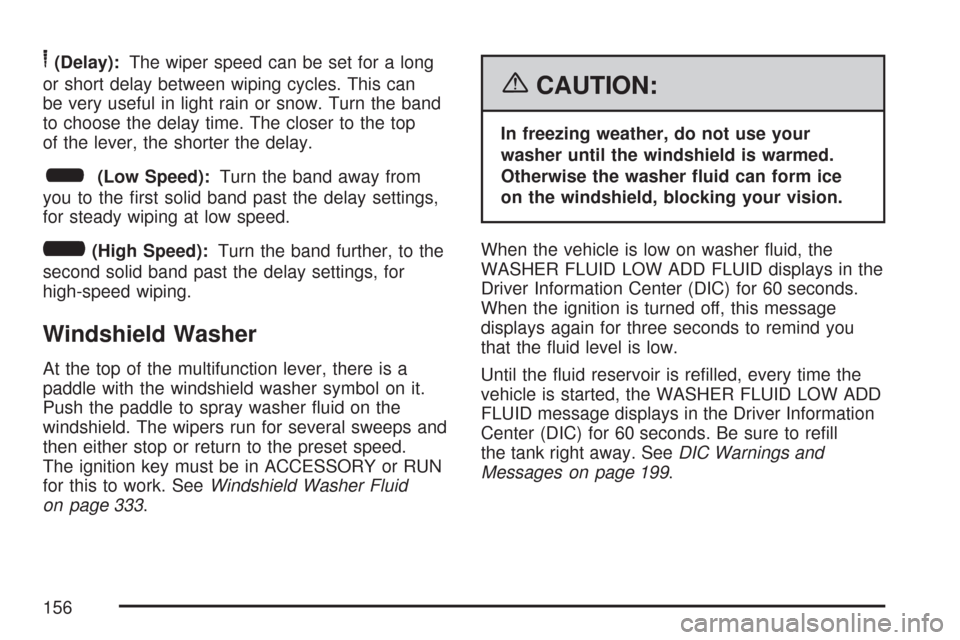
6(Delay):The wiper speed can be set for a long
or short delay between wiping cycles. This can
be very useful in light rain or snow. Turn the band
to choose the delay time. The closer to the top
of the lever, the shorter the delay.
6(Low Speed):Turn the band away from
you to the �rst solid band past the delay settings,
for steady wiping at low speed.
?(High Speed):Turn the band further, to the
second solid band past the delay settings, for
high-speed wiping.
Windshield Washer
At the top of the multifunction lever, there is a
paddle with the windshield washer symbol on it.
Push the paddle to spray washer �uid on the
windshield. The wipers run for several sweeps and
then either stop or return to the preset speed.
The ignition key must be in ACCESSORY or RUN
for this to work. SeeWindshield Washer Fluid
on page 333.
{CAUTION:
In freezing weather, do not use your
washer until the windshield is warmed.
Otherwise the washer �uid can form ice
on the windshield, blocking your vision.
When the vehicle is low on washer �uid, the
WASHER FLUID LOW ADD FLUID displays in the
Driver Information Center (DIC) for 60 seconds.
When the ignition is turned off, this message
displays again for three seconds to remind you
that the �uid level is low.
Until the �uid reservoir is re�lled, every time the
vehicle is started, the WASHER FLUID LOW ADD
FLUID message displays in the Driver Information
Center (DIC) for 60 seconds. Be sure to re�ll
the tank right away. SeeDIC Warnings and
Messages on page 199.
156
Page 159 of 460
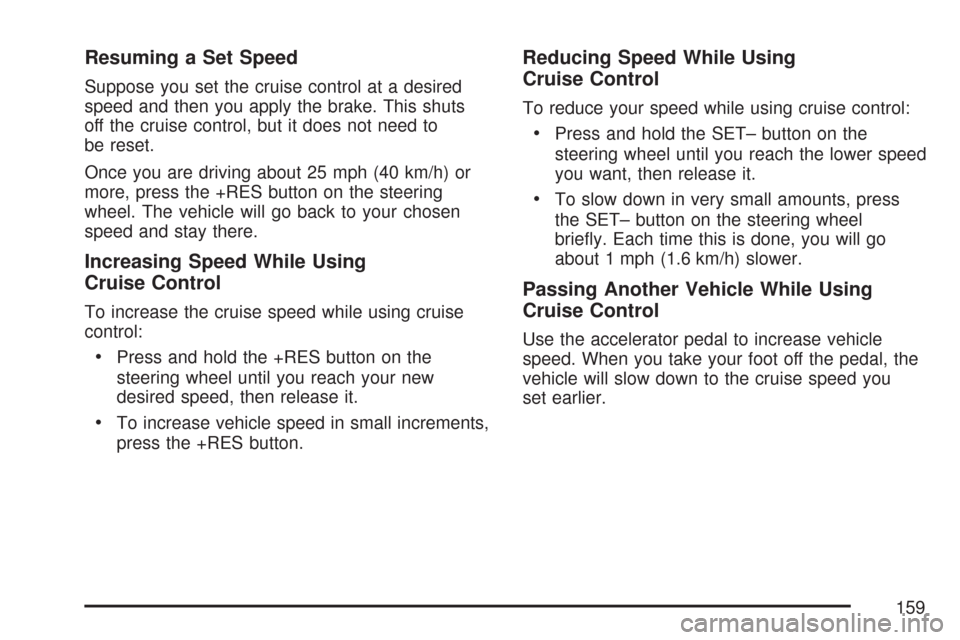
Resuming a Set Speed
Suppose you set the cruise control at a desired
speed and then you apply the brake. This shuts
off the cruise control, but it does not need to
be reset.
Once you are driving about 25 mph (40 km/h) or
more, press the +RES button on the steering
wheel. The vehicle will go back to your chosen
speed and stay there.
Increasing Speed While Using
Cruise Control
To increase the cruise speed while using cruise
control:
Press and hold the +RES button on the
steering wheel until you reach your new
desired speed, then release it.
To increase vehicle speed in small increments,
press the +RES button.
Reducing Speed While Using
Cruise Control
To reduce your speed while using cruise control:
Press and hold the SET– button on the
steering wheel until you reach the lower speed
you want, then release it.
To slow down in very small amounts, press
the SET– button on the steering wheel
brie�y. Each time this is done, you will go
about 1 mph (1.6 km/h) slower.
Passing Another Vehicle While Using
Cruise Control
Use the accelerator pedal to increase vehicle
speed. When you take your foot off the pedal, the
vehicle will slow down to the cruise speed you
set earlier.
159
Page 182 of 460
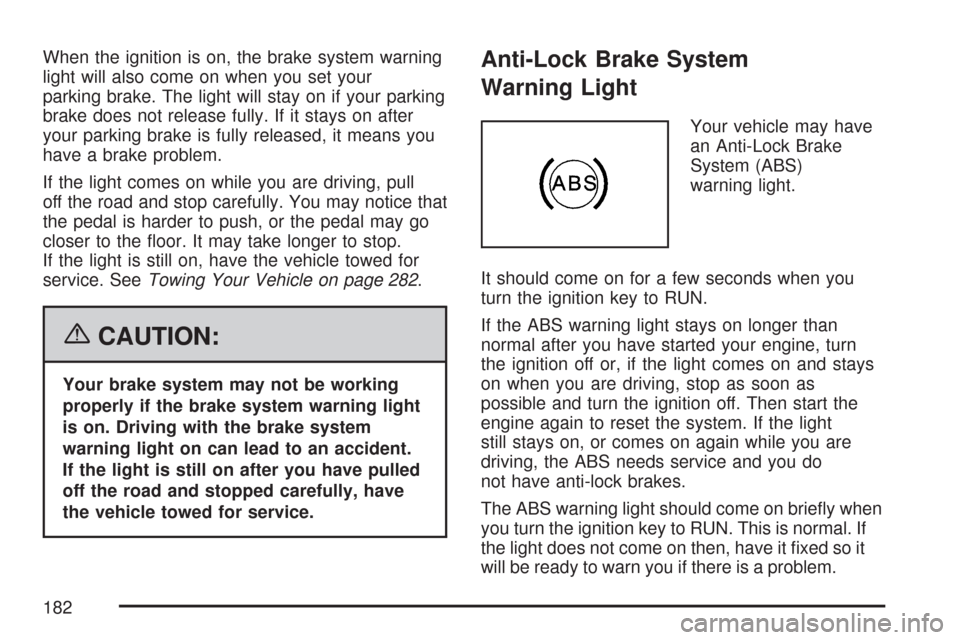
When the ignition is on, the brake system warning
light will also come on when you set your
parking brake. The light will stay on if your parking
brake does not release fully. If it stays on after
your parking brake is fully released, it means you
have a brake problem.
If the light comes on while you are driving, pull
off the road and stop carefully. You may notice that
the pedal is harder to push, or the pedal may go
closer to the �oor. It may take longer to stop.
If the light is still on, have the vehicle towed for
service. SeeTowing Your Vehicle on page 282.
{CAUTION:
Your brake system may not be working
properly if the brake system warning light
is on. Driving with the brake system
warning light on can lead to an accident.
If the light is still on after you have pulled
off the road and stopped carefully, have
the vehicle towed for service.
Anti-Lock Brake System
Warning Light
Your vehicle may have
an Anti-Lock Brake
System (ABS)
warning light.
It should come on for a few seconds when you
turn the ignition key to RUN.
If the ABS warning light stays on longer than
normal after you have started your engine, turn
the ignition off or, if the light comes on and stays
on when you are driving, stop as soon as
possible and turn the ignition off. Then start the
engine again to reset the system. If the light
still stays on, or comes on again while you are
driving, the ABS needs service and you do
not have anti-lock brakes.
The ABS warning light should come on brie�y when
you turn the ignition key to RUN. This is normal. If
the light does not come on then, have it �xed so it
will be ready to warn you if there is a problem.
182
Page 191 of 460
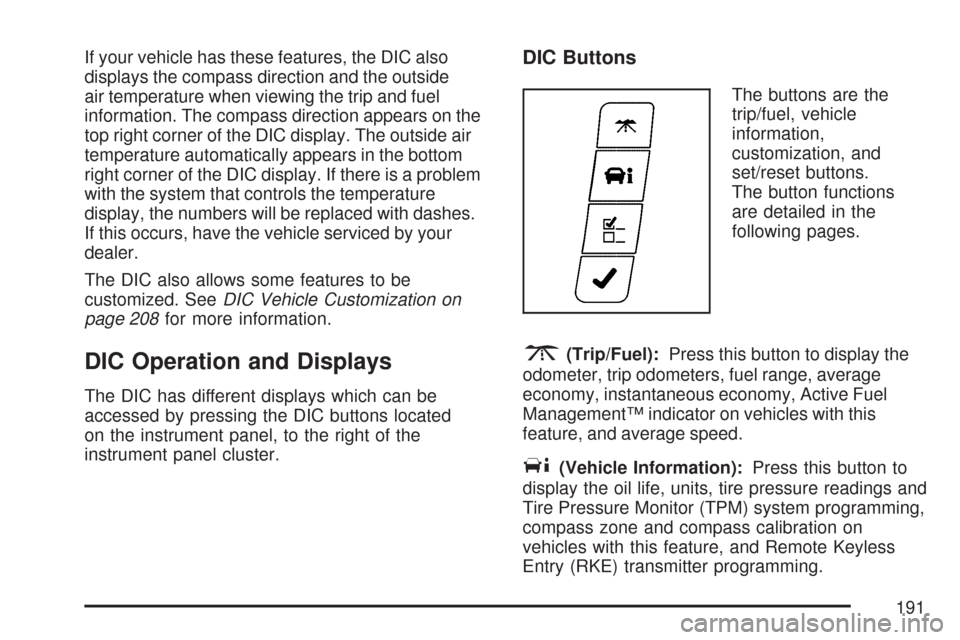
If your vehicle has these features, the DIC also
displays the compass direction and the outside
air temperature when viewing the trip and fuel
information. The compass direction appears on the
top right corner of the DIC display. The outside air
temperature automatically appears in the bottom
right corner of the DIC display. If there is a problem
with the system that controls the temperature
display, the numbers will be replaced with dashes.
If this occurs, have the vehicle serviced by your
dealer.
The DIC also allows some features to be
customized. SeeDIC Vehicle Customization on
page 208for more information.
DIC Operation and Displays
The DIC has different displays which can be
accessed by pressing the DIC buttons located
on the instrument panel, to the right of the
instrument panel cluster.
DIC Buttons
The buttons are the
trip/fuel, vehicle
information,
customization, and
set/reset buttons.
The button functions
are detailed in the
following pages.
3(Trip/Fuel):Press this button to display the
odometer, trip odometers, fuel range, average
economy, instantaneous economy, Active Fuel
Management™ indicator on vehicles with this
feature, and average speed.
T(Vehicle Information):Press this button to
display the oil life, units, tire pressure readings and
Tire Pressure Monitor (TPM) system programming,
compass zone and compass calibration on
vehicles with this feature, and Remote Keyless
Entry (RKE) transmitter programming.
191
Page 192 of 460
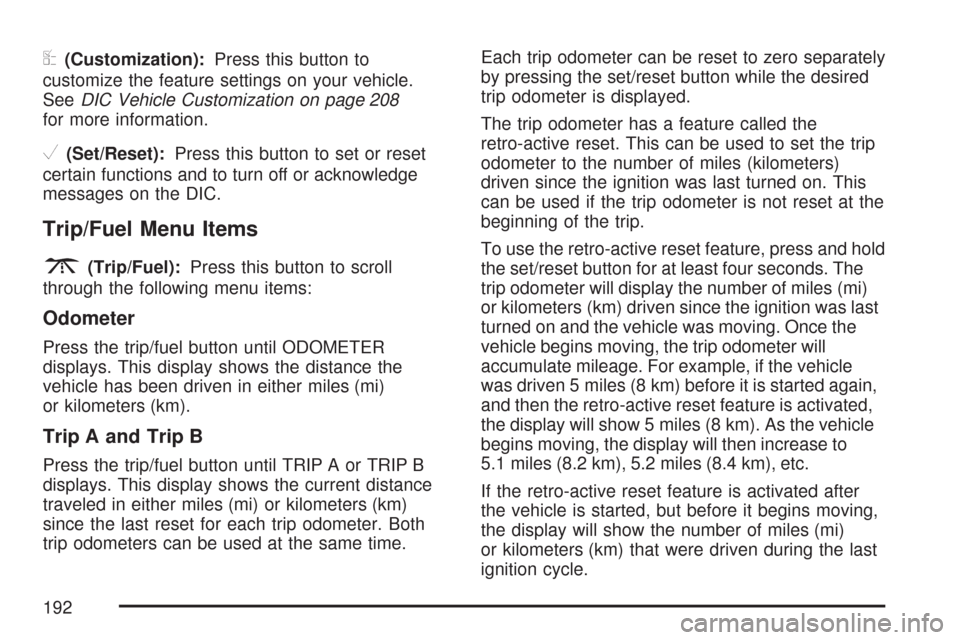
U(Customization):Press this button to
customize the feature settings on your vehicle.
SeeDIC Vehicle Customization on page 208
for more information.
V(Set/Reset):Press this button to set or reset
certain functions and to turn off or acknowledge
messages on the DIC.
Trip/Fuel Menu Items
3
(Trip/Fuel):Press this button to scroll
through the following menu items:
Odometer
Press the trip/fuel button until ODOMETER
displays. This display shows the distance the
vehicle has been driven in either miles (mi)
or kilometers (km).
Trip A and Trip B
Press the trip/fuel button until TRIP A or TRIP B
displays. This display shows the current distance
traveled in either miles (mi) or kilometers (km)
since the last reset for each trip odometer. Both
trip odometers can be used at the same time.Each trip odometer can be reset to zero separately
by pressing the set/reset button while the desired
trip odometer is displayed.
The trip odometer has a feature called the
retro-active reset. This can be used to set the trip
odometer to the number of miles (kilometers)
driven since the ignition was last turned on. This
can be used if the trip odometer is not reset at the
beginning of the trip.
To use the retro-active reset feature, press and hold
the set/reset button for at least four seconds. The
trip odometer will display the number of miles (mi)
or kilometers (km) driven since the ignition was last
turned on and the vehicle was moving. Once the
vehicle begins moving, the trip odometer will
accumulate mileage. For example, if the vehicle
was driven 5 miles (8 km) before it is started again,
and then the retro-active reset feature is activated,
the display will show 5 miles (8 km). As the vehicle
begins moving, the display will then increase to
5.1 miles (8.2 km), 5.2 miles (8.4 km), etc.
If the retro-active reset feature is activated after
the vehicle is started, but before it begins moving,
the display will show the number of miles (mi)
or kilometers (km) that were driven during the last
ignition cycle.
192
Page 193 of 460
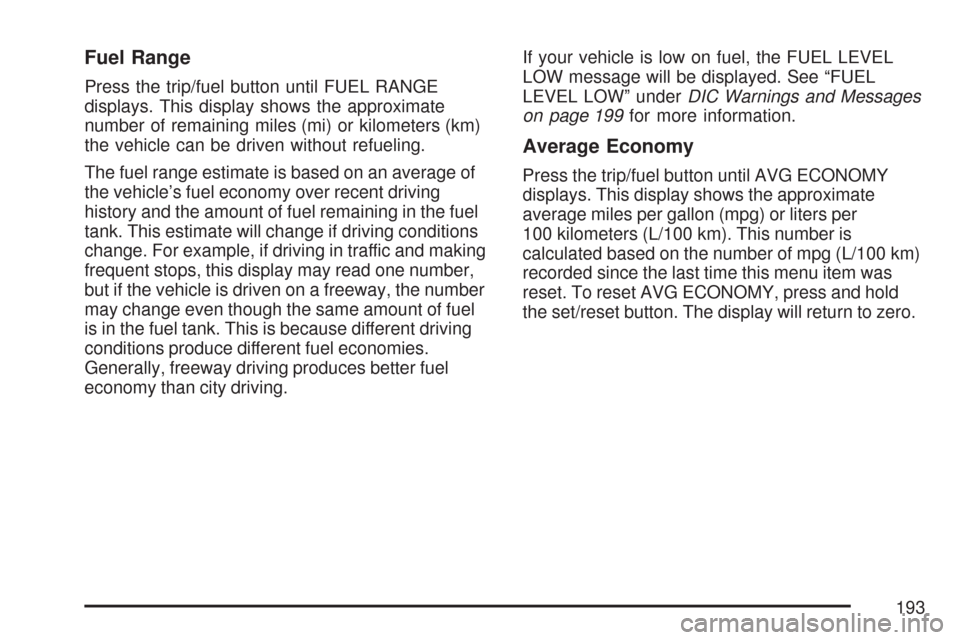
Fuel Range
Press the trip/fuel button until FUEL RANGE
displays. This display shows the approximate
number of remaining miles (mi) or kilometers (km)
the vehicle can be driven without refueling.
The fuel range estimate is based on an average of
the vehicle’s fuel economy over recent driving
history and the amount of fuel remaining in the fuel
tank. This estimate will change if driving conditions
change. For example, if driving in traffic and making
frequent stops, this display may read one number,
but if the vehicle is driven on a freeway, the number
may change even though the same amount of fuel
is in the fuel tank. This is because different driving
conditions produce different fuel economies.
Generally, freeway driving produces better fuel
economy than city driving.If your vehicle is low on fuel, the FUEL LEVEL
LOW message will be displayed. See “FUEL
LEVEL LOW” underDIC Warnings and Messages
on page 199for more information.
Average Economy
Press the trip/fuel button until AVG ECONOMY
displays. This display shows the approximate
average miles per gallon (mpg) or liters per
100 kilometers (L/100 km). This number is
calculated based on the number of mpg (L/100 km)
recorded since the last time this menu item was
reset. To reset AVG ECONOMY, press and hold
the set/reset button. The display will return to zero.
193
Page 194 of 460

Instantaneous Economy and Active Fuel
Management™ Indicator
Press the trip/fuel button until INST ECONOMY
displays. If your vehicle has the Active Fuel
Management™ feature, INST ECONOMY
8CYL MODE will display on vehicles with a
V8 engine or INST ECONOMY 6CYL MODE will
display on vehicles with a V6 engine. This display
shows the current fuel economy at a particular
moment and will change frequently as driving
conditions change. This display shows the
instantaneous fuel economy in miles per gallon
(mpg) or liters per 100 kilometers (L/100 km).
Unlike average economy, this screen cannot
be reset.
If your vehicle has the Active Fuel Management™
feature, an Active Fuel Management™ indicator
will display on the right side of the DIC, while INST
ECONOMY displays on the left side. Active Fuel
Management™ allows the engine to operate
on either all or half of its cylinders, depending on
your driving demands.For vehicles with a V8 engine, when Active Fuel
Management™ is active, 4CYL MODE will display.
When Active Fuel Management™ is inactive,
8CYL MODE will display.
For vehicles with a V6 engine, when Active Fuel
Management™ is active, 3CYL MODE will display.
When Active Fuel Management™ is inactive,
6CYL MODE will display.
SeeActive Fuel Management™ (3.9L V6 and
5.3L V8 Engines) on page 116for more
information.
Average Speed
Press the trip/fuel button until AVERAGE SPEED
displays. This display shows the average speed
of the vehicle in miles per hour (mph) or kilometers
per hour (km/h). This average is calculated
based on the various vehicle speeds recorded
since the last reset of this value. To reset
the value, press and hold the set/reset button.
The display will return to zero.
Blank Display
This display shows no information.
194
Page 195 of 460
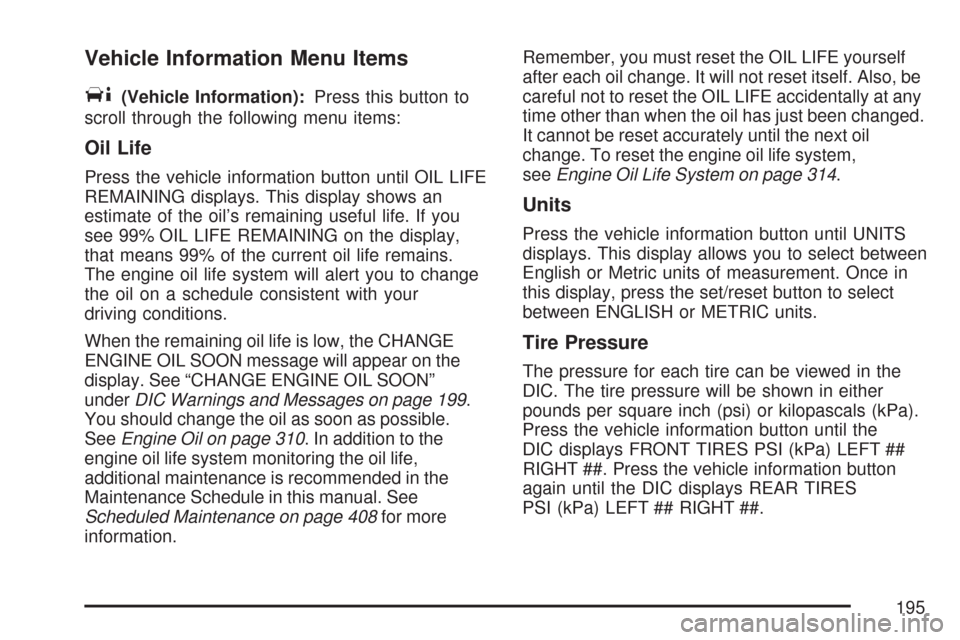
Vehicle Information Menu Items
T
(Vehicle Information):Press this button to
scroll through the following menu items:
Oil Life
Press the vehicle information button until OIL LIFE
REMAINING displays. This display shows an
estimate of the oil’s remaining useful life. If you
see 99% OIL LIFE REMAINING on the display,
that means 99% of the current oil life remains.
The engine oil life system will alert you to change
the oil on a schedule consistent with your
driving conditions.
When the remaining oil life is low, the CHANGE
ENGINE OIL SOON message will appear on the
display. See “CHANGE ENGINE OIL SOON”
underDIC Warnings and Messages on page 199.
You should change the oil as soon as possible.
SeeEngine Oil on page 310. In addition to the
engine oil life system monitoring the oil life,
additional maintenance is recommended in the
Maintenance Schedule in this manual. See
Scheduled Maintenance on page 408for more
information.Remember, you must reset the OIL LIFE yourself
after each oil change. It will not reset itself. Also, be
careful not to reset the OIL LIFE accidentally at any
time other than when the oil has just been changed.
It cannot be reset accurately until the next oil
change. To reset the engine oil life system,
seeEngine Oil Life System on page 314.
Units
Press the vehicle information button until UNITS
displays. This display allows you to select between
English or Metric units of measurement. Once in
this display, press the set/reset button to select
between ENGLISH or METRIC units.
Tire Pressure
The pressure for each tire can be viewed in the
DIC. The tire pressure will be shown in either
pounds per square inch (psi) or kilopascals (kPa).
Press the vehicle information button until the
DIC displays FRONT TIRES PSI (kPa) LEFT ##
RIGHT ##. Press the vehicle information button
again until the DIC displays REAR TIRES
PSI (kPa) LEFT ## RIGHT ##.
195