2007 CHEVROLET AVALANCHE maintenance schedule
[x] Cancel search: maintenance schedulePage 2 of 618
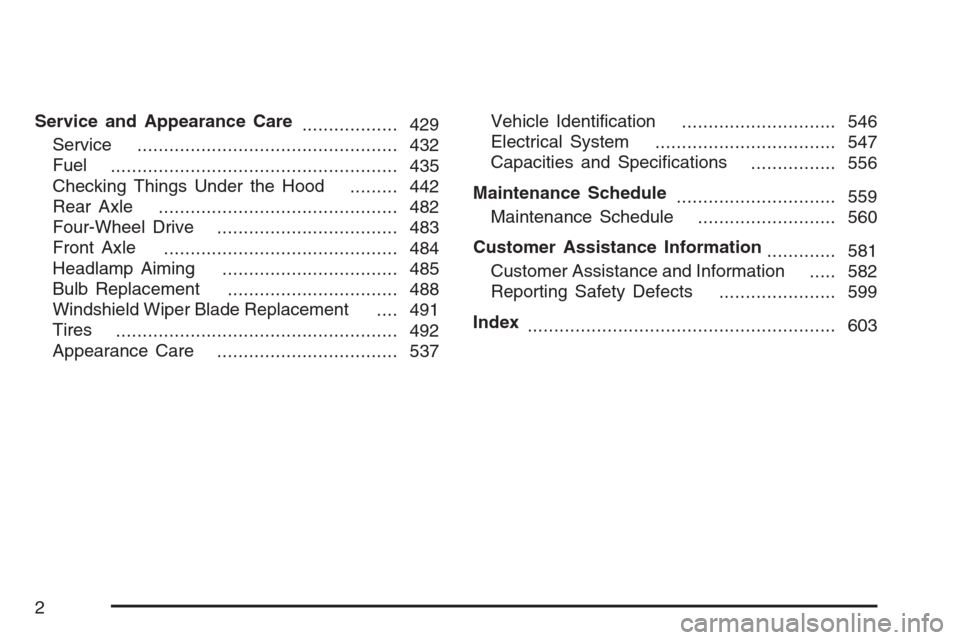
Service and Appearance Care
.................. 429
Service
................................................. 432
Fuel
...................................................... 435
Checking Things Under the Hood
......... 442
Rear Axle
............................................. 482
Four-Wheel Drive
.................................. 483
Front Axle
............................................ 484
Headlamp Aiming
................................. 485
Bulb Replacement
................................ 488
Windshield Wiper Blade Replacement
.... 491
Tires
..................................................... 492
Appearance Care
.................................. 537Vehicle Identi�cation
............................. 546
Electrical System
.................................. 547
Capacities and Speci�cations
................ 556
Maintenance Schedule
.............................. 559
Maintenance Schedule
.......................... 560
Customer Assistance Information
............. 581
Customer Assistance and Information
..... 582
Reporting Safety Defects
...................... 599
Index
.......................................................... 603
2
Page 254 of 618

A reading in the low pressure zone may be
caused by a dangerously low oil level or some
other problem causing low oil pressure. Check
your oil as soon as possible.
{CAUTION:
Do not keep driving if the oil pressure is
low. If you do, your engine can become so
hot that it catches �re. You or others could
be burned. Check your oil as soon as
possible and have your vehicle serviced.
Notice:Lack of proper engine oil maintenance
may damage the engine. The repairs would
not be covered by your warranty. Always follow
the maintenance schedule in this manual for
changing engine oil.
Oil Pressure Light
This light will come on
brie�y when you start
your engine.
{CAUTION:
Do not keep driving if the oil pressure is
low. If you do, your engine can become so
hot that it catches �re. You or others could
be burned. Check your oil as soon as
possible and have your vehicle serviced.
254
Page 255 of 618

Notice:Lack of proper engine oil maintenance
may damage the engine. The repairs would
not be covered by your warranty. Always follow
the maintenance schedule in this manual for
changing engine oil.
That is a check to be sure the light works.
If it does not come on, be sure to have it �xed
so it will be there to warn you if something
goes wrong.
When the light comes on and stays on, it means
that oil is not �owing through your engine properly.
You could be low on oil and you might have
some other system problem.
Security Light
This light �ashes when
the vehicle security
system is activated.
Fog Lamp Light
The fog lamp light will
come on when the
fog lamps are in use.
The light will go out when the fog lamps are
turned off. SeeFog Lamps on page 218for
more information.
Cruise Control Light
This light comes
on whenever you
set the cruise control.
The light goes out when the cruise control is
turned off. SeeCruise Control on page 212for
more information.
255
Page 262 of 618

Vehicle Information Menu Items
T
(Vehicle Information):Press this button
to scroll through the following menu items:
Oil Life
Press the vehicle information button until OIL LIFE
REMAINING displays. This display shows an
estimate of the oil’s remaining useful life. If you
see 99% OIL LIFE REMAINING on the display,
that means 99% of the current oil life remains.
The engine oil life system will alert you to change
your oil on a schedule consistent with your
driving conditions.
When the remaining oil life is low, the CHANGE
ENGINE OIL SOON message will appear on
the display. See “CHANGE ENGINE OIL SOON”
underDIC Warnings and Messages on page 267.
You should change your oil as soon as you can.
SeeEngine Oil on page 446. In addition to
the engine oil life system monitoring the oil life,
additional maintenance is recommended in
the Maintenance Schedule in this manual.
SeeScheduled Maintenance on page 563
for more information.Remember, you must reset the OIL LIFE display
yourself after each oil change. It will not reset itself.
Also, be careful not to reset the OIL LIFE display
accidentally at any time other than when the oil has
just been changed. It cannot be reset accurately
until the next oil change. To reset the engine oil life
system, seeEngine Oil Life System on page 449.
Units
Press the vehicle information button until UNITS
displays. This display allows you to select between
English or Metric units of measurement. Once in
this display, press the set/reset button to select
between ENGLISH or METRIC units. All of
the vehicle information will then be displayed in
the unit of measurement selected.
Tire Pressure
If your vehicle has a Tire Pressure Monitor (TPM)
system, the pressure for each tire can be viewed in
the DIC. The tire pressure will be shown in either
pounds per square inch (psi) or kilopascals (kPa).
Press the vehicle information button until the
DIC displays FRONT TIRES PSI (kPa) LEFT ##
RIGHT ##. Press the vehicle information button
again until the DIC displays REAR TIRES PSI (kPa)
LEFT ## RIGHT ##.
262
Page 265 of 618

The trip odometer has a feature called the
retro-active reset. This can be used to set the
trip odometer to the number of miles (kilometers)
driven since the ignition was last turned on.
This can be used if the trip odometer is not reset
at the beginning of the trip.
To use the retro-active reset feature, press and
hold the trip odometer reset stem for at least
four seconds. The trip odometer will display the
number of miles (mi) or kilometers (km) driven
since the ignition was last turned on and the
vehicle was moving. Once the vehicle begins
moving, the trip odometer will accumulate mileage.
For example, if the vehicle was driven 5 miles
(8 km) before it is started again, and then
the retro-active reset feature is activated, the
display will show 5 miles (8 km). As the vehicle
begins moving, the display will then increase
to 5.1 miles (8.2 km), 5.2 miles (8.4 km), etc.
If the retro-active reset feature is activated after
the vehicle is started, but before it begins moving,
the display will show the number of miles (mi)
or kilometers (km) that were driven during the
last ignition cycle.Oil Life
To access this display, the vehicle must be in
PARK (P). Press the trip odometer reset stem until
OIL LIFE REMAINING displays. This display
shows an estimate of the oil’s remaining useful
life. If you see 99% OIL LIFE REMAINING on
the display, that means 99% of the current oil
life remains. The engine oil life system will alert
you to change your oil on a schedule consistent
with your driving conditions.
When the remaining oil life is low, the CHANGE
ENGINE OIL SOON message will appear on
the display. See “CHANGE ENGINE OIL
SOON” underDIC Warnings and Messages
on page 267. You should change your oil as
soon as you can. SeeEngine Oil on page 446.
In addition to the engine oil life system
monitoring the oil life, additional maintenance
is recommended in the Maintenance Schedule
in this manual. SeeScheduled Maintenance
on page 563for more information.
265
Page 268 of 618

CHANGE ENGINE OIL SOON
This message displays when the engine oil needs
to be changed. When you change the engine
oil, be sure to reset the CHANGE ENGINE OIL
SOON message. SeeEngine Oil Life System
on page 449for information on how to reset the
message. This message clears itself after
10 seconds until the next ignition cycle or until the
message is reset. SeeEngine Oil on page 446
andScheduled Maintenance on page 563for
more information.
CHECK TIRE PRESSURE
If your vehicle has a Tire Pressure Monitor (TPM)
system, this message displays when the
pressure in one or more of the vehicle’s tires
need to be checked. This message also displays
LEFT FRONT, RIGHT FRONT, LEFT REAR,
or RIGHT REAR to indicate which tire needs
to be checked. You can receive more than one
tire pressure message at a time. To read the
other messages that may have been sent at thesame time, press the set/reset button or the trip
odometer reset stem. If a tire pressure message
appears on the DIC, stop as soon as you can.
Have the tire pressures checked and set to those
shown on the Tire Loading Information label.
SeeTires on page 492,Loading Your Vehicle
on page 402, andIn�ation - Tire Pressure
on page 500. The DIC display also shows the
tire pressure values for the front and rear tires
by pressing the vehicle information button.
See “DIC Operation and Displays (With DIC
Buttons)” earlier in this section. If the tire pressure
is low, the low tire pressure warning light comes
on. SeeTire Pressure Light on page 250.DRIVER DOOR OPEN
This message displays and a chime sounds if the
driver’s door is not fully closed and the vehicle
is in a drive gear. Stop and turn off the vehicle,
check the door for obstructions, and close the door
again. Check to see if the message still appears
on the DIC.
268
Page 385 of 618

After Off-Road Driving
Remove any brush or debris that has collected
on the underbody, chassis, or under the hood.
These accumulations can be a �re hazard.
After operation in mud or sand, have the brake
linings cleaned and checked. These substances
can cause glazing and uneven braking. Check the
body structure, steering, suspension, wheels,
tires, and exhaust system for damage. Also, check
the fuel lines and cooling system for any leakage.
Your vehicle will require more frequent service
due to off-road use. Refer to the Maintenance
Schedule for additional information.
Driving at Night
Night driving is more dangerous than day driving.
One reason is that some drivers are likely to
be impaired — by alcohol or drugs, with night
vision problems, or by fatigue.
Here are some tips on night driving.
Drive defensively.
Do not drink and drive.
Adjust the inside rearview mirror to reduce the
glare from headlamps behind you.
Since you cannot see as well, you may need
to slow down and keep more space between
you and other vehicles.
Slow down, especially on higher speed roads.
Your vehicle’s headlamps can light up only so
much road ahead.
In remote areas, watch for animals.
If you are tired, pull off the road in a safe
place and rest.
385
Page 426 of 618

When You Are Ready to Leave After
Parking on a Hill
1. Apply your regular brakes and hold the pedal
down while you:
start your engine,
shift into a gear, and
release the parking brake.
2. Let up on the brake pedal.
3. Drive slowly until the trailer is clear of the
chocks.
4. Stop and have someone pick up and store
the chocks.
Maintenance When Trailer Towing
Your vehicle will need service more often when
you’re pulling a trailer. See the Maintenance
Schedule for more on this. Things that are
especially important in trailer operation are
automatic transmission �uid (don’t over�ll), engine
oil, axle lubricant, belts, cooling system and
brake system. Each of these is covered in this
manual, and the Index will help you �nd them
quickly. If you’re trailering, it’s a good idea
to review these sections before you start your trip.
Check periodically to see that all hitch nuts and
bolts are tight.
426