2007 CHEVROLET AVALANCHE cruise control
[x] Cancel search: cruise controlPage 126 of 618
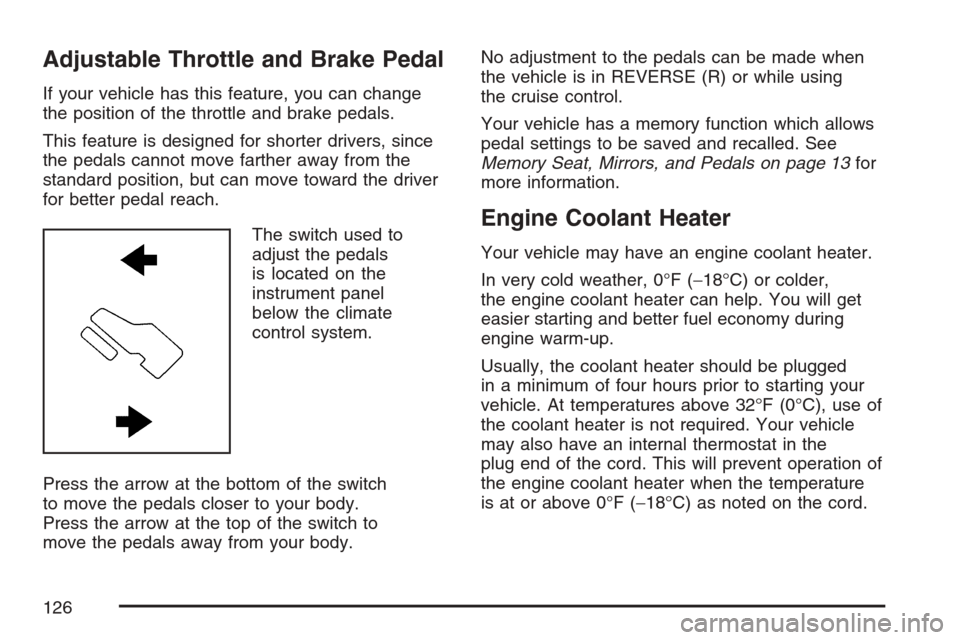
Adjustable Throttle and Brake Pedal
If your vehicle has this feature, you can change
the position of the throttle and brake pedals.
This feature is designed for shorter drivers, since
the pedals cannot move farther away from the
standard position, but can move toward the driver
for better pedal reach.
The switch used to
adjust the pedals
is located on the
instrument panel
below the climate
control system.
Press the arrow at the bottom of the switch
to move the pedals closer to your body.
Press the arrow at the top of the switch to
move the pedals away from your body.No adjustment to the pedals can be made when
the vehicle is in REVERSE (R) or while using
the cruise control.
Your vehicle has a memory function which allows
pedal settings to be saved and recalled. See
Memory Seat, Mirrors, and Pedals on page 13for
more information.
Engine Coolant Heater
Your vehicle may have an engine coolant heater.
In very cold weather, 0°F (−18°C) or colder,
the engine coolant heater can help. You will get
easier starting and better fuel economy during
engine warm-up.
Usually, the coolant heater should be plugged
in a minimum of four hours prior to starting your
vehicle. At temperatures above 32°F (0°C), use of
the coolant heater is not required. Your vehicle
may also have an internal thermostat in the
plug end of the cord. This will prevent operation of
the engine coolant heater when the temperature
is at or above 0°F (−18°C) as noted on the cord.
126
Page 201 of 618

Instrument Panel Overview........................ 204
Hazard Warning Flashers.......................... 206
Other Warning Devices............................. 206
Horn.......................................................... 206
Tilt Wheel.................................................. 207
Turn Signal/Multifunction Lever.................. 207
Turn and Lane-Change Signals................. 208
Headlamp High/Low-Beam Changer.......... 209
Flash-to-Pass............................................ 209
Windshield Wipers..................................... 209
Rainsense™ II Wipers............................... 210
Windshield Washer.................................... 211
Cruise Control........................................... 212
Exterior Lamps.......................................... 215
Headlamps on Reminder........................... 216
Daytime Running Lamps (DRL)................. 216
Automatic Headlamp System..................... 217
Fog Lamps................................................ 218
Exterior Cargo Lamps................................ 219
Instrument Panel Brightness...................... 219
Dome Lamps............................................. 220
Dome Lamp Override................................ 220
Entry/Exit Lighting...................................... 220
Reading Lamps......................................... 220
Electric Power Management...................... 220Battery Run-Down Protection..................... 221
Ultrasonic Rear Parking Assist (URPA)........ 222
Accessory Power Outlet(s)........................ 226
Ashtray(s) and Cigarette Lighter................ 226
Climate Controls......................................... 227
Dual Climate Control System..................... 227
Dual Automatic Climate Control System....... 230
Outlet Adjustment...................................... 238
Warning Lights, Gages, and Indicators..... 239
Instrument Panel Cluster........................... 240
Speedometer and Odometer...................... 241
Trip Odometer........................................... 241
Tachometer............................................... 241
Safety Belt Reminder Light........................ 241
Passenger Safety Belt Reminder Light......... 242
Airbag Readiness Light............................. 242
Passenger Airbag Status Indicator............. 243
Charging System Light.............................. 245
Voltmeter Gage......................................... 246
Brake System Warning Light..................... 246
Anti-Lock Brake System Warning Light........ 248
StabiliTrak
®Indicator Light......................... 248
Engine Coolant Temperature Gage............ 249
Tire Pressure Light.................................... 250
Section 3 Instrument Panel
201
Page 202 of 618

Malfunction Indicator Lamp........................ 250
Oil Pressure Gage..................................... 253
Oil Pressure Light..................................... 254
Security Light............................................ 255
Fog Lamp Light......................................... 255
Cruise Control Light.................................. 255
Highbeam On Light................................... 256
Tow/Haul Mode Light................................ 256
Fuel Gage................................................. 256
Driver Information Center (DIC).................. 257
DIC Operation and Displays
(With DIC Buttons)................................. 258
DIC Operation and Displays
(Without DIC Buttons)............................ 264
DIC Warnings and Messages.................... 267
DIC Vehicle Customization
(With DIC Buttons)................................. 278
Audio System(s)......................................... 286
Setting the Time (MP3 Radio
with a Single CD Player)........................ 288
Setting the Time (MP3 Radio
with a CD and DVD Player)................... 289Setting the Time (MP3 Radio
with a Six-Disc CD Player)..................... 290
Radio with CD (MP3)................................ 291
Radio with CD and DVD (MP3) ................. 301
Using an MP3 (Radio with CD
or Six-Disc CD Player)........................... 319
Using an MP3 (Radio with CD
and DVD Player).................................... 325
XM Radio Messages................................. 332
Navigation/Radio System........................... 334
Rear Seat Entertainment System............... 334
Rear Seat Audio (RSA)............................. 345
Theft-Deterrent Feature............................. 347
Audio Steering Wheel Controls.................. 347
Radio Reception........................................ 348
Care of Your CDs and DVDs.................... 349
Care of the CD and DVD Player............... 349
Fixed Mast Antenna.................................. 349
XM™ Satellite Radio Antenna System....... 349
Section 3 Instrument Panel
202
Page 205 of 618
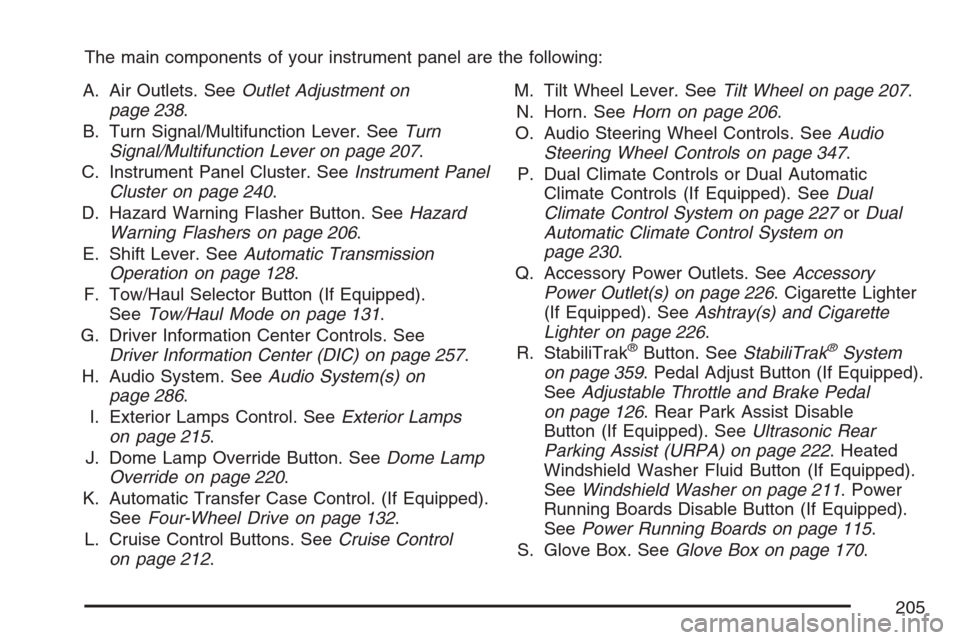
The main components of your instrument panel are the following:
A. Air Outlets. SeeOutlet Adjustment on
page 238.
B. Turn Signal/Multifunction Lever. SeeTurn
Signal/Multifunction Lever on page 207.
C. Instrument Panel Cluster. SeeInstrument Panel
Cluster on page 240.
D. Hazard Warning Flasher Button. SeeHazard
Warning Flashers on page 206.
E. Shift Lever. SeeAutomatic Transmission
Operation on page 128.
F. Tow/Haul Selector Button (If Equipped).
SeeTow/Haul Mode on page 131.
G. Driver Information Center Controls. See
Driver Information Center (DIC) on page 257.
H. Audio System. SeeAudio System(s) on
page 286.
I. Exterior Lamps Control. SeeExterior Lamps
on page 215.
J. Dome Lamp Override Button. SeeDome Lamp
Override on page 220.
K. Automatic Transfer Case Control. (If Equipped).
SeeFour-Wheel Drive on page 132.
L. Cruise Control Buttons. SeeCruise Control
on page 212.M. Tilt Wheel Lever. SeeTilt Wheel on page 207.
N. Horn. SeeHorn on page 206.
O. Audio Steering Wheel Controls. SeeAudio
Steering Wheel Controls on page 347.
P. Dual Climate Controls or Dual Automatic
Climate Controls (If Equipped). SeeDual
Climate Control System on page 227orDual
Automatic Climate Control System on
page 230.
Q. Accessory Power Outlets. SeeAccessory
Power Outlet(s) on page 226. Cigarette Lighter
(If Equipped). SeeAshtray(s) and Cigarette
Lighter on page 226.
R. StabiliTrak
®Button. SeeStabiliTrak®System
on page 359. Pedal Adjust Button (If Equipped).
SeeAdjustable Throttle and Brake Pedal
on page 126. Rear Park Assist Disable
Button (If Equipped). SeeUltrasonic Rear
Parking Assist (URPA) on page 222. Heated
Windshield Washer Fluid Button (If Equipped).
SeeWindshield Washer on page 211. Power
Running Boards Disable Button (If Equipped).
SeePower Running Boards on page 115.
S. Glove Box. SeeGlove Box on page 170.
205
Page 212 of 618
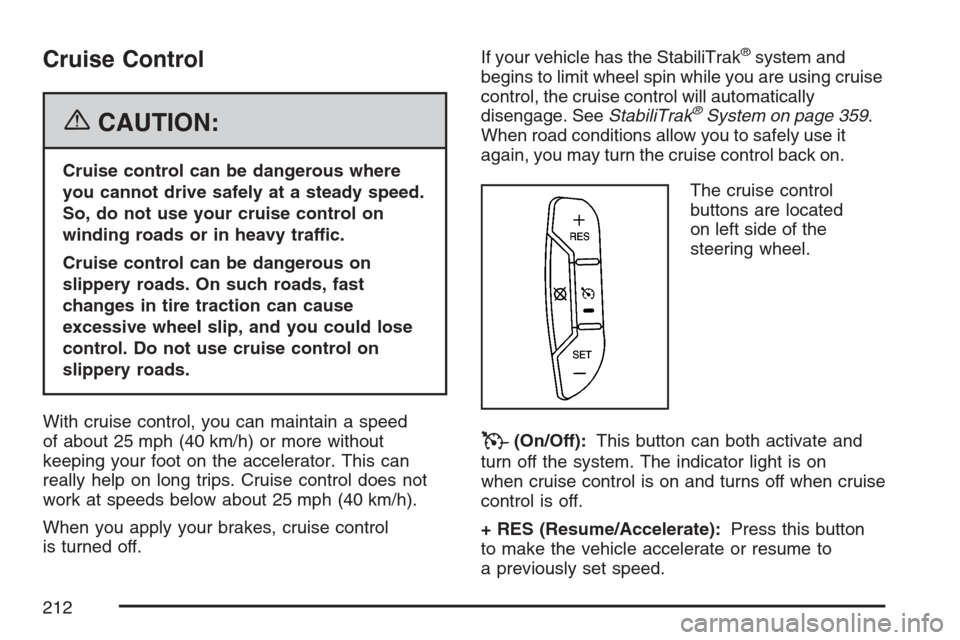
Cruise Control
{CAUTION:
Cruise control can be dangerous where
you cannot drive safely at a steady speed.
So, do not use your cruise control on
winding roads or in heavy traffic.
Cruise control can be dangerous on
slippery roads. On such roads, fast
changes in tire traction can cause
excessive wheel slip, and you could lose
control. Do not use cruise control on
slippery roads.
With cruise control, you can maintain a speed
of about 25 mph (40 km/h) or more without
keeping your foot on the accelerator. This can
really help on long trips. Cruise control does not
work at speeds below about 25 mph (40 km/h).
When you apply your brakes, cruise control
is turned off.If your vehicle has the StabiliTrak
®system and
begins to limit wheel spin while you are using cruise
control, the cruise control will automatically
disengage. SeeStabiliTrak
®System on page 359.
When road conditions allow you to safely use it
again, you may turn the cruise control back on.
The cruise control
buttons are located
on left side of the
steering wheel.
T(On/Off):This button can both activate and
turn off the system. The indicator light is on
when cruise control is on and turns off when cruise
control is off.
+ RES (Resume/Accelerate):Press this button
to make the vehicle accelerate or resume to
a previously set speed.
212
Page 213 of 618

SET−(Set/Coast):Press this button to set the
speed or make the vehicle decelerate.
[(Cancel):Press this button to cancel cruise
control without erasing the set speed from memory.
Setting Cruise Control
Cruise control will not work if your parking brake is
set, or if the master cylinder brake �uid level is low.
The cruise control light on the instrument panel
cluster will come on after the cruise control
has been set to the desired speed.
{CAUTION:
If you leave your cruise control on when
you are not using cruise, you might hit a
button and go into cruise when you do not
want to. You could be startled and even
lose control. Keep the cruise control switch
off until you want to use cruise control.
1. Press the cruise control On/Off button.
2. Get up to the desired speed.3. Press the SET−button located on the steering
wheel and release it.
4. Take your foot off the accelerator.
Resuming a Set Speed
Suppose you set your cruise control at a
desired speed and then you apply the brake.
This shuts off the cruise control. But you do
not need to reset it.
Once you are driving about 25 mph (40 km/h) or
more, press the +RES button on your steering
wheel. The vehicle will go back to the previous
set speed and stay there.
Increasing Speed While Using
Cruise Control
To increase the cruise speed while using
cruise control:
Press and hold the +RES button on the steering
wheel until you reach your new desired speed,
then release it.
To increase vehicle speed in small increments,
press the +RES button. Each time you do this,
you will go about 1 mph (1.6 km/h) faster.
213
Page 214 of 618
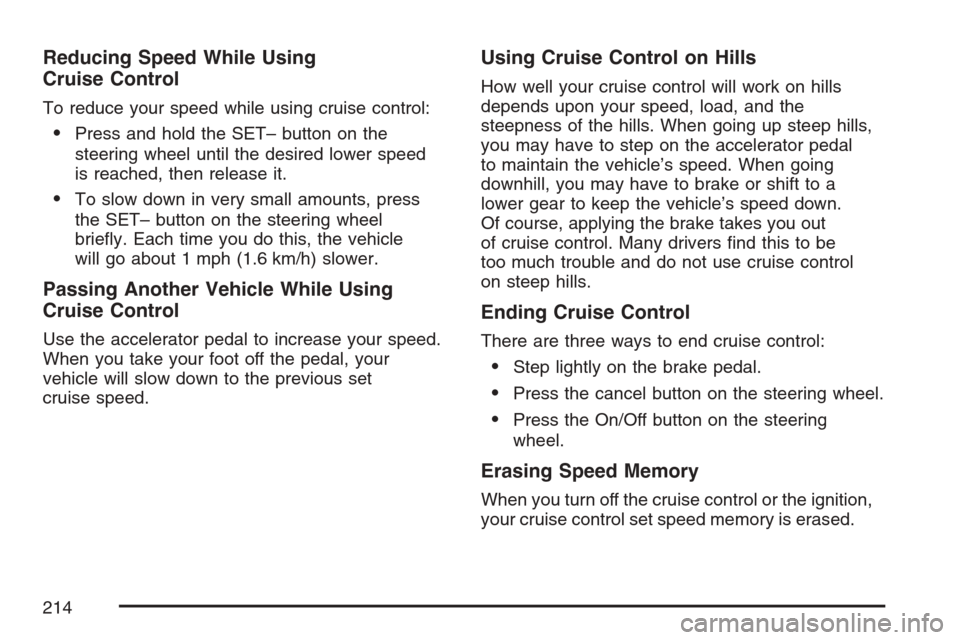
Reducing Speed While Using
Cruise Control
To reduce your speed while using cruise control:
Press and hold the SET– button on the
steering wheel until the desired lower speed
is reached, then release it.
To slow down in very small amounts, press
the SET– button on the steering wheel
brie�y. Each time you do this, the vehicle
will go about 1 mph (1.6 km/h) slower.
Passing Another Vehicle While Using
Cruise Control
Use the accelerator pedal to increase your speed.
When you take your foot off the pedal, your
vehicle will slow down to the previous set
cruise speed.
Using Cruise Control on Hills
How well your cruise control will work on hills
depends upon your speed, load, and the
steepness of the hills. When going up steep hills,
you may have to step on the accelerator pedal
to maintain the vehicle’s speed. When going
downhill, you may have to brake or shift to a
lower gear to keep the vehicle’s speed down.
Of course, applying the brake takes you out
of cruise control. Many drivers �nd this to be
too much trouble and do not use cruise control
on steep hills.
Ending Cruise Control
There are three ways to end cruise control:
Step lightly on the brake pedal.
Press the cancel button on the steering wheel.
Press the On/Off button on the steering
wheel.
Erasing Speed Memory
When you turn off the cruise control or the ignition,
your cruise control set speed memory is erased.
214
Page 255 of 618

Notice:Lack of proper engine oil maintenance
may damage the engine. The repairs would
not be covered by your warranty. Always follow
the maintenance schedule in this manual for
changing engine oil.
That is a check to be sure the light works.
If it does not come on, be sure to have it �xed
so it will be there to warn you if something
goes wrong.
When the light comes on and stays on, it means
that oil is not �owing through your engine properly.
You could be low on oil and you might have
some other system problem.
Security Light
This light �ashes when
the vehicle security
system is activated.
Fog Lamp Light
The fog lamp light will
come on when the
fog lamps are in use.
The light will go out when the fog lamps are
turned off. SeeFog Lamps on page 218for
more information.
Cruise Control Light
This light comes
on whenever you
set the cruise control.
The light goes out when the cruise control is
turned off. SeeCruise Control on page 212for
more information.
255