2007 CHEVROLET AVALANCHE seat memory
[x] Cancel search: seat memoryPage 7 of 618
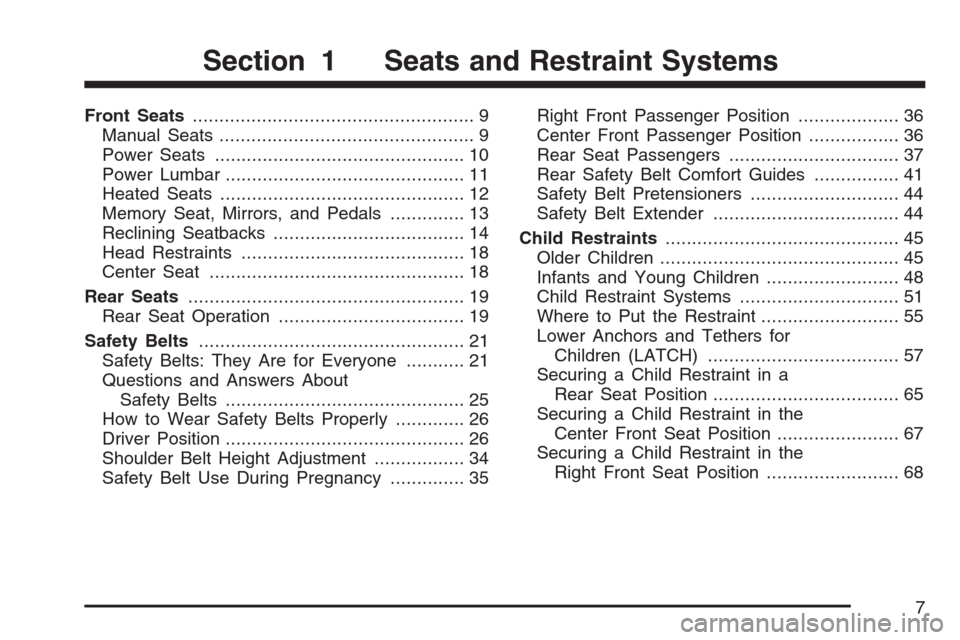
Front Seats..................................................... 9
Manual Seats................................................ 9
Power Seats............................................... 10
Power Lumbar............................................. 11
Heated Seats.............................................. 12
Memory Seat, Mirrors, and Pedals.............. 13
Reclining Seatbacks.................................... 14
Head Restraints.......................................... 18
Center Seat................................................ 18
Rear Seats.................................................... 19
Rear Seat Operation................................... 19
Safety Belts.................................................. 21
Safety Belts: They Are for Everyone........... 21
Questions and Answers About
Safety Belts............................................. 25
How to Wear Safety Belts Properly............. 26
Driver Position............................................. 26
Shoulder Belt Height Adjustment................. 34
Safety Belt Use During Pregnancy.............. 35Right Front Passenger Position................... 36
Center Front Passenger Position................. 36
Rear Seat Passengers................................ 37
Rear Safety Belt Comfort Guides................ 41
Safety Belt Pretensioners............................ 44
Safety Belt Extender................................... 44
Child Restraints............................................ 45
Older Children............................................. 45
Infants and Young Children......................... 48
Child Restraint Systems.............................. 51
Where to Put the Restraint.......................... 55
Lower Anchors and Tethers for
Children (LATCH).................................... 57
Securing a Child Restraint in a
Rear Seat Position................................... 65
Securing a Child Restraint in the
Center Front Seat Position....................... 67
Securing a Child Restraint in the
Right Front Seat Position......................... 68
Section 1 Seats and Restraint Systems
7
Page 10 of 618
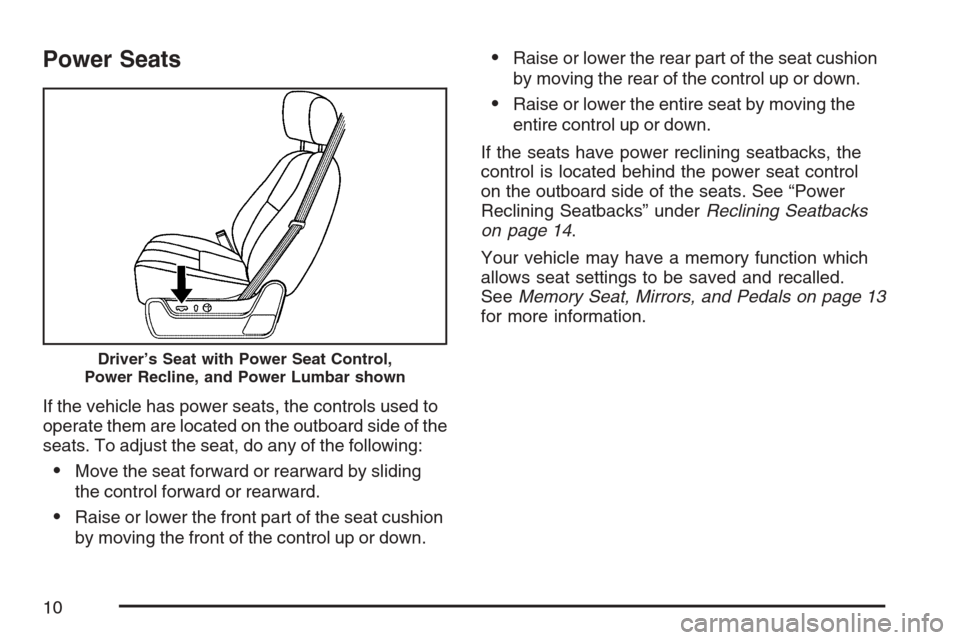
Power Seats
If the vehicle has power seats, the controls used to
operate them are located on the outboard side of the
seats. To adjust the seat, do any of the following:
Move the seat forward or rearward by sliding
the control forward or rearward.
Raise or lower the front part of the seat cushion
by moving the front of the control up or down.
Raise or lower the rear part of the seat cushion
by moving the rear of the control up or down.
Raise or lower the entire seat by moving the
entire control up or down.
If the seats have power reclining seatbacks, the
control is located behind the power seat control
on the outboard side of the seats. See “Power
Reclining Seatbacks” underReclining Seatbacks
on page 14.
Your vehicle may have a memory function which
allows seat settings to be saved and recalled.
SeeMemory Seat, Mirrors, and Pedals on page 13
for more information.
Driver’s Seat with Power Seat Control,
Power Recline, and Power Lumbar shown
10
Page 11 of 618
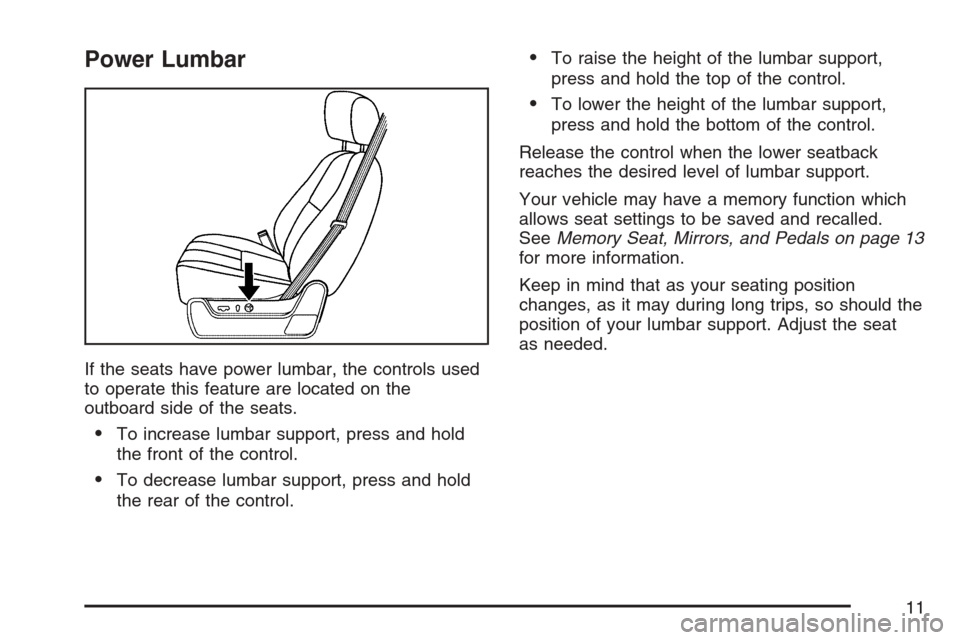
Power Lumbar
If the seats have power lumbar, the controls used
to operate this feature are located on the
outboard side of the seats.
To increase lumbar support, press and hold
the front of the control.
To decrease lumbar support, press and hold
the rear of the control.
To raise the height of the lumbar support,
press and hold the top of the control.
To lower the height of the lumbar support,
press and hold the bottom of the control.
Release the control when the lower seatback
reaches the desired level of lumbar support.
Your vehicle may have a memory function which
allows seat settings to be saved and recalled.
SeeMemory Seat, Mirrors, and Pedals on page 13
for more information.
Keep in mind that as your seating position
changes, as it may during long trips, so should the
position of your lumbar support. Adjust the seat
as needed.
11
Page 13 of 618

Memory Seat, Mirrors, and Pedals
Your vehicle may have the memory package.
The controls for this
feature are located
on the driver’s
door panel, and are
used to program
and recall memory
settings for the driver’s
seat, outside mirrors,
and the adjustable
throttle and brake pedal.
To save your positions in memory, do the following:
1. Adjust the driver’s seat, including the
seatback recliner and lumbar, both outside
mirrors, and the throttle and brake pedals
to a comfortable position.
SeeOutside Power Mirrors on page 152
andAdjustable Throttle and Brake Pedal
on page 126for more information.
Not all mirrors will have the ability to save
and recall the mirror positions.2. Press and hold button 1 until two beeps
are heard indicating that the position has
been stored.
A second seating, mirror, and throttle and brake
pedal position can be programmed by repeating
the above steps and pressing button 2.
To recall the memory positions, the vehicle
must be in PARK (P). Press and release either
button 1 or button 2 corresponding to the desired
driving position. The seat, outside mirrors, and
adjustable throttle and brake pedals will move to
the position previously stored. You will hear a
single beep.
If you use the remote keyless entry transmitter to
enter your vehicle and the remote recall memory
feature is on, automatic seat, adjustable mirror,
and adjustable pedal movements will occur.
See “MEMORY SEAT RECALL” underDIC Vehicle
Customization (With DIC Buttons) on page 278
for more information.
To stop recall movement of the memory function
at any time, press one of the power seat controls,
memory buttons, power mirror buttons, or
adjustable pedal switch.
13
Page 14 of 618

If something has blocked the driver’s seat and/or
the adjustable pedals while recalling a memory
position, the driver’s seat and/or the adjustable
pedals recall may stop working. If this happens,
remove the obstruction and press the appropriate
control for the area that is not responding for
two seconds. Try recalling the memory position
again by pressing the appropriate memory button.
If the memory position is still not recalling, see
your dealer for service.
Easy Exit Seat
The control for this feature is located on the
driver’s door panel between buttons 1 and 2.
With the vehicle in PARK (P), the driver’s seat exit
position can be recalled by pressing the exit
button. You will hear a single beep, and the
driver’s seat will move back.
If the easy exit seat feature is programmed in the
Driver Information Center (DIC), automatic
seat movement will occur when the key is removed
from the ignition. See “EASY EXIT SEAT” under
DIC Vehicle Customization (With DIC Buttons)
on page 278for more information.The memory seat and easy exit features can also
be programmed using the DIC.
For programming information, seeDIC Vehicle
Customization (With DIC Buttons) on page 278.
Reclining Seatbacks
Manual Reclining Seatbacks
{CAUTION:
You can lose control of the vehicle if
you try to adjust a manual driver’s seat
while the vehicle is moving. The sudden
movement could startle and confuse you,
or make you push a pedal when you do
not want to. Adjust the driver’s seat only
when the vehicle is not moving.
14
Page 126 of 618
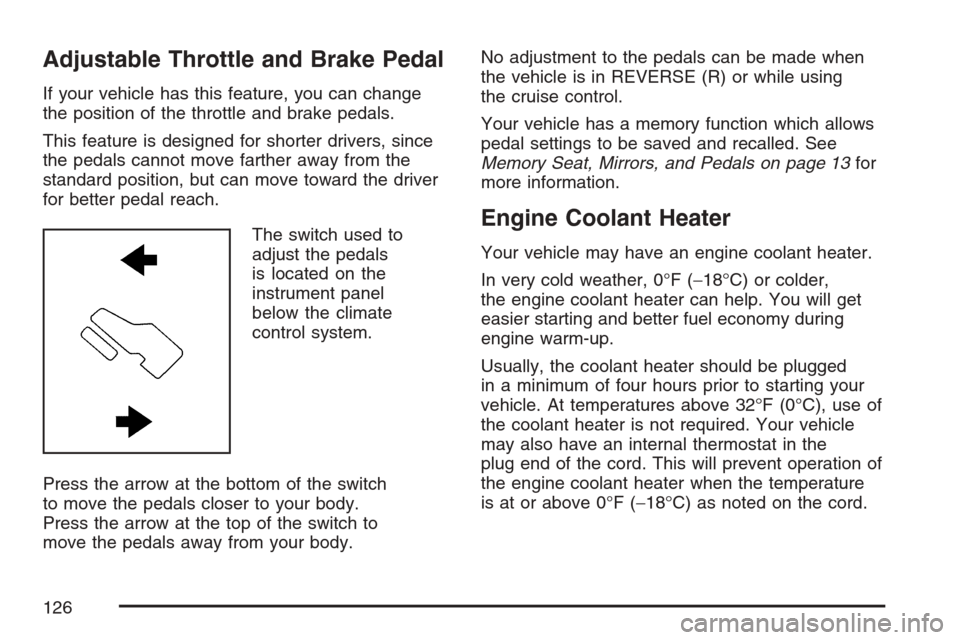
Adjustable Throttle and Brake Pedal
If your vehicle has this feature, you can change
the position of the throttle and brake pedals.
This feature is designed for shorter drivers, since
the pedals cannot move farther away from the
standard position, but can move toward the driver
for better pedal reach.
The switch used to
adjust the pedals
is located on the
instrument panel
below the climate
control system.
Press the arrow at the bottom of the switch
to move the pedals closer to your body.
Press the arrow at the top of the switch to
move the pedals away from your body.No adjustment to the pedals can be made when
the vehicle is in REVERSE (R) or while using
the cruise control.
Your vehicle has a memory function which allows
pedal settings to be saved and recalled. See
Memory Seat, Mirrors, and Pedals on page 13for
more information.
Engine Coolant Heater
Your vehicle may have an engine coolant heater.
In very cold weather, 0°F (−18°C) or colder,
the engine coolant heater can help. You will get
easier starting and better fuel economy during
engine warm-up.
Usually, the coolant heater should be plugged
in a minimum of four hours prior to starting your
vehicle. At temperatures above 32°F (0°C), use of
the coolant heater is not required. Your vehicle
may also have an internal thermostat in the
plug end of the cord. This will prevent operation of
the engine coolant heater when the temperature
is at or above 0°F (−18°C) as noted on the cord.
126
Page 284 of 618

PARK TILT MIRRORS
If your vehicle has this feature, it allows you to
select whether or not the outside mirror(s) will
automatically tilt down when the vehicle is shifted
into REVERSE (R). SeeOutside Power Foldaway
Mirrors on page 153for more information.
Press the customization button until PARK TILT
MIRRORS appears on the DIC display. Press the
set/reset button once to access the settings for
this feature. Then press the customization button
to scroll through the following settings:
OFF (default):Neither outside mirror will be tilted
down when the vehicle is shifted into REVERSE (R).
DRIVER MIRROR:The driver’s outside mirror will
be tilted down when the vehicle is shifted into
REVERSE (R).
PASSENGER MIRROR:The passenger’s outside
mirror will be tilted down when the vehicle is
shifted into REVERSE (R).
BOTH MIRRORS:The driver’s and passenger’s
outside mirrors will be tilted down when the vehicle
is shifted into REVERSE (R).
NO CHANGE:No change will be made to this
feature. The current setting will remain.Choose one of the available settings and press
the set/reset button while it is displayed on the
DIC to select it.
EASY EXIT SEAT
If your vehicle has this feature, it allows you to
select your preference for the automatic easy exit
seat feature. SeeMemory Seat, Mirrors, and
Pedals on page 13for more information.
Press the customization button until EASY EXIT
SEAT appears on the DIC display. Press the
set/reset button once to access the settings for this
feature. Then press the customization button to
scroll through the following settings:
OFF (default):No automatic seat exit recall
will occur.
ON:The driver’s seat will move back when the
key is removed from the ignition.
The automatic easy exit seat movement will only
occur one time after the key is removed from the
ignition. If the automatic movement has already
occurred, and you put the key back in the ignition
and remove it again, the seat will stay in the original
exit position, unless a memory recall took place
prior to removing the key again.
284
Page 285 of 618

NO CHANGE:No change will be made to this
feature. The current setting will remain.
Choose one of the available settings and press
the set/reset button while it is displayed on the
DIC to select it.
MEMORY SEAT RECALL
If your vehicle has this feature, it allows you to
select your preference for the remote memory seat
recall feature. SeeMemory Seat, Mirrors, and
Pedals on page 13for more information.
Press the customization button until MEMORY
SEAT RECALL appears on the DIC display. Press
the set/reset button once to access the settings
for this feature. Then press the customization
button to scroll through the following settings:
OFF (default):No remote memory seat recall
will occur.
ON:The driver’s seat will automatically move
to the stored driving position when the unlock
button on the Remote Keyless Entry (RKE)
transmitter is pressed.
NO CHANGE:No change will be made to this
feature. The current setting will remain.Choose one of the available settings and press
the set/reset button while it is displayed on the
DIC to select it.
REMOTE START
If your vehicle has this feature, it allows you
to turn the remote start off or on. The remote
start feature allows you to start the engine from
outside of the vehicle using your Remote Keyless
Entry (RKE) transmitter. See “Remote Vehicle
Start” underRemote Keyless Entry (RKE) System
Operation on page 95for more information.
Press the customization button until REMOTE
START appears on the DIC display. Press
the set/reset button once to access the settings
for this feature. Then press the customization
button to scroll through the following settings:
OFF:The remote start feature will be disabled.
ON (default):The remote start feature will
be enabled.
NO CHANGE:No change will be made to this
feature. The current setting will remain.
Choose one of the available settings and press
the set/reset button while it is displayed on the
DIC to select it.
285