2007 CADILLAC DTS climate control
[x] Cancel search: climate controlPage 1 of 518

Seats and Restraint Systems
....................... 7
Front Seats
.............................................. 9
Rear Seats
............................................. 17
Safety Belts
............................................ 19
Child Restraints
...................................... 42
Airbag System
........................................ 70
Restraint System Check
......................... 88
Features and Controls
................................ 91
Keys
....................................................... 93
Doors and Locks
.................................. 102
Windows
............................................... 108
Theft-Deterrent Systems
....................... 112
Starting and Operating Your Vehicle
..... 117
Mirrors
.................................................. 132OnStar®System
................................... 139
Universal Home Remote System
.......... 143
Storage Areas
...................................... 155
Sunroof
................................................ 157
Instrument Panel
....................................... 159
Instrument Panel Overview
................... 162
Climate Controls
................................... 210
Warning Lights, Gages, and Indicators
.... 222
Driver Information Center (DIC)
............ 240
Audio System(s)
................................... 268
Driving Your Vehicle
................................. 301
Your Driving, the Road, and
Your Vehicle
..................................... 302
Towing
................................................. 340
2007 Cadillac DTS Owner ManualM
1
Page 5 of 518

Vehicle Damage Warnings
Also, in this manual you will �nd these notices:
Notice:These mean there is something
that could damage your vehicle.
A notice tells about something that can damage
the vehicle. Many times, this damage would not be
covered by your vehicle’s warranty, and it could
be costly. But the notice will tell what to do to help
avoid the damage.
When you read other manuals, you might see
CAUTION and NOTICE warnings in different colors
or in different words.
There are also warning labels on the vehicle. They
use the same words, CAUTION or NOTICE.
Vehicle Symbols
The vehicle has components and labels that use
symbols instead of text. Symbols are shown along
with the text describing the operation or
information relating to a speci�c component,
control, message, gage, or indicator.
If you need help �guring out a speci�c name of a
component, gage, or indicator, reference the
following topics:
Seats and Restraint Systems in Section 1
Features and Controls in Section 2
Instrument Panel Overview in Section 3
Climate Controls in Section 3
Warning Lights, Gages, and Indicators in
Section 3
Audio System(s) in Section 3
Engine Compartment Overview in Section 5
5
Page 100 of 518
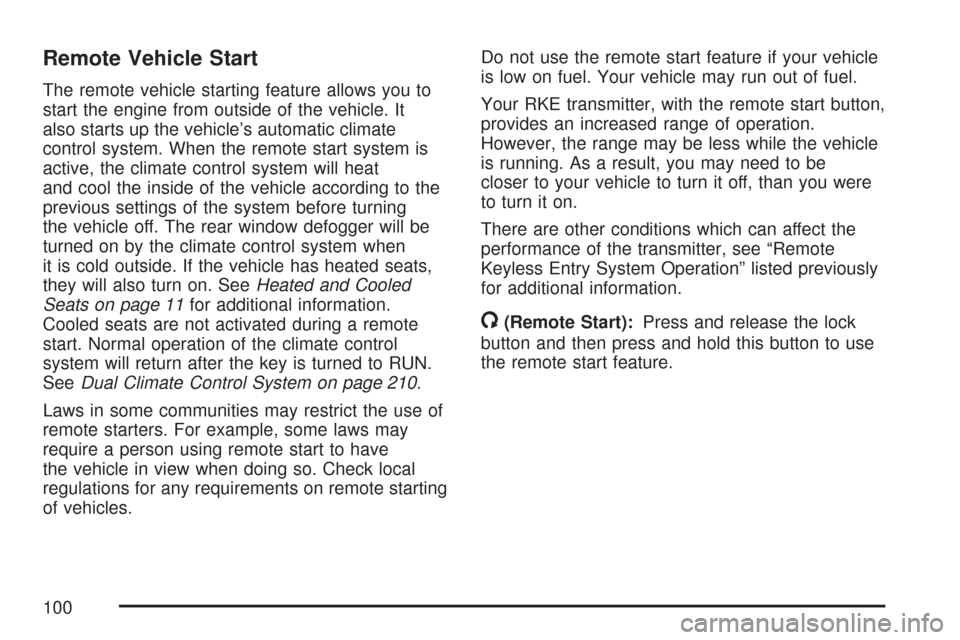
Remote Vehicle Start
The remote vehicle starting feature allows you to
start the engine from outside of the vehicle. It
also starts up the vehicle’s automatic climate
control system. When the remote start system is
active, the climate control system will heat
and cool the inside of the vehicle according to the
previous settings of the system before turning
the vehicle off. The rear window defogger will be
turned on by the climate control system when
it is cold outside. If the vehicle has heated seats,
they will also turn on. SeeHeated and Cooled
Seats on page 11for additional information.
Cooled seats are not activated during a remote
start. Normal operation of the climate control
system will return after the key is turned to RUN.
SeeDual Climate Control System on page 210.
Laws in some communities may restrict the use of
remote starters. For example, some laws may
require a person using remote start to have
the vehicle in view when doing so. Check local
regulations for any requirements on remote starting
of vehicles.Do not use the remote start feature if your vehicle
is low on fuel. Your vehicle may run out of fuel.
Your RKE transmitter, with the remote start button,
provides an increased range of operation.
However, the range may be less while the vehicle
is running. As a result, you may need to be
closer to your vehicle to turn it off, than you were
to turn it on.
There are other conditions which can affect the
performance of the transmitter, see “Remote
Keyless Entry System Operation” listed previously
for additional information.
/(Remote Start):Press and release the lock
button and then press and hold this button to use
the remote start feature.
100
Page 106 of 518

Trunk
{CAUTION:
It can be dangerous to drive with the
trunk lid open because carbon monoxide
(CO) gas can come into your vehicle. You
cannot see or smell CO. It can cause
unconsciousness and even death. If you
must drive with the trunk lid open or if
electrical wiring or other cable
connections must pass through the seal
between the body and the trunk lid:
Make sure all other windows are shut.
Turn the fan on your heating or
cooling system to its highest speed
and select the control setting that will
force outside air into your vehicle. See
Climate Control System.
If you have air outlets on or under
the instrument panel, open them all
the way.
SeeEngine Exhaust on page 130.
Remote Trunk Release
G
(Remote Trunk Release):The remote trunk
release button is located to the left of the
steering wheel next to the instrument panel
brightness control. Press the button to open the
trunk. To use this feature, your vehicle must be in
PARK (P) or NEUTRAL (N) and the valet
lockout switch must be off.
You can also press the button with the trunk
symbol on the remote keyless entry transmitter to
open the trunk. To disable this feature, see
Valet Lockout Switch on page 112.
106
Page 131 of 518

Running the Engine While Parked
It is better not to park with the engine running. But if
you ever have to, here are some things to know.
{CAUTION:
Idling the engine with the climate control
system off could allow dangerous exhaust
into your vehicle. See the earlier caution
underEngine Exhaust on page 130.
Also, idling in a closed-in place can let
deadly carbon monoxide (CO) into your
vehicle even if the climate control fan is at
the highest setting. One place this can
happen is a garage. Exhaust — with
CO — can come in easily. NEVER park in
a garage with the engine running.
Another closed-in place can be a blizzard.
SeeWinter Driving on page 328.
{CAUTION:
It can be dangerous to get out of your
vehicle if the shift lever is not fully in
PARK (P) with the parking brake �rmly
set. Your vehicle can roll. Do not leave
your vehicle when the engine is running
unless you have to. If you have left the
engine running, the vehicle can move
suddenly. You or others could be injured.
To be sure your vehicle will not move,
even when you are on fairly level ground,
always set the parking brake after you
move the shift lever to PARK (P).
Follow the proper steps to be sure your vehicle
will not move. SeeShifting Into Park (P) on
page 126.
If you are parking on a hill and if you are pulling a
trailer, also seeTowing a Trailer on page 342.
131
Page 138 of 518

Outside Automatic Dimming Mirror
If the vehicle is equipped with this feature, the
driver’s side mirror will adjust for the glare
of headlamps behind you. This feature is controlled
by the on and off settings on the automatic
dimming rearview mirror.
Outside Curb View Assist Mirror
If your vehicle is equipped with memory mirrors, it
will also be capable of performing the curb
view assist mirror feature. This feature will allow
the driver’s and passenger’s side mirror to tilt to a
factory programmed position when the vehicle
is in REVERSE (R). This feature may be useful in
allowing you to view the curb when you are
parallel parking.
When the vehicle is shifted out of REVERSE (R)
and either a �ve-second delay has occurred,
or the ignition is turned to OFF, the driver’s and
passenger’s side mirror will return to its original
position.
This feature can be enabled/disabled through the
Driver Information Center (DIC).
Outside Convex Mirror
{CAUTION:
A convex mirror can make things (like
other vehicles) look farther away than they
really are. If you cut too sharply into the
right lane, you could hit a vehicle on your
right. Check your inside mirror or glance
over your shoulder before changing lanes.
The passenger side mirror is convex. A convex
mirror’s surface is curved so more can be seen
from the driver’s seat. This mirror does not have a
dimming feature.
Outside Heated Mirrors
When you operate the rear window defogger, it
also warms both outside mirrors to help clear them
of fog or ice. SeeDual Climate Control System
on page 210for more information.
138
Page 159 of 518

Instrument Panel Overview........................ 162
Hazard Warning Flashers.......................... 164
Other Warning Devices............................. 164
Horn.......................................................... 164
Tilt Wheel.................................................. 165
Power Tilt Wheel and Telescopic
Steering Column.................................... 165
Heated Steering Wheel............................. 166
Turn Signal/Multifunction Lever.................. 166
Turn and Lane-Change Signals................. 167
Headlamp High/Low-Beam Changer.......... 167
Forward Collision Alert (FCA) System........ 168
Flash-to-Pass............................................ 172
Windshield Wipers..................................... 172
Rainsense™ II Wipers............................... 173
Windshield Washer.................................... 175
Cruise Control........................................... 176
Adaptive Cruise Control............................. 179
Exterior Lamps.......................................... 193
Wiper Activated Headlamps....................... 197
Headlamps on Reminder........................... 197
Daytime Running Lamps (DRL)................. 197Fog Lamps................................................ 198
Cornering Lamps....................................... 199
Exterior Lighting Battery Saver.................. 199
Instrument Panel Brightness...................... 199
Courtesy Lamps........................................ 199
Entry Lighting............................................ 200
Parade Dimming........................................ 200
Reading Lamps......................................... 200
Battery Load Management......................... 200
Electric Power Management...................... 201
Inadvertent Power Battery Saver............... 202
Battery Run-Down Protection..................... 202
Ultrasonic Front and Rear Parking
Assist (UFRPA)...................................... 202
Accessory Power Outlet(s)........................ 208
Ashtray(s) and Cigarette Lighter................ 209
Analog Clock............................................. 210
Climate Controls......................................... 210
Dual Climate Control System..................... 210
Outlet Adjustment...................................... 217
Rear Climate Control System.................... 218
Passenger Compartment Air Filter............. 220
Section 3 Instrument Panel
159
Page 163 of 518

The main components of the instrument panel are the following:
A. Air Outlets. SeeOutlet Adjustment on
page 217.
B. Driver Information Center (DIC) Buttons. See
Driver Information Center (DIC) on page 240.
C. Exterior Lamp Controls. SeeExterior Lamps on
page 193.
D. Instrument Panel Cluster. SeeInstrument
Panel Cluster on page 223.
E. Horn. SeeHorn on page 164.
F. Audio Steering Wheel Controls. SeeAudio
Steering Wheel Controls on page 296.
G. Shift Lever. SeeAutomatic Transaxle Operation
on page 122.
H. Traction Control System Button (Column-Shift
Vehicles). SeeTraction Control System (TCS)
on page 309.
I. Ultrasonic Front and Rear Parking Assist and
Adaptive Cruise Control Display (If Equipped).
SeeUltrasonic Front and Rear Parking
Assist (UFRPA) on page 202andAdaptive
Cruise Control on page 179.
J. Analog Clock. SeeAnalog Clock on page 210.K. Hazard Warning Flashers Button. SeeHazard
Warning Flashers on page 164.
L. Radio. SeeAudio System(s) on page 268.
M. Trunk Release Button. SeeTrunk on page 106.
N. Instrument Panel Brightness Control. See
Instrument Panel Brightness on page 199.
O. Turn Signal/Multifunction Lever. SeeTurn
Signal/Multifunction Lever on page 166.
P. Hood Release. SeeHood Release on
page 363.
Q. Parking Brake. SeeParking Brake on
page 125.
R. Heated Steering Wheel Button (If Equipped).
SeeHeated Steering Wheel on page 166.
S. Cruise Control or Adaptive Cruise Control.
SeeCruise Control on page 176orAdaptive
Cruise Control on page 179.
T. Climate Controls. SeeDual Climate Control
System on page 210.
U. Glove Box. SeeGlove Box on page 155.
Valet Lockout Switch. SeeValet Lockout
Switch on page 112.
163