2007 CADILLAC DTS climate control
[x] Cancel search: climate controlPage 197 of 518

Wiper Activated Headlamps
This feature activates the headlamps and parking
lamps after the windshield wipers are turned
on and have completed eight wipe cycles within
four minutes.
When the ignition is turned to OFF, the
wiper-activated headlamps immediately turn off.
The wiper-activated headlamps also turn off if the
windshield wipers are turned off.
Headlamps on Reminder
A warning chime will sound if the exterior lamp
control is left on in either the headlamp or parking
lamp position and the driver’s door is opened
with the ignition off.
Daytime Running Lamps (DRL)
Daytime Running Lamps (DRL) can make it easier
for others to see the front of your vehicle during
the day. DRL can be helpful in many different
driving conditions, but they can be especially
helpful in the short periods after dawn and before
sunset. Fully functional daytime running lamps
are required on all vehicles �rst sold in Canada.
The DRL system will make the turn signal lamps
come on when the following conditions are met:
It is still daylight and the ignition is on.
The exterior lamp control is in the off position.
The transaxle is not in PARK (P)
(United States only).
The light sensor is covered or not detecting
light. See “Sensors” underDual Climate Control
System on page 210.
When DRL are on, no other exterior lamps such as
the parking lamps, taillamps, etc. will be on when
the DRL are being used. Your instrument panel will
not be lit up either.
197
Page 200 of 518

Entry Lighting
This feature turns on the courtesy lamps and the
backlighting to the door switches and to the exterior
lamp control when a door is opened or if you press
the remote keyless entry transmitter unlock button.
If activated due to the transmitter, the lighting will
remain active for about 40 seconds. Since the entry
lighting system uses the light sensor, it must be
dark outside in order for the courtesy lamps to turn
on. The courtesy lamps turn off approximately
25 seconds after the last door is closed. They will
dim to off if the ignition key is turned to RUN, or
immediately deactivate if the power locks are
activated.
Parade Dimming
This feature prohibits dimming of the digital
displays and backlighting during daylight hours
when the key is in the ignition and the headlamps
are on. This feature is fully automatic. When
the light sensor reads darkness outside and the
parking lamps are active, the digital displays
can be adjusted by turning the instrument panel
brightness knob counterclockwise to dim and
clockwise to brighten lighting.
Reading Lamps
The reading lamps are located on the overhead
console on the headliner and in the rear door
opening. These lamps come on automatically
when any door is opened and it is dark outside.
For manual operation, press the button to
turn them on. Press it again to turn them off.
If the reading lamps are left on, they automatically
shut off 10 minutes after the ignition has been
turned off.
Battery Load Management
The battery load management feature is
designed to monitor the vehicle’s electrical
load and determine when the battery is in a
heavy discharge condition. During times of high
electrical loading, the engine may idle at a higher
revolutions per minute (rpm) setting than normal
to make sure the battery charges. High electrical
loads may occur when several of the following are
on: headlamps, high beams, fog lamps, rear
window defogger, the climate control fan at high
speeds, heated seats and engine cooling fans.
200
Page 201 of 518

If the battery continues to discharge, even with
the engine idling at a higher rpm setting, some
electrical loads will automatically be reduced. When
this occurs, the rear window defogger may take
slightly longer to clear the glass, the heated seats
may not get as warm as they usually do and the
climate control fan may cut back to a lower speed.
For more battery saving information, see “Battery
Saver Active Message” underDIC Warnings and
Messages on page 246.
Electric Power Management
The vehicle has Electric Power Management (EPM)
that estimates the battery’s temperature
and state of charge. It then adjusts the voltage for
best performance and extended life of the battery.
When the battery’s state of charge is low, the
voltage is raised slightly to quickly put the charge
back in. When the state of charge is high, the
voltage is lowered slightly to prevent overcharging.
If the vehicle has a voltmeter gage or voltage
display on the Driver Information Center (DIC),
you may see the voltage move up or down.
This is normal. If there is a problem, an alert
will be displayed.The battery can be discharged at idle if the
electrical loads are very high. This is true for all
vehicles. This is because the generator (alternator)
may not be spinning fast enough at idle to produce
all the power that is needed for very high electrical
loads.
A high electrical load occurs when several of the
following loads are on: headlamps, high beams, fog
lamps, rear window defogger, climate control fan at
high speed, heated seats, engine cooling fans,
trailer loads, and loads plugged into accessory
power outlets.
EPM works to prevent excessive discharge of the
battery. It does this by balancing the generator’s
output and the vehicle’s electrical needs. It can
increase engine idle speed to generate more
power, whenever needed. It can temporarily
reduce the power demands of some accessories.
Normally, these actions occur in steps or levels,
without being noticeable. In rare cases at the
highest levels of corrective action, this action
may be noticeable to the driver. If so, a Driver
Information Center (DIC) message might be
displayed, such as Battery Saver Active or Service
Battery Charging System. If this message is
displayed, it is recommended that the driver reduce
the electrical loads as much as possible. SeeDIC
Warnings and Messages on page 246.
201
Page 209 of 518
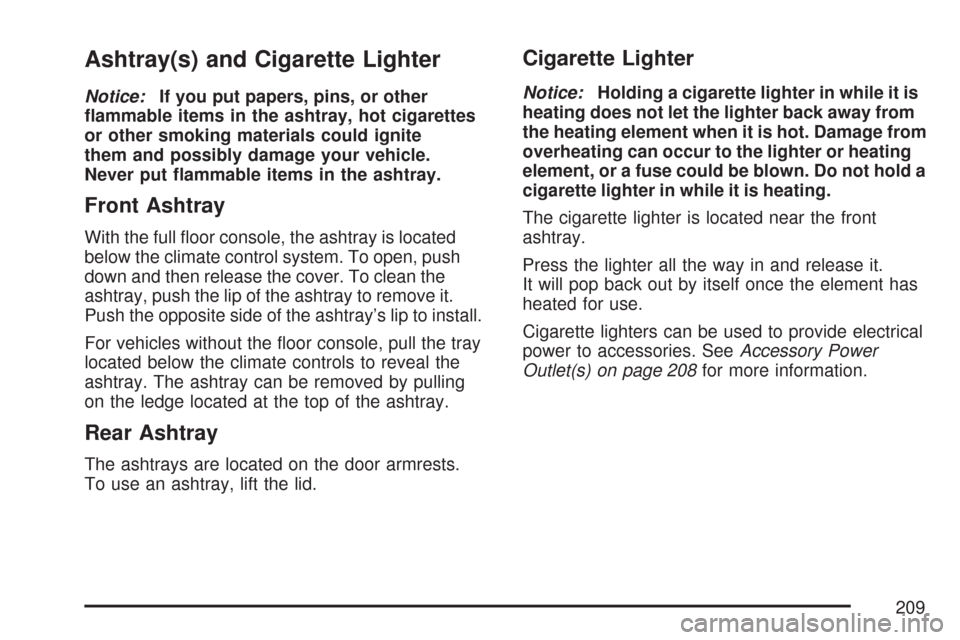
Ashtray(s) and Cigarette Lighter
Notice:If you put papers, pins, or other
�ammable items in the ashtray, hot cigarettes
or other smoking materials could ignite
them and possibly damage your vehicle.
Never put �ammable items in the ashtray.
Front Ashtray
With the full �oor console, the ashtray is located
below the climate control system. To open, push
down and then release the cover. To clean the
ashtray, push the lip of the ashtray to remove it.
Push the opposite side of the ashtray’s lip to install.
For vehicles without the �oor console, pull the tray
located below the climate controls to reveal the
ashtray. The ashtray can be removed by pulling
on the ledge located at the top of the ashtray.
Rear Ashtray
The ashtrays are located on the door armrests.
To use an ashtray, lift the lid.
Cigarette Lighter
Notice:Holding a cigarette lighter in while it is
heating does not let the lighter back away from
the heating element when it is hot. Damage from
overheating can occur to the lighter or heating
element, or a fuse could be blown. Do not hold a
cigarette lighter in while it is heating.
The cigarette lighter is located near the front
ashtray.
Press the lighter all the way in and release it.
It will pop back out by itself once the element has
heated for use.
Cigarette lighters can be used to provide electrical
power to accessories. SeeAccessory Power
Outlet(s) on page 208for more information.
209
Page 210 of 518

Analog Clock
The analog clock is located on the instrument
panel above the radio. The clock is not connected
with any other vehicle system and runs by
itself. To adjust the clock, do the following:
1. Locate the adjustment button directly below
the clock face.
2. Push and hold the adjustment button to
advance the clock hands. Holding the
button down will cause the clock to advance
faster. Release the buttonbeforeyou get
to the desired time.
3. Push and release the button to increase the
time by one minute increments until the
desired time is reached.
Climate Controls
Dual Climate Control System
With this system you can control the heating,
cooling, and ventilation for the vehicle.
To avoid window fogging on rainy and humid
days at temperatures above freezing, run the
air conditioning compressor. Also, it is best
to avoid the use of recirculation mode except
when maximum air conditioning performance
is needed for a short amount of time to avoid
exterior odors and fogging.
Dual Climate Control System
210
Page 211 of 518

Automatic Operation
AUTO9(Automatic Fan):When this position
is selected on the fan control, the system will
adjust the fan speed. If the OnStar
®system
is activated when this position is selected,
the climate control fan speed will lower.AUTO (Automatic Mode):
1. Turn the fan control to the AUTO position.
2. Turn the mode control to the AUTO position.
3. Adjust the temperature to a comfortable
setting between 68°F (21°C) and 78°F (26°C).
Choosing the coldest or warmest temperature
setting will not cause the system to heat or cool
any faster. In cold weather, the system will start
at reduced fan speeds to avoid blowing cold air
into your vehicle until warmer air is available.
The system will start out blowing air at the �oor
but may change modes automatically as the
vehicle warms up to maintain the chosen
temperature setting. The length of time needed
to warm the interior will depend on the outside
temperature and temperature of the vehicle.
4. Wait 20 to 30 minutes for the system to
stabilize in order for the system to regulate
automatically. Then adjust the temperature
as necessary to �nd your comfort setting.
Do not cover the solar sensor located in the
center of the instrument panel near the windshield.
For more information on the solar sensor, see
“Sensors” later in this section.
Dual Climate Control System for Vehicles with
Rear Climate Control
211
Page 212 of 518

After the vehicle is started, the display will
show the interior temperature settings and the
outside temperature.
If the AUTO position is selected on the fan or mode
control, the system will automatically control the air
conditioning compressor. The A/C compressor will
run automatically even at cool outside temperatures
in order to dehumidify the air. The A/C indicator
light will be lit when the system is operating
automatically, even at near freezing outside
temperatures. Press the A/C button on the fan
control to turn off the A/C. For improved window
clearing performance in defog or defrost modes,
the A/C compressor will run automatically.
h(AUTO RECIRCULATION):If the AUTO
position is selected on either the fan or mode
control, the system will automatically control the air
inlet to supply fresh outside air or recirculate the
interior air to cool the car faster. The indicator light
on the recirculation button will light whenever the
system switches to recirculation. You may force
outside air by pressing the recirculation button
when the light is lit. For vehicles without rear climate
controls, press the outside air button to force
outside air. The next time AUTO fan or mode is
selected, the air inlet will reset back to AUTO
operation.
Manual Operation
9(Fan):Turn the left control either to the left or
right to adjust the fan speed. Turning this control
completely counterclockwise will turn on the
automatic fan operation. Turning this control to the
“O” position will turn the climate control system off.
If the air�ow seems low when the fan speed is at
the highest setting, the passenger compartment air
�lter may need to be replaced. SeePassenger
Compartment Air Filter on page 220.
9(Off):Turn the left control to this position to
turn the entire climate control system off.
To change the current mode, select one of the
following positions using the right control:
AUTO:Turn the control to this position to turn on
the automatic delivery mode operation.
F(Vent):Turn the control to this mode to direct
air to the instrument panel outlets.
*(Bi-Level):Turn the control to this mode to
direct approximately half of the air to the instrument
panel outlets and most of the remaining air to the
�oor outlets. In automatic operation, cooler air is
directed to the upper outlets and warmer air to the
�oor outlets.
212
Page 213 of 518

7(Floor):Turn the control to this mode to direct
most of the air to the �oor outlets with some air
directed to the side window outlets and the
windshield.
The mode control can also be used to select
the �oor/defog mode. In this mode, the system
will automatically use outside air. If recirculation
is selected, it will only stay on for three minutes
to reduce windshield fogging. Information on
defogging and defrosting can be found later in
this section.
:(Outside Air):Press this button to allow
outside air to come into the vehicle. It is used to
prevent the air inside the vehicle from becoming
too dry. Press this button to turn the outside
air mode on or off. When the button is pressed,
the indicator light will come on. Pressing the
recirculation button will cancel this mode.
?(Recirculation):Press this button to keep
outside air from coming in the vehicle. It is used
to prevent outside air and odors from entering the
vehicle or to help cool the air inside the vehicle
faster. Press this button to turn the recirculation
mode on or off. When the button is pressed,
an indicator light will come on.
wx(Driver’s Temperature Controls):Press
these buttons next to the fan control to manually
increase or decrease the temperature inside
your vehicle.
wx(Passenger’s Temperature Controls):
Press these buttons next to the mode control to
manually increase or decrease the temperature for
the front passenger. If the passenger’s climate
control system is off, pressing one of these buttons
will turn it on.
PASS (Passenger’s Climate Control):Press
this button to turn the passenger’s climate control
systems on or off. The temperature selected
by the front passenger will also control the rear
system air temperature unless the rear seat
passengers select their own comfort setting.
If the PASS button is pressed to turn the
passenger temperature setting off, the driver’s
temperature knob will control the temperature for
the entire vehicle.
213