2007 CADILLAC CTS V display
[x] Cancel search: displayPage 10 of 518

Power Lumbar
Your vehicle may have
this feature. The driver’s
and passenger’s
seatback lumbar support
can be adjusted by
moving the control
located on the
outboard side of the
seat cushions.
To increase or decrease support, hold the control
forward or rearward. Keep in mind that as your
seating position changes, as it may during
long trips, so should the position of your lumbar
support. Adjust the seat as needed.
Heated Seats
If your vehicle has
heated front seats,
the buttons are
located on the climate
control panel.
There is one button for the driver and one for the
front passenger. Each button has three settings,
LO, HI and off. The active setting appears on
the climate control panel display. The LO setting
warms the seatback and cushion until the seat
approximates normal body temperature.
The HI setting has a slightly higher temperature.
10
Page 102 of 518

Delayed Locking
With this feature, you can delay the actual locking
of the doors.
When the power door lock switch or the lock
button on the Remote Keyless Entry (RKE)
transmitter is pressed when the key is not in the
ignition and the driver’s door is opened, a
chime will sound three times indicating that
delayed locking is active.
When all the doors are closed, the doors will lock
automatically after �ve seconds. If a door is
reopened before �ve seconds have elapsed, the
�ve second timer will reset itself once all the doors
are closed again.
You can press the door lock switch or the lock
button on the RKE transmitter again to override
this feature and lock the doors immediately.
You can turn this feature off using the Driver
Information Center (DIC). When delayed locking is
off, the doors will lock immediately when you
press the power door lock switch or the lock button
on the RKE transmitter. SeeDIC Vehicle
Personalization on page 242for more information.
Programmable Automatic Door Locks
If your vehicle has an automatic transmission,
the vehicle is programmed so that the doors will
lock automatically when all doors are closed,
the ignition is on, and the shift lever is moved out
of PARK (P). The doors will automatically
unlock when you stop the vehicle and move the
shift lever back into PARK (P).
If your vehicle has a manual transmission, the
vehicle is programmed so that the doors will lock
automatically after the vehicle speed reaches
5 mph (8 km). The doors will automatically unlock
when the ignition is turned off and the key is
removed from the ignition.
If someone needs to exit the vehicle once the
doors are locked, have that person use the manual
lever or power door lock switch. When the door
is closed again, it will not lock automatically.
Use the manual lever or the power door lock
switch to lock the door.
The power door locks can be programmed
through prompts displayed on the Driver
Information Center (DIC). These prompts allow
you to choose various lock and unlock settings.
For more information on programming, see
DIC Vehicle Personalization on page 242.
102
Page 136 of 518

Mirrors
Automatic Dimming Rearview Mirror
with OnStar
®
The vehicle may have an automatic dimming
inside rearview mirror with OnStar®controls.
For more information about OnStar®, seeOnStar®
System on page 142.
O(On/Off):The on/off button, located on the
lower left side of the mirror, is used for the
automatic dimming functions of the rearview mirror.
Mirror Operation
The automatic dimming feature comes on each
time the vehicle is started. Automatic dimming
reduces the glare of lights from behind the vehicle.
To turn the automatic dimming feature on or off,
press and release the on/off button. The indicator
light will come on when this feature is on.
Passenger Airbag Indicator
The mirror may have a passenger airbag indicator
on the mirror glass, just above the buttons.
If the vehicle has this feature, the mirror will
display the word ON, or an airbag symbol
in Canada, when the passenger airbag is enabled.
SeePassenger Sensing System on page 82for
more information.
Cleaning the Mirror
When cleaning the mirror, use a paper towel or
similar material dampened with glass cleaner.
Do not spray glass cleaner directly on the mirror
as that may cause the liquid cleaner to enter
the mirror housing.
136
Page 137 of 518

Automatic Dimming Rearview Mirror
with OnStar
®and Compass
The vehicle may have an automatic dimming
inside rearview mirror with a compass and
OnStar
®controls. For more information about
OnStar®, seeOnStar®System on page 142.
The mirror has an eight-point compass display in
the upper right corner of the mirror. When on,
the compass automatically calibrates, or sets the
driving direction, as the vehicle is driven. If the
vehicle has the navigation option, the direction the
vehicle is facing will be displayed on the
navigation screen.
O(On/Off):The on/off button is located on the
lower left side of the mirror and is used for
the automatic dimming and compass functions of
the rearview mirror.
Mirror Operation
The automatic dimming feature comes on each
time the vehicle is started.
To turn the automatic dimming feature on or off,
press the on/off button. The indicator light will
illuminate when this feature is on.
Compass Operation
Press the on/off button once to turn the compass
on or off.
When the ignition and the compass feature are
on, the compass will show two character boxes for
approximately two seconds. After two seconds,
the mirror will display the current compass
direction.
137
Page 138 of 518

Compass Calibration
If after two seconds the display does not show a
compass direction, (N for North for example), there
may be a strong magnetic �eld interfering with
the compass. Such interference may be caused by
a magnetic antenna mount, note pad holder, or
similar object. If the letter C appears in the
compass window, the compass may need to be
reset or calibrated.
The mirror can be calibrated by driving the vehicle
in circles at 5 mph (8 km/h) or less until the
display reads a direction.
The compass can be calibrated by pressing and
holding the on/off button until a C is shown in
the compass display.
Compass Variance
Compass variance is the difference between
earth’s magnetic north and true geographic north.
If the mirror is not adjusted for compass
variance, the compass could give false readings.
The mirror is set in zone eight upon leaving
the factory. It will be necessary to adjust the
compass to compensate for compass variance if
the vehicle is driven outside zone eight. Under
certain circumstances, such as a long distance,
cross-country trip, it will be necessary to adjust the
compass variance.
To adjust for compass variance, do the following:
1. Find your current location and variance
zone number on the zone map that follows.
138
Page 139 of 518
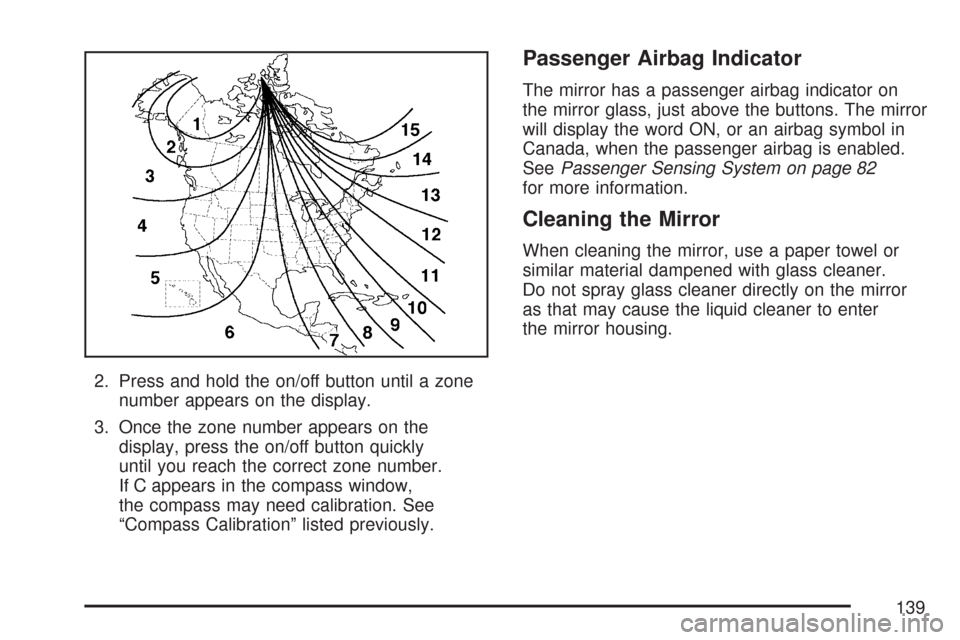
2. Press and hold the on/off button until a zone
number appears on the display.
3. Once the zone number appears on the
display, press the on/off button quickly
until you reach the correct zone number.
If C appears in the compass window,
the compass may need calibration. See
“Compass Calibration” listed previously.
Passenger Airbag Indicator
The mirror has a passenger airbag indicator on
the mirror glass, just above the buttons. The mirror
will display the word ON, or an airbag symbol in
Canada, when the passenger airbag is enabled.
SeePassenger Sensing System on page 82
for more information.
Cleaning the Mirror
When cleaning the mirror, use a paper towel or
similar material dampened with glass cleaner.
Do not spray glass cleaner directly on the mirror
as that may cause the liquid cleaner to enter
the mirror housing.
139
Page 169 of 518

Tilt Wheel
A tilt wheel allows you to adjust the steering wheel
before you drive. You can raise it to the highest
level to give your legs more room when you
exit and enter the vehicle.
The lever that allows you to tilt the steering wheel
is located on the left side of the steering column.
To tilt the wheel, hold the steering wheel and
pull the lever. Then move the steering wheel to a
comfortable position and release the lever to
lock the wheel in place.
Recon�gurable Steering Wheel
Controls (SWC) (CTS)
If your vehicle has this feature, it allows you to
customize the four steering wheel controls to work
with the OnStar
®, the climate controls, audio,
and traction control systems.
The controls for this
feature are located on
the left spoke of
the steering wheel.
If your vehicle has the base audio system, do the
following:
1. Access the main menu of the audio system by
pressing the TUNE/SEL (SELECT) knob
located at the lower right of the audio system.
2. Scroll through the menu by turning the knob.
3. When SETUP appears on the display,
press the knob once to select it.
169
Page 170 of 518

4. Scroll through the SETUP menu by turning
the knob.
5. When CONFIGURE SWC KEYS appears on
the display, press the knob once to select it.
6. Scroll through the buttons (1, 2, 3 or 4). Press
the knob to select the desired number.
7. Choose a new function for the control by
scrolling through the list of available functions.
8. Once you have highlighted your choice, press
the knob once to select it.
The control you selected is now programmed
with the function you selected.
9. Press the CLR (CLEAR) button to exit each
menu. To program another control, repeat the
procedure.
If your vehicle has the Navigation system, do the
following:
1. Press the MAIN button located to the lower
left of the display.
2. Press the multi-function button next to the
Setup prompt at the right of the display.3. Press the multi-function button next to Prog
SWC located at the right of the screen.
4. Turn the TUNE/SEL knob to scroll through the
available functions.
5. Once the function desired is highlighted, press
and hold the multi-function button next to the
control you want to program (1, 2, 3 or 4).
The buttons are located at the right of
the display.
When a control is successfully programmed,
the function you selected will appear next
to the number of the control at the right of
the display.
6. Press the multi-function button next to the
Back prompt to exit each menu. To program
another control, repeat the procedure.
When a control is programmed with a function,
that function cannot be used with any other control.
It becomes available again only when another
function is programmed to the control.
170