2007 CADILLAC CTS V oil change
[x] Cancel search: oil changePage 216 of 518

Speedometer Display
This display will show information relating to
vehicle speed, odometer, and transmission status.
The information displayed can be changed by
pressing (C). Pressing this button cycles the
displayed information as follows: digital
speedometer only, odometer only, speedometer
and odometer, or blank display.
When the transmission is shifted into
REVERSE (R), an R will appear in the
upper right corner.
During slow speed maneuvers, the engine’s
computer may command the transmission to
engage the Skip Shift feature. For more
information seeManual Transmission Operation
on page 126.
Tachometer Display
Press (B) to cycle through the following displays:
coolant temperature, oil pressure, oil temperature,
transmission temperature, tire pressure, and
lateral acceleration. Press (A) to cycle through the
displays in reverse order. If you press (A), for
about one second, the display will become blank.
Coolant Temperature
When the coolant
temperature displays
you will see the coolant
temperature symbol.
The temperature displays in degrees Fahrenheit or
Celsius with a graph beneath the reading. If the
graph shows the temperature in the shaded
area all the way on the right, then the coolant
temperature is hot. SeeEngine Overheating
on page 360for more information.
216
Page 227 of 518

When the oil life is depleted, the Change Engine
Oil message will appear on the display. See
your dealer for service. In addition to the engine
oil life system monitoring the oil life, additional
maintenance is recommended in the Maintenance
Schedule in this manual. SeeScheduled
Maintenance on page 462andEngine Oil on
page 346for more information.
When you reset the Change Engine Oil message
by clearing it from the display, you still must reset
the engine oil life system separately. For more
information on resetting the engine oil life system,
see “How to Reset the Engine Oil Life System
and the Oil Life Indicator” underEngine Oil
Life System on page 349. If you clear the Change
Engine Oil message from the display, it will not
re-appear.
TRANS FLUID LIFE (Automatic Transmission):
If you select this item, the percentage of
remaining transmission �uid life is displayed.
If you see 99% TRANS FLUID LIFE on the display,
that means that 99% of the current transmission
�uid life remains.When the transmission �uid life is depleted, the
Change Trans Fluid message will appear on
the display. You should change the transmission
�uid as soon as possible. Be sure to keep a written
record of the mileage and date of the �uid
change so you will have it for future reference.
SeeScheduled Maintenance on page 462
andRecommended Fluids and Lubricants on
page 473for more information.
When you reset the Change Trans Fluid message
by clearing it from the display, you still must
reset the transmission �uid life monitor separately.
For more information on resetting the transmission
�uid life monitor, seeAutomatic Transmission
Fluid on page 353.
LF TIRE:If you select this item, the driver’s side
front tire pressure will be displayed. If the tire
pressure is low, LOW will be displayed with this
item. The pressure can be displayed in pounds per
square inch (PSI) or kilopascals (KPA). To change
the units, seeDIC Main Menu on page 228
DIC Main Menu.
227
Page 235 of 518
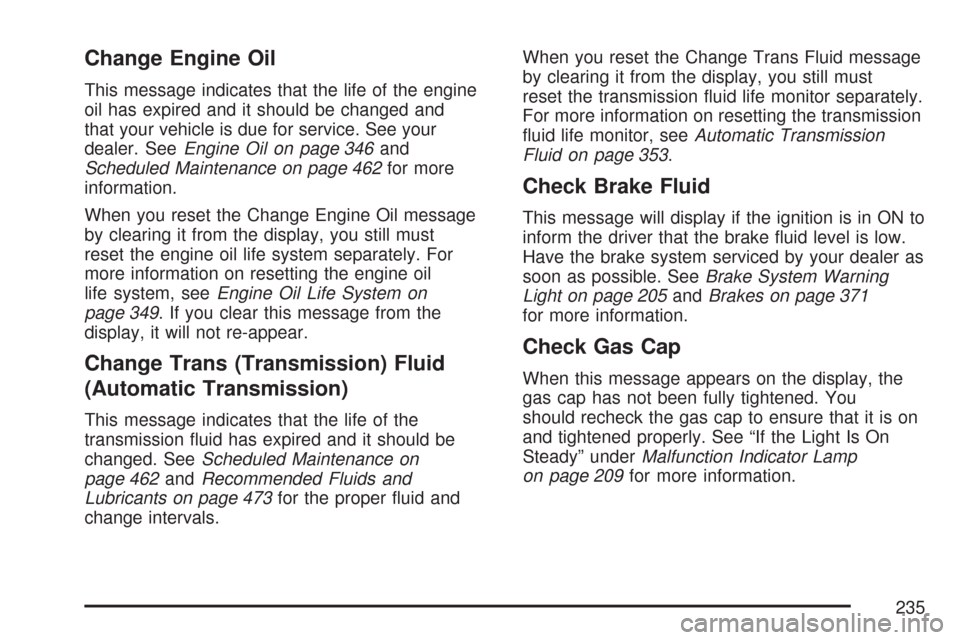
Change Engine Oil
This message indicates that the life of the engine
oil has expired and it should be changed and
that your vehicle is due for service. See your
dealer. SeeEngine Oil on page 346and
Scheduled Maintenance on page 462for more
information.
When you reset the Change Engine Oil message
by clearing it from the display, you still must
reset the engine oil life system separately. For
more information on resetting the engine oil
life system, seeEngine Oil Life System on
page 349. If you clear this message from the
display, it will not re-appear.
Change Trans (Transmission) Fluid
(Automatic Transmission)
This message indicates that the life of the
transmission �uid has expired and it should be
changed. SeeScheduled Maintenance on
page 462andRecommended Fluids and
Lubricants on page 473for the proper �uid and
change intervals.When you reset the Change Trans Fluid message
by clearing it from the display, you still must
reset the transmission �uid life monitor separately.
For more information on resetting the transmission
�uid life monitor, seeAutomatic Transmission
Fluid on page 353.
Check Brake Fluid
This message will display if the ignition is in ON to
inform the driver that the brake �uid level is low.
Have the brake system serviced by your dealer as
soon as possible. SeeBrake System Warning
Light on page 205andBrakes on page 371
for more information.
Check Gas Cap
When this message appears on the display, the
gas cap has not been fully tightened. You
should recheck the gas cap to ensure that it is on
and tightened properly. See “If the Light Is On
Steady” underMalfunction Indicator Lamp
on page 209for more information.
235
Page 272 of 518

F3 RDM (Random):Press this �rm key to listen
to the tracks in random, rather than sequential,
order. RANDOM appears on the display.
Press RDM again to turn off random play.
RANDOM disappears from the display.
F4 RPT (Repeat):Press this �rm key to hear a
track over again. REPEAT appears on the display.
Press RPT again to turn off repeat play. REPEAT
disappears from the display.
F6 DISP (Display):Press this �rm key to display
the time of the track. Press this �rm key again
to remove the time of the track from the display.
QSEEKR:Press the up or the down arrow to go
to the next or to the previous track on the CD.
QSCANR:Press this button to listen to each
track for 10 seconds. The CD goes to a track,
plays for 10 seconds, then goes to the next track.
Press this button again to stop scanning.
X(Eject):Press this button to stop a CD when
it is playing or to eject a CD when it is not
playing. Eject may be activated with the ignition
and the radio off.
Using the Six-Disc CD Changer
The CD player can play the smaller 3 inch (8 cm)
single CDs with an adapter ring. Full-size CDs
and the smaller CDs are loaded in the same
manner.
If playing a CD-R, the sound quality may be
reduced due to CD-R quality, the method of
recording, the quality of the music that has been
recorded, and the way the CD-R has been
handled. There may be an increase in skipping,
difficulty in �nding tracks, and/or difficulty in loading
and ejecting. If these problems occur, check the
bottom surface of the CD. If the surface of the CD
is damaged, such as cracked, broken, or
scratched, the CD will not play properly. If the
surface of the CD is soiled, seeCare of Your CDs
on page 283for more information.
If there is no apparent damage, try a known
good CD.
272
Page 304 of 518

A cornering skid is best handled by easing your
foot off the accelerator pedal.
Remember: Any traction control system helps
avoid only the acceleration skid. If your traction
control system is off, then an acceleration skid is
also best handled by easing your foot off the
accelerator pedal.
If your vehicle starts to slide, ease your foot off
the accelerator pedal and quickly steer the
way you want the vehicle to go. If you start
steering quickly enough, your vehicle may
straighten out. Always be ready for a second skid
if it occurs.
Of course, traction is reduced when water, snow,
ice, gravel, or other material is on the road.
For safety, you will want to slow down and adjust
your driving to these conditions. It is important
to slow down on slippery surfaces because
stopping distance will be longer and vehicle control
more limited.
While driving on a surface with reduced traction,
try your best to avoid sudden steering,
acceleration, or braking, including reducing
vehicle speed by shifting to a lower gear.Any sudden changes could cause the tires to
slide. You may not realize the surface is slippery
until your vehicle is skidding. Learn to recognize
warning clues — such as enough water, ice,
or packed snow on the road to make a mirrored
surface — and slow down when you have
any doubt.
Remember: Any Anti-Lock Brake System (ABS)
helps avoid only the braking skid.
Competitive Driving
See your warranty book before using your vehicle
for competitive driving.
Notice:If you use your vehicle for competitive
driving, the engine may use more oil than it
would with normal use. Low oil levels can
damage the engine. Be sure to check the oil
level often during competitive driving and keep
the level at or near the upper mark that
shows the proper operating range on the
engine oil dipstick. For information on how to
add oil, seeEngine Oil on page 346.
304
Page 349 of 518

Your vehicle’s engine is �lled at the factory
with a Mobil 1®synthetic oil, which meets all
requirements for your vehicle.
Substitute Engine Oil: When adding oil to maintain
engine oil level, oil meeting GM Standard
GM4718M may not be available. You can add
substitute oil designated SAE 5W-30 with
the starburst symbol at all temperatures. Substitute
oil not meeting GM Standard GM4718M should
not be used for an oil change.
Engine Oil Additives
Do not add anything to the oil. The recommended
oils with the starburst symbol that meet GM
standards are all you need for good performance
and engine protection.
Engine Oil Life System
When to Change Engine Oil
Your vehicle has a computer system that lets you
know when to change the engine oil and �lter.
This is based on engine revolutions and engine
temperature, and not on mileage. Based on driving
conditions, the mileage at which an oil changewill be indicated can vary considerably. For the oil
life system to work properly, you must reset the
system every time the oil is changed.
When the system has calculated that oil life has
been diminished, it will indicate that an oil change is
necessary. A change engine oil message in the
Driver Information Center (DIC) will come on.
Change your oil as soon as possible within the next
600 miles (1 000 km). It is possible that, if you are
driving under the best conditions, the oil life system
may not indicate that an oil change is necessary for
over a year. However, your engine oil and �lter
must be changed at least once a year and at this
time the system must be reset. Your dealer has
GM-trained service people who will perform this
work using genuine GM parts and reset the system.
It is also important to check your oil regularly and
keep it at the proper level.
If the system is ever reset accidentally, you must
change your oil at 3,000 miles (5 000 km)
since your last oil change. Remember to reset the
oil life system whenever the oil is changed.
349
Page 350 of 518
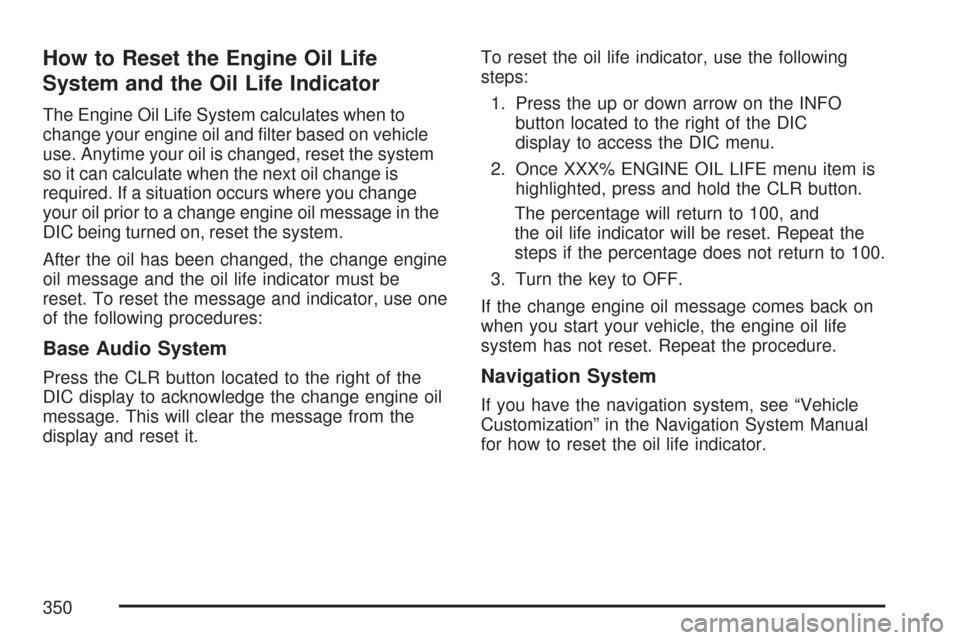
How to Reset the Engine Oil Life
System and the Oil Life Indicator
The Engine Oil Life System calculates when to
change your engine oil and �lter based on vehicle
use. Anytime your oil is changed, reset the system
so it can calculate when the next oil change is
required. If a situation occurs where you change
your oil prior to a change engine oil message in the
DIC being turned on, reset the system.
After the oil has been changed, the change engine
oil message and the oil life indicator must be
reset. To reset the message and indicator, use one
of the following procedures:
Base Audio System
Press the CLR button located to the right of the
DIC display to acknowledge the change engine oil
message. This will clear the message from the
display and reset it.To reset the oil life indicator, use the following
steps:
1. Press the up or down arrow on the INFO
button located to the right of the DIC
display to access the DIC menu.
2. Once XXX% ENGINE OIL LIFE menu item is
highlighted, press and hold the CLR button.
The percentage will return to 100, and
the oil life indicator will be reset. Repeat the
steps if the percentage does not return to 100.
3. Turn the key to OFF.
If the change engine oil message comes back on
when you start your vehicle, the engine oil life
system has not reset. Repeat the procedure.Navigation System
If you have the navigation system, see “Vehicle
Customization” in the Navigation System Manual
for how to reset the oil life indicator.
350
Page 351 of 518

What to Do with Used Oil
Used engine oil contains certain elements that may
be unhealthy for your skin and could even cause
cancer. Do not let used oil stay on your skin for very
long. Clean your skin and nails with soap and
water, or a good hand cleaner. Wash or properly
dispose of clothing or rags containing used engine
oil. See the manufacturer’s warnings about the use
and disposal of oil products.
Used oil can be a threat to the environment. If you
change your own oil, be sure to drain all the oil from
the �lter before disposal. Never dispose of oil by
putting it in the trash, pouring it on the ground, into
sewers, or into streams or bodies of water. Instead,
recycle it by taking it to a place that collects used
oil. If you have a problem properly disposing of your
used oil, ask your dealer, a service station or a local
recycling center for help.
Engine Air Cleaner/Filter
The engine air cleaner/�lter is in the engine
compartment on the driver’s side of the vehicle,
near the front. SeeEngine Compartment Overview
on page 342for more information on location.
CTS shown, CTS-V similar
351