2007 CADILLAC CTS V automatic transmission fluid
[x] Cancel search: automatic transmission fluidPage 164 of 518

Anti-Lock Brake System Warning Light...... 206
Traction Control System (TCS)
Warning Light........................................ 206
Engine Coolant Temperature Warning
Light (CTS)............................................ 207
Engine Coolant Temperature Gage............ 208
Tire Pressure Light (CTS-V Only).............. 208
Malfunction Indicator Lamp........................ 209
Oil Pressure Light..................................... 212
Sport Mode Light (Automatic
Transmission/CTS)................................. 213
Security Light............................................ 213
Fog Lamp Light......................................... 213
Lights On Reminder.................................. 213
Cruise Control Light.................................. 214
Highbeam On Light................................... 214
Fuel Gage................................................. 214
Message Center.......................................... 215
Message Center (CTS-V).......................... 215
Transmission Fluid Hot Message............... 219
Hot Coolant Temperature Warning
Message................................................ 219
Check Engine Oil Pressure Message......... 220Oil Temperature Warning Message............ 220
Tire Pressure Warning Message................ 221
One-to-Four Shift Message
(CTS-V Only)......................................... 222
Driver Information Center (DIC).................. 222
System Controls........................................ 223
Status of Vehicle Systems......................... 223
DIC Main Menu......................................... 228
DIC Warnings and Messages.................... 232
DIC Vehicle Personalization....................... 242
Audio System(s)......................................... 258
Setting the Time........................................ 259
Radio with CD........................................... 260
XM Radio Messages................................. 277
Navigation/Radio System........................... 279
Theft-Deterrent Feature............................. 279
Audio Steering Wheel Controls (CTS)........ 279
Audio Steering Wheel Controls (CTS-V).... 280
Radio Reception........................................ 282
Care of Your CDs..................................... 283
Care of the CD Player.............................. 283
Diversity Antenna System.......................... 284
XM™ Satellite Radio Antenna System....... 284
Section 3 Instrument Panel
164
Page 224 of 518

Vehicle Information Menu
To access this menu, press the up or down arrow
on the INFO switch located to the right of the
display.
The following items are available when the ignition
is in ON. These items will not be available when
the ignition is in ACCESSORY. The tire pressure
menu items are only available if your vehicle
has the Tire Pressure Monitor (TPM) system:
OUTSIDE TEMP
MI TRIP A (KM TRIP A)*
MI TRIP B (KM TRIP B)*
MILES RANGE (KM RANGE)
MPG AVG (L/100 KM AVG)*
MPG INST (L/100 KM INST)
GAL FUEL USED (L FUEL USED)*
AVG MPH (AVG KM/H)*
TIMER*
BATTERY VOLTS
ENGINE OIL LIFE*
TRANS FLUID LIFE* (Automatic
Transmission Only)
PSI LF TIRE (KPA LF TIRE)
PSI RF TIRE (KPA RF TIRE)
PSI RR TIRE (KPA RR TIRE)
PSI LR TIRE (KPA LR TIRE)
BLANK LINE
*These items can be reset. Each one must be
reset individually. For a detailed description of the
menu items and how to reset them, see “Vehicle
Information Menu Item Descriptions” later in
this section.
You can view any of these items at any time, but
only one item can be displayed at a time.
224
Page 227 of 518

When the oil life is depleted, the Change Engine
Oil message will appear on the display. See
your dealer for service. In addition to the engine
oil life system monitoring the oil life, additional
maintenance is recommended in the Maintenance
Schedule in this manual. SeeScheduled
Maintenance on page 462andEngine Oil on
page 346for more information.
When you reset the Change Engine Oil message
by clearing it from the display, you still must reset
the engine oil life system separately. For more
information on resetting the engine oil life system,
see “How to Reset the Engine Oil Life System
and the Oil Life Indicator” underEngine Oil
Life System on page 349. If you clear the Change
Engine Oil message from the display, it will not
re-appear.
TRANS FLUID LIFE (Automatic Transmission):
If you select this item, the percentage of
remaining transmission �uid life is displayed.
If you see 99% TRANS FLUID LIFE on the display,
that means that 99% of the current transmission
�uid life remains.When the transmission �uid life is depleted, the
Change Trans Fluid message will appear on
the display. You should change the transmission
�uid as soon as possible. Be sure to keep a written
record of the mileage and date of the �uid
change so you will have it for future reference.
SeeScheduled Maintenance on page 462
andRecommended Fluids and Lubricants on
page 473for more information.
When you reset the Change Trans Fluid message
by clearing it from the display, you still must
reset the transmission �uid life monitor separately.
For more information on resetting the transmission
�uid life monitor, seeAutomatic Transmission
Fluid on page 353.
LF TIRE:If you select this item, the driver’s side
front tire pressure will be displayed. If the tire
pressure is low, LOW will be displayed with this
item. The pressure can be displayed in pounds per
square inch (PSI) or kilopascals (KPA). To change
the units, seeDIC Main Menu on page 228
DIC Main Menu.
227
Page 235 of 518
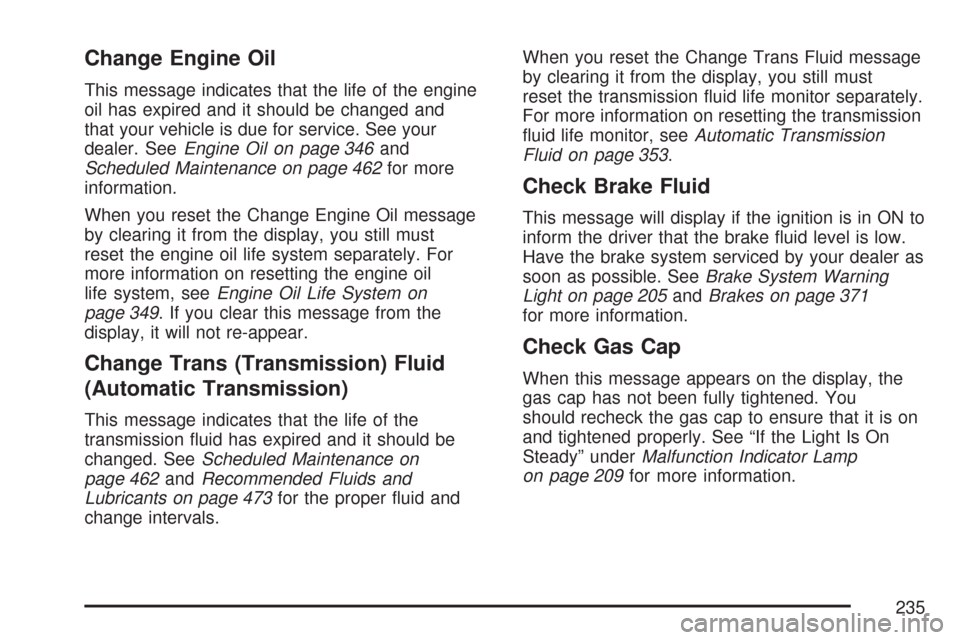
Change Engine Oil
This message indicates that the life of the engine
oil has expired and it should be changed and
that your vehicle is due for service. See your
dealer. SeeEngine Oil on page 346and
Scheduled Maintenance on page 462for more
information.
When you reset the Change Engine Oil message
by clearing it from the display, you still must
reset the engine oil life system separately. For
more information on resetting the engine oil
life system, seeEngine Oil Life System on
page 349. If you clear this message from the
display, it will not re-appear.
Change Trans (Transmission) Fluid
(Automatic Transmission)
This message indicates that the life of the
transmission �uid has expired and it should be
changed. SeeScheduled Maintenance on
page 462andRecommended Fluids and
Lubricants on page 473for the proper �uid and
change intervals.When you reset the Change Trans Fluid message
by clearing it from the display, you still must
reset the transmission �uid life monitor separately.
For more information on resetting the transmission
�uid life monitor, seeAutomatic Transmission
Fluid on page 353.
Check Brake Fluid
This message will display if the ignition is in ON to
inform the driver that the brake �uid level is low.
Have the brake system serviced by your dealer as
soon as possible. SeeBrake System Warning
Light on page 205andBrakes on page 371
for more information.
Check Gas Cap
When this message appears on the display, the
gas cap has not been fully tightened. You
should recheck the gas cap to ensure that it is on
and tightened properly. See “If the Light Is On
Steady” underMalfunction Indicator Lamp
on page 209for more information.
235
Page 236 of 518

Check Tire Pressure
If your vehicle has a Tire Pressure Monitor (TPM)
system, this message indicates that one or
more of the vehicle’s tires are low. SeeStatus of
Vehicle Systems on page 223for information
on checking your vehicle’s tire pressures. Also,
seeTire Pressure Monitor System on page 405
andIn�ation - Tire Pressure on page 402for
more information.
Check Washer Fluid
When this message appears on the display, it
means that your vehicle is low on windshield
washer �uid. You should re�ll the windshield
washer �uid reservoir as soon as possible. See
Windshield Washer Fluid on page 369for
more information.
Competitive Driving (CTS-V)
When competitive driving mode is turned on with
the TC (traction control) button, this message
will be displayed on the DIC. The TC light will be
on when the competitive driving mode is on.
The Traction Control System (TCS) will not
operate while in competitive driving mode. You
should adjust your driving accordingly. Seethe CTS-V portion ofTraction Control System
(TCS) (CTS) on page 293orTraction Control
System (TCS) (CTS-V) on page 295for more
information.
Driver Door Ajar
When this message appears on the display, it
means that the driver’s door was not closed
completely. You should make sure that the driver’s
door is closed completely.
Engine Coolant Hot – AC
(Air Conditioning) Off
This message displays when the engine coolant
becomes hotter than the normal operating
temperature. To avoid added strain on a hot
engine, the air conditioning compressor is
automatically turned off. When the coolant
temperature returns to normal, the air conditioning
compressor will turn back on. You can continue
to drive your vehicle.
If this message continues to appear, have the
system repaired by your dealer as soon as
possible to avoid damage to the engine or
transmission.
236
Page 329 of 518

Service........................................................ 332
Accessories and Modi�cations................... 332
California Proposition 65 Warning.............. 333
Doing Your Own Service Work.................. 333
Adding Equipment to the Outside of
Your Vehicle.......................................... 334
Fuel............................................................. 334
Gasoline Octane........................................ 334
Gasoline Speci�cations.............................. 335
California Fuel........................................... 335
Additives................................................... 336
Fuels in Foreign Countries........................ 336
Filling the Tank......................................... 337
Filling a Portable Fuel Container............... 339
Checking Things Under the Hood.............. 340
Hood Release........................................... 341
Engine Compartment Overview.................. 342
Engine Oil................................................. 346
Engine Oil Life System.............................. 349
Engine Air Cleaner/Filter............................ 351
Automatic Transmission Fluid.................... 353
Manual Transmission Fluid........................ 354Hydraulic Clutch........................................ 356
Engine Coolant.......................................... 356
Coolant Surge Tank Pressure Cap............ 360
Engine Overheating................................... 360
Overheated Engine Protection
Operating Mode..................................... 362
Cooling System......................................... 363
Power Steering Fluid................................. 368
Windshield Washer Fluid........................... 369
Brakes...................................................... 371
Battery...................................................... 375
Jump Starting............................................ 376
Rear Axle.................................................... 382
Headlamp Aiming........................................ 383
Bulb Replacement....................................... 386
High Intensity Discharge (HID) Lighting..... 386
Halogen Bulbs........................................... 386
Front Turn Signal and Fog Lamps............. 387
Taillamps, Turn Signal, Stoplamps and
Sidemarker Lamps................................. 388
Back-Up and License Plate Lamps............ 389
Replacement Bulbs................................... 389
Section 5 Service and Appearance Care
329
Page 353 of 518

Automatic Transmission Fluid
It is not necessary to check the transmission �uid
level. A transmission �uid leak is the only
reason for �uid loss. If a leak occurs, take your
vehicle to your GM dealer service department and
have it repaired as soon as possible.
Change the �uid and �lter at the intervals listed in
Additional Required Services on page 465, and
be sure to use the transmission �uid listed in
Recommended Fluids and Lubricants on page 473.
Notice:Use of the incorrect automatic
transmission �uid may damage your vehicle,
and the damages may not be covered by
your warranty. Always use the automatic
transmission �uid listed inRecommended
Fluids and Lubricants on page 473.
How to Reset the Change Transmission
Fluid Message and the Transmission
Fluid Indicator
After the transmission �uid has been changed, the
Change Trans Fluid message and the transmission
�uid life indicator must be reset. To reset the
message and indicator, use one of the following
procedures:
Base Audio System
Press the CLR (Clear) button located to the right of
the Driver Information Center (DIC) display to
acknowledge the CHANGE TRANS FLUID
message. This will clear the message from the
display and reset it.
353
Page 468 of 518

(h)Change automatic transmission �uid and �lter
if the vehicle is mainly driven under one or
more of these conditions:
�In heavy city traffic where the outside
temperature regularly reaches 90°F (32°C)
or higher.
�In hilly or mountainous terrain.
�When doing frequent trailer towing.
�Uses such as high performance operation.
If you do not use your vehicle under any of these
conditions, the �uid and �lter do not require
changing.
(i)Drain, �ush, and re�ll cooling system.
This service can be complex; you should have
your dealer perform this service. See Engine
Coolant on page 356 for what to use. Inspect
hoses. Clean radiator, condenser, pressure cap,
and �ller neck. Pressure test the cooling
system and pressure cap.
(j)If using DOT-4 brake �uid only: Drain, �ush,
and re�ll brake hydraulic system at a regular
maintenance service (IorII) every two years.
This service can be complex; you should have
your dealer perform this service. See Brakes
on page 371.(k)A �uid loss in any vehicle system could
indicate a problem. Have the system inspected
and repaired and the �uid level checked. Add �uid
if needed.
(l)Change �uid if the vehicle is used for high
performance operation.
(m)Change �uid whenever the vehicle has been
driven for 3,000 miles (5 000 km) with the
transmission temperature at 290°F (143°C) or
higher without using an auxiliary �uid cooler.
See Message Center (CTS-V) on page 215 and
Transmission Fluid Hot Message on page 219.
(n)If you drive regularly under dusty conditions,
inspect the �lter at each engine oil change.
(p)Visually inspect belt for fraying, excessive
cracks, or obvious damage. Replace belt if
necessary.
468