Page 52 of 173
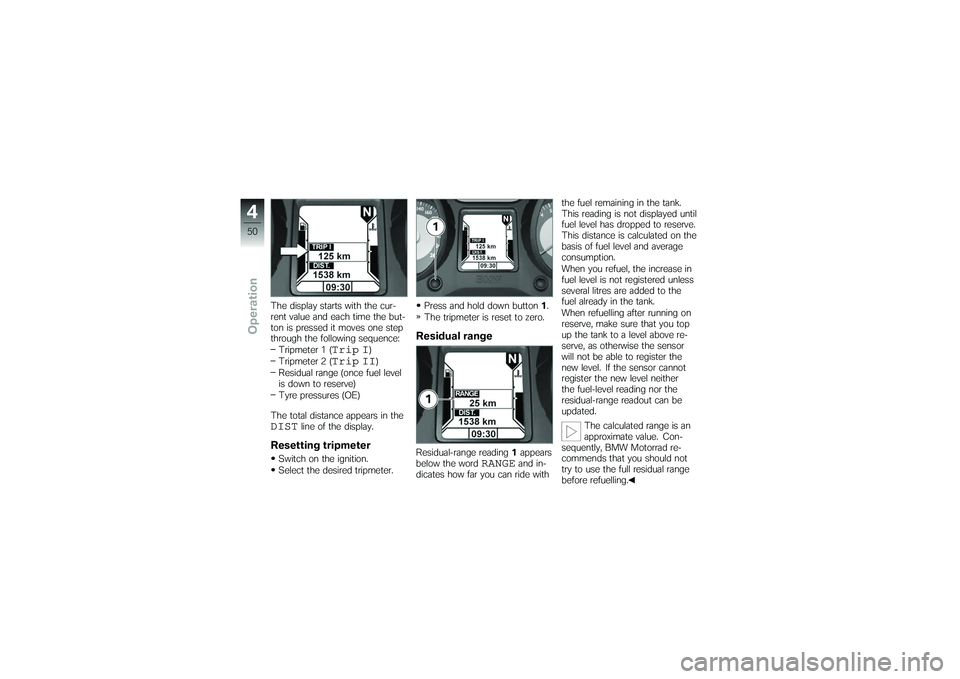
The display starts with the cur-
rent value and each time the but-
ton is pressed it moves one step
through the following sequence:Tripmeter 1 (
Trip I
)
Tripmeter 2 (
Trip II
)
Residual range (once fuel level
is down to reserve)
Tyre pressures (OE)
The total distance appears in the
DIST
line of the display.
Resetting tripmeterSwitch on the ignition.
Select the desired tripmeter. Press and hold down button
1.
The tripmeter is reset to zero.
Residual rangeResidual-range reading 1appears
below the word
RANGE
and in-
dicates how far you can ride with the fuel remaining in the tank.
This reading is not displayed until
fuel level has dropped to reserve.
This distance is calculated on the
basis of fuel level and average
consumption.
When you refuel, the increase in
fuel level is not registered unless
several litres are added to the
fuel already in the tank.
When refuelling after running on
reserve, make sure that you top
up the tank to a level above re-
serve, as otherwise the sensor
will not be able to register the
new level. If the sensor cannot
register the new level neither
the fuel-level reading nor the
residual-range readout can be
updated.
The calculated range is an
approximate value. Con-
sequently, BMW Motorrad re-
commends that you should not
try to use the full residual range
before refuelling.
450zOperation
Page 53 of 173
Multifunction displayAdjusting dimmer
Attempting to adjust the
dimmer while riding the
motorcycle can lead to accidents.
Do not attempt to adjust the
dimmer unless the motorcycle
is at a standstill.
Press button 1.
The level of dimming appears
in display field 2.
Press button 1again.
The brightness of the dis-
play increases one level each
time you press the button. Each time you press the button
after maximum brightness is
reached, brightness is reduced
by one level.
On-board computer
OE
Selecting readingsSwitch on the ignition.
Press button
1. The display starts with the cur-
rent value and each time the but-
ton is pressed it moves one step
through the following sequence:
Ambient temperature
Range
Average speed
Average consumption
Oil level
Tyre pressures (OE)
451zOperation
Page 54 of 173

Ambient temperatureWhen the motorcycle is at a
standstill the heat of the engine
can falsify ambient-temperature
reading1. If the effect of the en-
gine's heat becomes excessive,--
temporarily appears on the
display.
If ambient temperature
drops below 3 °C a warn-
ing appears, drawing your atten-
tion to the risk of black ice form-
ing. The display automatically
switches from any other mode
to the temperature reading when the temperature drops below this
threshold for the first time.
RangeThe description of the residual-
range function ( 50) also cov-
ers the range readout. You can
also view range
1before the fuel
level drops to reserve. A special
average-consumption figure is
used to calculate range; this fig-
ure is not necessarily the same
as the value you can call up for
viewing on the display.
When the motorcycle is propped
on its side stand the slight angle
of inclination means that the sensor cannot register the fuel
level correctly. This is the reason
why the range is calculated only
when the motorcycle is on the
move.
When refuelling after running on
reserve, make sure that you top
up the tank to a level above re-
serve, as otherwise the sensor
will not be able to register the
new level. If the sensor cannot
register the new level neither the
fuel-level reading nor the range
readout can be updated.
The calculated range is only
an approximate reading.
Consequently, BMW Motorrad
recommends that you should not
try to use the full range before
refuelling.
452zOperation
Page 56 of 173
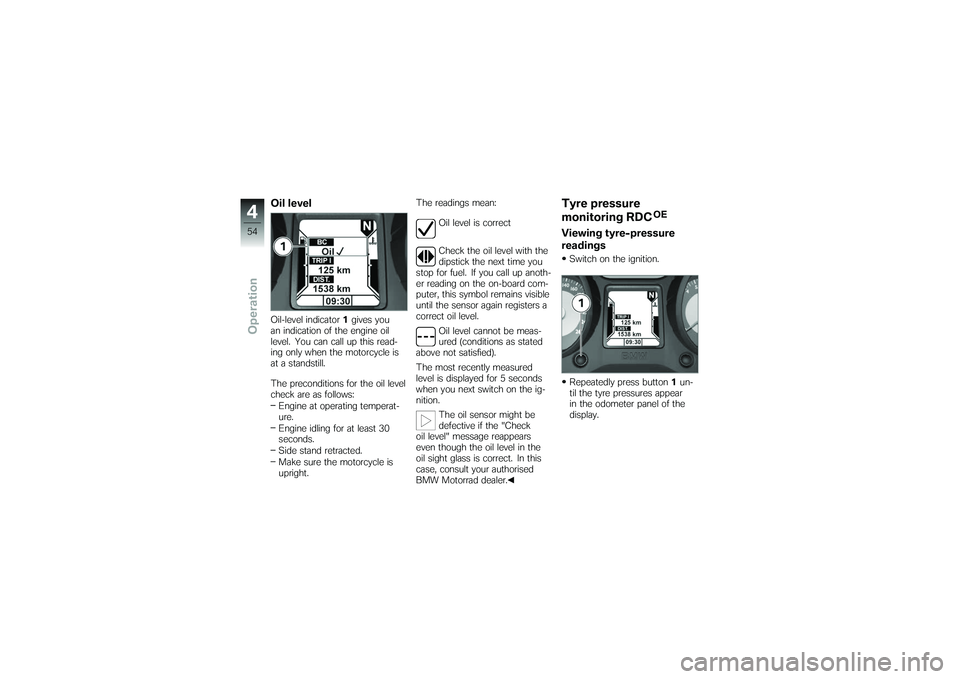
Oil levelOil-level indicator1gives you
an indication of the engine oil
level. You can call up this read-
ing only when the motorcycle is
at a standstill.
The preconditions for the oil level
check are as follows:
Engine at operating temperat-
ure.
Engine idling for at least 30
seconds.
Side stand retracted.
Make sure the motorcycle is
upright. The readings mean:
Oil level is correct
Check the oil level with the
dipstick the next time you
stop for fuel. If you call up anoth-
er reading on the on-board com-
puter, this symbol remains visible
until the sensor again registers a
correct oil level.
Oil level cannot be meas-
ured (conditions as stated
above not satisfied).
The most recently measured
level is displayed for 5 seconds
when you next switch on the ig-
nition.
The oil sensor might be
defective if the "Check
oil level" message reappears
even though the oil level in the
oil sight glass is correct. In this
case, consult your authorised
BMW Motorrad dealer.
Tyre pressure
monitoring RDC
OE
Viewing tyre-pressure
readingsSwitch on the ignition.
Repeatedly press button 1un-
til the tyre pressures appear
in the odometer panel of the
display.
454zOperation
Page 57 of 173
The tyre pressures are shown,
accompanied by the wordingRDC
. The front tyre pressure
is on the left; the reading on the
right is the rear tyre pressure.
-- --
appears directly after the
ignition is switched on, because
the sensors do not transmit tyre
pressures until the motorcycle
accelerates to 30 km/h.
Indicates the reading for
tyre pressures. with OE On-board computer:
Repeatedly press button 1until
the tyre pressures appear in
the on-board computer panel
of the display. The tyre pressures are displayed
as an additional set of readings
by the on-board computer.
LightsSide lightThe side lights switch on auto-
matically when the ignition is
switched on.
The side lights place
a strain on the battery.
Do not switch the ignition
on for longer than absolutely
necessary.
455zOperation
Page 63 of 173
2Switch centred: Heating off.
3 Switch pushed to right:
50% heat output.
4 Switch pushed to left:
100% heat output.Indicator in multifunction
displaySwitch on the front-seat or
rear-seat heating. The symbols shown below ap-
pear on the display to indicate
which heating stage has been
selected:
Front seat, 50 % heating
power
Front seat, 100 % heating
power
Rear seat, 50 % heating
power
Rear seat, 100 % heating
power
Automatic Stability
Control ASC
OE
Deactivating ASC functionSwitch on the ignition.
You have the option of de-
activating the ASC function
while the motorcycle is on the
move.
Press and hold down ASC but-
ton 1.
ASC warning light starts to
show.
461zOperation
Page 72 of 173

The damping characteristic is
shown in panel1of the multi-
function display, and spring pre-
load in panel 2. The clock is not
shown while the ESA readout is
active. Three spring preload set-
tings can each be combined with
three damping characteristics to
fine-tune the motorcycle's sus-
pension.Adjuster, spring preloadThe ESA control unit is protected
by an overload cutout designed
to stop the spring-preload ad-
justment process if current con-
sumption reaches an unaccept- ably high level. Please note that
a combination of low ambient
temperature and a high payload
tends to increase the possibility
of elevated current consumption,
and under these circumstances
adjustment might be interrupted
by the overload cutout.
If the motorcycle is to be used
for two-up riding and ambient
temperature is below 0 °C, BMW
Motorrad recommends adjusting
the suspension to the setting for
two-up riding and allowing ad-
justment to complete before your
passenger mounts the motor-
cycle. Similarly, BMW Motorrad
recommends relieving the weight
on the motorcycle when you are
going to adjust over a long range
of travel (adjusting from "one-up"
to "two-up with luggage").
The ESA indicator continues to
flash until adjustment completes.
If adjustment is interrupted the
process resumes as soon as
current consumption drops be-
low the defined threshold, for
example when the above-men-
tioned measures are adopted.
Calling up settingsSwitch on the ignition.
Press button
1.
The current setting is
displayed.
The reading remains visible for
a few seconds before disap-
pearing automatically.
470zOperation
Page 73 of 173
Adjusting suspension
dampingSwitch on the ignition.You can adjust the damp-
ing characteristic while the
motorcycle is on the move.
Press button 1.
The current setting is
displayed.
Press button 1once at each
step.
The display field starts at the
current status and cycles through
the following sequence:
COMF
Comfortable damping
characteristic
NORM
Normal damping char-
acteristic
SPORT
Sporty damping char-
acteristic
The setting shown on the dis-
play is automatically accepted
as the damping characteristic
if you allow a certain length of
time to pass without pressing
button 1.
Adjusting spring preloadStart the engine.
You cannot adjust spring
preload while the motor-
cycle is on the move. Press button
1.
The current setting is
displayed.
Press and hold down button 1
until the reading changes.
The display field starts at the
current status and cycles through
the following sequence: One-up
One-up with luggage
Two-up (with luggage)
471zOperation