2007 BMW M5 SEDAN Mobility
[x] Cancel search: MobilityPage 221 of 256

Mobility
219Reference
At a glance
Controls
Driving tips
Communications
Navigation
Entertainment
Giving and receiving assistance
Emergency call
Conditions for an emergency call:
>Full preparation package mobile phone.
With this equipment, an emergency call is
still possible when no mobile phone is
paired in the vehicle.
>BMW Assist is activated. Activating
BMW Assist, refer to page192.
>Radio readiness is activated.
>The BMW Assist system is logged on to a
mobile phone network.
>The emergency call system is operable.
Once your service contract for BMW Assist
expires, the BMW Assist system can be deacti-
vated by a BMW center without you having to
visit a workshop. Once the BMW Assist system
has been deactivated, emergency calls are not
possible. The BMW Assist system be reacti-
vated by a BMW center after signing a new con-
tract.
Initiating an emergency call
1.Briefly press protective cover to open.
Depending on the vehicle's equipment, the
arrangement of the switches and indicator
lamps may differ somewhat.
2.Press the button for at least 2 seconds.
The LED in the button lights up. As soon as the
voice connection to the BMW Assist Response
Center has been established, the LED flashes.Even if you are unable to answer, the BMW
Assist Response Center can take further steps
to help you under certain conditions.
If conditions allow, remain in the vehicle until
the connection has been established. You will
then be able to provide a detailed description of
the situation.
If the current position of your vehicle can be
determined, it will be transmitted to the BMW
Assist Response Center.
If the LED is flashing but the BMW Assist
Response Center cannot be heard over the
hands-free system, it is possible that the
hands-free system is malfunctioning. You may
still be heard by the BMW Assist Response
Center, however.
Under certain conditions, an emergency call is
automatically initiated immediately after a
severe accident. The automatic emergency call
is not affected by the button being pressed.
For technical reasons, the emergency call
cannot be guaranteed under unfavorable
conditions.<
You can also use other services of
BMW Assist with this button, refer to
page187.<
Warning triangle*
The warning triangle is located in the luggage
compartment lid.
Loosen the wing nut to open.
ba8_m5us.book Seite 219 Montag, 5. Februar 2007 12:03 12
Page 223 of 256

Mobility
221Reference
At a glance
Controls
Driving tips
Communications
Navigation
Entertainment
3.Attach the second end of the cable to the
positive terminal of the battery or to a start-
ing-aid terminal of the vehicle to be started.
4.Attach one end of the jumper cable minus/–
to the negative terminal of the battery or to
an engine or body ground of the assisting
vehicle.
Your BMW M5 has a special nut as body
ground or negative terminal.
5.Attach the second end of the cable to the
negative terminal of the battery or to the
engine or body ground of the vehicle to be
started.
Starting engine
1.Start the engine on the assisting vehicle
and allow it to run at idle for several minutes
at slightly increased speed.
2.Start the engine on the other vehicle in the
usual way.
If the first starting attempt is not successful,
wait a few minutes before another attempt
in order to allow the discharged battery to
recharge.
3.Let the engines run for a few minutes.
4.Disconnect the jumper cables by reversing
the connection sequence.
Check the battery and recharge if necessary.
Never use spray fluids to start the
engine.<
Tow-starting and towing
Observe applicable laws and regulations
for tow-starting and towing.<
Do not transport any passengers other
than the driver in a vehicle that is being
towed.<
Using tow fitting
The screw-on tow-fitting must always be car-
ried in the vehicle. It can be screwed in at the
front or rear of the BMW M5.
It is located in the toolkit in the luggage com-
partment lid, refer to page210.
Use only the tow fitting provided with the
vehicle and screw it all the way in. Use the
tow fitting for towing only on roads. Avoid lateral
loading of the tow fitting, e.g. do not lift the vehi-
cle by the tow fitting. Otherwise damage to the
tow fitting and the vehicle can occur.<
Access to screw thread
Press the arrow symbol on the cover in the
bumper.
Front:
Rear:
ba8_m5us.book Seite 221 Montag, 5. Februar 2007 12:03 12
Page 225 of 256

Mobility
223Reference
At a glance
Controls
Driving tips
Communications
Navigation
Entertainment
Manual transmission
1.Switch on the hazard warning flashers,
comply with country-specific regulations.
2.Switch on the ignition, refer to page55.
3.Shift into 3rd gear.
4.Tow-start with the clutch completely
depressed and slowly release the clutch.
After the engine starts, immediately
depress the clutch again completely.
5.Stop at a suitable location, remove the tow
bar or rope and switch off the hazard warn-
ing flashers.
6.Have the vehicle checked.
Sequential Manual Transmission with
Drivelogic
1.Switch on the hazard warning flashers,
comply with country-specific regulations.
2.Switch on the ignition, refer to page55.
3.Tow-start in selector lever position N.
4.Move the selector lever into the drive posi-
tion and pull toward + within 2 seconds.
The correct gear will be selected and
engaged automatically.
5.Stop at a suitable location, remove the tow
bar or rope and switch off the hazard warn-
ing flashers.
6.Have the vehicle checked.
ba8_m5us.book Seite 223 Montag, 5. Februar 2007 12:03 12
Page 229 of 256

Reference 227
At a glance
Controls
Driving tips
Communications
Navigation
Entertainment
Mobility
Dimensions
All dimensions given in inches/mm. Smallest turning circle diam.: 40.7 ft/12.4 m
ba8_m5us.book Seite 227 Montag, 5. Februar 2007 12:03 12
Page 231 of 256
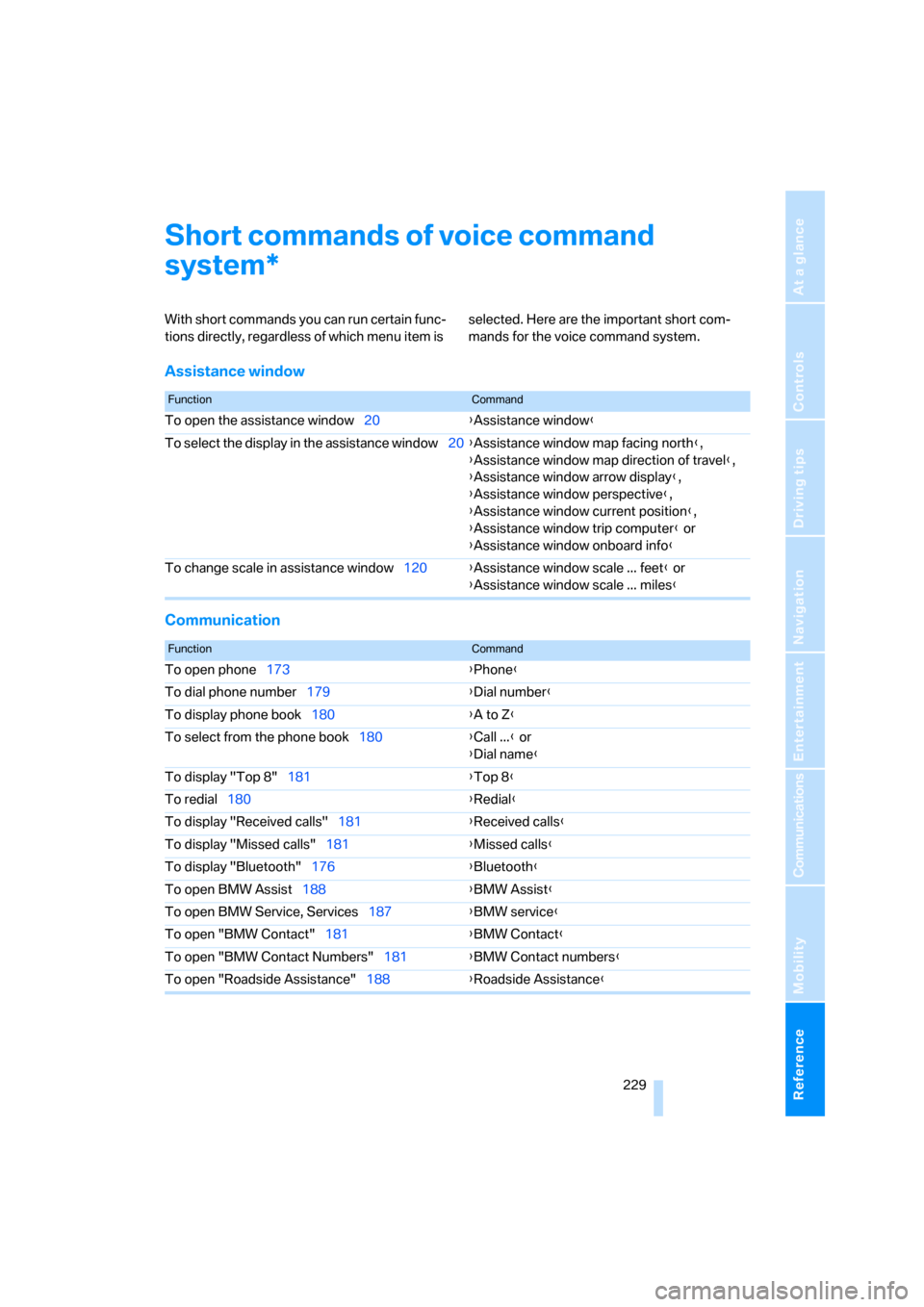
Reference 229
At a glance
Controls
Driving tips
Communications
Navigation
Entertainment
Mobility
Short commands of voice command
system
With short commands you can run certain func-
tions directly, regardless of which menu item is selected. Here are the important short com-
mands for the voice command system.
Assistance window
Communication
*
FunctionCommand
To open the assistance window20{Assistance window}
To select the display in the assistance window20{Assistance window map facing north},
{Assistance window map direction of travel},
{Assistance window arrow display},
{Assistance window perspective},
{Assistance window current position},
{Assistance window trip computer} or
{Assistance window onboard info}
To change scale in assistance window120{Assistance window scale ... feet} or
{Assistance window scale ... miles}
FunctionCommand
To open phone173{Phone}
To dial phone number179{Dial number}
To display phone book180{A to Z}
To select from the phone book180{Call ...} or
{Dial name}
To display "Top 8"181{Top 8}
To redial180{Redial}
To display "Received calls"181{Received calls}
To display "Missed calls"181{Missed calls}
To display "Bluetooth"176{Bluetooth}
To open BMW Assist188{BMW Assist}
To open BMW Service, Services187{BMW service}
To open "BMW Contact"181{BMW Contact}
To open "BMW Contact Numbers"181{BMW Contact numbers}
To open "Roadside Assistance"188{Roadside Assistance}
ba8_m5us.book Seite 229 Montag, 5. Februar 2007 12:03 12
Page 233 of 256
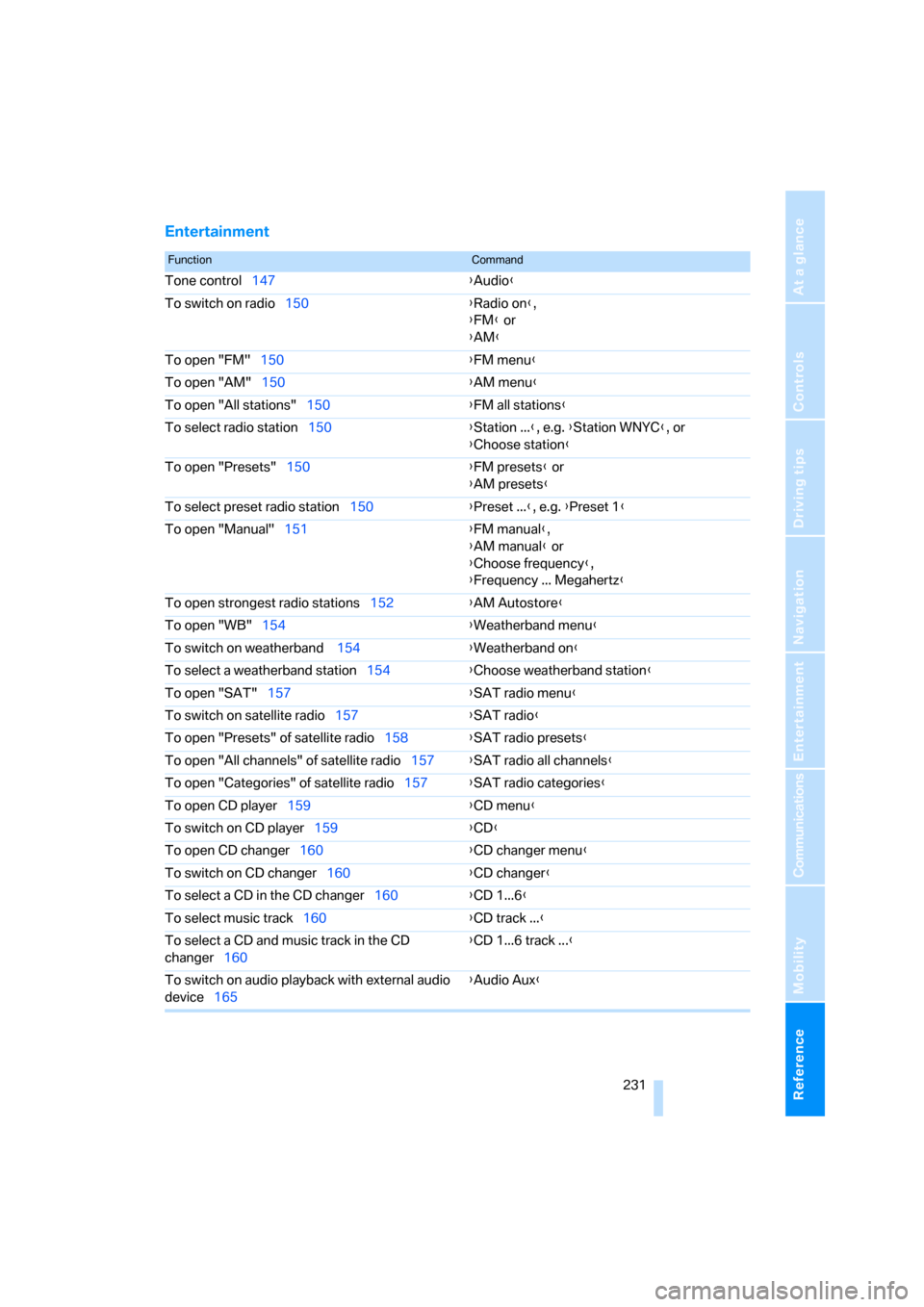
Reference 231
At a glance
Controls
Driving tips
Communications
Navigation
Entertainment
Mobility
Entertainment
FunctionCommand
Tone control147{Audio}
To switch on radio150{Radio on},
{FM} or
{AM}
To open "FM"150{FM menu}
To open "AM"150{AM menu}
To open "All stations"150{FM all stations}
To select radio station150{Station ...}, e.g. {Station WNYC}, or
{Choose station}
To open "Presets"150{FM presets} or
{AM presets}
To select preset radio station150{Preset ...}, e.g. {Preset 1}
To open "Manual"151{FM manual},
{AM manual} or
{Choose frequency},
{Frequency ... Megahertz}
To open strongest radio stations152{AM Autostore}
To open "WB"154{Weatherband menu}
To switch on weatherband 154{Weatherband on}
To select a weatherband station154{Choose weatherband station}
To open "SAT"157{SAT radio menu}
To switch on satellite radio157{SAT radio}
To open "Presets" of satellite radio158{SAT radio presets}
To open "All channels" of satellite radio157{SAT radio all channels}
To open "Categories" of satellite radio157{SAT radio categories}
To open CD player159{CD menu}
To switch on CD player159{CD}
To open CD changer160{CD changer menu}
To switch on CD changer160{CD changer}
To select a CD in the CD changer160{CD 1...6}
To select music track160{CD track ...}
To select a CD and music track in the CD
changer160{CD 1...6 track ...}
To switch on audio playback with external audio
device165{Audio Aux}
ba8_m5us.book Seite 231 Montag, 5. Februar 2007 12:03 12
Page 235 of 256
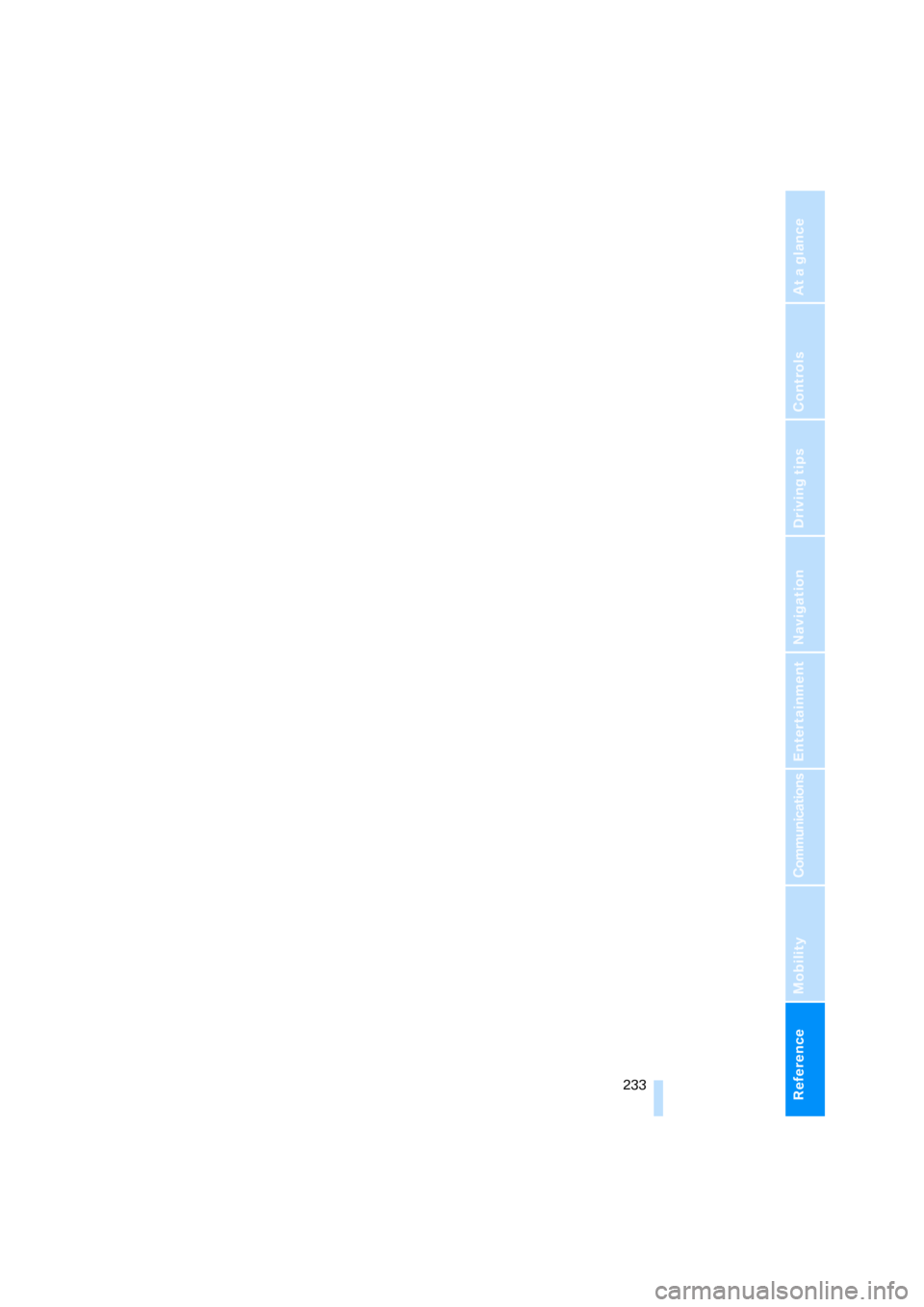
Reference 233
At a glance
Controls
Driving tips
Communications
Navigation
Entertainment
Mobility
ba8_m5us.book Seite 233 Montag, 5. Februar 2007 12:03 12
Page 237 of 256
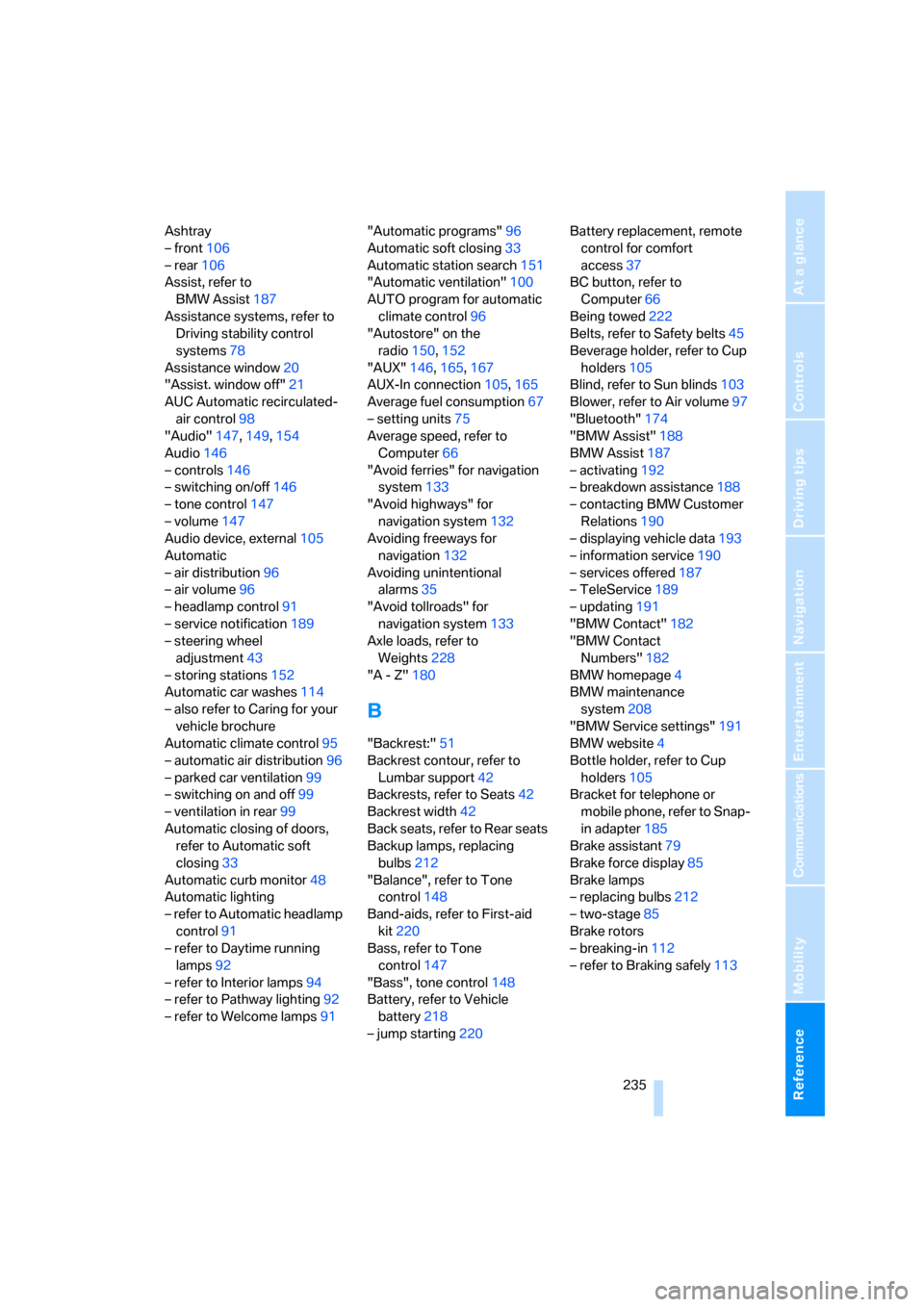
Reference 235
At a glance
Controls
Driving tips
Communications
Navigation
Entertainment
Mobility
Ashtray
– front106
– rear106
Assist, refer to
BMW Assist187
Assistance systems, refer to
Driving stability control
systems78
Assistance window20
"Assist. window off"21
AUC Automatic recirculated-
air control98
"Audio"147,149,154
Audio146
– controls146
– switching on/off146
– tone control147
– volume147
Audio device, external105
Automatic
– air distribution96
– air volume96
– headlamp control91
– service notification189
– steering wheel
adjustment43
– storing stations152
Automatic car washes114
– also refer to Caring for your
vehicle brochure
Automatic climate control95
– automatic air distribution96
– parked car ventilation99
– switching on and off99
– ventilation in rear99
Automatic closing of doors,
refer to Automatic soft
closing33
Automatic curb monitor48
Automatic lighting
– refer to Automatic headlamp
control91
– refer to Daytime running
lamps92
– refer to Interior lamps94
– refer to Pathway lighting92
– refer to Welcome lamps91"Automatic programs"96
Automatic soft closing33
Automatic station search151
"Automatic ventilation"100
AUTO program for automatic
climate control96
"Autostore" on the
radio150,152
"AUX"146
,165,167
AUX-In connection105,165
Average fuel consumption67
– setting units75
Average speed, refer to
Computer66
"Avoid ferries" for navigation
system133
"Avoid highways" for
navigation system132
Avoiding freeways for
navigation132
Avoiding unintentional
alarms35
"Avoid tollroads" for
navigation system133
Axle loads, refer to
Weights228
"A - Z"180
B
"Backrest:"51
Backrest contour, refer to
Lumbar support42
Backrests, refer to Seats42
Backrest width42
Back seats, refer to Rear seats
Backup lamps, replacing
bulbs212
"Balance", refer to Tone
control148
Band-aids, refer to First-aid
kit220
Bass, refer to Tone
control147
"Bass", tone control148
Battery, refer to Vehicle
battery218
– jump starting220Battery replacement, remote
control for comfort
access37
BC button, refer to
Computer66
Being towed222
Belts, refer to Safety belts45
Beverage holder, refer to Cup
holders105
Blind, refer to Sun blinds103
Blower, refer to Air volume97
"Bluetooth"174
"BMW Assist"188
BMW Assist187
– activating192
– breakdown assistance188
– contacting BMW Customer
Relations190
– displaying vehicle data193
– information service190
– services offered187
– TeleService189
– updating191
"BMW Contact"182
"BMW Contact
Numbers"182
BMW homepage4
BMW maintenance
system208
"BMW Service settings"191
BMW website4
Bottle holder, refer to Cup
holders105
Bracket for telephone or
mobile phone, refer to Snap-
in adapter185
Brake assistant79
Brake force display85
Brake lamps
– replacing bulbs212
– two-stage85
Brake rotors
– breaking-in112
– refer to Braking safely113
ba8_m5us.book Seite 235 Montag, 5. Februar 2007 12:03 12