2007 BMW M5 SEDAN cruise control
[x] Cancel search: cruise controlPage 13 of 256

At a glance
11Reference
Controls
Driving tips
Communications
Navigation
Entertainment
Mobility
8Buttons on steering wheel
9Instrument cluster12
12Ignition lock55
13Horn, entire surface16Releasing hood203
17Opening luggage compartment lid33
Mobile phone
*172:
>Press: accepting and ending
call, starting dialing
* for
selected phone number and
redialing if no phone number is
selected
>Press and hold: redialing
Volume
Activating/deactivating voice
command system
* 23
Changing radio station150
Selecting music track160
Scrolling in phone book and in lists
with stored phone numbers
MDrive, call up individual
settings50
Individually programmable49
10
Windshield wipers62
Rain sensor62
11Starting/stopping engine and
switching ignition on/off 55
14
Steering wheel heater
*49
Steering wheel adjustment49
15
Cruise control63
18
Head-Up Display*88
19
Parking lamps91
Low beams91
Daytime running lamps
*92
Automatic headlamp control91
Daytime running lamps*92
Adaptive Head Light
*93
20
Instrument lighting94
ba8_m5us.book Seite 11 Montag, 5. Februar 2007 12:03 12
Page 14 of 256

Cockpit
12
Instrument cluster
1Indicator lamps for turn signals
2Speedometer
3Indicator and warning lamps13
4Tachometer65
5Engine oil thermometer66
6Display for
>Computer66
Engine oil level204
>Indicator and warning lamps70
>Speed of cruise control647Display for
>Sequential Manual Transmission with
Drivelogic58
>Engine oil level for manual
transmission
*204
> Check Control message present70
>Odometer and trip odometer65
>Date and remaining travel distance
for service requirements68
8Fuel gauge66
9Resetting trip odometer65
ba8_m5us.book Seite 12 Montag, 5. Februar 2007 12:03 12
Page 65 of 256

Controls
63Reference
At a glance
Driving tips
Communications
Navigation
Entertainment
Mobility
Activating rain sensor
Press the button, arrow3. The LED in the but-
ton lights up.
Adjusting rain sensor sensitivity level
Turn the knurled wheel5.
Deactivating rain sensor
Press the button again, arrow3. The LED goes
out.
Deactivate the rain sensor when passing
through an automatic car wash. Failure to
do so could result in damage caused by undes-
ired wiper activation.<
Cleaning windshield and headlamps
Pull the lever, arrow4.
The system sprays washer fluid against the
windshield and activates the wipers for a brief
period.
When the vehicle lighting is switched on, the
headlamps are simultaneously washed at
appropriate intervals.
Do not use the washing mechanisms if
there is any danger that the fluid will
freeze on the windshield. If you do so, your
vision could be obscured. To avoid freezing,
use a washer fluid antifreeze, refer to Washer
fluid. Do not use washing mechanisms when
the washer fluid reservoir is empty, otherwise
you will damage the washer pump.<
Windshield washer nozzles
Both windshield washer nozzles are automati-
cally heated with the engine running or the igni-
tion switched on.
Washer fluid
Washer fluid antifreeze is flammable.
Always keep it well away from sparks and
open flames, and store it in tightly closed con-
tainers well out of the reach of children. Always
observe the instructions for use provided on the
containers.<
Filler neck for washer fluid
Only add washer fluid with the engine
cooled down to exclude contact with hot
engine components. Otherwise there is a dan-
ger of fire and to personal safety if the fluid is
spilled.<
All washer nozzles are supplied from one reser-
voir.
Fill with water and – if required – with a washer
antifreeze, according to manufacturer's recom-
mendations.
In order to maintain the mixture ratio, mix
the washer fluid before filling.<
Capacity
Approx. 5.3 US quarts/5 liters.
Cruise control
The concept
The cruise control is available for use at speeds
of approx. 20 mph/30 km/h and higher. The
vehicle stores and maintains the speed that you
set using the lever mounted on the steering col-
umn. To maintain the specified speed, the sys-
tem brakes if the engine braking effect is not
sufficient on a downhill grade. Speed can drop
ba8_m5us.book Seite 63 Montag, 5. Februar 2007 12:03 12
Page 66 of 256
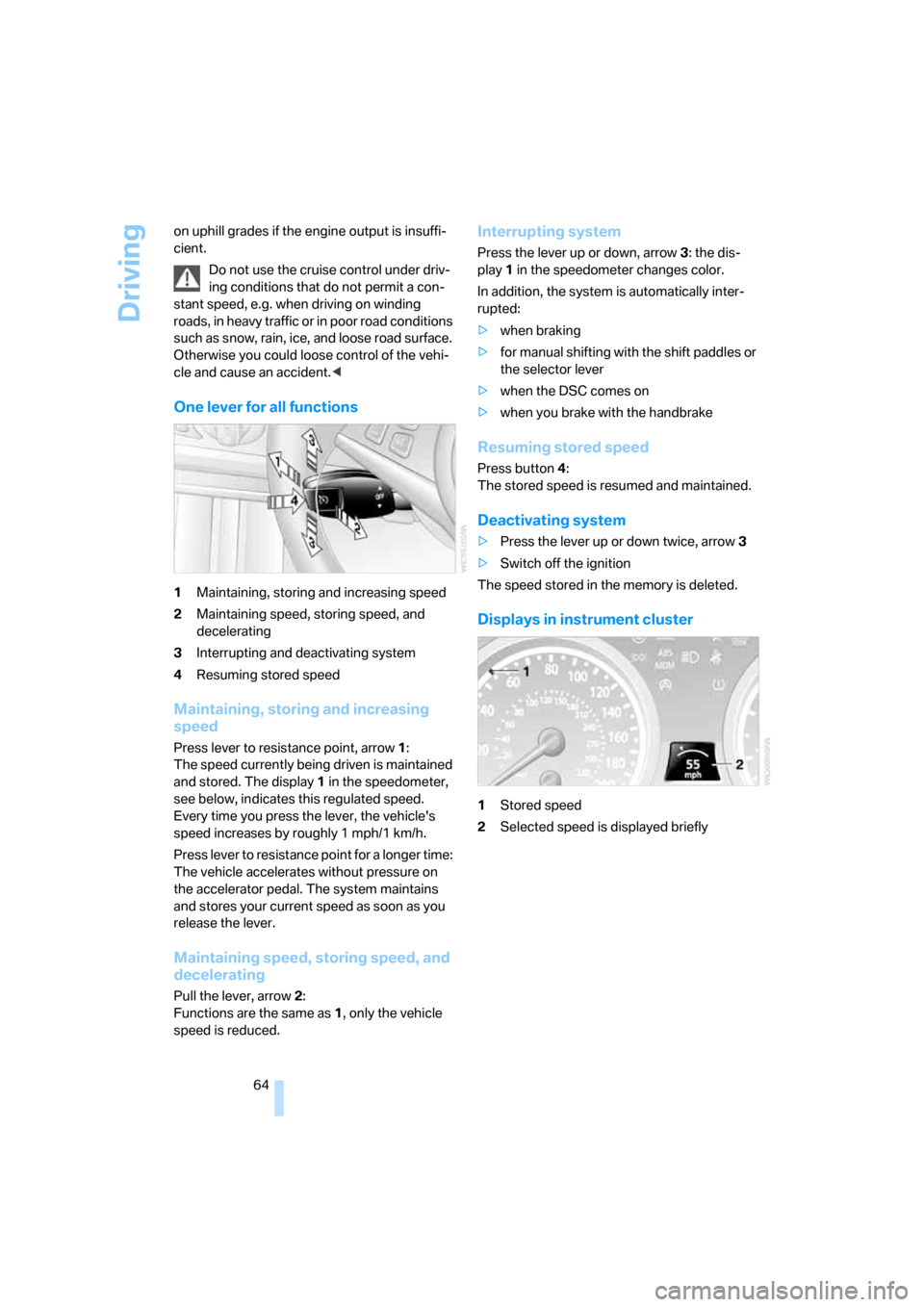
Driving
64 on uphill grades if the engine output is insuffi-
cient.
Do not use the cruise control under driv-
ing conditions that do not permit a con-
stant speed, e.g. when driving on winding
roads , in heavy traffic o r in poor roa d co nditions
such as snow, rain, ice, and loose road surface.
Otherwise you could loose control of the vehi-
cle and cause an accident.<
One lever for all functions
1Maintaining, storing and increasing speed
2Maintaining speed, storing speed, and
decelerating
3Interrupting and deactivating system
4Resuming stored speed
Maintaining, storing and increasing
speed
Press lever to resistance point, arrow 1:
The speed currently being driven is maintained
and stored. The display1 in the speedometer,
see below, indicates this regulated speed.
Every time you press the lever, the vehicle's
speed increases by roughly 1 mph/1 km/h.
Press lever to resistance point for a longer time:
The vehicle accelerates without pressure on
the accelerator pedal. The system maintains
and stores your current speed as soon as you
release the lever.
Maintaining speed, storing speed, and
decelerating
Pull the lever, arrow2:
Functions are the same as1, only the vehicle
speed is reduced.
Interrupting system
Press the lever up or down, arrow3: the dis-
play 1 in the speedometer changes color.
In addition, the system is automatically inter-
rupted:
>when braking
>for manual shifting with the shift paddles or
the selector lever
>when the DSC comes on
>when you brake with the handbrake
Resuming stored speed
Press button4:
The stored speed is resumed and maintained.
Deactivating system
>Press the lever up or down twice, arrow3
>Switch off the ignition
The speed stored in the memory is deleted.
Displays in instrument cluster
1Stored speed
2Selected speed is displayed briefly
ba8_m5us.book Seite 64 Montag, 5. Februar 2007 12:03 12
Page 90 of 256
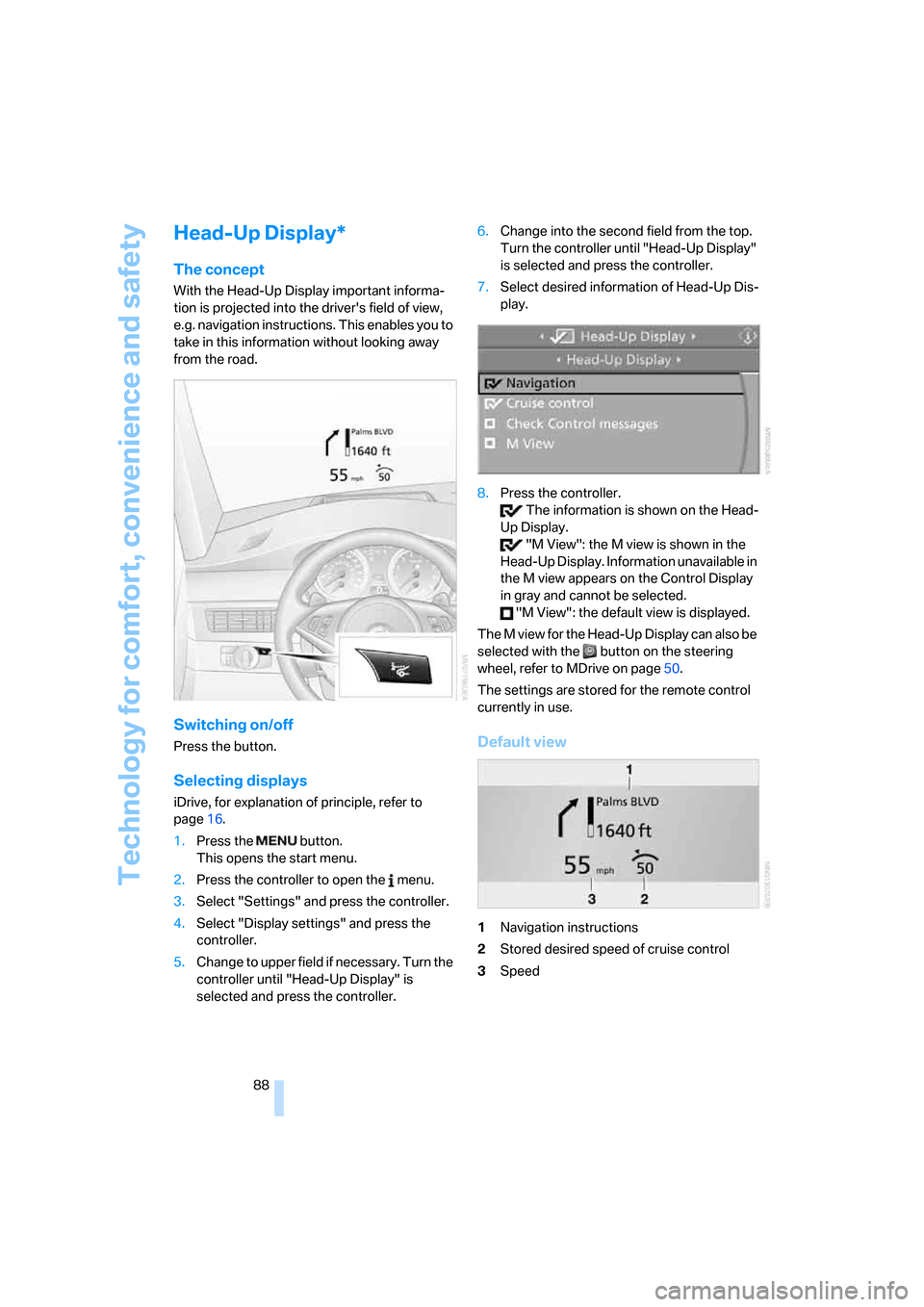
Technology for comfort, convenience and safety
88
Head-Up Display*
The concept
With the Head-Up Display important informa-
tion is projected into the driver's field of view,
e.g. navigation instructions. This enables you to
take in this information without looking away
from the road.
Switching on/off
Press the button.
Selecting displays
iDrive, for explanation of principle, refer to
page16.
1.Press the button.
This opens the start menu.
2.Press the controller to open the menu.
3.Select "Settings" and press the controller.
4.Select "Display settings" and press the
controller.
5.Change to upper field if necessary. Turn the
controller until "Head-Up Display" is
selected and press the controller.6.Change into the second field from the top.
Turn the controller until "Head-Up Display"
is selected and press the controller.
7.Select desired information of Head-Up Dis-
play.
8.Press the controller.
The information is shown on the Head-
Up Display.
"M View": the M view is shown in the
Head-Up Display. Information unavailable in
the M view appears on the Control Display
in gray and cannot be selected.
"M View": the default view is displayed.
The M view for the Head-Up Display can also be
selected with the button on the steering
wheel, refer to MDrive on page50.
The settings are stored for the remote control
currently in use.
Default view
1Navigation instructions
2Stored desired speed of cruise control
3Speed
ba8_m5us.book Seite 88 Montag, 5. Februar 2007 12:03 12
Page 239 of 256

Reference 237
At a glance
Controls
Driving tips
Communications
Navigation
Entertainment
Mobility
Center armrest
– front104
– rear107
Center brake lamp212
Center console14
"Central locking"30
Central locking
– from inside32
– from outside30
Central locking system30
– comfort access36
Changes, technical
– refer to For your own
safety5
– refer to Parts and
accessories6
Changing language on
Control Display76
Changing scale for
navigation136
Changing units of measure on
Control Display75
Changing wheels201,215
CHECK button71
Check Control70
"Check Control
messages"72
Check Gas Cap196
Checking the air pressure,
refer to Tire inflation
pressure198
Child restraint fixing system
LATCH53
Child restraint systems52
Child-safety lock54
Child seats, refer to
Transporting children
safely52
Chime, refer to Check
Control70
Chock216
Chrome parts, refer to Caring
for your vehicle brochure
Cigarette lighter106
Cigarette lighter socket, refer
to Connecting electrical
devices107
Cleaning, refer to Caring for
your vehicle brochure"Climate"47,96
Clock66
– 12h/24h mode74
– hour signal74
– setting time and date74
Closing
– from inside32
– from outside30
Closing fuel filler cap196
Clothes hooks105
Cockpit
10
Cold start, refer to Starting
engine56
Comfort access36
– replacing battery, remote
control37
Comfort area, refer to Around
the center console14
Comfort operation
– glass sunroof31
– windows31
– windows with comfort
access36
– with comfort access36
"Comfort" with EDC81
"Communication"178,188
Compact Disc
– refer to CD changer159
– refer to CD player159
Compartment for remote
control, refer to Ignition
lock55
Compartments, refer to
Storage compartments105
Compressed audio files159
Computer66
– clock66
– displays on Control
Display67
– hour signal74
"Concert hall", refer to Tone
control149
"Concierge"190
Condensation, refer to When
vehicle is parked114
Condition Based Service
CBS208
"Confirmation"31Confirmation signals for
locking and unlocking31
Connecting car vacuum
cleaner, refer to Connecting
electrical devices107
Consumption, refer to
Average fuel
consumption67
Consumption statistics, refer
to Average fuel
consumption67
"Continue guidance to
destination?"135
Control Center, refer to
iDrive16
Control Display, refer to
iDrive16
– setting brightness75
– switching off/on21
Controller, refer to iDrive16
Controls, refer to Cockpit10
Coolant206
– checking level206
– temperature
65
Cooling, maximum98
Cooling fluid, refer to
Coolant206
Cooling function, automatic
climate control98
Cooling system, refer to
Coolant206
Copyright2
Cornering Brake Control
CBC78
Country of destination for
navigation123
Courtesy lamps94
Cradle for telephone or mobile
phone104
Cruise control63
Cruising range67
Cup holders105
Curb weight, refer to
Weights228
"Current position"142
Current position
– displaying142
– entering130
– storing130
ba8_m5us.book Seite 237 Montag, 5. Februar 2007 12:03 12
Page 251 of 256

Reference 249
At a glance
Controls
Driving tips
Communications
Navigation
Entertainment
Mobility
Steering-wheel shift buttons,
refer to Shift paddles60
"Stop" for stopwatch73
"Stopwatch"73
Stopwatch73
Storage compartments105
"Store in address book" for
navigation system130
"Store" on the radio152,158
Storing current position130
Storing radio stations152
Storing sitting position, refer
to Seat, mirror and steering
wheel memory43
Storing tires202
"Street" for destination
entry124
Summer tires, refer to Wheels
and tires198
Sun blinds103
"Surround Settings", refer to
Tone control148,149
SW, waveband150
Switches, refer to Cockpit10
Switching off engine56
Switching on
– audio146
– CD changer146
– CD player146
– radio146
Switching on hour signal74
Swiveling headlamps, refer to
Adaptive Head Light93
Symbols4
– indicator/warning lamps13
– navigation system141
– status information20
– traffic information with
navigation system138
T
Tachometer65
Tail lamps212
– replacing bulbs212
Tank contents, refer to
Capacities228
Target cursor for
navigation127Technical alterations, refer to
For your own safety5
Technical data226
– capacities228
– dimensions227
Telematics, refer to
BMW Assist187
Telephone
– installation location, refer to
Center armrest104
– refer to Mobile phone172
"Telephone list"50
TeleService189
Temperature
– adjusting in upper body
region96
– adjusting with automatic
climate control96
– changing units of
measure75
– refer to Coolant
temperature65
Temperature display
– changing units of
measure75
– outside temperature65
– outside temperature
warning66
Temperature gauge, engine
oil66
Tempomat, refer to Cruise
control63
"Terminate services"192
"Text language"76
"Theater", refer to Tone
control149
The individual vehicle5
Third brake lamp, refer to
Center brake lamp212
Through-loading system108
Tightening torque of the lug
bolts, refer to After
mounting217
Tilt alarm sensor35
– switching off36
Tilting down passenger-side
exterior mirror48
"Time"74
"Time format"74Timer, refer to Preselecting
activation times100
"Timer 1" for parked-car
ventilation100
"Timer 2" for parked-car
ventilation100
Tire inflation pressures198
Tire pressure
– loss83
Tire pressure loss83
Tire Pressure Monitor
TPM83
Tire Quality Grading199
Tire replacement, new wheels
and tires201
Tires
– age199
– air loss83,84
– breaking-in112
– changing201
– condition200
– damage201
– flat tire, refer to Changing
wheels215
– inflation pressure198
– M Mobility System213
– new wheels and tires201
– pressure monitoring, refer to
Flat Tire Monitor81
– pressure monitoring, refer to
TPM Tire Pressure
Monitor83
– replacing215
– retreaded tires201
– size199
– tread200
– wear indicators200
– wheel/tire combination201
– winter tires202
Tire trouble, changing
wheels215
TMC station, refer to Traffic
information138
"Tone"147
Tone dialing method182
Tone in audio mode
– adjusting147
– middle setting149
Tone on locking/unlocking31
ba8_m5us.book Seite 249 Montag, 5. Februar 2007 12:03 12