2007 BMW M5 SEDAN turn signal bulb
[x] Cancel search: turn signal bulbPage 64 of 256

Driving
62
Using turn signals
Press the lever beyond the resistance point.
To turn off manually, press the lever to the
resistance point.
Atypically rapid flashing of the indicator
lamp indicates that a turn signal bulb
needs to be replaced.<
Signaling briefly
Press lever to resistance point and hold for as
long as you wish to signal.
Triple turn signal activation
Press the lever to the resistance point; the turn
signal flashes three times.
You can activate or deactivate this function.
iDrive, for explanation of principle, refer to
page16.
1.Open the start menu.
2.Press the controller to open the menu.
3.Select "Settings" and press the controller.
4.Select "Vehicle / Tires" and press the con-
troller.
5.Change to upper field if necessary. Turn the
controller until "Lighting" is selected and
press the controller.
6.Select "Triple turn signal" and press the
controller.
Triple turn signaling is activated.
The setting is stored for the remote control cur-
rently in use.
Wiper system
1Switching on wipers
2Switching off wipers or brief wipe
3Activating/deactivating rain sensor
4Cleaning windshield and headlamps
5Adjusting rain sensor
sensitivity level
Switching on wipers
Pull the lever upward, arrow1.
The lever automatically returns to its initial posi-
tion when released.
Normal wiper speed
Press once.
The system reverts to operation in the intermit-
tent mode when the vehicle is stationary.
Fast wiper speed
Press twice or press beyond the resistance
point.
The system reverts to normal speed when the
vehicle is stationary.
Rain sensor
The wiper operation is controlled automatically
as a function of the rain intensity. The rain sen-
sor is located on the windshield, directly in front
of the interior rearview mirror.
ba8_m5us.book Seite 62 Montag, 5. Februar 2007 12:03 12
Page 214 of 256
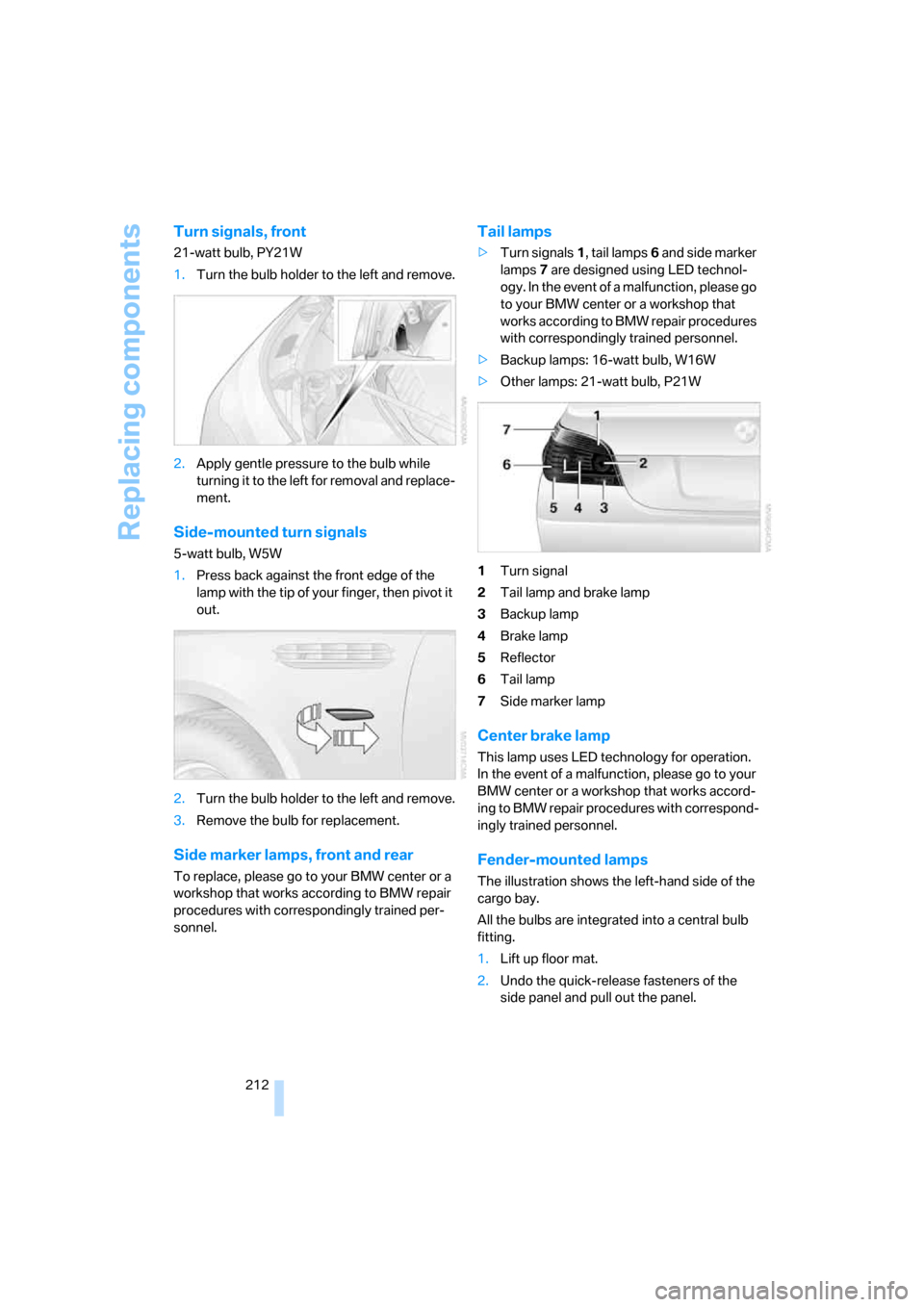
Replacing components
212
Turn signals, front
21-watt bulb, PY21W
1.Turn the bulb holder to the left and remove.
2.Apply gentle pressure to the bulb while
turning it to the left for removal and replace-
ment.
Side-mounted turn signals
5-watt bulb, W5W
1.Press back against the front edge of the
lamp with the tip of your finger, then pivot it
out.
2.Turn the bulb holder to the left and remove.
3.Remove the bulb for replacement.
Side marker lamps, front and rear
To replace, please go to your BMW center or a
workshop that works according to BMW repair
procedures with correspondingly trained per-
sonnel.
Tail lamps
>Turn signals1, tail lamps6 and side marker
lamps7 are designed using LED technol-
ogy. In the event of a malfunction, please go
to your BMW center or a workshop that
works according to BMW repair procedures
with correspondingly trained personnel.
>Backup lamps: 16-watt bulb, W16W
>Other lamps: 21-watt bulb, P21W
1Turn signal
2Tail lamp and brake lamp
3Backup lamp
4Brake lamp
5Reflector
6Tail lamp
7Side marker lamp
Center brake lamp
This lamp uses LED technology for operation.
In the event of a malfunction, please go to your
BMW center or a workshop that works accord-
ing to BMW repair procedures with correspond-
ingly trained personnel.
Fender-mounted lamps
The illustration shows the left-hand side of the
cargo bay.
All the bulbs are integrated into a central bulb
fitting.
1.Lift up floor mat.
2.Undo the quick-release fasteners of the
side panel and pull out the panel.
ba8_m5us.book Seite 212 Montag, 5. Februar 2007 12:03 12
Page 250 of 256

Everything from A to Z
248 Settings
– changing on Control
Display73
– clock, 12h/24h mode74
– configuring, refer to
MDrive50
– configuring, refer to
Personal Profile29
– date75
– language76
– units of measure75
Settings menu, refer to
imenu17
Setting time, refer to
Preselecting activation
times100
Shifting60
Shift lights61
Shiftlock59
Shift paddles on steering
wheel60
Shock absorber control, refer
to EDC Electronic Damping
Control81
Short commands of voice
command system229
"Short route" for
navigation132
Short route in navigation, refer
to Selecting route132
Shoulder support42
"Show current position"127
"Show destination
position"127
Shuffled, refer to Random
– CD changer162
– CD player162
Side airbags86
Side marker lamps, replacing
bulbs212
Side-mounted turn signals,
replacing bulbs212
Side window blinds, refer to
Sun blinds103
Signal horn, refer to Horn10
Sitting safely41
– with airbags41
– with head restraint41
– with safety belts41Ski bag108
Sliding/tilt sunroof, refer to
Glass sunroof, electric38
Slope assistant, refer to
Starting off on slopes113
SMG, refer to Sequential
Manual Transmission with
Drivelogic58
"SMG Drivelogic"51,61
Snap-in adapter
– mounting/removing185
– using172
Snow chains
202
Socket for Onboard
Diagnostics interface209
Socket for remote control,
refer to Ignition lock55
Sockets, refer to Connecting
electrical devices107
Soft closure aid, refer to
Automatic soft closing33
Song search on CD, refer to
Sampling tracks161
SOS, refer to Initiating an
emergency call219
Spare
– adapter for spare key28
– fuses218
– key28
Spare wheel
– driving with spare wheel217
– refer to Changing
wheels215
Special oils, refer to Approved
engine oils206
Specified oil grades, refer to
Approved engine oils206
Speed-dependent
volume148
Speed limit72
Speed limit warning, refer to
Speed limit72
Speedometer12
"Speed volume", tone
control148
Speed with winter tires202
"Sport" with EDC81Stability control, refer to
Driving stability control
systems78
Start/Stop button55
– starting the engine56
– switching off the engine56
"Start" for stopwatch73
"Start guidance"125,134
Starting, refer to Starting
engine56
Starting assistance, refer to
Jump starting220
Starting assistant, refer to
Starting off on slopes113
Starting difficulties, jump
starting220
Starting off
– on a slippery surface113
– on slopes113
Start menu, iDrive17
"Start route guidance"127
"Start service"188
"Start Service" for BMW
Assist190
"State / Province" for
destination entry123
"State inspection"70
Station, refer to Radio150
"Status"69
Status information on Control
Display20
Status of this Owner's Manual
at time of printing5
Steering wheel
– adjustment49
– automatic adjustment, refer
to Steering wheel
memory43
– buttons on steering
wheel11
– easy entry/exit49
– heating49
– lock, refer to Ignition lock55
– MDrive button50
– memory43
– programmable button49
– shift paddles60
"Steering wheel button"50
ba8_m5us.book Seite 248 Montag, 5. Februar 2007 12:03 12
Page 252 of 256

Everything from A to Z
250 Tools, refer to Onboard
toolkit210
"Top 8" for mobile phone180
Torque
– lug bolts, refer to After
mounting217
– refer to Engine data226
Touch tone dialing, refer to
Tone dialing method182
Tow bar222
Tow fitting221
Towing221
– methods222
– tow fittings221
– with manual
transmission222
– with Sequential Manual
Transmission222
– with Sequential Manual
Transmission with
Drivelogic222
"Town / City" for destination
entry123
Tow rope222
Tow-starting221
"TPM"84
TPM Tire Pressure
Monitor83
– resetting system84
– system limits83
– warning lamp84
Tracks
– random sequence162
– sampling on CD161
– selecting with CD160
Track width, refer to
Dimensions227
Traction control, refer to DSC
Dynamic Stability
Control79
Traffic congestion
– displaying traffic
information138
– refer to Bypassing route
sections138Traffic information for
navigation
– depiction in route map140
– displaying139
– during destination
guidance141
– symbols141
Traffic information with
navigation138
"Traffic Info settings"139
Transmission
– breaking-in112
– Drivelogic60
– idle59
– manual transmission57
– reverse gear59
– Sequential Manual
Transmission with
Drivelogic58
– shift lights61
– starting assistant, refer to
Starting off on slopes113
– towing222
– tow-starting222
Transporting children
safely52
Transport securing device,
refer to Securing cargo116
Tread depth, refer to Minimum
tire tread200
Treble, refer to Tone
control147
"Treble", tone control148
"Trip computer"68
Trip computer68
Trip-distance counter, refer to
Trip odometer65
"Triple turn signal"62
Trip odometer65
Trunk, refer to Cargo bay
Turning circle, refer to
Dimensions227
Turning lamps93
– replacing bulbs211
Turn signals61
– indicator lamp12
– replacing bulbs212
U
"Unchanged"51,61
Underbody protection, refer to
Caring for your vehicle
brochure
Uniform Tire Quality Grading/
UTQR199
"Units"75
Units
– average fuel
consumption75
– temperature75
Universal garage-door
opener, refer to Integrated
universal remote
control102
Universal remote control102
"Unlock button"30
Unlocking
– from inside33
– from outside30
– without key, refer to Comfort
access36
Unlocking without key, refer to
Comfort access36
"Update services"191
Upshift display, refer to Shift
lights61
USB/audio interface166
"USB" in audio
mode165,167
"Use current location as
address"130,132
Used batteries
– refer to Disposal218
– refer to Replacing battery37
Using turn signals62
ba8_m5us.book Seite 250 Montag, 5. Februar 2007 12:03 12