2007 BMW M5 SEDAN air filter
[x] Cancel search: air filterPage 91 of 256

Controls
89Reference
At a glance
Driving tips
Communications
Navigation
Entertainment
Mobility
M view
1Current engine speed, highlighted
2Advance warning field of tachometer
3Red warning field of tachometer, also refer
to Tachometer on page65
4Speed
5Gear display
For information on the shift lights in the
tachometer, refer to page61.
Setting brightness
The brightness of the display is automatically
adapted to the ambient lighting conditions.
However, you can change the basic setting.
With the low beams switched on, the brightness
can also be adjusted with the knurled wheel of
the instrument lighting.
iDrive, for explanation of principle, refer to
page16.
1.Press the button.
This opens the start menu.
2.Press the controller to open the menu.
3.Select "Settings" and press the controller.
4.Select "Display settings" and press the
controller.
5.Change to upper field if necessary. Turn the
controller until "Head-Up Display" is
selected and press the controller.6.Change into the second field from the top.
Turn the controller until "Brightness" is
selected and press the controller.
7.Turn the controller until the desired setting
is selected.
The setting is stored for the remote control cur-
rently in use.
Notes
The visibility of the displays in the Head-Up Dis-
play is influenced by:
>Sunglasses with certain polarization filters
>Certain seating positions
>Objects on the cover of the Head-Up Dis-
play
>Wet road surface and unfavorable lighting
conditions
If the image is distorted, please have the basic
setting checked at a BMW center.
Special windshield
The windshield is part of the system. The shape
of the windshield complies with the require-
ments of the Head-Up Display to enable a pre-
cise display. A film in the windshield prevents
the double images from being displayed.
Windshield replacement should be carried out
by a BMW center or a workshop that works
according to BMW repair procedures with cor-
respondingly trained personnel.
ba8_m5us.book Seite 89 Montag, 5. Februar 2007 12:03 12
Page 101 of 256

Controls
99Reference
At a glance
Driving tips
Communications
Navigation
Entertainment
Mobility
>at an outside temperature below 777/
256
The LED lights up when the function is
switched on.
From radio readiness the interior temperature,
the air volume and the air distribution can be
set.
Switching automatic climate control on
and off
1.Turn to the left to minimum air volume.
2.After approx. 1 second, turn to the left
again.
You switch on the system again by pressing any
button of the automatic climate control.
Front ventilation
1Knurled wheels to smoothly open and close
vent outlets
2Levers to change the vent outlet direction
Do not drop any foreign objects into the
vent outlets, otherwise these could be
catapulted outwards and lead to injuries.<
Ventilation for cooling
Adjust the vent outlets to direct the flow of cool
air in your direction, for instance, if the interior
has become too warm, etc.
Draft-free ventilation
Set the vent outlets so that the air flows past
you and is not directed straight at you.
Rear ventilation
1Knurled wheel to smoothly open and close
vent outlets
2Knurled wheel to adjust the temperature:
>Turn toward blue: colder
>Turn toward red: warmer
3Levers to change the vent outlet direction
Microfilter/activated-charcoal filter
The microfilter removes dust and pollen from
the incoming air. The activated-charcoal filter
provides additional protection by filtering gas-
eous pollutants from the outside air. Your BMW
center replaces this combined filter as a stan-
dard part of your scheduled maintenance.
Parked car ventilation
The concept
The parked car ventilation blows air into the
passenger compartment to lower interior tem-
peratures.
It is ready to use in the parked car mode at any
outside temperature.
You can set two different times for the system
to start. The parked car ventilation can also be
switched on and off directly. It remains
switched on for 30 minutes.
Since the system uses a substantial amount of
electrical current, you should refrain from acti-
vating it twice in succession without allowing
the battery to be recharged in normal operation
between use.
ba8_m5us.book Seite 99 Montag, 5. Februar 2007 12:03 12
Page 210 of 256

Maintenance
208
Maintenance
BMW maintenance system
The BMW maintenance system supports the
preservation of the traffic and operating safety
of your BMW. The service schedule also
includes operations related to the vehicle's
comfort and convenience features, such as
replacement of the filters for the inside air.
The ultimate objective is to ensure economical
maintenance by providing the ideal service for
your vehicle.
Should the day come when you decide to sell
your BMW, a complete dealer service history
will prove to be an asset of inestimable value.
CBS Condition Based Service
Sensors and special algorithms take the differ-
ent driving conditions of your BMW into
account. Condition Based Service uses this to
determine the current and future service
requirements. By letting you define a service
and maintenance regimen that reflects your
own individual requirements, the system builds
the basis for trouble-free driving.
You can set the Control Display to show
remaining distances and times of selected
maintenance intervals and legally mandated
deadlines, refer to page68:
>Engine oil
>Brake pads, front and rear separately
>Brake fluid
>Vehicle check>Legally mandated inspections depending
on local regulations
Service data in remote control
Your vehicle stores the information required
maintenance continuously in the remote con-
trol during driving. After accessing the data
stored in the remote control, your BMW Service
Advisor can suggest precisely the right array of
service procedures for your own individual vehi-
cle. You should therefore hand over the remote
control you last used to drive to the BMW Ser-
vice Advisor when you take your vehicle in for
service.
Make sure the date is set correctly, refer
to page75, otherwise the effectiveness
of CBS Condition Based Service is not
ensured.<
Service and Warranty Information
Booklet for US models and
Warranty and Service Guide Booklet
for Canadian models
Please consult your Service and Warranty Infor-
mation Booklet for US models and Warranty
and Service Guide Booklet for Canadian models
for additional information on service require-
ments.
BMW recommends that you have service
and repair operations performed at your
BMW center.
Take the time to ensure that these service pro-
cedures are confirmed by entries in your vehi-
cle's Service and Warranty Information Booklet
for US models and Warranty and Service Guide
Booklet for Canadian models. These entries
verify that your vehicle has received the speci-
fied regular maintenance.<
ba8_m5us.book Seite 208 Montag, 5. Februar 2007 12:03 12
Page 213 of 256
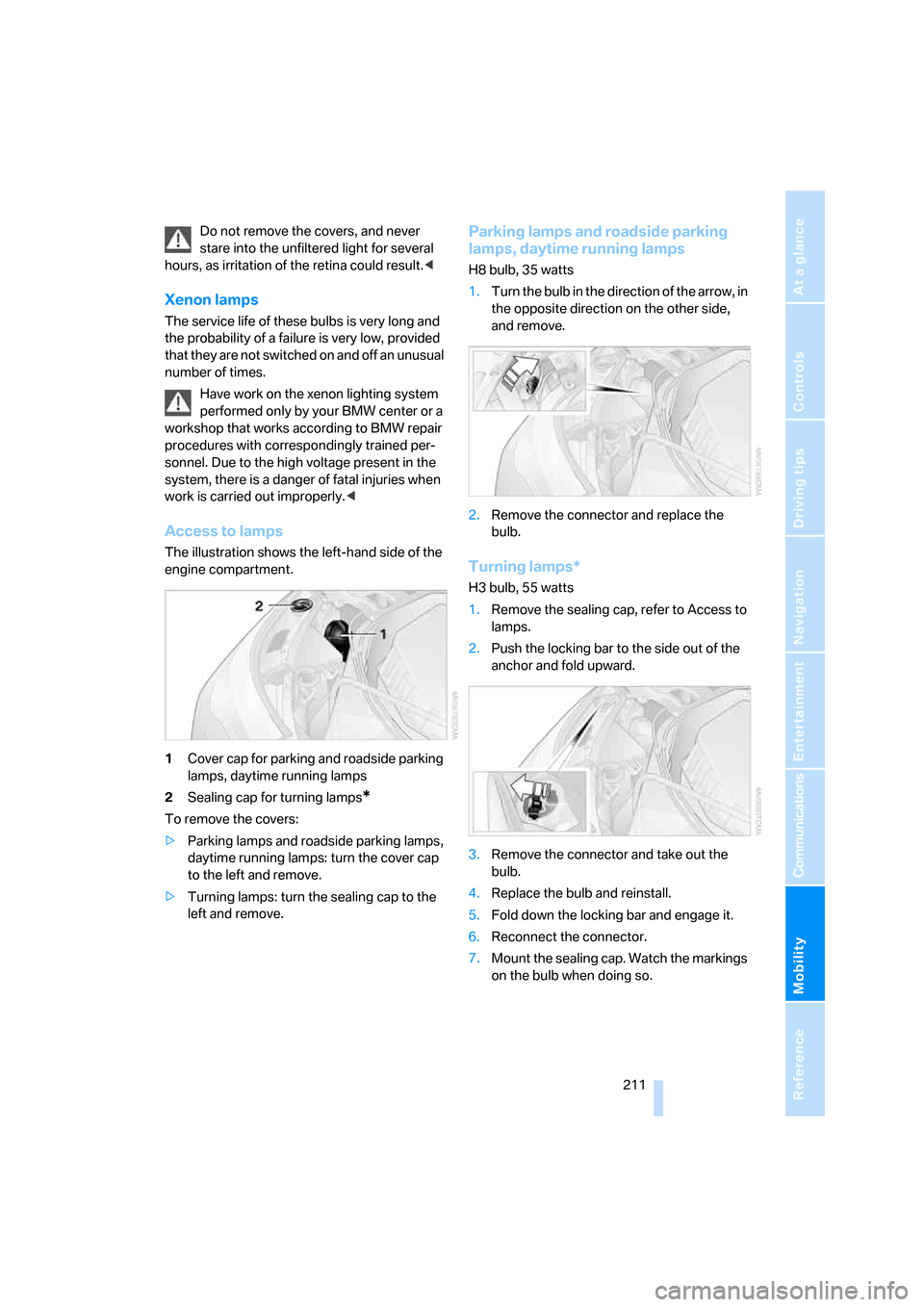
Mobility
211Reference
At a glance
Controls
Driving tips
Communications
Navigation
Entertainment
Do not remove the covers, and never
stare into the unfiltered light for several
hours, as irritation of the retina could result.<
Xenon lamps
The service life of these bulbs is very long and
the probability of a failure is very low, provided
that they are not switched on and off an unusual
number of times.
Have work on the xenon lighting system
performed only by your BMW center or a
workshop that works according to BMW repair
procedures with correspondingly trained per-
sonnel. Due to the high voltage present in the
system, there is a danger of fatal injuries when
work is carried out improperly.<
Access to lamps
The illustration shows the left-hand side of the
engine compartment.
1Cover cap for parking and roadside parking
lamps, daytime running lamps
2Sealing cap for turning lamps
*
To remove the covers:
>Parking lamps and roadside parking lamps,
daytime running lamps: turn the cover cap
to the left and remove.
>Turning lamps: turn the sealing cap to the
left and remove.
Parking lamps and roadside parking
lamps, daytime running lamps
H8 bulb, 35 watts
1.Turn the bulb in the direction of the arrow, in
the opposite direction on the other side,
and remove.
2.Remove the connector and replace the
bulb.
Turning lamps*
H3 bulb, 55 watts
1.Remove the sealing cap, refer to Access to
lamps.
2.Push the locking bar to the side out of the
anchor and fold upward.
3.Remove the connector and take out the
bulb.
4.Replace the bulb and reinstall.
5.Fold down the locking bar and engage it.
6.Reconnect the connector.
7.Mount the sealing cap. Watch the markings
on the bulb when doing so.
ba8_m5us.book Seite 211 Montag, 5. Februar 2007 12:03 12
Page 236 of 256

Everything from A to Z
234
Everything from A to Z
Index
"..." Identifies Control Display
texts used to select
individual functions, and
indicates where to find them
in the text.
A
ABS Antilock Brake
System78
– indicator/warning lamp80
Accepted calls180
Accessories6
Accident, refer to Emergency
call219
Acoustic signal, refer to Check
Control70
Activated-charcoal filter for
automatic climate control99
"Activation time" for parked-
car ventilation100
Active seat ventilation47
Adapter for spare key28
Adaptive brake lamps, refer to
Brake force display85
Adaptive Head Light93
"Add digits" for mobile
phone180
Additives
– coolant206
– engine oil, refer to Approved
engine oils206
"Address book" for navigation
system130
Address for navigation
– deleting131
– entering122,125
– selecting130
– storing130
– storing current position130
"Add to address book"129"Add to destination
list"125,127
Adjusting active backrest
width43
Adjusting interior
temperature96
Adjusting the tone during
audio operation, refer to
Tone control147
Adjusting thigh support42
Adjustment in audio mode
– front/rear balance148
– right/left balance148
"After door opened"44
"After unlocking"44
Airbags86
– indicator/warning lamp87
– indicator lamp for front
passenger airbags87
– sitting safely41
Air distribution
– automatic96
– manual97
Airing, refer to Ventilation99
Air recirculation
– AUC Automatic
recirculated-air control
98
– recirculated-air mode98
"Air recirculation on / off"50
Air supply, automatic climate
control95
Air volume97
AKI, refer to Fuel quality197
Alarm system35
– avoiding unintentional
alarms35
– interior motion sensor35
– switching off alarm35
– switching off tilt alarm
sensor and interior motion
sensor36
– tilt alarm sensor35"All channels"157
"All doors"31
All-season tires, refer to
Winter tires202
"All stations", calling up with
radio150,154
Alterations, technical, refer to
For your own safety5
Altering stretch of road138
"AM", reception
range146,150
Antenna, refer to Caring for
your vehicle brochure
Antenna for mobile phone172
Antifreeze
– coolant206
– washer fluid63
Antilock Brake System
ABS78
– indicator/warning lamp80
Anti-theft alarm system, refer
to Alarm system35
Anti-theft system, refer to
Central locking system30
Approved axle loads, refer to
Weights228
Approved engine oils206
Approved gross vehicle
weight, refer to Weights228
Armrest, refer to Center
armrest, rear107
Around the center console14
Around the steering wheel10
Arrival time
– refer to Computer67
– refer to Starting destination
guidance134
"Arrow display" for navigation
system135
Artificial leather, refer to
Caring for your vehicle
brochure
ba8_m5us.book Seite 234 Montag, 5. Februar 2007 12:03 12
Page 242 of 256

Everything from A to Z
240 ESP Electronic Stability
Program, refer to DSC
Dynamic Stability
Control79
Event Data Recorders209
Exhaust system, refer to Hot
exhaust system112
Exterior mirrors48
– adjusting48
– automatic dimming
feature49
– automatic heating48
– folding in and out48
– tilting down passenger-side
exterior mirror48
External audio device105
Eye for tow-starting and
towing, refer to Tow
fitting221
F
"Fader", refer to Tone
control148
Fader, refer to Tone
control148
Failure messages, refer to
Check Control70
False alarm
– refer to Avoiding
unintentional alarms35
– refer to Switching off
alarm35
Fastening safety belts, refer to
Safety belts45
– warning lamp46
Fastest route for
navigation132
"Fast route" for
navigation132
"Favorites", calling up with
radio154
Filler neck for washer fluid63
Filling bottle, refer to
M Mobility System213
Filling sealant into wheel214
Filter, refer to Microfilter/
activated-charcoal filter99Fine wood, refer to Caring for
your vehicle brochure
First aid, refer to First-aid
kit220
First-aid kit220
Flashing
– during locking/unlocking,
refer to Setting confirmation
signals31
– triple turn signal
activation62
Flashlight, refer to
Rechargeable flashlight104
Flat tire
– changing wheels215
– Flat Tire Monitor81,83
– M Mobility System83,213
– refer to Tire condition200
– spare wheel216
– TPM Tire Pressure
Monitor83
– warning lamp83,84
Flat Tire Monitor81
– false alarms82
– initializing system82
– snow chains202
– system limits82
– warning lamp83
Floor mat, refer to Caring for
your vehicle brochure
Floor mats/carpets, refer to
Caring for your vehicle
brochure
Fluid reservoir, refer to Filler
neck for washer fluid63
"FM", reception
range146,150
FM, waveband150
Folding rear backrest108
Fold-over rear backrest108
Footbrake, refer to Braking
safely113
Footwell lamps, refer to
Interior lamps94
Forward, fast
– CD changer163
– CD player163
For your own safety5Freeway, refer to Route
criteria132
Front airbags86
Front armrest, refer to Center
armrest, front104
Front passenger airbags
– deactivating86
– deactivating, refer to
Exception for front
passenger seat52
Front seat adjustment42
"FTM"82
FTM, refer to Flat Tire
Monitor81
Fuel197
– average consumption67
– display66
– high-quality brands197
– quality197
– specifications197
– tank contents, refer to
Capacities228
Fuel clock, refer to Fuel
gauge66
Fuel consumption display,
refer to Computer, average
fuel consumption67
Fuel display, refer to Fuel
gauge66
Fuel filler door196
– releasing in the event of
electrical malfunction196
Full mobile phone preparation
package172
Full screen display, refer to
Switching assistance
window off21
Fuses218
G
Garage door opener, refer to
Integrated universal remote
control102
Gasoline, refer to Required
fuel197
Gasoline display, refer to Fuel
gauge66
Gear changes60
ba8_m5us.book Seite 240 Montag, 5. Februar 2007 12:03 12
Page 245 of 256

Reference 243
At a glance
Controls
Driving tips
Communications
Navigation
Entertainment
Mobility
Light switch91
"Limit"73
Loading
– securing cargo116
– stowing cargo115
– vehicle114
Load securing equipment,
refer to Securing cargo116
"Lock after driving"33
Lock buttons in the doors,
refer to Locking33
Locking31
– confirmation signals31
– from inside33
– from outside31
– without key, refer to Comfort
access36
Locking and unlocking doors
– confirmation signals31
– from inside32
– from outside30
Low beams91
– automatic91
– indicator lamp13
Lower back support, refer to
Lumbar support42
Lug bolts216
– tightening torque, refer to
After mounting217
– wrench216
Luggage compartment lid33
– emergency release34
– locking with remote
control31
– opening from inside33
– opening from outside34
– opening with remote
control31
– unlocking and locking from
inside32
Luggage compartment lid/
tailgate, comfort access37
Luggage rack, refer to Roof-
mounted luggage rack116
Lumbar support42
LW, waveband150M
M Dynamic Mode MDM79
– indicator lamp13,79
M Engine Dynamic Control58
– "P 400"58
– "P 500"58
– "P 500 Sport"58
M Mobility System213
M+S tires, refer to Winter
tires202
Maintenance208
– refer to Service and
Warranty Information
Booklet for US models208
– refer to Service
requirements68
– refer to Warranty and
Service Guide Booklet for
Canadian models208
Maintenance system208
Malfunction warnings, refer to
Check Control70
Manual air distribution97
"Manual" on the radio151
Manual operation
– door lock32
– driver's door32
– fuel filler door196
– glass sunroof39
– luggage compartment lid34
Manual transmission57
– tow-starting223
"Map direction of travel"136
Map display136
"Map facing north"136
Map for navigation
– changing scale136
– destination entry127
Map view facing north136
Master key, refer to Keys/
remote control28
Maximum cooling98
Maximum speed with winter
tires202
MDM, refer to M Dynamic
Mode79MDrive50
"M Dynamic Mode"79
Measurements, refer to
Dimensions227
Memory, refer to Seat, mirror
and steering wheel
memory43
MENU, button refer to Start
menu17
Menus, refer to iDrive16
Message list for traffic
information139
Microfilter99
Microphone
– for telephone14
– for voice command
system14
Mirror dimming feature49
Mirrors48
– automatic curb monitor48
– folding in and out48
– heating48
– memory, refer to Seat, mirror
and steering wheel
memory43
"Missed calls"180
Missed calls181
Mobile communications
devices in vehicle113
Mobile phone
– accepted calls181
– adjusting volume178
– calling179
– ending call179
– installation location, refer to
Center armrest104
– missed calls181
– operation by voice183
– operation via iDrive178
– redialing181
– refer to separate operating
instructions
– Top 8181
– touch tone dialing, refer to
Tone dialing method182
Mobile phone battery186
ba8_m5us.book Seite 243 Montag, 5. Februar 2007 12:03 12