2007 AUDI R8 ECO mode
[x] Cancel search: ECO modePage 15 of 210

Instruments and warning/indicator lamps13
Controls
Safety
Driving tips
General maintenance
Self-help
Technical data Warning lamp
If the symbol
flashes in the display, this means that either the
coolant temperature is too high or the coolant level is too low
⇒page 35.
If the needle is over to the far right on the dial, this means the
coolant temperature is too high. Stop the vehicle, switch off the
engine and wait for it to cool down. If the warning lamp starts
flashing again after just a short distance, contact a qualified work-
shop.
WARNING
•
Before opening the engine lid and checking the coolant level,
please observe the warning information on ⇒page 155, “Working
on components in the engine compartment”.
•
Never open the engine lid if you can see or hear steam or
coolant escaping from the engine compartment; there is a risk of
being scalded. Wait until you can no longer see or hear escaping
steam or coolant.Caution
•
Additional lights and other accessories in front of the air inlet
reduce the cooling effect of the radiator. At high outside tempera-
tures and high engine loads, there is a risk of the engine over-
heating.
•
The front spoiler also ensures proper distribution of the cooling
air when the vehicle is moving. If the spoiler is damaged this can
reduce the cooling effect, which could cause the engine to overheat.
You should obtain professional assistance.
Fuel gaugeThe gauge only works when the ignition is switched on. When the
needle reaches the reserve zone, the symbol
lights up in the instrument cluster display ⇒page 36. At this point there are still
about 10 litres of fuel left in the tank. This is your reminder to fill up
soon.
The tank capacity of your vehicle is given in the Technical data
section ⇒page 198.
Caution
Never run the tank completely dry. If there is an irregular fuel supply,
misfiring can occur. This allows unburnt fuel to enter the exhaust
system, which could cause overheating and damage the catalytic
converter.Speedometer with mileage recorder
This instrument indicates the speed of the vehicle and the
distance travelled.The mileage is normally stated in kilometres (km). On some models,
however, the mileage recorder will show miles.
Lower mileage recorder (odometer)
The lower counter records the vehicle's total mileage.
Fig. 5 Detail of the
instrument cluster:
Mileage recorder with
reset button
document_0900452a816e6cc9.book Seite 13 Mittwoch, 21. Februar 2007 1:32 13
Page 23 of 210

Driver information system21
Controls
Safety
Driving tips
General maintenance
Self-help
Technical data
•
On vehicles equipped with the Audi navigation system* the
displays may vary from the normal lay-out during route guidance.
Service interval displayThis display reminds the driver when the next routine
service is due.Displaying distance to next service
When you pull the adjuster/test button ⇒page 10, fig. 2 briefly
with the ignition switched on, the display will show how far the
vehicle can be driven before the next service is due. The remaining
distance to the next service is updated every 500 km.
On a new vehicle, or after a service has been carried out, the display
will always show SERVICE IN ----- KM --- DAYS for the first 500 km.
This also applies to vehicles with “LongLife Service”.Service reminder
The following message will appear in the display when the ignition
is switched on, starting at around 2000 km
1) before the next service
is due:
SERVICE IN 2000 KM --- DAYS
The display reverts back to the standard display after about
5 seconds. The remaining distance to the next service is updated
(and displayed accordingly) every time the ignition is switched on,
until the service becomes due.
Service due
The next service is due when the message SERVICE! appears in the
display immediately after switching on the ignition. The display
reverts back to the standard display after about 5 seconds.
Resetting the display
The display is reset by the workshop after the service has been
carried out. However, if the service was not carried out by a qualified
workshop, the service interval display will have to be reset as
described in the following. It is then only possible to set fixed
service intervals of 15,000 km.
•
Switch on the ignition.
•
When you pull the adjuster/test button ⇒page 10, fig. 2
SERVICE! will appear in the display.
•
Pull the button until SERVICE IN ----- KM --- DAYS is shown in the
display. The display switches out of the reset mode if you do not pull
the reset button within 5 seconds.Note
•
The distance to the next service cannot be called up if the system
has detected a fault (red symbol).
Fig. 9 Display: Service
interval display
A10
1)When exactly the service reminder will appear for the first time depends on
the way the vehicle is driven (e.g. short or long trips).
A10
document_0900452a816e6cc9.book Seite 21 Mittwoch, 21. Februar 2007 1:32 13
Page 29 of 210
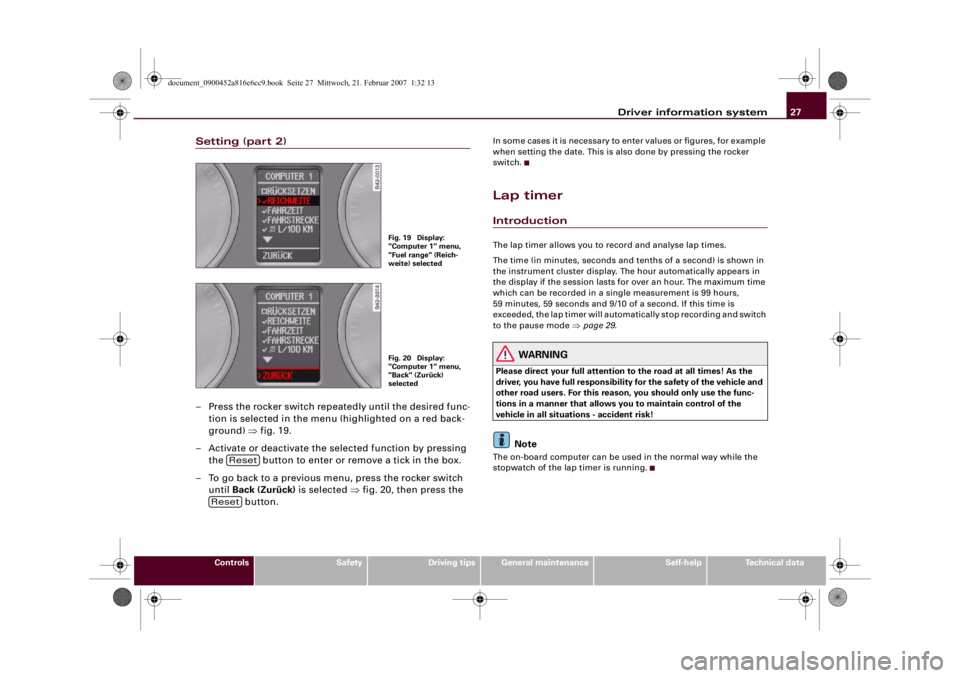
Driver information system27
Controls
Safety
Driving tips
General maintenance
Self-help
Technical data
Setting (part 2)– Press the rocker switch repeatedly until the desired func-
tion is selected in the menu (highlighted on a red back-
ground) ⇒fig. 19.
– Activate or deactivate the selected function by pressing
the button to enter or remove a tick in the box.
– To go back to a previous menu, press the rocker switch
until Back (Zurück) is selected ⇒fig. 20, then press the
button.
In some cases it is necessary to enter values or figures, for example
when setting the date. This is also done by pressing the rocker
switch.Lap timerIntroductionThe lap timer allows you to record and analyse lap times.
The time (in minutes, seconds and tenths of a second) is shown in
the instrument cluster display. The hour automatically appears in
the display if the session lasts for over an hour. The maximum time
which can be recorded in a single measurement is 99 hours,
59 minutes, 59 seconds and 9/10 of a second. If this time is
exceeded, the lap timer will automatically stop recording and switch
to the pause mode ⇒page 29.
WARNING
Please direct your full attention to the road at all times! As the
driver, you have full responsibility for the safety of the vehicle and
other road users. For this reason, you should only use the func-
tions in a manner that allows you to maintain control of the
vehicle in all situations - accident risk!
Note
The on-board computer can be used in the normal way while the
stopwatch of the lap timer is running.
Fig. 19 Display:
"Computer 1" menu,
"Fuel range" (Reich-
weite) selectedFig. 20 Display:
"Computer 1" menu,
"Back" (Zurück)
selected
Reset
Reset
document_0900452a816e6cc9.book Seite 27 Mittwoch, 21. Februar 2007 1:32 13
Page 31 of 210

Driver information system29
Controls
Safety
Driving tips
General maintenance
Self-help
Technical data Each time a lap time is stored, it moves one line up the display
⇒page 28, fig. 24. The time for the new lap appears in the bottom
line .
Recording further lap timesEach time you press the top part of the rocker switch when
the lap timer is running, the current lap time is stored and
the next lap time is started simultaneously. Simply repeat
this procedure to record subsequent laps.The current lap time always appears in the bottom line of the display
⇒fig. 25.
When you store a lap time, it moves up one line ⇒fig. 25 from
the bottom of the display. The previous lap time also moves up one
line again . The time for the new lap appears in the bottom line
.
Displaying split times and pausing the lap timer
The split time (for an intermediate section of a lap, etc.) is
marked with an asterisk.You can retrieve split times for different sections of the lap.
You can pause the lap timer if you want to take a break
during a session.
Displaying a split time and pausing the lap timer
– Press the bottom part of the rocker switch to display the
split time . The recording of the lap time continues in
the background while the split time (marked with an
asterisk) is displayed.
– Press the bottom part of the rocker switch again if you
want to pause the timer. The lap timer is interrupted and
the asterisk in the bottom line disappears.
Resuming recording of lap time
– Press the top part of the rocker switch to resume lap time
recording from the split time or pause mode.
A1
A2
Fig. 25 Display: Lap 2
recorded
AC
AB
AA
AC
Fig. 26 Display: Split
time
AC
document_0900452a816e6cc9.book Seite 29 Mittwoch, 21. Februar 2007 1:32 13
Page 40 of 210

Driver information system 38The message disappears after 5 seconds. Press the adjuster/test
button ⇒page 10, fig. 2 briefly if you wish to call up the message
again.
If the display indicates that one of the lights is not working, this can
have a number of causes:•
Bulb failure ⇒page 193.
•
A “blown” fuse ⇒page 190, “Changing fuses”.
•
Defective electrical wiring.
Have the components replaced or the wiring repaired as necessary
by a qualified workshop.
WARNING
•
Bulbs are sensitive to pressure. The glass can break when you
touch the bulb, causing injury.
•
Incorrect handling of the high-voltage element of xenon gas-
discharge bulbs can have potentially fatal consequences.
Brake light failure
If the symbol
or the text BRAKE LIGHT lights up, check the
following components:
•
Brake light bulbs
•
Wiring connections
•
Brake light switch
Have the components repaired or replaced by a qualified workshop.Note
The brake light switch is only tested during the initial systems check
after starting the engine.
Applies to vehicles: with light sensor/ rain sensorLight sensor/rain sensor
This indicator lamp comes on if the automatic headlights/
automatic wipers are defective.If the
symbol appears, this means that the light sensor/ rain
sensor is not functioning. For safety reasons, the dipped beam
headlights will then be switched on permanently when the light
switch is set to the AUTO position. However, you can still switch the
lights on and off in the normal way with the light switch. If the rain
sensor is defective, the functions operated via the windscreen wiper
lever will still be available. You should have the light sensor/ rain
sensor checked by a qualified workshop as soon as possible.
Applies to vehicles: with R tronicSelector lever defective
and
Selector lever defective! No R gear!
If these symbols light up, there is a fault in the R tronic selector
lever. The indicators on the selector lever will go out or flash. It is no
longer possible to engage reverse gear. If you were using the
gearbox in manual mode, it will switch back to automatic mode.
You can continue to change gear manually. Starting in neutral (N),
pull the paddle lever on the steering wheel to engage first gear.
The gearbox will now remain in manual mode and you can select the
gears using the paddle levers.
You should have the selector lever checked by a qualified workshop
as soon as possible.
Applies to vehicles: with R tronicClutch overheating
and
Clutch is overheating ! If possible please stop vehicle.
A8
A+
document_0900452a816e6cc9.book Seite 38 Mittwoch, 21. Februar 2007 1:32 13
Page 68 of 210

Lights and vision 66Applies to vehicles: with digital compassSetting the correct compass calibration zone
The correct compass calibration zone must first be set
before the compass can give an accurate reading.Fig. 61 Map of compass calibration zones– Press and hold button ⇒page 65, fig. 60 until the
currently set zone number is displayed on the interior
mirror.
– Press button repeatedly until the correct zone number
appears. The adjustment mode will be ended automati-
cally after a few seconds.
Applies to vehicles: with digital compassCalibrating compass
The compass must be re-calibrated if the display is incor-
rect or inaccurate.– Press and hold button until the letter C appears in the
interior mirror.
– Drive in a circle at a speed of about 10 km/h until a point
of the compass is displayed in the interior mirror.
WARNING
Calibrate your compass at a location where there is no traffic so
that you do not endanger yourself or other road users (accident
risk).
AA
AA
AA
document_0900452a816e6cc9.book Seite 66 Mittwoch, 21. Februar 2007 1:32 13
Page 77 of 210

Heating and cooling75
Controls
Safety
Driving tips
General maintenance
Self-help
Technical data
Heating and coolingAir conditionerControls
The air conditioner is designed to keep the passenger
compartment at the temperature you find most comfort-
able at all times of the year.Fig. 69 Air conditioner controlsRecommended settings:
– Turn the control ⇒fig. 69 to the right to switch the air
conditioner on.
– Set the temperature to 22 °C (72 °F).
– Press the button ⇒fig. 69.
This setting quickly provides a comfortable temperature inside the
vehicle. If necessary it can be changed to suit individual preferences
or particular circumstances.
The air conditioner provides heating and ventilation and also cools
and dehumidifies the air inside the vehicle.
The air conditioner is fully automatic, and will maintain the desired
temperature at a constant level. To achieve this, the temperature of
the air supplied to the interior, the blower speed (volume of air
delivery) and the air distribution are regulated automatically. The
system also allows for the effect of strong sunlight, so there is no
need for manual adjustment. For these reasons it is advisable to use
the automatic mode for the comfort of all the passengers in virtually
all conditions throughout the year ⇒page 78.
Please note:
The humidity of the air is automatically reduced when the system
cools the interior of the vehicle. This helps to prevent condensation
on the windows. The air conditioner (compressor) will be switched
off automatically at low outside temperatures (below zero) and will
no longer dehumidify the air inside the vehicle.
If the humidity and temperature outside the vehicle are high,
condensation can drip off the evaporator in the air cooling system
and form a pool underneath the vehicle. This is normal and does not
indicate a leak.
If the outside temperature is low, the blower normally only switches
to a higher speed once the coolant has warmed up sufficiently (this
does not apply to the defrost setting).
In order to achieve maximum engine power, the air conditioner
compressor is temporarily switched off when pulling away from a
standstill with full throttle.
A2
AUTO
document_0900452a816e6cc9.book Seite 75 Mittwoch, 21. Februar 2007 1:32 13
Page 80 of 210

Heating and cooling 78•
In position
the air will flow only to the driver/front passenger.
Air outlets and will be opened.
•
In position
the air will flow only to the footwells. Air outlets
will be opened.
•
In position
the air will flow only to the windows and the foot-
wells. Air outlets , and will be opened.
In addition to this there are several other possible combinations
(using intermediate positions), allowing you to adjust the air distri-
bution to suit individual requirements.
Note
When the air conditioner is operating in the cooling mode, the air
should be directed mainly to outlets and . To ensure adequate
cooling effect, you should not close these outlets completely.Defrosting
The windscreen and side windows are defrosted or
demisted as quickly as possible.– To switch on, press the button ⇒page 75, fig. 69.
– To switch off, press the button again, or press the
button.The temperature is regulated automatically. The air output is
increased to maximum and most of the air comes out of outlets 1
⇒page 77.
A small, residual amount of air will emerge from outlets 2, if they are
open ⇒page 77.
The air recirculation mode is switched off when the button is
pressed.
Automatic mode
Standard operating mode for all seasons.Switching on automatic mode
– Set the desired temperature.
– Press the button ⇒page 75, fig. 69.The automatic mode maintains a constant temperature inside the
vehicle and dehumidifies the air. Air temperature, air delivery and
air distribution are regulated automatically to reach the desired
interior temperature as quickly as possible, and then to maintain
this temperature. The system automatically compensates for any
variations in the outside temperature and for the effect of direct
sunlight.Air recirculation mode
The air recirculation setting prevents fumes etc. from
entering the interior.Switching on the air recirculation mode
– Press the button ⇒page 75, fig. 69, ⇒.
Switching off the air recirculation mode
– Press the button again, or
– Press the button, or
– Press the button.In this setting, the air is drawn from the interior of the vehicle,
filtered and continuously recirculated. We recommend using the air
recirculation mode for a brief period in the following circumstances
⇒:
A2
A3
A4
A1
A2
A4
A2
A3
AUTO
AUTO
AUTO
AUTO
document_0900452a816e6cc9.book Seite 78 Mittwoch, 21. Februar 2007 1:32 13