Page 163 of 442
Open any door.
Remove the key from the ignition
switch.
Unlock the doors with the key,
locktabonthedriver’sdoor,
master door lock switch, or
remote transmitter.
After all doors are closed tightly, the
light(s) dims slightly, then fades out
in about 30 seconds. If
you do not open any door after
unlocking the driver’s door or
removing the key from the ignition
switch, the light(s) fade out in about
30 seconds. If you leave any door
open without the key in the ignition
switch, the light(s) will go off after 3
minutes.
You can use the front ceiling lights
whenever the lights are off.
To turn the lights on or off, push its
lens.
In
the door activated position, both
front and rear ceiling lights come on
when you:
You can change the ‘‘INTERIOR
LIGHT DIMMING TIME’’ setting in
the multi-information display (see
page ).103
On RDX with Technology Package
model
Interior Lights
Inst rument s and Cont rols
159
LENSES
�����—�����—�
���y�
����
��������y���
�(�)� �������y���
�����y
Page 164 of 442

The courtesy lights in the ceiling
console come on when the light
switch is in the or the
position. You can adjust their
brightness by turning the Select/
Reset knob on the instrument panel. The
cargo area light has a two
position switch. In the OFF (right)
position, the light does not come on.
In the ON (left) position, the light
comesonwhenyou openthetailgate.
Your
vehicle also has a courtesy light
in the ignition switch. This light
comesonwhenyou;
Unlock the driver’s door.
Remove the key from the ignition
switch. Open any door.
The
courtesy light in each front door
comes on when the door is opened,
and goes out when the door is closed.
After all doors are closed tightly, the
light fades out in about 30 seconds.
You can change the ‘‘INTERIOR
LIGHT DIMMING TIME’’ setting in
the multi-information display (see
page ). 103
On RDX with Technology Package
model
Interior Lights
Courtesy Lights Cargo Area Light
160
COURTESY LIGHTS ON OFF
�����—�����—�
���y�
����
��������y���
�(�)� �������y���
�����y
Page 166 of 442
Open the glove box by pulling the
handle to the lef t. Close it with a f irm
push. Lock or unlock the glove box
with the master key.The glove box light comes on when
the parking lights are on.
The interior of each f ront door has
an extendable pocket f or maps and
other small, lightweight items. For
saf ety, be sure both f ront door
pockets are closed while driving.
Glove Box
Front Door Pockets
Interior Convenience Items
162
Lock FRONT DOOR POCKET
An open glove box can cause
serious injury to your passenger
inacrash,evenifthe
passenger is wearing the seat
belt.
Always keep the glove box
closed while driving.
�����—�����—�
���y�
�������������y���
�(�)� �������y���
�����y
Page 169 of 442
CONT INUED
Touseavanitymirroronthebackof
the sun visor, pull up the cover.Your vehicle has a multi-f unction
console compartment. It includes an
armrest, a coin holder, a pen holder,
a card holder and a console
compartment with two separatable
shelves.
To open the console compartment,
push the button and lif t the lid.
To close, lower the lid, and push it
down until it latches.
You can lock or unlock the console
compartment lid with the master key.
The light comes on when you pull up
the cover.
Interior Convenience Items
Vanity Mirror
Console Compartment
Inst rument s and Cont rols
165
VANITY MIRROR MASTER KEY
LID
Push BUTTON Close
�����—�����—�
���y�
����
����
���y���
�(�)� �������y���
�����y
Page 171 of 442
Your vehicle has a cargo area cover
to conceal your luggage and protect
them f rom direct sunlight.To remove it:
Place the cargo area cover on the
cargo area f loor.
Make sure the cargo area cover is
securely placed so it will not move
while you are driving.
Do not put any items on top of the
cargo area cover. They can block
your view and be thrown around the
vehicle during a crash.
The cargo area cover may be
removed to give you more cargo
space. Lif t and pull the rear edge of the
cargo area cover slightly to unlock
it from the hanger bars, then
remove it straight out.
Reverse this procedure to install the
cargo area cover.
Open the tailgate. Remove the
hook f rom the tab on the tailgate.
Make sure you use both hands to
prevent the cargo area cover f rom
f alling accidentally.
1.
2. 3.
Interior Convenience Items
Cargo Area Cover
Inst rument s and Cont rols
167
CARGO
AREA
COVER
HANGER BAR
HOOK TAB
�����—�����—�
���y�
�������������y���
�(�)� �������y���
�����y
Page 173 of 442
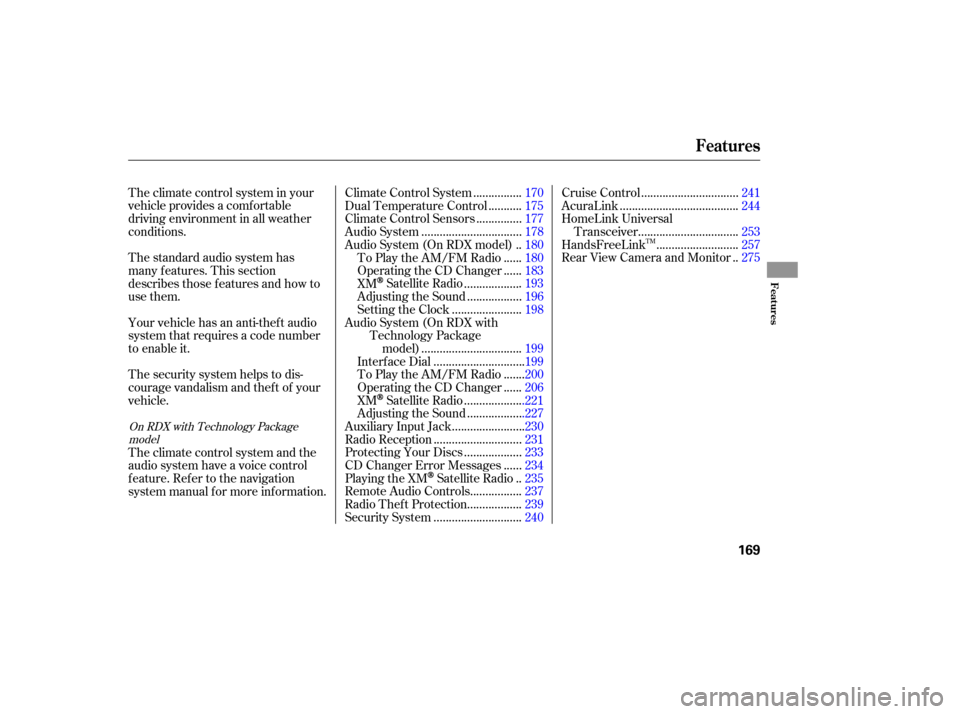
The climate control system in your
vehicle provides a comfortable
driving environment in all weather
conditions.
The standard audio system has
many f eatures. This section
describes those f eatures and how to
use them.
Your vehicle has an anti-theft audio
system that requires a code number
to enable it.
The security system helps to dis-
courage vandalism and thef t of your
vehicle.
Theclimatecontrolsystemandthe
audio system have a voice control
feature. Refer to the navigation
system manual f or more inf ormation................
Climate Control System .170
..........
Dual Temperature Control .175
..............
Climate Control Sensors .177
................................
Audio System .178
.
Audio System (On RDX model) .180
.....
To Play the AM/FM Radio .180
.....
Operating the CD Changer .183
..................
XM
Satellite Radio . 193
.................
Adjusting the Sound . 196
......................
Setting the Clock .198
Audio System (On RDX with Technology Package ................................
model) .199
.............................
Interf ace Dial .199
......
To Play the AM/FM Radio . 200
.....
Operating the CD Changer . 206
...................
XM
Satellite Radio .221
..................
Adjusting the Sound .227
.......................
Auxiliary Input Jack .230
............................
Radio Reception .231
..................
Protecting Your Discs . 233
.....
CD Changer Error Messages . 234
.
Playing the XM
Satellite Radio . 235
................
Remote Audio Controls . 237
.................
Radio Thef t Protection . 239
............................
Security System .240 ...............................
Cruise Control .241
......................................
AcuraLink .244
HomeLink Universal ................................
Transceiver .253
..........................
HandsFreeLink .257
.
Rear View Camera and Monitor . 275
TM
On RDX with Technology Package
model
Features
Features
169
�����—�����—�
���y�
�������������y���
�(�)� �������y���
�����y
Page 200 of 442

�µ�µ�´
�µ Use the TREBLE/
BASS modes to adjust the tone to
your liking. You can adjust each
mode in levels between 6 and 6.
These two
modes adjust the strength of the
sound coming f rom each speaker.
BALANCE adjusts the side-to-side strength, while FADER adjusts the
front-to-back strength. BALANCE
can be adjusted in levels between L9
and R9. FADER can be adjusted in
levels between F9 and R9. When
FADER adjustment level reaches F9,
the subwoof er speaker will be turned
of f .
Eachmodeisshownonthecenter
display as it changes. Turn the
PWR/VOL knob to adjust the setting
to your liking. When the level
reaches the center, you will see
‘‘ ’’ on the center display. The
system will automatically return the
display to the selected audio mode
about 5 seconds af ter you stop
adjusting a mode. Press the SOUND/CLOCK button
repeatedly to display the BASS,
TREBLE, FADER, BALANCE,
SUBWOOFER and SVC (speed-
sensitive volume compensation)
settings.
On RDX model
Treble/Bass
Balance/Fader
Adjusting the Sound
Audio System
196
ADJUSTMENT MODE
SOUND/CLOCK BUTTON
ADJUSTMENT LEVEL
U.S. model is shown. PWR/VOL KNOB
�����—�����—�
���y�
�����������
�y���
�(�)� �������y�������
�y
Page 202 of 442
ChangethehourbypressingtheH
(preset 4) side of the preset bar until
the numbers advance to the desired
time. Change the minute by pressing
the M (preset 5) side of the bar until
the numbers advance to the desired
time. To set the time, press the SOUND/
CLOCK button until you hear a beep,
then release the button. The
displayed time begins to blink.
You can quickly set the time to the
nearest hour. If the displayed time is
bef ore the half hour, pressing the
SOUND/CLOCK button until you
hear a beep, then pressing the R
(preset 6) side of the preset bar sets
the clock back to the previous hour.
If the displayed time is after the half
hour, the clock sets f orward to the
beginning of the next hour.When you are f inished, press the
SOUND/CLOCK button again to set
the time.
On RDX modelSetting the Clock
Audio System
198
SOUND/CLOCK BUTTON
CLOCK
PRESET 5 (M)
PRESET 4 (H) PRESET 6 (R)
U.S. model is shown.
�����—�����—�
���y�
�������������y���
�(�)� �������y���������y