Page 295 of 442

This section gives you tips on
starting the engine under various
conditions, and how to operate the
automatic transmission. It also
includes important inf ormation on
parking your vehicle, the braking
system, the super handling-all wheel
drive (SH-AWD) system, the vehicle
stability assist (VSA) system, the tire
pressure monitoring system (TPMS),
and f acts you need if you are
planning to tow a trailer or drive off-
highway.........................
Driving Guidelines .292
........................
Preparing to Drive .293
.......................
Starting the Engine .294
..............
Automatic Transmission .295
Driving with the Paddle
.......................................
Shif ters .299
Super Handling-All Wheel Drive ...................
(SH-AWD) System .303
...........................................
Parking .305
.............................
Braking System .306
...............
Anti-lock Brakes (ABS) .307
Tire Pressure Monitoring
........................
System (TPMS) .309
Vehicle Stability Assist ............................
(VSA) System .315
...........................
Towing a Trailer .317
Of f -Highway Driving ..................................
Guidelines .324
Driving
Driving
291
�����—�����—�
���y�
�����������
�y���
�(�)� �������y���������y
Page 297 of 442

Check the seat adjustment (see
page ).
Check the adjustment of the
inside and outside mirrors (see
page ).
Check the steering wheel
ad justment (see page ).
Fasten your seat belt. Check that
your passengers have fastened
their seat belts (see page ).
Make
sure the doors and the
tailgate are secu rely closed and
locked. When
you start the engine, check
the gauges and indicato rs in the
instrument panel, and the
messages in the info rmation
display or multi -information
display (depending on models)
(see pages,,, and
).
Youshoulddothesechecksand
adjustments
before you drive your
vehicle:
Make sure all windows, mirrors,
and outside lights are clean and
unobstructed. Remove frost, snow,
or ice.
Check that the hood is fully closed.
Vi sually check the tires. If a tire
looks low, use a gauge to check its
pressure (see page ).
Check that any items you may be
carrying are stored properly or
f astened down securely.
1.
2.
3.
4. 5.
6.
7.
8.
9.
10.
16
155
126
372 145
63
84 64 75
Preparing to Drive
Driving
293
�����—�����—�
���y�
���������
�
�y���
�(�)� �������y���������y
Page 299 of 442

These indicators on the instrument
panel show which position the shift
lever is in. The
‘‘D’’ indicator comes on for a
few seconds when you turn the
ignition switch to the ON (II)
position. If it flashes while driving (in
any shift position), it indicates a
possible problem in the transmission.
If the malfunction indicator lamp
comes on along with the ‘‘D’’
indicato r, there is a problem with the
automatic transmission control
system. Avoid rapid acceleration, and
have the transmission checked by
your dealer as soon as possible.
You will also see a ‘‘CHECK
TRANSMISSION’’ message on the
multi-inf ormation display (see page ). To shif t f rom Park to any position,
press firmly on the brake pedal and
pressthereleasebuttononthefront
of the shif t lever, then pull the lever.
YoucannotshiftoutofParkwhen
the ignition switch is in the LOCK
(0) or the ACCESSORY (I) position.
85
CONT INUED
On RDX with Technology Package
model
Shif t L ever Position Indicators Shif ting
Automatic Transmission
Driving
295
SHIFT LEVER
RELEASE BUTTON
�����—�����—�
���y�
�������������y���
�(�)� �������y���������y
Page 300 of 442

�µ�µ
If you have done all of the above and
still cannot move the lever out of
Park, see on
page . This position mechani-
cally locks the transmission. Use
Park whenever you are turning of f or
starting the engine. To shif t out of
Park, you must press on the brake
pedal and have your f oot of f the
accelerator pedal. Press the release
buttononthefrontof theshiftlever
to move it.
To avoid transmission damage, come
to a complete stop bef ore shif ting
into Park. You must also press the
release button to shift into Park. The
shif t lever must be in Park bef ore
you can remove the key f rom the
ignition switch. Press the brake
pedal and press the release button
on the f ront of the shif t lever to shif t
f rom Park to reverse. To shif t f rom
reverse to neutral, come to a
completestop,andthenshift.Press
the release button bef ore shif ting
into reverse f rom neutral.
298To shift from: PtoR
RtoP
NtoR DtoS
StoD
DtoN
NtoD RtoN Do this:
Press the brake pedal, and
press the shift lever release
button.
Press the shift lever release
button.
Move the shift lever.
Automatic Transmission
Shif t L ock Release
Park (P)
Reverse (R)
296
�����—�����—�
���y�
�������������y���
�(�)� �������y�������
�y
Page 302 of 442

This allows you to move the shif t
lever out of Park if the normal
method of pushing on the brake
pedal and pressing the release
button does not work.Set the parking brake.
Remove the key from the ignition
switch.
Push down on the key while you
pressthereleasebuttononthe
shif t lever and move the shif t lever
out of Park to neutral. Insert the key in the shift lock
release slot.
Putaclothonthenotchof the
shif t lock release slot cover. Using
a small f lat-tipped screwdriver or a
metal f ingernail f ile, caref ully pry
on the notch of the cover to
remove it. Remove the key from the shift
lock release slot, then install the
cover. Make sure the notch on the
cover is on the rear.
Return the key to the ignition
switch, press the brake pedal, and
restart the engine.
If you need to use the shif t lock
release, it means your vehicle is
developing a problem. Have it
checked by your dealer.
1.
2.
3.
4.
5.6.
Shif t L ock Release
Automatic Transmission
298
COVER
RELEASE
BUTTON
NOTCH
SHIFT LOCK
RELEASE SLOTKEY
�����—�����—�
���y�
�������������y���
�(�)� �������y���������y
Page 309 of 442
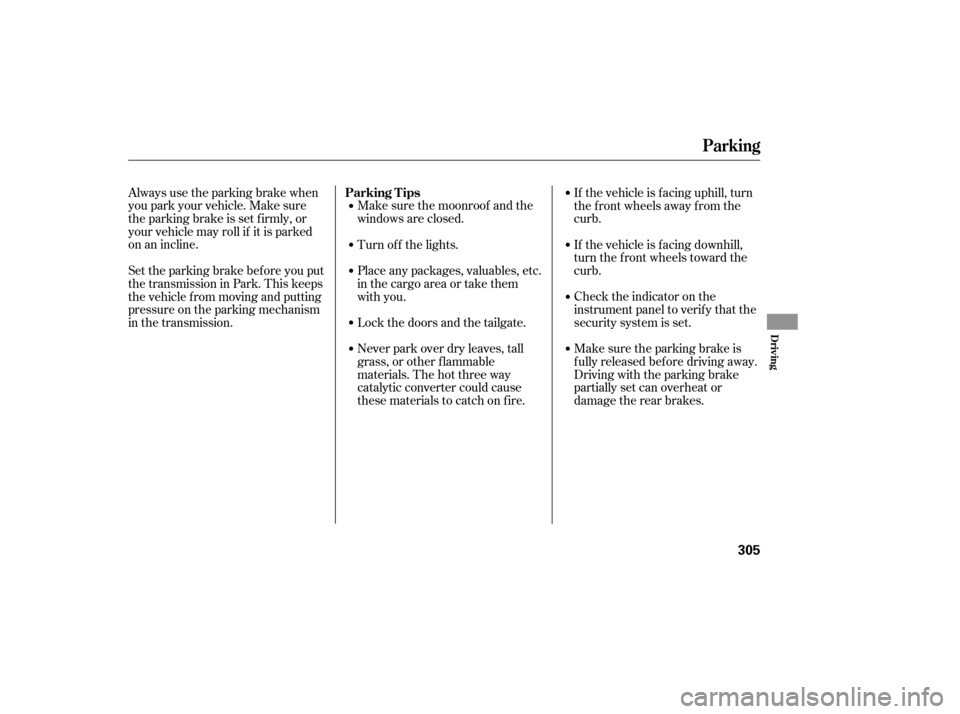
Always use the parking brake when
you park your vehicle. Make sure
the parking brake is set f irmly, or
your vehicle may roll if it is parked
on an incline.Make sure the moonroof and the
windows are closed.
If the vehicle is f acing uphill, turn
the front wheels away from the
curb.
If the vehicle is f acing downhill,
turn the front wheels toward the
curb.
Check the indicator on the
instrument panel to verif y that the
security system is set.
Make sure the parking brake is
f ully released bef ore driving away.
Driving with the parking brake
partially set can overheat or
damage the rear brakes.
Set the parking brake bef ore you put
the transmission in Park. This keeps
the vehicle from moving and putting
pressure on the parking mechanism
in the transmission.
Turn of f the lights.
Place any packages, valuables, etc.
in the cargo area or take them
with you.
Lock the doors and the tailgate.
Never park over dry leaves, tall
grass, or other f lammable
materials. The hot three way
catalytic converter could cause
these materials to catch on fire.
Parking T ips
Parking
Driving
305
�����—�����—�
���y�
�������������y���
�(�)� �������y�����
���y
Page 310 of 442

Your vehicle is equipped with disc
brakes at all four wheels. A power
assist using negative pressure
generated by the engine and the
el ectric vacuum pump helps reduce
the effort needed on the brake pedal.
The anti-lock brake system (ABS)
helps you retain steering control
when braking very hard.
All four brakes have audible brake
wear indicato rs.
The
hydraulic system that operates
the brakes has two separate circuits.
Ea ch circuit works diagonally across
the vehicle (the left-front brake is
connected with the right-rear brake,
etc.). If one circuit should develop a
problem, you will still have braking
at two wheels.
If the brake pads need replacing, you
will hear a distincti ve, metallic
screeching sound when you apply
the brake pedal. If you do not have
the brake pads replaced, they will
screech all the time. It is norm al for
the brakes to occasionally squeal or
squeak when you apply them.
Resting
your foot on the pedal keeps
the brakes applied lightly, builds up
heat, and reduces their effectiveness.
It also keeps your brake lights on all
the time, confusing drivers behind
you.
Constant application of the brakes
when going down a long hill builds
up heat and reduces their effective-
ness. Use the engine to assist the
brakes by taking your foot off the
accelerator and downshifting to a
lower gear.
Check your brakes after driving
th rough deep water. Apply the
brakes moderate ly to see if they feel
norm al. If not, apply them gently and
frequently until they do. Be extra
cautious and alert in your driving.
When
the electric vacuum pump is in
operation, it makes some mechanical
noises come f rom the engine
compartment. This is normal.
When you drive in cold weather or
thinner air at high altitude, the
electric vacuum pump operates more
f requently af ter the engine is started.
For more inf ormation about the
electric vacuum pump, see page . 396
Braking System
Brake Pad Wear Indicators Braking System Design
306
�����—�����—���
�y�
����
������
�y���
�(�)� �������y�����
�
�y
Page 311 of 442

The anti-lock brake system (ABS)
helps prevent the brakes from
locking up, and helps you retain
steering control by pumping the
brakes rapidly, much faster than a
person can do it.
The ABS also balances the front-to-
rear braking distribution according
to vehicle loading.
Let the ABS work for you by always
keeping firm, steady pressure on the
brake pedal. This is sometimes
referred to as ‘‘stomp and steer.’’ You
will feel a pulsation in the brake
pedal when the ABS activates, and
you may hear some noise. This is
normal: it is the ABS rapidly
pumpingthebrakes.Ondry
pavement, you will need to press on
thebrakepedalveryhardbeforethe
ABS activates. However, you may
feel the ABS activate immediately if
you are trying to stop on snow or ice. If
this indicator comes on, the anti-
lock function of the braking system
has shut down. The brakes still work
like a conventional system, but
without anti-lock. You should have
your dealer inspect your vehicle as
soon as possible.
You will also see a ‘‘CHECK ABS
SYSTEM’’ message on the multi-
inf ormation display (see page ). 85
You should never pump the brake pedal. On RDX with Technology Package
model
CONT INUED
ABS Indicator
Anti-lock Brakes (ABS)
Driving
307
�����—�����—�
���y�
���������
���y���
�(�)� �������y�����
���y