2006 VOLVO S60 mirror controls
[x] Cancel search: mirror controlsPage 5 of 132
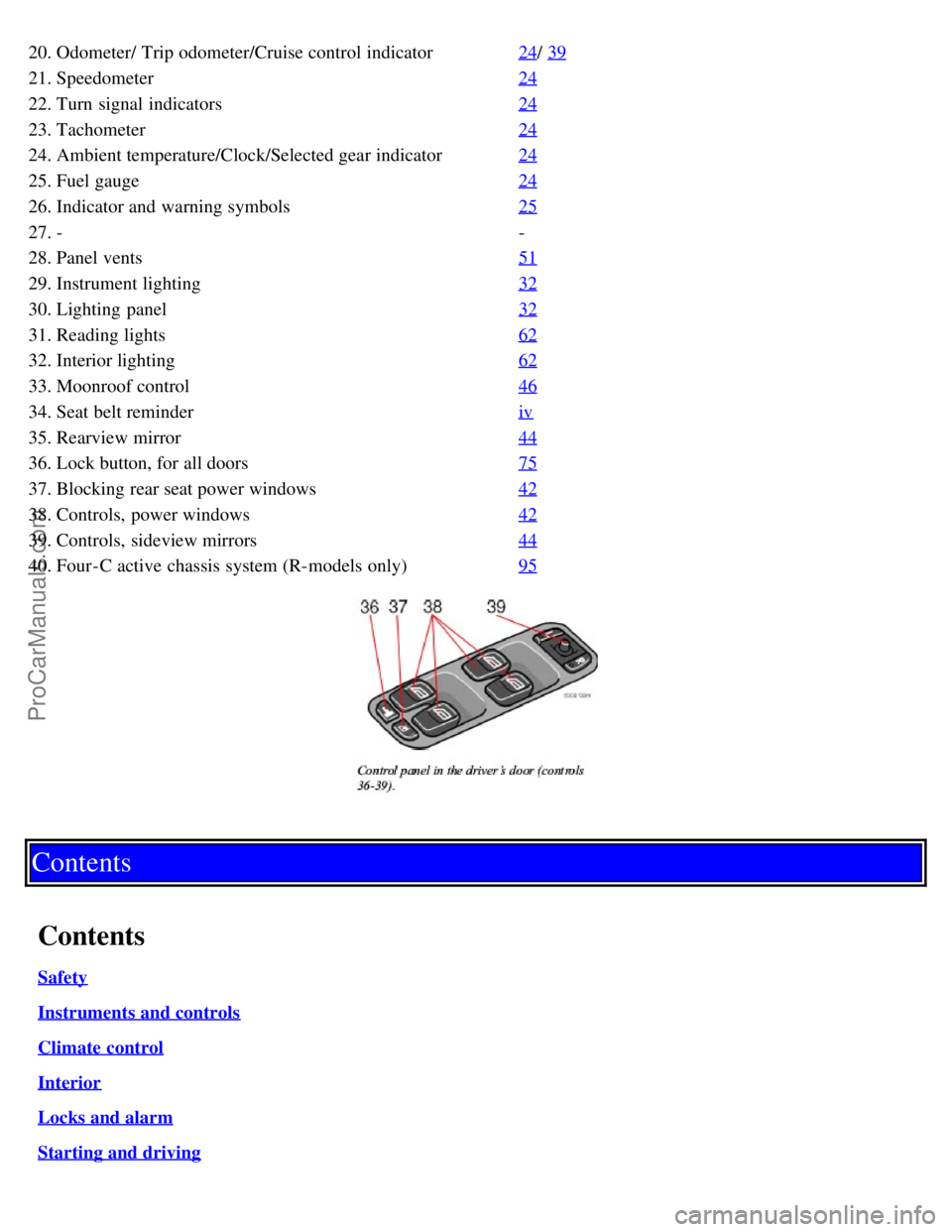
20. Odometer/ Trip odometer/Cruise control indicator24/ 39
21. Speedometer24
22. Turn signal indicators24
23. Tachometer24
24. Ambient temperature/Clock/Selected gear indicator24
25. Fuel gauge24
26. Indicator and warning symbols25
27. --
28. Panel vents 51
29. Instrument lighting32
30. Lighting panel32
31. Reading lights62
32. Interior lighting62
33. Moonroof control46
34. Seat belt reminderiv
35. Rearview mirror44
36. Lock button, for all doors75
37. Blocking rear seat power windows42
38. Controls, power windows42
39. Controls, sideview mirrors44
40. Four-C active chassis system (R-models only)95
Contents
Contents
Safety
Instruments and controls
Climate control
Interior
Locks and alarm
Starting and driving
ProCarManuals.com
Page 17 of 132

2 0 0 6
VOLVO S60
Instruments and controls
pg. 23 Instruments and controls
Instrument panel 24
Indicator and warning symbols25
Switches in the center console29
Steering wheel adjustment31
Lighting panel32
Manually unlocking the fuel filler door33
Left-side steering wheel lever34
Right-side steering wheel lever35
Hazard warning flashers, rear window/sideview mirror defroster, heated front seats37
Trip computer (option)38
Cruise control39
Parking brake, electric socket/cigarette lighter41
Electrically operated windows42
Rearview mirror/sideview mirrors44
Power moonroof (option)46
pg. 24 Instruments and controls
Instrument panel
1. Turn signal indicators - right/left
2. Text window
The text window displays information and warning messages.
3. Temperature gauge
The pointer should be approximately midway on the gauge when driving. Do not drive the car if the warning light is
ProCarManuals.com
Page 29 of 132

frequently) or down (the wipers will sweep the windshield less frequently).
Activating the rain sensor:
1. Turn the ignition key to at least position I and put the windshield wiper lever in position 0.
2. Press button 2.
An LED in the button will light up to indicate that the rain sensor is active.
Deactivating the rain sensor:
Press button 2.
or
Move the windshield wiper lever down to another position.
Moving the lever up will not deactivate the rain sensor. Doing so will cause the wipers to sweep the windshield until
the lever is released, at which time the wipers return to rain sensor mode.
Continuous wiper function
Wipers operate at "high" speed
CAUTION:
The rain sensor should be deactivated when washing the car in an automatic car wash, etc. If the rain sensor function is
left on, the wipers will start inadvertently in the car wash and could be damaged.
pg. 36 Instruments and controls
Headlight wiper/washer (certain models)
When the lever is pulled to wash the windshield, high pressure jets mounted in the bumper will spray the headlights.
CAUTION:
Use ample washer fluid when washing the windshield to avoid scratching the glass.
To conserve washer fluid in driving conditions where the windshield washers are used frequently, the headlights will
only be washed once for every five times the windshield is washed within a 10- minute period.
When approximately 1 US quart (1 liter) remains in the washer fluid reservoir, the headlights will not be washed
when the lever is pulled to conserve washer fluid for the windshield.
NOTE: R-models are also equipped with headlight wipers, which are activated along with the washer function.
pg. 37 Instruments and controls
Hazard warning flashers, rear window/sideview mirror defroster, heated
front seats
ProCarManuals.com
Page 30 of 132

Hazard warning flashers
The four-way flasher should be used to indicate that the vehicle has become a traffic hazard. To activate the flashers,
press the triangular button in the center dash. Press the button again to turn off the flashers.
NOTE: Regulations regarding the use of the hazard warning flasher may vary, depending on where you live.
Sideview mirror and rear window defroster
Press the switch to start heating the rear window and sideview mirrors to remove ice or condensation. An LED in the
switch will light up.
A timer automatically switches off the heating to the sideview mirrors after approximately 6 minutes and to the rear
window after approximately 12 minutes. The LED will go out correspondingly.
Heated front seats (option)
The front seat heating can be switched on and off as required.
Press the switch once for maximum seat heating. Both LEDs in the switch will be lit.
Press the switch a second time for comfort heating. One LED in the switch will be lit.
Press the switch a third time to turn the heating off completely. The seat heating for the passenger seat should be
switched off when the seat is not occupied.
pg. 38 Instruments and controls
Trip computer (option)
The trip computer stores information gathered from several systems in your car and has four menus that can be
displayed in the text window.
Driving distance on current fuel reserve
Average fuel consumption
Current fuel consumption
Average speed
ProCarManuals.com
Page 35 of 132

Cutout switch for rear windows
Cutout switch for rear windows
The electrically operated rear door windows can be disabled by a switch located on the driver's door (see illustration).
If the LED in the switch is OFF: The rear door windows can be raised or lowered with the buttons on the rear door
armrests or with the buttons on the driver's door armrest.
If the LED in the switch is ON: The rear door windows can only be raised or lowered with the buttons on the driver's
door armrest.
pg. 43 Instruments and controls
Electrically operated window on the front passenger's side
The control for the electrically operated window on the front passenger's seat operates that window only.
Electrically operated windows in the rear doors.
The rear door windows can be operated with the control on each door and the switch on the driver's door. If the LED
in the switch for blocking electrically operated windows in the rear doors (located in the driver's door control panel) is
on, the rear door windows can only be operated from the driver's door.
pg. 44 Instruments and controls
Rearview mirror/sideview mirrors
ProCarManuals.com
Page 37 of 132

The sideview mirrors and side door windows can be treated with a water repellent coating. The optional laminated side
windows always have this coating.
The coating improves vision by causing the water to run off quickly.
pg. 45 Instruments and controls
Rearview mirror/sideview mirrors (contd)
See page 131 for information on cleaning this type of glass.
CAUTION:
- Use the heating function to remove ice, snow, or mist from the mirrors.
- Use only suitable plastic scrapers to remove ice or snow from the mirrors. Using a metal ice scraper could damage
the water repellent coating.
pg. 46 Instruments and controls
Power moonroof (option)
Power moonroof
To operate the moonroof, turn the ignition key to position I or II, or start the engine. The moonroof can be operated in
two ways:
A. Tilt position
B. Sliding moonroof
A. Tilt position
Open: With the moonroof closed, push up the rear edge of the switch (position 5 in the illustration below).
Close: Pull down and hold the rear edge of the switch (position 6 in the illustration below) until the moonroof has
closed completely.
ProCarManuals.com
Page 42 of 132

Rear window and sideview mirror defrosters
This function defrosts/de-ices the rear window and sideview mirrors. The LED in the switch will light up to indicate
that the heating function is engaged. See page 37
for additional information on this function.
Never use ice scrapers made of metal as they can easily scratch the mirror surface.
Temperature
These controls are used to individually set the temperature for both sides of the passenger compartment.
Please note that the compartment will not be heated or cooled faster by setting the temperature higher or lower than
necessary.
Set the control to the temperature you prefer.
Defroster
This function defrosts/de-ices the windshield and front side windows. The LED in the switch will light up to indicate
that the defrost function is engaged. Blower speed increases automatically and the air in the passenger compartment is
dehumidified. Recirculation will not function while defrost is engaged.
Blower control
Turn the control clockwise to increase or counterclockwise to decrease the blower speed. Pressing the AUTO switch
will automatically regulate blower speed and override manual adjustment.
NOTE: Turning the blower control counter-clockwise until an orange LED comes on will turn both the blower and the
air conditioning off.
pg. 54 Climate control
Electronic climate control, ECC (contd)
Air distribution
Press AUTO to automatically regulate air flow or press any combination of the controls shown in the illustration to
manually adjust air flow. An LED in the switch will light up if an air flow control has been pressed.
Heated front seats (option)
Press the switch once for maximum seat heating. Both LEDs in the switch will be lit.
Press the switch a second time for comfort heating. One LED in the switch will be lit.
Press the switch a third time to turn the heating off completely. The LED will go off.
ProCarManuals.com
Page 48 of 132

WARNING!
Because the driver's seat can be adjusted with the ignition off, children should never be left unattended in the car.
Movement of the seat can be STOPPED at any time by pressing any button on the power seat control panel.
Do not adjust the seat while driving. The seat should be adjusted so that the brake pedal can be depressed fully. In
addition, position the seat as far rearward as comfort and control allow.
The seat rails on the floor must not be obstructed in any way when the seat is in motion.
Programming the memory (option)
Three different seating and door mirror positions can be stored in the driver seat's memory.
The following example explains how button 1 can be programmed. Buttons 2 and 3 can be programmed in the same
way.
To program (store) a seat position in button 1:
1. Move the seat to the desired position using the seat adjustment controls (see the previous page).
2. Press and hold down the MEM (memory) button.
3. With the MEM button depressed, press button 1 briefly to store the seat's current position.
To move the seat to the position that it was in when button 1 was programmed:
Press and hold down button 1 until the seat stops moving.
As a safety precaution, the seat will stop automatically if the button is released before the seat has reached the preset
position.
pg. 62 Interior
Interior lighting
Courtesy light
The courtesy light can be turned on or off by pressing the center button. The light also has a timer function which turns
ProCarManuals.com