2006 TOYOTA RAV4 Vsc
[x] Cancel search: VscPage 1541 of 2000
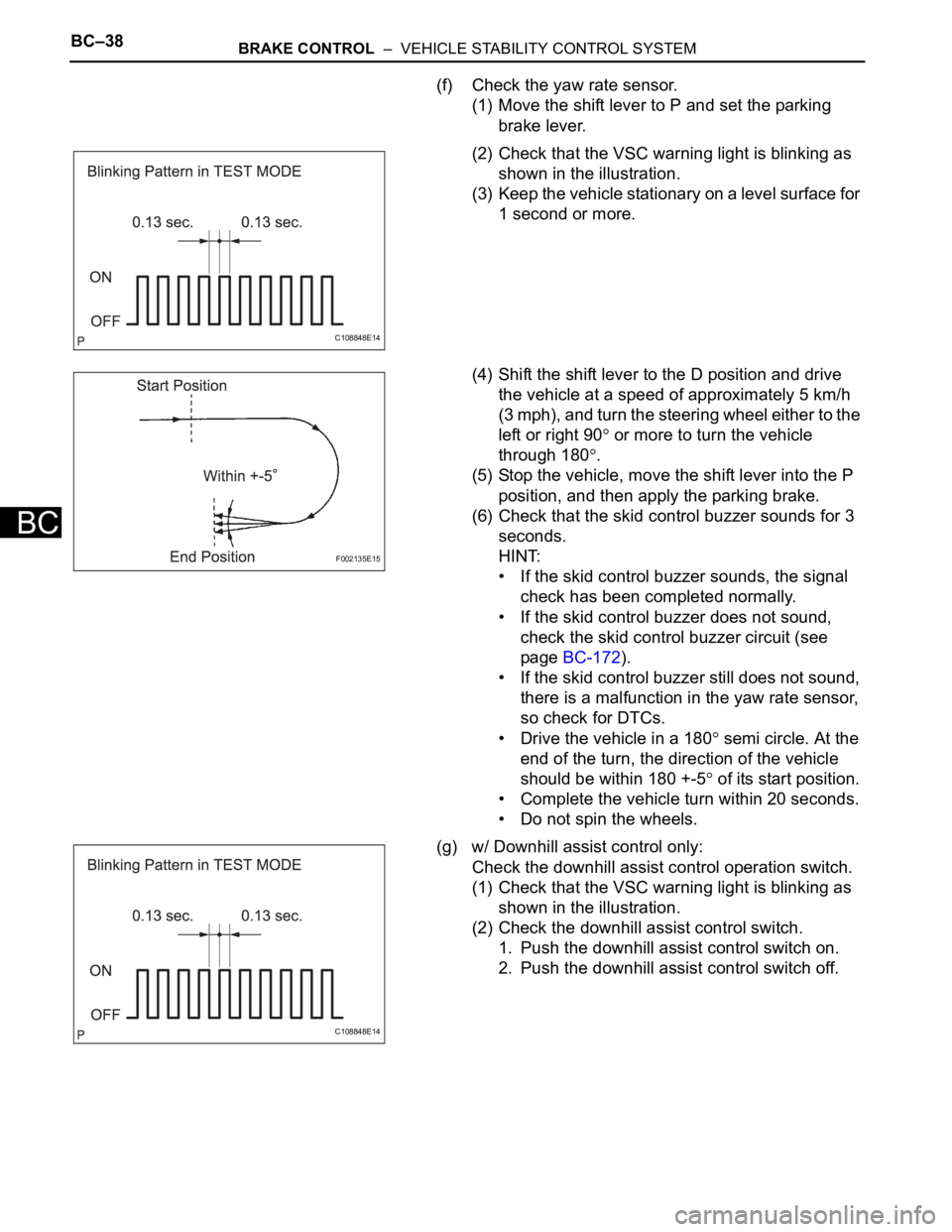
BC–38BRAKE CONTROL – VEHICLE STABILITY CONTROL SYSTEM
BC
(f) Check the yaw rate sensor.
(1) Move the shift lever to P and set the parking
brake lever.
(2) Check that the VSC warning light is blinking as
shown in the illustration.
(3) Keep the vehicle stationary on a level surface for
1 second or more.
(4) Shift the shift lever to the D position and drive
the vehicle at a speed of approximately 5 km/h
(3 mph), and turn the steering wheel either to the
left or right 90
or more to turn the vehicle
through 180
.
(5) Stop the vehicle, move the shift lever into the P
position, and then apply the parking brake.
(6) Check that the skid control buzzer sounds for 3
seconds.
HINT:
• If the skid control buzzer sounds, the signal
check has been completed normally.
• If the skid control buzzer does not sound,
check the skid control buzzer circuit (see
page BC-172).
• If the skid control buzzer still does not sound,
there is a malfunction in the yaw rate sensor,
so check for DTCs.
• Drive the vehicle in a 180
semi circle. At the
end of the turn, the direction of the vehicle
should be within 180 +-5
of its start position.
• Complete the vehicle turn within 20 seconds.
• Do not spin the wheels.
(g) w/ Downhill assist control only:
Check the downhill assist control operation switch.
(1) Check that the VSC warning light is blinking as
shown in the illustration.
(2) Check the downhill assist control switch.
1. Push the downhill assist control switch on.
2. Push the downhill assist control switch off.
C108848E14
F002135E15
C108848E14
Page 1542 of 2000
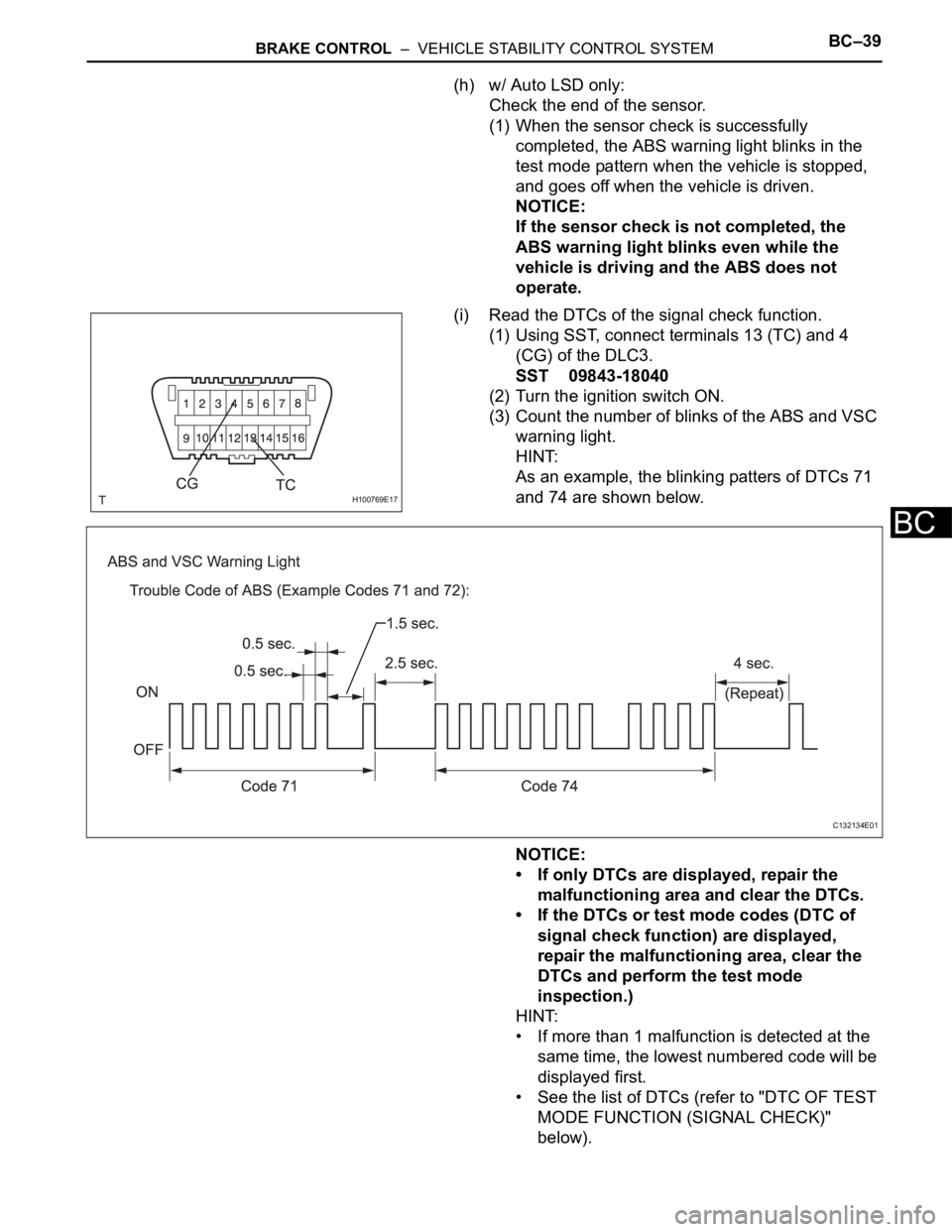
BRAKE CONTROL – VEHICLE STABILITY CONTROL SYSTEMBC–39
BC
(h) w/ Auto LSD only:
Check the end of the sensor.
(1) When the sensor check is successfully
completed, the ABS warning light blinks in the
test mode pattern when the vehicle is stopped,
and goes off when the vehicle is driven.
NOTICE:
If the sensor check is not completed, the
ABS warning light blinks even while the
vehicle is driving and the ABS does not
operate.
(i) Read the DTCs of the signal check function.
(1) Using SST, connect terminals 13 (TC) and 4
(CG) of the DLC3.
SST 09843-18040
(2) Turn the ignition switch ON.
(3) Count the number of blinks of the ABS and VSC
warning light.
HINT:
As an example, the blinking patters of DTCs 71
and 74 are shown below.
NOTICE:
• If only DTCs are displayed, repair the
malfunctioning area and clear the DTCs.
• If the DTCs or test mode codes (DTC of
signal check function) are displayed,
repair the malfunctioning area, clear the
DTCs and perform the test mode
inspection.)
HINT:
• If more than 1 malfunction is detected at the
same time, the lowest numbered code will be
displayed first.
• See the list of DTCs (refer to "DTC OF TEST
MODE FUNCTION (SIGNAL CHECK)"
below).
H100769E17
C132134E01
Page 1543 of 2000
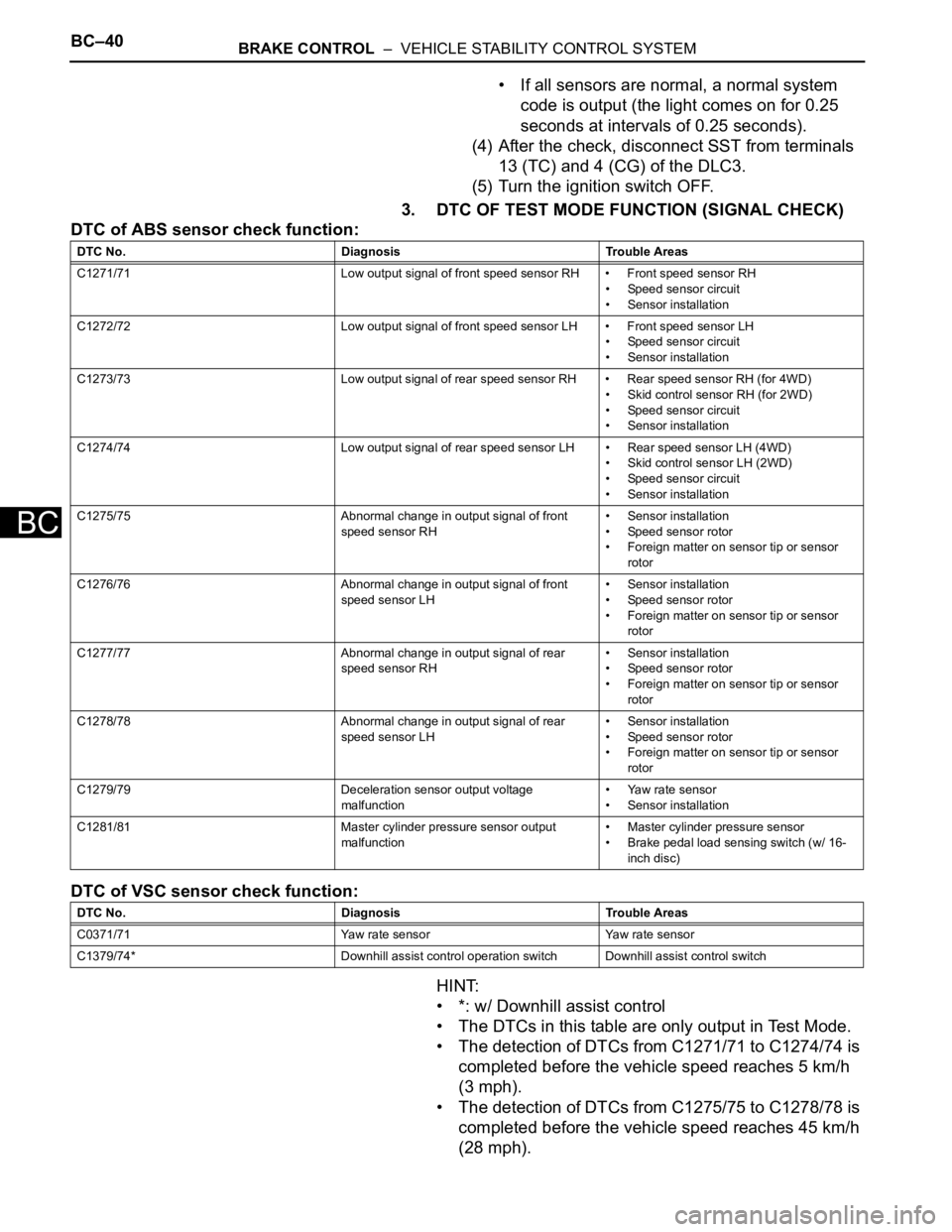
BC–40BRAKE CONTROL – VEHICLE STABILITY CONTROL SYSTEM
BC
• If all sensors are normal, a normal system
code is output (the light comes on for 0.25
seconds at intervals of 0.25 seconds).
(4) After the check, disconnect SST from terminals
13 (TC) and 4 (CG) of the DLC3.
(5) Turn the ignition switch OFF.
3. DTC OF TEST MODE FUNCTION (SIGNAL CHECK)
DTC of ABS sensor check function:
DTC of VSC sensor check function:
HINT:
• *: w/ Downhill assist control
• The DTCs in this table are only output in Test Mode.
• The detection of DTCs from C1271/71 to C1274/74 is
completed before the vehicle speed reaches 5 km/h
(3 mph).
• The detection of DTCs from C1275/75 to C1278/78 is
completed before the vehicle speed reaches 45 km/h
(28 mph).
DTC No. Diagnosis Trouble Areas
C1271/71 Low output signal of front speed sensor RH • Front speed sensor RH
• Speed sensor circuit
• Sensor installation
C1272/72 Low output signal of front speed sensor LH • Front speed sensor LH
• Speed sensor circuit
• Sensor installation
C1273/73 Low output signal of rear speed sensor RH • Rear speed sensor RH (for 4WD)
• Skid control sensor RH (for 2WD)
• Speed sensor circuit
• Sensor installation
C1274/74 Low output signal of rear speed sensor LH • Rear speed sensor LH (4WD)
• Skid control sensor LH (2WD)
• Speed sensor circuit
• Sensor installation
C1275/75 Abnormal change in output signal of front
speed sensor RH• Sensor installation
• Speed sensor rotor
• Foreign matter on sensor tip or sensor
rotor
C1276/76 Abnormal change in output signal of front
speed sensor LH• Sensor installation
• Speed sensor rotor
• Foreign matter on sensor tip or sensor
rotor
C1277/77 Abnormal change in output signal of rear
speed sensor RH• Sensor installation
• Speed sensor rotor
• Foreign matter on sensor tip or sensor
rotor
C1278/78 Abnormal change in output signal of rear
speed sensor LH• Sensor installation
• Speed sensor rotor
• Foreign matter on sensor tip or sensor
rotor
C1279/79 Deceleration sensor output voltage
malfunction• Yaw rate sensor
• Sensor installation
C1281/81 Master cylinder pressure sensor output
malfunction• Master cylinder pressure sensor
• Brake pedal load sensing switch (w/ 16-
inch disc)
DTC No. Diagnosis Trouble Areas
C0371/71 Yaw rate sensor Yaw rate sensor
C1379/74* Downhill assist control operation switch Downhill assist control switch
Page 1545 of 2000
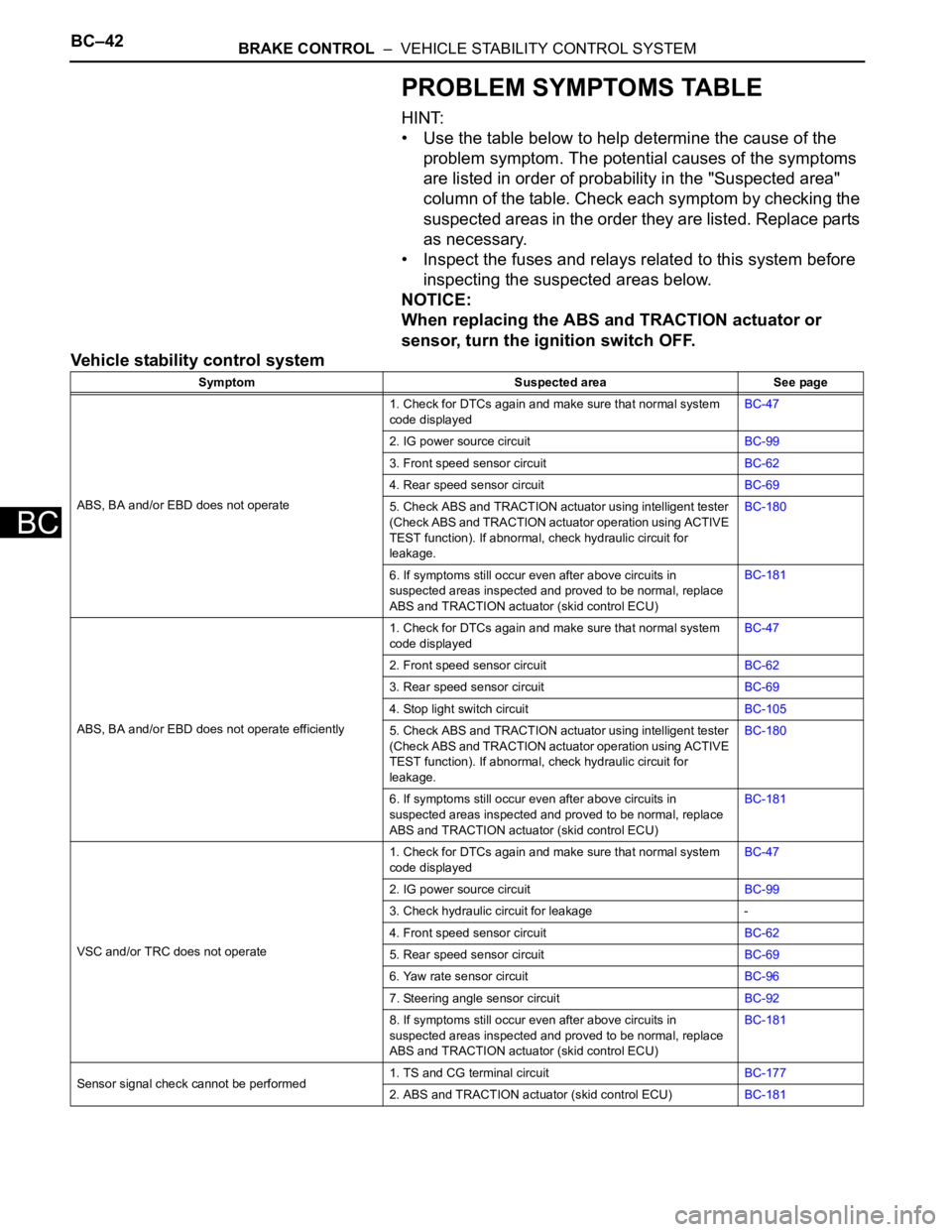
BC–42BRAKE CONTROL – VEHICLE STABILITY CONTROL SYSTEM
BC
PROBLEM SYMPTOMS TABLE
HINT:
• Use the table below to help determine the cause of the
problem symptom. The potential causes of the symptoms
are listed in order of probability in the "Suspected area"
column of the table. Check each symptom by checking the
suspected areas in the order they are listed. Replace parts
as necessary.
• Inspect the fuses and relays related to this system before
inspecting the suspected areas below.
NOTICE:
When replacing the ABS and TRACTION actuator or
sensor, turn the ignition switch OFF.
Vehicle stability control system
Symptom Suspected area See page
ABS, BA and/or EBD does not operate1. Check for DTCs again and make sure that normal system
code displayedBC-47
2. IG power source circuitBC-99
3. Front speed sensor circuitBC-62
4. Rear speed sensor circuitBC-69
5. Check ABS and TRACTION actuator using intelligent tester
(Check ABS and TRACTION actuator operation using ACTIVE
TEST function). If abnormal, check hydraulic circuit for
leakage.BC-180
6. If symptoms still occur even after above circuits in
suspected areas inspected and proved to be normal, replace
ABS and TRACTION actuator (skid control ECU)BC-181
ABS, BA and/or EBD does not operate efficiently1. Check for DTCs again and make sure that normal system
code displayedBC-47
2. Front speed sensor circuitBC-62
3. Rear speed sensor circuitBC-69
4. Stop light switch circuitBC-105
5. Check ABS and TRACTION actuator using intelligent tester
(Check ABS and TRACTION actuator operation using ACTIVE
TEST function). If abnormal, check hydraulic circuit for
leakage.BC-180
6. If symptoms still occur even after above circuits in
suspected areas inspected and proved to be normal, replace
ABS and TRACTION actuator (skid control ECU)BC-181
VSC and/or TRC does not operate1. Check for DTCs again and make sure that normal system
code displayedBC-47
2. IG power source circuitBC-99
3. Check hydraulic circuit for leakage -
4. Front speed sensor circuitBC-62
5. Rear speed sensor circuitBC-69
6. Yaw rate sensor circuitBC-96
7. Steering angle sensor circuitBC-92
8. If symptoms still occur even after above circuits in
suspected areas inspected and proved to be normal, replace
ABS and TRACTION actuator (skid control ECU)BC-181
Sensor signal check cannot be performed1. TS and CG terminal circuitBC-177
2. ABS and TRACTION actuator (skid control ECU)BC-181
Page 1546 of 2000
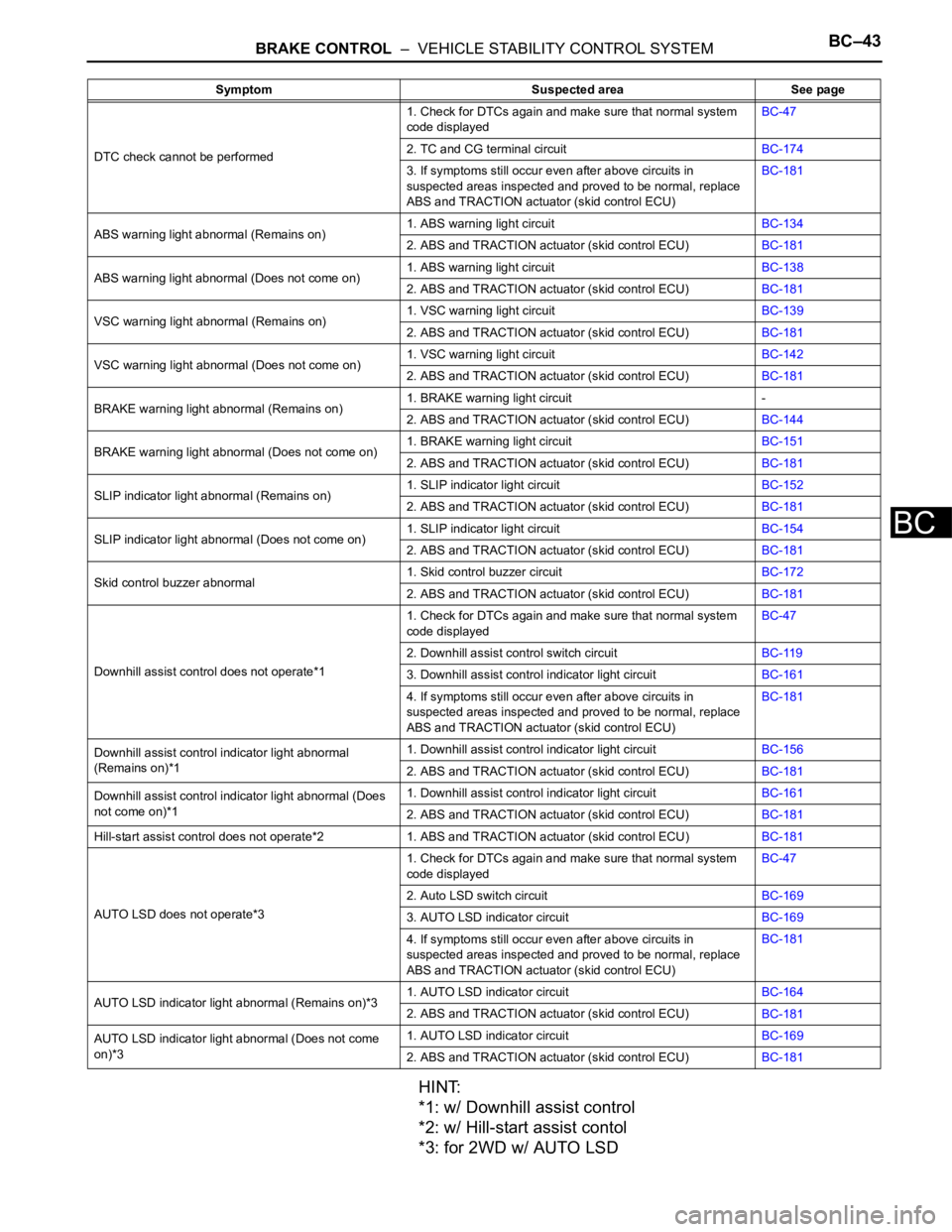
BRAKE CONTROL – VEHICLE STABILITY CONTROL SYSTEMBC–43
BC
HINT:
*1: w/ Downhill assist control
*2: w/ Hill-start assist contol
*3: for 2WD w/ AUTO LSD
DTC check cannot be performed1. Check for DTCs again and make sure that normal system
code displayedBC-47
2. TC and CG terminal circuitBC-174
3. If symptoms still occur even after above circuits in
suspected areas inspected and proved to be normal, replace
ABS and TRACTION actuator (skid control ECU)BC-181
ABS warning light abnormal (Remains on)1. ABS warning light circuitBC-134
2. ABS and TRACTION actuator (skid control ECU)BC-181
ABS warning light abnormal (Does not come on)1. ABS warning light circuitBC-138
2. ABS and TRACTION actuator (skid control ECU)BC-181
VSC warning light abnormal (Remains on)1. VSC warning light circuitBC-139
2. ABS and TRACTION actuator (skid control ECU)BC-181
VSC warning light abnormal (Does not come on)1. VSC warning light circuitBC-142
2. ABS and TRACTION actuator (skid control ECU)BC-181
BRAKE warning light abnormal (Remains on)1. BRAKE warning light circuit -
2. ABS and TRACTION actuator (skid control ECU)BC-144
BRAKE warning light abnormal (Does not come on)1. BRAKE warning light circuitBC-151
2. ABS and TRACTION actuator (skid control ECU)BC-181
SLIP indicator light abnormal (Remains on)1. SLIP indicator light circuitBC-152
2. ABS and TRACTION actuator (skid control ECU)BC-181
SLIP indicator light abnormal (Does not come on)1. SLIP indicator light circuitBC-154
2. ABS and TRACTION actuator (skid control ECU)BC-181
Skid control buzzer abnormal1. Skid control buzzer circuitBC-172
2. ABS and TRACTION actuator (skid control ECU)BC-181
Downhill assist control does not operate*11. Check for DTCs again and make sure that normal system
code displayedBC-47
2. Downhill assist control switch circuitBC-119
3. Downhill assist control indicator light circuitBC-161
4. If symptoms still occur even after above circuits in
suspected areas inspected and proved to be normal, replace
ABS and TRACTION actuator (skid control ECU)BC-181
Downhill assist control indicator light abnormal
(Remains on)*11. Downhill assist control indicator light circuitBC-156
2. ABS and TRACTION actuator (skid control ECU)BC-181
Downhill assist control indicator light abnormal (Does
not come on)*11. Downhill assist control indicator light circuitBC-161
2. ABS and TRACTION actuator (skid control ECU)BC-181
Hill-start assist control does not operate*2 1. ABS and TRACTION actuator (skid control ECU)BC-181
AUTO LSD does not operate*31. Check for DTCs again and make sure that normal system
code displayedBC-47
2. Auto LSD switch circuitBC-169
3. AUTO LSD indicator circuitBC-169
4. If symptoms still occur even after above circuits in
suspected areas inspected and proved to be normal, replace
ABS and TRACTION actuator (skid control ECU)BC-181
AUTO LSD indicator light abnormal (Remains on)*31. AUTO LSD indicator circuitBC-164
2. ABS and TRACTION actuator (skid control ECU)
BC-181
AUTO LSD indicator light abnormal (Does not come
on)*31. AUTO LSD indicator circuitBC-169
2. ABS and TRACTION actuator (skid control ECU)BC-181 Symptom Suspected area See page
Page 1551 of 2000
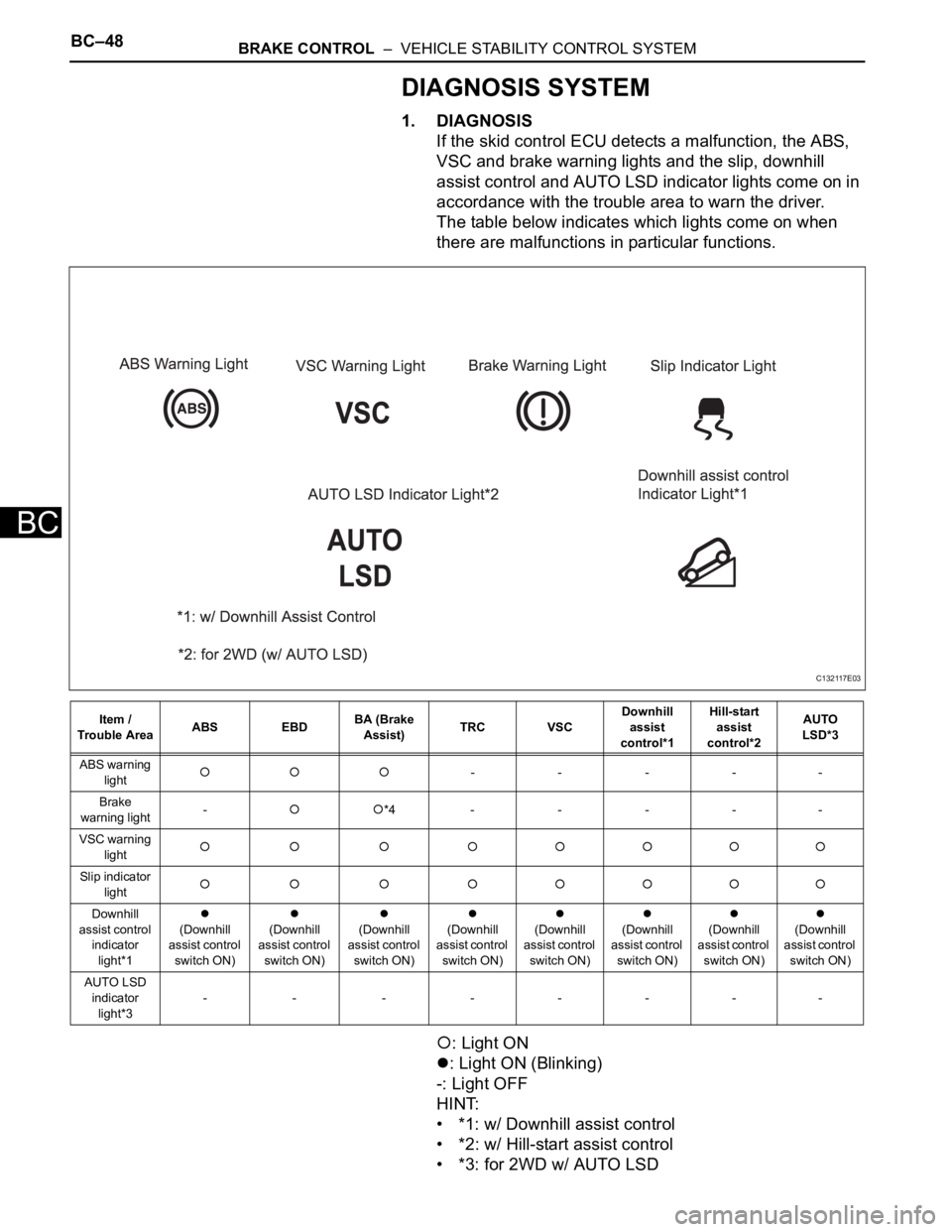
BC–48BRAKE CONTROL – VEHICLE STABILITY CONTROL SYSTEM
BC
DIAGNOSIS SYSTEM
1. DIAGNOSIS
If the skid control ECU detects a malfunction, the ABS,
VSC and brake warning lights and the slip, downhill
assist control and AUTO LSD indicator lights come on in
accordance with the trouble area to warn the driver.
The table below indicates which lights come on when
there are malfunctions in particular functions.
: Light ON
: Light ON (Blinking)
-: Light OFF
HINT:
• *1: w/ Downhill assist control
• *2: w/ Hill-start assist control
• *3: for 2WD w/ AUTO LSD
Item /
Trouble AreaABS EBDBA (Brake
Assist)TRC VSCDownhill
assist
control*1Hill-start
assist
control*2AUTO
LSD*3
ABS warning
light
-----
Brake
warning light-
*4-----
VSC warning
light
Slip indicator
light
Downhill
assist control
indicator
light*1
(Downhill
assist control
switch ON)(Downhill
assist control
switch ON)(Downhill
assist control
switch ON)(Downhill
assist control
switch ON)(Downhill
assist control
switch ON)(Downhill
assist control
switch ON)(Downhill
assist control
switch ON)(Downhill
assist control
switch ON)
AUTO LSD
indicator
light*3--------
C132117E03
Page 1552 of 2000
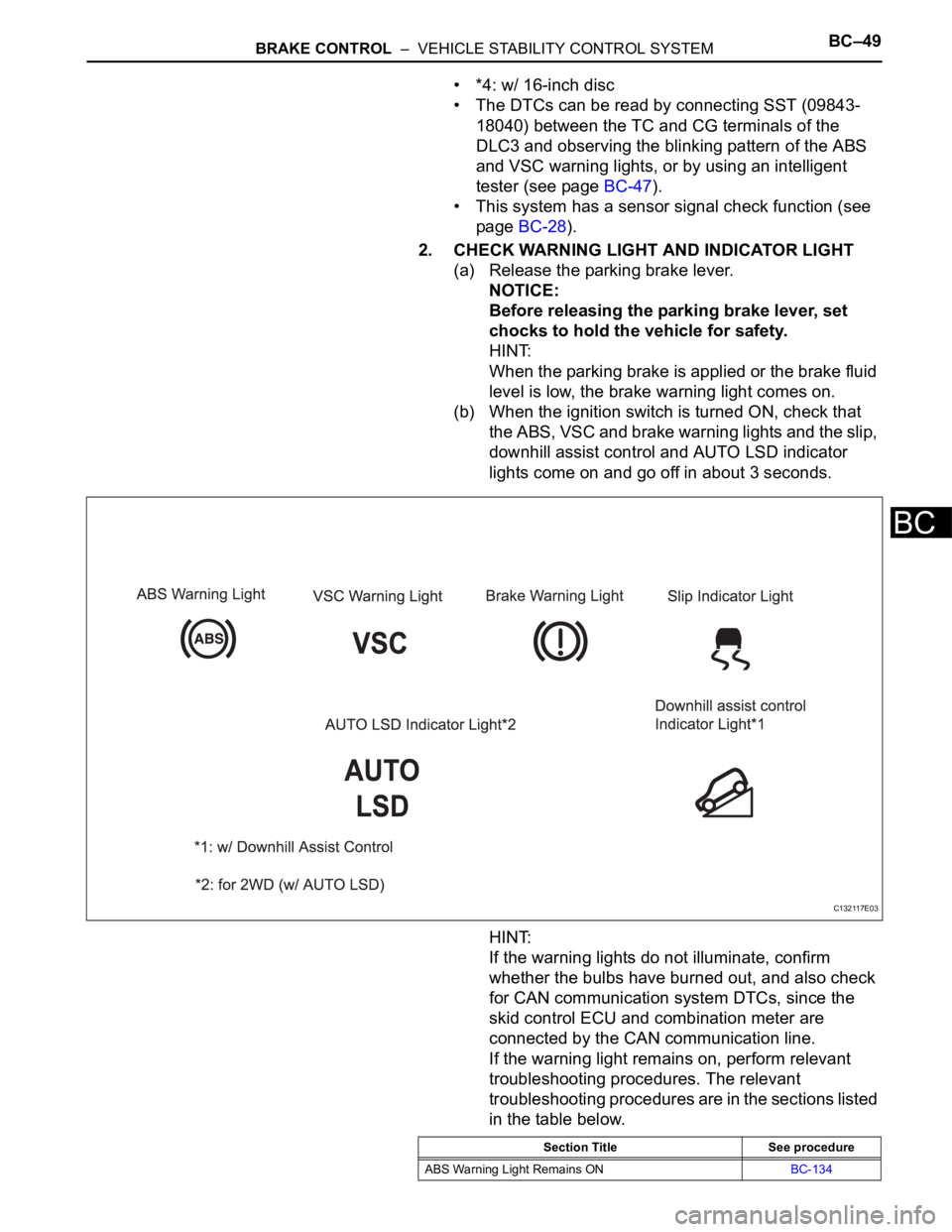
BRAKE CONTROL – VEHICLE STABILITY CONTROL SYSTEMBC–49
BC
• *4: w/ 16-inch disc
• The DTCs can be read by connecting SST (09843-
18040) between the TC and CG terminals of the
DLC3 and observing the blinking pattern of the ABS
and VSC warning lights, or by using an intelligent
tester (see page BC-47).
• This system has a sensor signal check function (see
page BC-28).
2. CHECK WARNING LIGHT AND INDICATOR LIGHT
(a) Release the parking brake lever.
NOTICE:
Before releasing the parking brake lever, set
chocks to hold the vehicle for safety.
HINT:
When the parking brake is applied or the brake fluid
level is low, the brake warning light comes on.
(b) When the ignition switch is turned ON, check that
the ABS, VSC and brake warning lights and the slip,
downhill assist control and AUTO LSD indicator
lights come on and go off in about 3 seconds.
HINT:
If the warning lights do not illuminate, confirm
whether the bulbs have burned out, and also check
for CAN communication system DTCs, since the
skid control ECU and combination meter are
connected by the CAN communication line.
If the warning light remains on, perform relevant
troubleshooting procedures. The relevant
troubleshooting procedures are in the sections listed
in the table below.
C132117E03
Section Title See procedure
ABS Warning Light Remains ONBC-134
Page 1553 of 2000
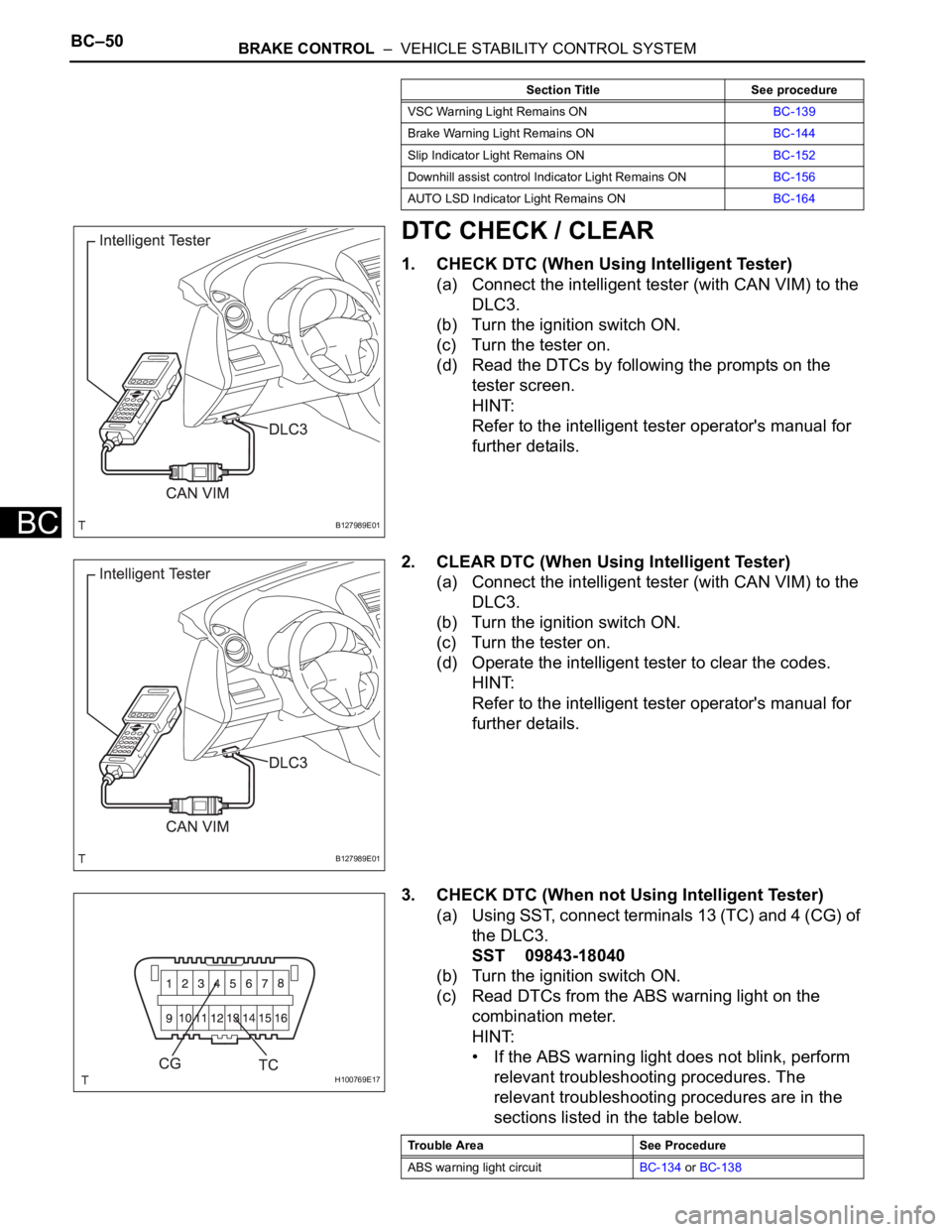
BC–50BRAKE CONTROL – VEHICLE STABILITY CONTROL SYSTEM
BC
DTC CHECK / CLEAR
1. CHECK DTC (When Using Intelligent Tester)
(a) Connect the intelligent tester (with CAN VIM) to the
DLC3.
(b) Turn the ignition switch ON.
(c) Turn the tester on.
(d) Read the DTCs by following the prompts on the
tester screen.
HINT:
Refer to the intelligent tester operator's manual for
further details.
2. CLEAR DTC (When Using Intelligent Tester)
(a) Connect the intelligent tester (with CAN VIM) to the
DLC3.
(b) Turn the ignition switch ON.
(c) Turn the tester on.
(d) Operate the intelligent tester to clear the codes.
HINT:
Refer to the intelligent tester operator's manual for
further details.
3. CHECK DTC (When not Using Intelligent Tester)
(a) Using SST, connect terminals 13 (TC) and 4 (CG) of
the DLC3.
SST 09843-18040
(b) Turn the ignition switch ON.
(c) Read DTCs from the ABS warning light on the
combination meter.
HINT:
• If the ABS warning light does not blink, perform
relevant troubleshooting procedures. The
relevant troubleshooting procedures are in the
sections listed in the table below.
VSC Warning Light Remains ONBC-139
Brake Warning Light Remains ONBC-144
Slip Indicator Light Remains ONBC-152
Downhill assist control Indicator Light Remains ONBC-156
AUTO LSD Indicator Light Remains ONBC-164 Section Title See procedure
B127989E01
B127989E01
H100769E17
Trouble Area See Procedure
ABS warning light circuitBC-134 or BC-138