Page 268 of 455

268
The player will skip any empty disc trays.
When the AUX adapter is in use, each
time you push the “DISC·AUX” button, the
audio switches the compact disc mode
and AUX mode alternately. For details
about AUX adapter, see page 306.
Ty p e 2 :
Push the “DISC·AUX” button if the disc
is already loaded in the player.
“CD” appears on the display.
The discs set in the player are played
continuously. The track number and the
time from the beginning of the program
are shown on the display.
26p205c
(c) Selecting a desired disc (Type 1 only)
Touch the desired disc number.
The selected disc number is highlighted in
green.
The player will start playing the selected
disc from the first track.(d) Selecting a desired track
“SEEK·TRACK” button:
Push the “SEEK·TRACK” button. The play-
er will start playing the selected track
from the beginning.
Track list screen:
Touch the desired track displayed on the
track list screen.
The track list screen cannot be displayed
while driving.
For details about the track list screen, see
”Displaying the track list” on page 270.
Page 269 of 455
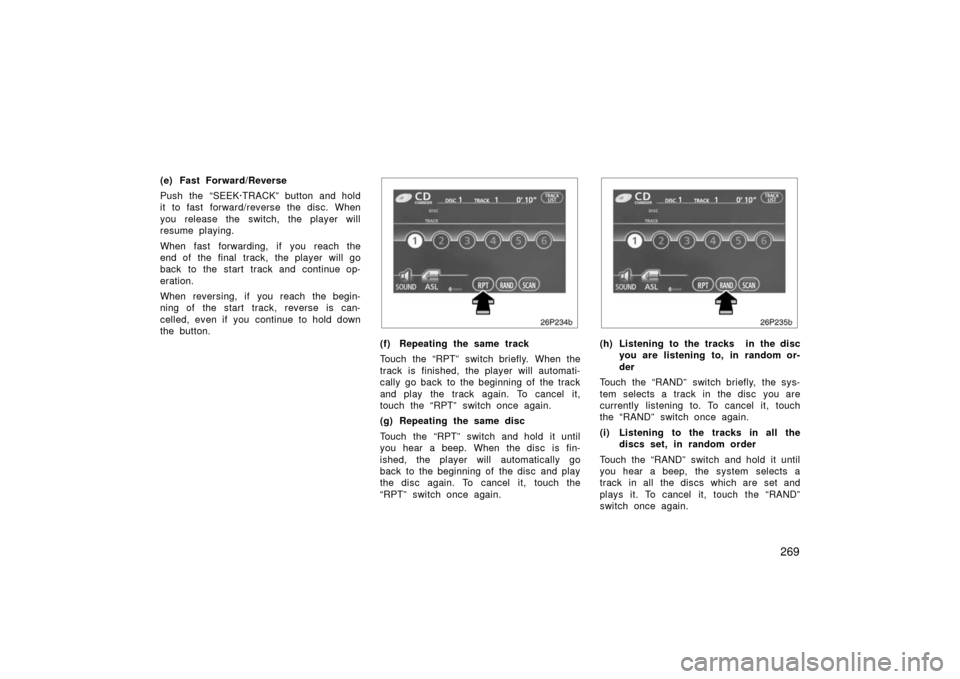
269
(e) Fast Forward/Reverse
Push the “SEEK·TRACK” button and hold
it to fast forward/reverse the disc. When
you release the switch, the player will
resume playing.
When fast forwarding, if you reach the
end of the final track, the player will go
back to the start track and continue op-
eration.
When reversing, if you reach the begin-
ning of the start track, reverse is can-
celled, even if you continue to hold down
the button.
26p234b
(f) Repeating the same track
Touch the “RPT” switch briefly. When the
track is finished, the player will automati-
cally go back to the beginning of the track
and play the track again. To cancel it,
touch the “RPT” switch once again.
(g) Repeating the same disc
Touch the “RPT” switch and hold it until
you hear a beep. When the disc is fin-
ished, the player will automatically go
back to the beginning of the disc and play
the disc again. To cancel it, touch the
“RPT” switch once again.
26p235b
(h) Listening to the tracks in the discyou are listening to, in random or-
der
Touch the “RAND” switch briefly, the sys-
tem selects a track in the disc you are
currently listening to. To cancel it, touch
the “RAND” switch once again.
(i) Listening to the tracks in all the discs set, in random order
Touch the “RAND” switch and hold it until
you hear a beep, the system selects a
track in all the discs which are set and
plays it. To cancel it, touch the “RAND”
switch once again.
Page 271 of 455

271
(m) If the player malfunctions
If the player or another unit equipped with
the player malfunctions, your audio system
will display the following error messages.
If “CD CHECK” appears on the display,
it indicates that the disc is dirty, damaged
or it was inserted up side down. Clean the
disc or insert it correctly.
If “CD ERROR” appears on the display,
the following causes are possible.
�There is trouble inside the system.
Eject the disc.
�The inside of the player unit may be
too hot due to the very high ambient
temperature. Eject the disc and allow
the player to cool down.
If the malfunction is not rectified, take
your vehicle to your Toyota dealer. (a) Inserting or ejecting compact disc
When you insert a disc, the player will
automatically start. To eject the disc,
push the “
” button.
(b) Playing a compact disc
Push the “DISC” button if the disc is
already loaded in the player.
“CD” appears on the display.
The discs set in the player are played
continuously. The track number and the
time from the beginning of the program
are shown on the display.
Compact disc player operation
(Type 3)
Page 272 of 455

272
(c) Selecting a desired track
“SEEK·TRACK” button: Use for direct
access to a desired track.
Push either side of the “SEEK·TRACK”
button. The player will start playing the
selected track from the beginning.
Fast forward: Touch the “
” switch and
hold it to fast forward the disc. When you
release the switch, the compact disc play-
er will resume playing from that position.
Reverse: Touch the “
” switch and hold
it to reverse the disc. When you release
the switch, the compact disc player will
resume playing.
(d) Searching for a desired track
Touch the “SCAN” switch.
“SCAN” will be highlighted in green. The
compact disc player will play the next
track for 10 seconds, then scan again.
To select a track, touch the “SCAN”
switch a second time. If the player reach-
es the end of the disc, it will continue
scanning at track 1.
After all the tracks are scanned in one
pass, normal play resumes.(e) Other compact disc player functions
“RPT” switch: Use it for automatic repeat
of the track you are currently listening to.
Touch the switch while the track is play-
ing. When the track is finished, the player
will automatically go back to the beginning
of the track and play the track again. To
cancel it, touch the switch once again.
Page 274 of 455
274
26p239b
(d) Selecting a desired folder
“FOLDER” switch:
Touch either side of the “FOLDER” switch.
The player will start playing the file in the
selected folder.
Folder list screen:
Touch the desired folder displayed on the
folder list screen.
The folder list screen cannot be displayed
while driving.
For details the folder list screen, see ”Dis-
playing the folder list” on page 276.
26p240a
(e) Selecting a desired file
“TRACK” button:
Push the “SEEK·TRACK” button. The play-
er will start playing the selected file from
the beginning.
File list screen:
Touch the desired file displayed on the file
list screen.
The file list screen cannot be displayed
while driving.
For details about the file list screen, see
”Displaying the file list” on page 276.
“TUNE·FILE” knob:Turn the knob clockwise to search up the
files. Turn the knob counterclockwise to
search down the files.
Page 275 of 455

275
(f) Fast Forward/Reverse
Push the “SEEK·TRACK” button and hold
it to fast forward/reverse the disc. When
you release the switch, the player will
resume playing.
When fast forwarding, if you reach the
end of the final file, the player will go
back to the start file and continue opera-
tion.
When reversing, if you reach the begin-
ning of the start file, reverse is cancelled,
even if you continue to hold down the
button.
26p241b
(g) Repeating the same file
Touch the “RPT” switch briefly. When the
file is finished, the player will automatical-
ly go back to the beginning of the file and
play the file again. To cancel it, touch the
“RPT” switch once again.
(h) Repeating the same folder
Touch the “RPT” switch and hold it until
you hear a beep. When the folder is fin-
ished, the player will automatically go
back to the beginning of the folder and
play the folder again. To cancel it, touch
the “RPT” switch once again.
26p242b
(i) Listening to the files in the folderyou are listening to, in random or-
der
Touch the “RAND” switch briefly, the sys-
tem selects a file in the folder you are
currently listening to. To cancel it, touch
the “RAND” switch once again.
(j) Listening to the files in all the fol- ders, in random order
Touch the “RAND” switch and hold it until
you hear a beep, the system selects a file
in all the folders which are set and plays
it. To cancel it, touch the “RAND” switch
once again.
Page 286 of 455
286
1. Passenger compartment temperaturedisplay
2. Outside temperature display
3. Temperature control switch
4. Air flow control switch
5. Fan speed control switch
6. Automatic control switch
7. Air intake control switch
8. Rear window and outside rear view mirror defogger switch (See page 118
for details.)
9. Windshield air flow switch
10. Air conditioning on −off switch
11. Air conditioning operation screen dis- play button
12. OFF switch
In this manual, English version screens
are shown as an example.
Controls
� Ty p e 1
27p165a
Page 287 of 455
287
1. Passenger compartment temperaturedisplay
2. Outside temperature display
3. Temperature control switch
4. Air flow control switch
5. Fan speed control switch
6. Automatic control switch
7. Air intake control switch
8. Rear window and outside rear view mirror defogger switch (See page 118
for details.)
9. Windshield air flow switch
10. Air conditioning on −off switch
11 . O F F s w i t c h
12. Air conditioning operation screen dis- play button
In this manual, English version screens
are shown as an example.
�
Ty p e 2
27p164a