Page 161 of 455
161
1. Multi−information display*
(See page 163 for details.)
2. “DISPLAY” button The display adjustment screen is
shown.
(See page 237 for details.)
3. “INFO” button The information menu screen is shown.
(See page 166 for details.)
4. “CLIMATE” button The air conditioning operation screen is
shown.
(See page 286 for details.)
5. “AUDIO” button The audio operation screen is shown.
(See page 242 for details.)
6. “INFO” button (on the steering pad) The trip information screen is shown.
(See page 168 for details.)
7. Speech command button (on the steer- ing pad)
(See page 184 for details.)
8. Telephone button (on the steering pad) (See page 171 for details.)
*: In this manual, English version screens are shown as an example.
�
Ty p e 2
27p162b
Page 162 of 455
162
1. Multi−information display*
(See page 163 for details.)
2. “DISPLAY” button The display adjustment screen is
shown.
(See page 237 for details.)
3. “INFO” button The information menu screen is shown.
(See page 166 for details.)
4. “CLIMATE” button The air conditioning operation screen is
shown.
(See page 286 for details.)
5. “AUDIO” button The audio operation screen is shown.
(See page 242 for details.)
*: In this manual, English version screens are shown as an example.
�
Ty p e 3
Page 166 of 455
166
Information
26p009b
Type 1Type 2 and Type 3
Push the “INFO” button to display the
“Information Menu” screen.
27p148
Ty p e 1
27p149
Ty p e 2
26p027c
Ty p e 3
Trip information: The energy monitor and
fuel consumption screen are selected.
Telephone: Telephone screen is shown.
(See page 171 for details.)
Language: Select language screen is
shown.
Screen setting: The screen setting screen
is shown.
Page 168 of 455
168
Fuel consumption screen
Touch the “Consumption” switch. Average
fuel consumption, momentary fuel con-
sumption and recovered energy are
shown.
1.Indicates the past momentary fuel con-
sumption every 5 minutes.
2. Indicates the energy recovered for 5
minutes with symbols. One symbol re-
fers to 50 Wh or the energy by which
a 50 W bulb illuminates for an hour.
Up to 4 symbols will be shown.
3. Indicates the current momentary fuel
consumption.
4. Indicates the average fuel consumption
after being reset. When the “Reset”
switch is touched or more than 10 L
(2.6 gal., 2.2 Imp.gal.) fuel is supplied,
the average fuel consumption is reset.
26P180
Steering switch operation
(Type 1 and Type 2)
The trip information screen appears direct-
ly by pressing the “INFO” button on the
right side of the steering pad. Each press
changes the “Energy Monitor” and “Con-
sumption” screens alternately.
27p154
Type 1 and Type 2
26p115
Ty p e 3
—Language
Page 172 of 455
172
INFORMATION
In the following conditions, the sys-
tem may not function.
�The cellular phone is turned off.
�The current position is outside the
communication area.
�The cellular phone is not connected.
�The cellular phone has a low bat-
tery.
27p333
By pushing the telephone button above,
you can receive a call or hang up with-
out taking your hands off the steering
wheel.
27p334
You can use the microphone above
when talking on the phone.
Page 175 of 455
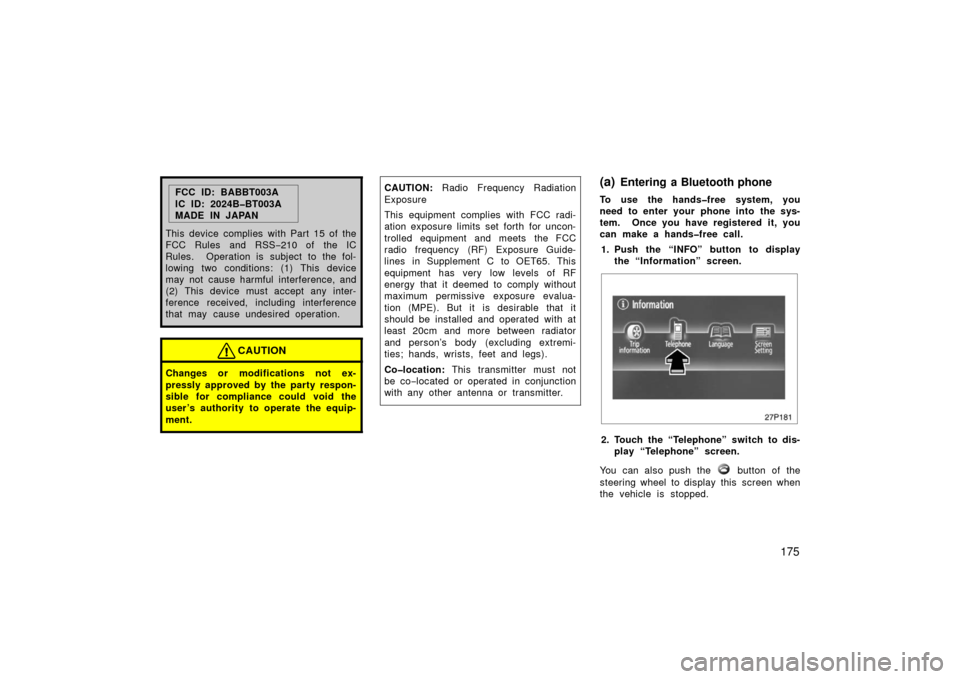
175
FCC ID: BABBT003A
IC ID: 2024B�BT003A
MADE IN JAPAN
This device complies with Part 15 of the
FCC Rules and RSS −210 of the IC
Rules. Operation is subject to the fol-
lowing two conditions: (1) This device
may not cause harmful interference, and
(2) This device must accept any inter-
ference received, including interference
that may cause undesired operation.
CAUTION
Changes or modifications not ex-
pressly approved by the party respon-
sible for compliance could void the
user’s authority to operate the equip-
ment.
CAUTION: Radio Frequency Radiation
Exposure
This equipment complies with FCC radi-
ation exposure limits set forth for uncon-
trolled equipment and meets the FCC
radio frequency (RF) Exposure Guide-
lines in Supplement C to OET65. This
equipment has very low levels of RF
energy that it deemed to comply without
maximum permissive exposure evalua-
tion (MPE). But it is desirable that it
should be installed and operated with at
least 20cm and more between radiator
and person’s body (excluding extremi-
ties; hands, wrists, feet and legs).
Co�location: This transmitter must not
be co− located or operated in conjunction
with any other antenna or transmitter.(a)Entering a Bluetooth phone
To use the hands�free system, you
need to enter your phone into the sys-
tem. Once you have registered it, you
can make a hands�free call.
1. Push the “INFO” button to display the “Information” screen.
27p181
2. Touch the “Telephone” switch to dis-play “Telephone” screen.
You can also push the
button of the
steering wheel to display this screen when
the vehicle is stopped.
Page 180 of 455
180
Each time you touch “� ”, an inputted
digit is deleted.
When you touch “
”, the number you
called last is inputted.
Touch “
” or push the button of the
steering wheel.
(ii) By phone book
You can call by phone book data which
is transferred from your cellular phone.
The system has one phone book. You
can register up to 1000 numbers.
This cannot be operated while you are
driving.
27p193
Touch the desired key to input the tele-
phone number.
1. Touch the “Phone Book” switch to display “Phone Book” screen.
27p194
2. Select the desired number from the
list.
Page 181 of 455
181
27p195
Touch “” or push the button of the
steering wheel.
(iii) By dialed numbers
You can call by dialed number. The
system memorizes up to 5 dialed num-
bers. If it is over 5, the oldest number
is deleted.
This cannot be operated while you are
driving.
27p196
1. Touch the “Call Log” switch to dis- play “Outgoing Calls” screen.
27p197
�When you call by phone book, the
name (if registered) is displayed.
�When you call the same number con-
tinuously, only the newest number is
registered.
2. Select the desired number from the list.