Page 207 of 455
207
27p260
3. When you complete the edit, touchthe “OK” switch.
�Editing the name
When you do not input the name, the
number is displayed.
27p261
1. Touch the “Name” switch.
27p262
2. Use the software keyboard to input the name.
Page 219 of 455
219
27p291
2. Select the desired icon.
�Editing a group name
27p292
1. Touch the “Name” switch.
27p293
2. Use the software keyboard to inputthe name.
Page 230 of 455
230
27p320
2. Use the software keyboard to inputthe device name.
�Changing the Bluetooth settings
You can change the display and settings
of Bluetooth information on the system.
The information displays the following
items.
Device Name the name in the . .
Bluetooth network. You
can change it.
Passkey the password when you . . . . . . .
register your cellular
phone in the system. You
can change it into the
figure of 4 −8 digits.
Bl uet oot h D ev i c e A ddr es s . . . . . . . . . . . . . . . the address peculiar to
the system. You can not
change it. If you have
registered two Bluetooth
phones with the same
Device Name or Passkey
and you cannot
distinguish one from the
other, refer to it. When you change the device name or
Passkey, do the following.
27p321
1. Touch the “Bluetooth” switch.
Page 231 of 455
231
27p322
2. Touch the “Change” of “DeviceName” or “Passkey”.
27p323
3. Use the software keyboard to inputthe device name.
You can input up to 20 characters.
27p324
4. Input a Passkey with 4 � 8 digits.
When you touch “ �”, the inputted digit is
deleted.
Page 348 of 455
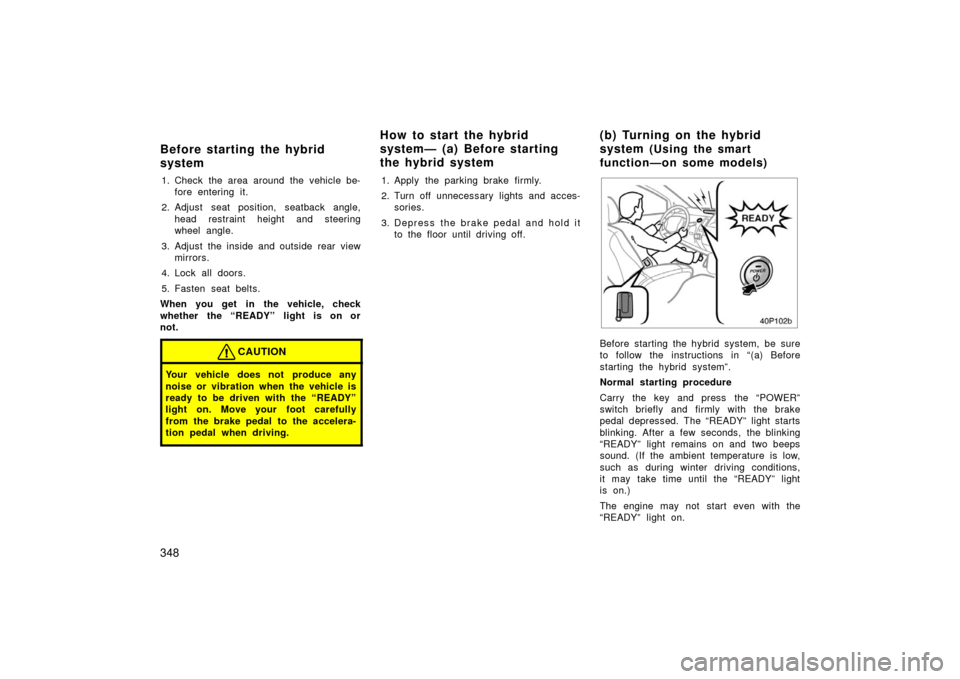
348
1. Check the area around the vehicle be-fore entering it.
2. Adjust seat position, seatback angle, head restraint height and steering
wheel angle.
3. Adjust the inside and outside rear view mirrors.
4. Lock all doors.
5. Fasten seat belts.
When you get in the vehicle, check
whether the “READY” light is on or
not.
CAUTION
Your vehicle does not produce any
noise or vibration when the vehicle is
ready to be driven with the “READY”
light on. Move your foot carefully
from the brake pedal to the accelera-
tion pedal when driving.
1. Apply the parking brake firmly.
2. Turn off unnecessary lights and acces- sories.
3. Depress the brake pedal and hold it to the floor until driving off.
40p102b
Before starting the hybrid system, be sure
to follow the instructions in “(a) Before
starting the hybrid system”.
Normal starting procedure
Carry the key and press the “POWER”
switch briefly and firmly with the brake
pedal depressed. The “READY” light starts
blinking. After a few seconds, the blinking
“READY” light remains on and two beeps
sound. (If the ambient temperature is low,
such as during winter driving conditions,
it may take time until the “READY” light
is on.)
The engine may not start even with the
“READY” light on.
Before starting the hybrid
system How to start the hybrid
system— (a) Before starting
the hybrid system
( b ) Tu rn in g on th e hyb rid
system (Using the smart
function—on some models)
Page 349 of 455

349
You may hear a motor sound in the en-
gine compartment when the brake pedal is
depressed with the hybrid system off.
When the hybrid system is started or
stopped, you may hear a sound coming
from the hybrid battery in the luggage
compartment. However, this does not indi-
cate any trouble.
If there is a problem somewhere in the
hybrid system, the hybrid system malfunc-
tion warning light will come on in place of
the “READY” light. If this happens, contact
your Toyota dealer.
CAUTION
Never start the hybrid system from
outside the vehicle, or an accident
may occur. Be sure to sit on the driv-
er seat, then start the system when
driving.
NOTICE
�The hybrid system cannot be
started when the shift position is
“N”. Be sure to put it in “P” and
then start the system.
� If any warning light comes on (See
page 125 for details.) or the 12 volt
battery is disconnected, the hybrid
system may not start by pushing
the “POWER” switch. In that case,
push it once again. If the “READY”
light does not come on, contact
your Toyota dealer.
� When you start the hybrid system
at a lowered outside temperature, it
may take longer before the blinking
“READY” light changes to stay on.
40p002d
Before starting the hybrid system, be sure
to follow the instructions in “(a) Before
starting the hybrid system”.
Normal starting procedure
Insert the key and press the “POWER”
switch briefly and firmly with the brake
pedal depressed. The “READY” light starts
blinking. After a few seconds, the blinking
“READY” light remains on and two beeps
sound. (If the ambient temperature is low,
such as during winter driving conditions,
it may take time until the “READY” light
is on.)
The engine may not start even with the
“READY” light on.
(b) Turning on the hybrid
system (Using the key)
Page 355 of 455
355
IN CASE OF AN EMERGENCY
If your vehicle will not start356
. . . . . . . . . . . . . . . . . . . . . . . . . . . . . . . . . . .
If your hybrid system stalls while driving 360
. . . . . . . . . . . . . . . . . . . . . . .
If your vehicle overheatss 360
. . . . . . . . . . . . . . . . . . . . . . . . . . . . . . . . . . .
If you have a flat tire 361
. . . . . . . . . . . . . . . . . . . . . . . . . . . . . . . . . . . . \
. . . . .
If your vehicle needs to be towed 372
. . . . . . . . . . . . . . . . . . . . . . . . . . . . .
If you lose your keys 375
. . . . . . . . . . . . . . . . . . . . . . . . . . . . . . . . . . . . \
. . . .
If you cannot operate back door opener 376
. . . . . . . . . . . . . . . . . . . . . . .
SECTION 5
Page 356 of 455
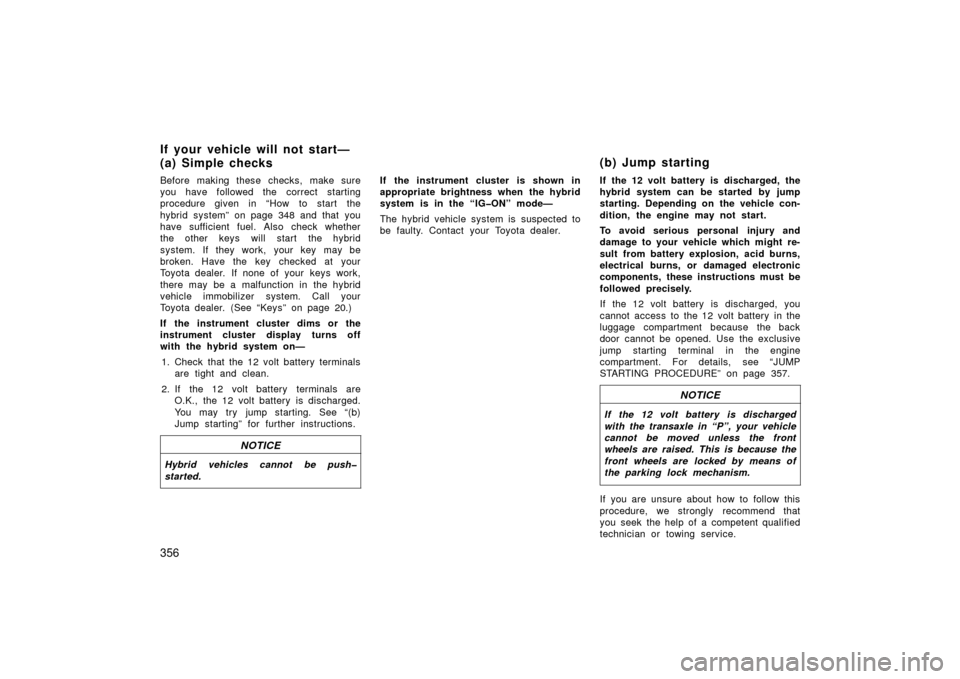
356
Before making these checks, make sure
you have followed the correct starting
procedure given in “How to start the
hybrid system” on page 348 and that you
have sufficient fuel. Also check whether
the other keys will start the hybrid
system. If they work, your key may be
broken. Have the key checked at your
Toyota dealer. If none of your keys work,
there may be a malfunction in the hybrid
vehicle immobilizer system. Call your
Toyota dealer. (See “Keys” on page 20.)
If the instrument cluster dims or the
instrument cluster display turns off
with the hybrid system on—1. Check that the 12 volt battery terminals are tight and clean.
2. If the 12 volt battery terminals are O.K., the 12 volt battery is discharged.
You may try jump starting. See “(b)
Jump starting” for further instructions.
NOTICE
Hybrid vehicles cannot be push�
started.
If the instrument cluster is shown in
appropriate brightness when the hybrid
system is in the “IG�ON” mode—
The hybrid vehicle system is suspected to
be faulty. Contact your Toyota dealer. If the 12 volt battery is discharged, the
hybrid system can be started by jump
starting. Depending on the vehicle con-
dition, the engine may not start.
To avoid serious personal injury and
damage to your vehicle which might re-
sult from battery explosion, acid burns,
electrical burns, or damaged electronic
components, these instructions must be
followed precisely.
If the 12 volt battery is discharged, you
cannot access to the 12 volt battery in the
luggage compartment because the back
door cannot be opened. Use the exclusive
jump starting terminal in the engine
compartment. For details, see “JUMP
STARTING PROCEDURE” on page 357.
NOTICE
If the 12 volt battery is discharged
with the transaxle in “P”, your vehicle
cannot be moved unless the front
wheels are raised. This is because the
front wheels are locked by means of
the parking lock mechanism.
If you are unsure about how to follow this
procedure, we strongly recommend that
you seek the help of a competent qualified
technician or towing service.
If your vehicle will not start—
(a) Simple checks
(b) Jump starting