Page 185 of 455

185
You: Push the talk switch.
System: “After the beep, please say thename.”
You: “Charlize.”
System: “Charlize chosen, when ready, please briefly push the talk
switch or push the off −hook
switch to dial.”
You: Push the talk switch.
System: “After the beep, please say “Dial”.”
You: “Dial.”
System: “Dialing the name.”
Now you can call Charlize.
27p204
“Next” is displayed when multiple entries
are found for a searched name.
Up to 6 entries can be displayed including
the first searched one.
Do the following to change the entry to
the next one.
�Touch the “Next” switch.
�Push the talk switch to say “Next Can-
didate”.
Calling wit hout the voice recognition.
After the entry number is displayed, you
can also call by pushing the telephone
button or touching the “Dial” switch. Cancelling the voice rec
ognition
The voice recognition will be cancelled
when you do the following.
�Keep on pushing the talk switch.
�Push the button of the steering
wheel.
�Touch the “Cancel” switch. (Except for
recognizing the command)
�Say “Cancel”.
Page 187 of 455
187
(vii) By POI call (with Navigation System)
27p207
You can call by touching “” when it
is displayed on the screen from Naviga-
tion system. (See the separate “Navi-
gation System Owner ’s Manual” for de-
tails.)
(c) Receiving on the Bluetooth
phone
27p208
When a call is received, this screen is
displayed with a sound. Touch “
”
or push the
button of the steering
wheel to talk on the phone.
To hang up the phone:
Touch “
” or push the button of
the steering wheel again.
To refuse to receive the call: Touch “
” and hold it. To adjust the volume of received call:
Touch “–” or “+” or use the volume
switch of the steering wheel.
On the international phone call, the other
party’s name may not be displayed cor-
rectly depending on the cellular phone
which you have.
Page 188 of 455

188
(d) Ta l k i n g o n t h e B l u e t o o t h
phone
27p209
While you are talking on the phone,
this screen is displayed. You can do
the operations below on the screen.
To adjust the volume of the other party’s
voice:Touch “–” or “+” or use the volume
switch of the steering wheel.
To hang up the phone: Touch the “
” switch or push the
button of the steering wheel
To mute your voice: Touch the “Mute” switch. To input a Key:
Touch the “0 −9” switch.
To transfer the call Touch the “Transfer Call” switch.
You cannot change from hands −free call
to cellular phone call while you are driv-
ing.
When you change from cellular phone call
to hands −free call, the hands −free screen
will be displayed and you can operate it
on the screen.
Transferring method and behavior are dif-
ferent depending on the cellular phone
which you have.
For the operation of the phone, see the
manual that comes with your cellular
phone.
27p206
Touch the desired number to input the
key.
To hang up the phone:
Touch “
” or push the button of
the steering wheel.
This cannot be operated while you are
driving.
Page 189 of 455
189
27p210
If the continuous tone signal is regis-
tered in a phone book, this screen ap-
pears. (If not registered, “Send” and
“Exit” are not displayed.)
Confirm the number displayed on the
screen and touch “Send”. The number
before marked sign will be sent.
When you touch “Exit”, this function will
be finished and normal tone screen ap-
pears.
To hang up the phone:Touch “
” or push the button of
the steering wheel.
The continuous tone signal is the marked
sign (p or w) and the number following
telephone number. (ex. 056133p0123w#1
:) You can do this operation when you want
to operate an answering machine or use a
telephone service in bank for example.
You can register the phone number and
the code number in the phone book.
�Sending a tone by the speed tone
You can send a tone by the speed tone.
(For registering the speed tone, see
“Registering the speed tone” on page
194.)
27p211
1. Touch the “Speed Tone” switch.
Page 326 of 455

326
CAUTION
�Do not pump the brake pedal if the
hybrid system is not operating.
Each push on the pedal uses up
your reserved brake fluid pressure.
�Even if the power assist is com-
pletely lost, the brakes will still
work. But you will have to push the
pedal hard, much harder than nor-
mal. And your braking distance will
increase.
ANTI�LOCK BRAKE SYSTEM
The anti�lock brake system is designed
to automatically help prevent lock�up of
the wheels during a sudden braking or
braking on slippery road surfaces. This
assists in providing directional stability
and steering performance of the vehicle
under these circumstances.
Effective way to press the ABS brake
pedal: When the anti −lock brake system
function is in action, the slip indicator in
the instrument cluster flashes and you
will hear a noise. In this situation, to let
the anti −lock brake system work for you,
just hold the brake pedal down more
firmly. Do not pump the brake in a panic
stop. This will result in reduced braking
performance.
The anti −lock brake system becomes op-
erative after the vehicle has accelerated
to a speed in excess of approximately 10
km/h (6 mph). It stops operating when the
vehicle decelerates to a speed below
approximately 5 km/h (3 mph). Depressing the brake pedal on slippery
road surfaces such as on a manhole cov-
er, a steel plate at a construction site,
joints in a bridge, etc. on a rainy day
tends to activate the anti
−lock brake sys-
tem.
When the anti�lock brake system is ac-
tivated, the following condition may oc-
cur. They do not indicate a malfunction
of the system:
�You may hear the anti −lock brake sys-
tem operating and the vibrations of the
vehicle body and steering wheel. You
may also hear the motor sound in the
engine compartment even after the ve-
hicle is stopped.
Page 327 of 455

327
CAUTION
Do not overestimate the anti�lock
brake system: Although the anti�lock
brake system assists in providing ve-
hicle control, it is still important to
drive with all due care and maintain
a moderate speed and safe distance
from the vehicle in front of you, be-
cause there are limits to the vehicle
stability and effectiveness of steering
wheel operation even with the anti�
lock brake system on.
If tire grip performance exceeds its
capability, or if hydroplaning occurs
during high speed driving in the rain,
the anti�lock brake system does not
provide vehicle control.
Anti�lock brake system is not de-
signed to shorten the stopping dis-
tance: Always drive at a moderate
speed and maintain a safe distance
from the vehicle in front of you.
Compared with vehicles without an
anti�lock brake system, your vehicle
may require a longer stopping dis-
tance in the following cases:
�Driving on rough, gravel or snow�
covered roads.
�Driving with tire chains installed.
�Driving over the steps such as the
joints on the road.
�Driving on roads where the road
surface is pitted or has other differ-
ences in surface height.
Install all 4 tires of specified size at
appropriate pressure: The anti�lock
brake system detects vehicle speeds
using the speed sensors for respec-
tive wheels’ turning speeds. The use
of tires other than specified may fail
to detect the accurate turning speed,
resulting in a longer stopping dis-
tance.
30p002b
Vehicle sold in U.S.A.
30p007b
Vehicle sold in Canada
Page 329 of 455

329
The electric power steering system, us-
ing an electric motor, assists the turn-
ing of the steering wheel.
In the following cases, you may feel the
steering becomes heavy. However, the
electric power steering system warning
light does not come on. (Because it is
not a malfunction.)
�When maneuvering the steering fre-
quently or keeping the steering wheel
turned fully while the vehicle is stopped
or moving very slowlyThe power steering effect will be re-
duced to prevent the system from over-
heating. Avoid turning the steering
wheel, or stop the vehicle. When you
leave the vehicle in the “IG −ON” mode
for a while, the system will become
cool.
NOTICE
If you repeat the operation which will
turn on the overheating prevention
function, the electric power steering
system may be damaged.
�When the 12 volt battery is discharged
Check the 12 volt battery’s condition.
If necessary, recharge or replace the
battery. For details, see “Checking 12
volt battery condition” on page 414.
�When the steering wheel is operated
with the hybrid system not to be turned
on (with the “READY” light off)
The 12 volt battery capacity is de-
creased temporarily. The system re-
turns to normal some time after the
hybrid system is turned on.
If there is a problem somewhere in the
electric power steering system, the warn-
ing light comes on in the multi −information
display. For details, see “Multi −information
display” on page 132.
When you move the steering wheel, an
electrical motor noise may be heard. This
is power steering motor noise, and is not
a malfunction.30p003
The brake pad wear limit indicators on
your disc brakes give a warning noise
when the brake pads are worn to where
replacement is required.
If you hear a squealing or scraping noise
while driving, have the brake pads
checked and replaced by your Toyota
dealer as soon as possible. Expensive ro-
tor damage can result if the pads are not
replaced when necessary.
Electric power steering system Brake pad wear limit
indicators
Page 348 of 455
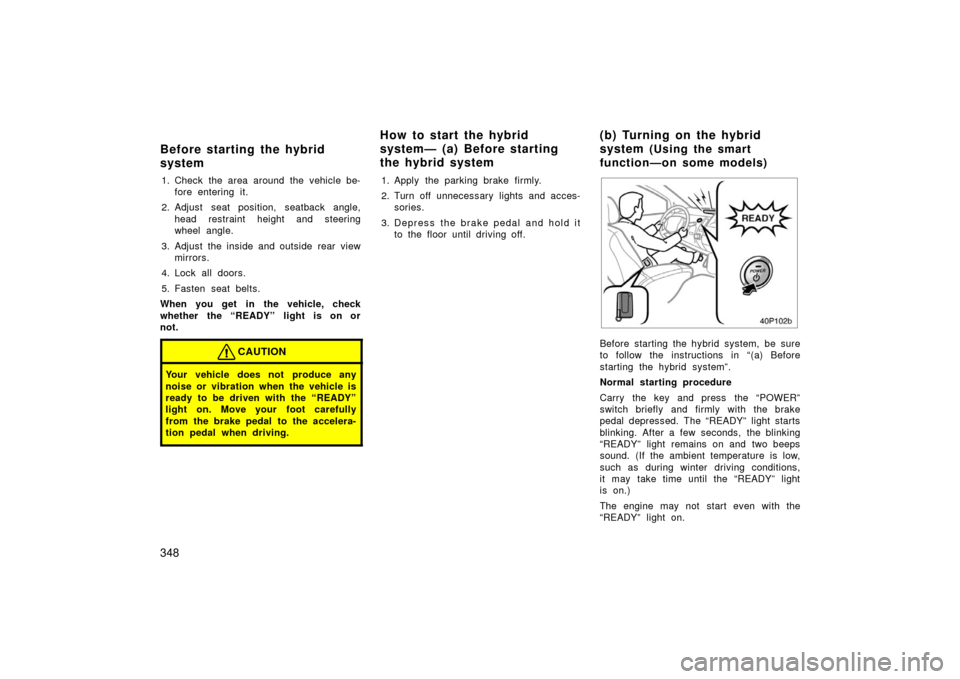
348
1. Check the area around the vehicle be-fore entering it.
2. Adjust seat position, seatback angle, head restraint height and steering
wheel angle.
3. Adjust the inside and outside rear view mirrors.
4. Lock all doors.
5. Fasten seat belts.
When you get in the vehicle, check
whether the “READY” light is on or
not.
CAUTION
Your vehicle does not produce any
noise or vibration when the vehicle is
ready to be driven with the “READY”
light on. Move your foot carefully
from the brake pedal to the accelera-
tion pedal when driving.
1. Apply the parking brake firmly.
2. Turn off unnecessary lights and acces- sories.
3. Depress the brake pedal and hold it to the floor until driving off.
40p102b
Before starting the hybrid system, be sure
to follow the instructions in “(a) Before
starting the hybrid system”.
Normal starting procedure
Carry the key and press the “POWER”
switch briefly and firmly with the brake
pedal depressed. The “READY” light starts
blinking. After a few seconds, the blinking
“READY” light remains on and two beeps
sound. (If the ambient temperature is low,
such as during winter driving conditions,
it may take time until the “READY” light
is on.)
The engine may not start even with the
“READY” light on.
Before starting the hybrid
system How to start the hybrid
system— (a) Before starting
the hybrid system
( b ) Tu rn in g on th e hyb rid
system (Using the smart
function—on some models)