Page 63 of 455

63
�Do not use the seat belt extender
when installing a child restraint
system on the front or rear passen-
ger seat. If installing a child re-
straint system with the seat belt
extender connected to the seat belt,
the seat belt will not securely hold
the child restraint system, which
could cause death or serious injury
to the child or other passengers in
the event of collision.
22p008
To connect the extender to the seat
belt, insert the tab into the seat belt
buckle so that the “PRESS” signs on
the buckle release buttons of the ex-
tender and the seat belt are both facing
outward as shown.
You will hear a click when the tab locks
into the buckle.
When releasing the seat belt, press on
the buckle release button on the extender,
not on the seat belt. This helps prevent
damage to the vehicle interior and extend-
er itself.
When not in use, remove the extender
and store in the vehicle for future use.
CAUTION
�After inserting the tab, make sure
the tab and buckle are locked and
that the lap and shoulder portions
of the belt and the seat belt extend-
er are not twisted.
�Do not insert coins, clips, etc. in
the buckle as this may prevent you
from properly latching the tab and
buckle.
�If the seat belt does not function
normally, immediately contact your
Toyota dealer. Do not use the seat
until the seat belt is fixed, because
it cannot protect an adult occupant
or your child from death or serious
injury.
Page 236 of 455

236
27p334
�Microphone
It is unnecessary to speak directly into
the microphone when giving a com-
mand. This system has a function which dis-
plays the voice recognition help screen.
You can see the command list and op-
erating guide on it.
(a) Command List
27p361
1. Touch the “Command List” tab on
the upper side of the screen.
2. Select the desired category by touching the buttons on the right
side of the “Command List” screen.*
3. You can scroll through the command
list by touching “
” or “”
switch.
*: For the vehicles without Navigation Sys-
tem, “Tel” only is shown.
Touch the “OK” switch after you check it. (b) Operating Guide
27p362
1. Touch the “Operating Guide” tab on
the upper side of the screen.
2. Select the desired category by touching the buttons on the right
side of the “Operating Guide”
screen.*
3. You can scroll through the list of the
operating guide by touching “
” or
“
” switch.
*: For the vehicles without Navigation Sys-
tem, “Tel” only is shown.
Touch the “OK” switch after you check it.
—Help screen
Page 248 of 455
248
Ty p e 3
Push the “AM”, “AM·SAT”, “FM”,
“DISC” or “DISC·AUX” button to turn
on that mode. The selected mode turns
on directly.
Push these buttons if you want to switch
from one mode to another.
If the disc is not set, the compact disc
player does not turn on.
26p260
Radio (Type 1)
Radio (Type 2)
26p136a
Radio (Type 3)
Page 252 of 455
252
NOTICE
�Do not stack up two discs for in-
sertion, or it will damage the com-
pact disc player. Insert only one
compact disc into a slot at a time.
� Never try to disassemble or oil any
part of the compact disc player. Do
not insert anything other than com-
pact discs into the slot.
The player is intended for use with 12 cm
(4.7 in.) discs only.
Ty p e 1
26p124
Type 2 and Type 3
(a) Listening to the radio
Push these buttons to choose either an
AM or FM station.
“AM”, “FM1” or “FM2” appears on the dis-
play.
If your vehicle is equipped with satellite
radio broadcast system, when you push
the “AM·SAT” button, “AM”, “SAT1”,
“SAT2” or “SAT3” station appears on the
display. For details about satellite radio
broadcast, see “Radio operation (XM sat-
ellite radio broadcast)” on page 260.
Radio operation
Page 290 of 455
290
SETTING OPERATION—automatic con-
trol
27p156
Type 1 and Type 2
27p111a
Ty p e 3
1. Touch the “AUTO” switch.
The indicator located in the instrument
cluster will come on.
Air conditioning is turned on if not oper-
ated.
Air flow quantity, switching of the diffus-
ers, and switching of the air intake be-
tween RECIRCULATED AIR and OUTSIDE
AIR are automatically adjusted. The opera-
tion status is shown by each indicator.
However, if the RECIRCULATED AIR
mode is selected manually, control
changes to give priority to manual set-
tings. When one of the manual control buttons
is depressed while operating in automatic
mode, the mode relevant to the depressed
button is set. Other conditions continue to
be adjusted automatically. However, oper-
ating the air flow outlets or fan speed will
turn off the automatic control.
Touch the “OFF” switch to turn the air
conditioning off.
(a) Climate control
Page 307 of 455
307
28p002a
Upper glove box
28p105
Lower glove box
To open the glove boxes, push each
button.
The inside of the upper glove box is sepa-
rated by the partition. When storing a lon-
ger object, remove the partition.
With the instrument panel lights on, the
lower glove box light will come on when
the lower glove box is open.
CAUTION
To reduce the chance of injury in
case of an accident or a sudden stop,
always keep the glove box doors
closed while driving.
28p128
Indicator light
Buttons
The garage door opener ( HomeLink
Universal Transceiver) is manufactured
under license from HomeLink and can
be programmed to operate garage
doors, gates, entry doors, door locks,
home lighting systems, and security
systems, etc.
Glove boxes Garage door opener
Page 308 of 455
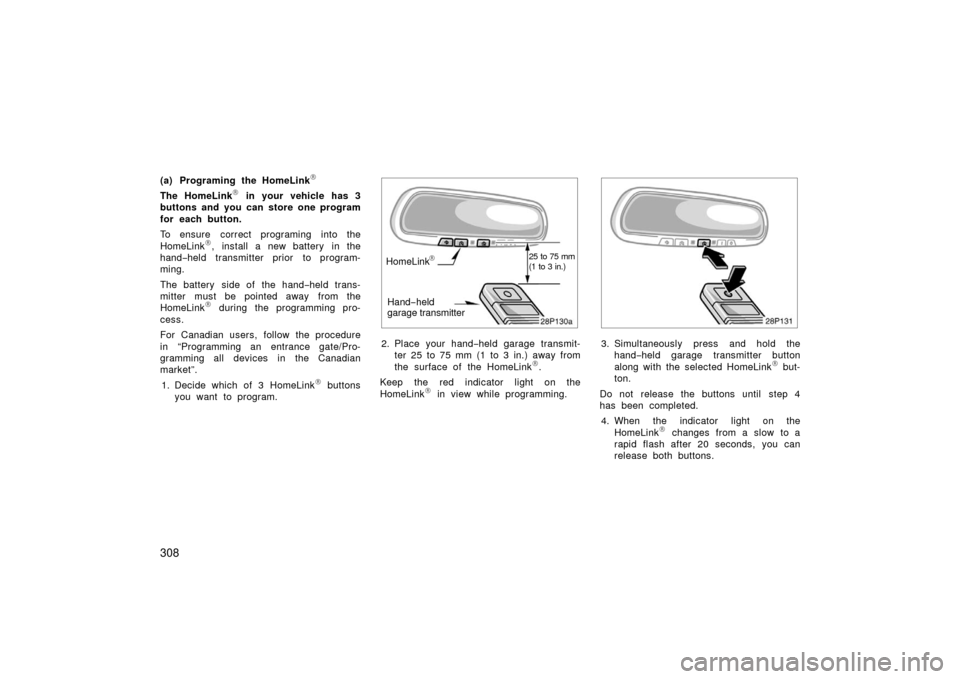
308
(a) Programing the HomeLink
The HomeLink in your vehicle has 3
buttons and you can store one program
for each button.
To ensure correct programing into the
HomeLink
, install a new battery in the
hand− held transmitter prior to program-
ming.
The battery side of the hand −held trans-
mitter must be pointed away from the
HomeLink
during the programming pro-
cess.
For Canadian users, follow the procedure
in “Programming an entrance gate/Pro-
gramming all devices in the Canadian
market”.
1. Decide which of 3 HomeLink
buttons
you want to program.
28p130aHomeLink 25 to 75 mm
(1 to 3 in.)
Hand −held
garage transmitter
2. Place your hand −held garage transmit-
ter 25 to 75 mm (1 to 3 in.) away from
the surface of the HomeLink
.
Keep the red indicator light on the
HomeLink
in view while programming.
28p131
3. Simultaneously press and hold the hand− held garage transmitter button
along with the selected HomeLink
but-
ton.
Do not release the buttons until step 4
has been completed. 4. When the indicator light on the HomeLink
changes from a slow to a
rapid flash after 20 seconds, you can
release both buttons.
Page 309 of 455
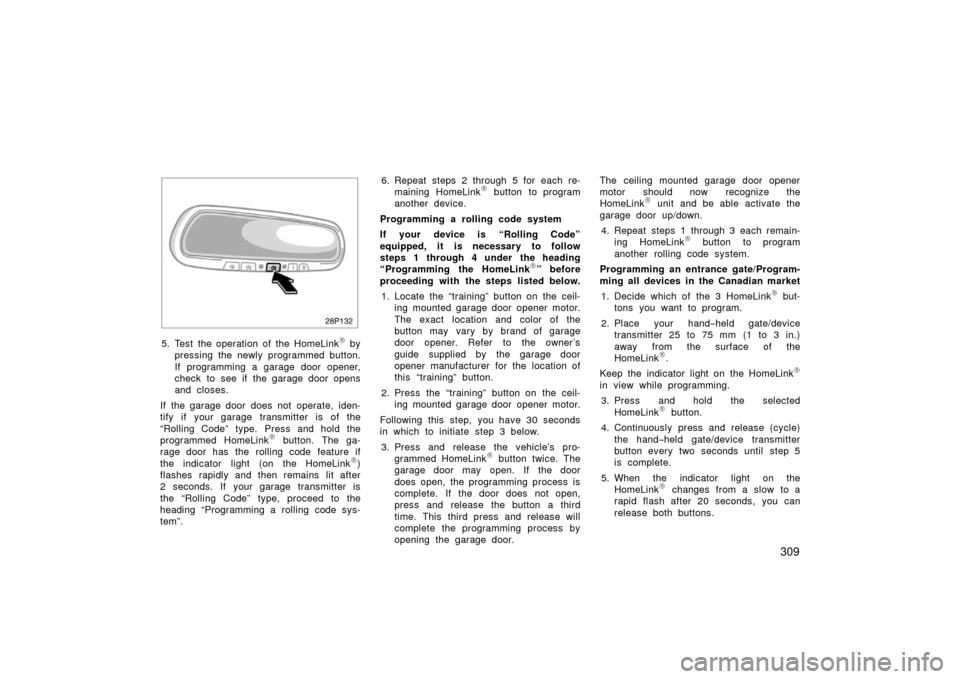
309
28p132
5. Test the operation of the HomeLink by
pressing the newly programmed button.
If programming a garage door opener,
check to see if the garage door opens
and closes.
If the garage door does not operate, iden-
tify if your garage transmitter is of the
“Rolling Code” type. Press and hold the
programmed HomeLink
button. The ga-
rage door has the rolling code feature if
the indicator light (on the HomeLink
)
flashes rapidly and then remains lit after
2 seconds. If your garage transmitter is
the “Rolling C ode” type, proceed to the
heading “Programming a rolling code sys-
tem”. 6. Repeat steps 2 through 5 for each re-
maining HomeLink
button to program
another device.
Programming a rolling code system
If your device is “Rolling Code”
equipped, it is necessary to follow
steps 1 through 4 under the heading
“Programming the HomeLink
” before
proceeding with the steps listed below.
1. Locate the “training” button on the ceil- ing mounted garage door opener motor.
The exact location and color of the
button may vary by brand of garage
door opener. Refer to the owner ’s
guide supplied by the garage door
opener manufacturer for the location of
this “training” button.
2. Press the “training” button on the ceil- ing mounted garage door opener motor.
Following this step, you have 30 seconds
in which to initiate step 3 below. 3. Press and release the vehicle’s pro- grammed HomeLink
button twice. The
garage door may open. If the door
does open, the programming process is
complete. If the door does not open,
press and release the button a third
time. This third press and release will
complete the programming process by
opening the garage door. The ceiling mounted garage door opener
motor should now recognize the
HomeLink
unit and be able activate the
garage door up/down.
4. Repeat steps 1 through 3 each remain- ing HomeLink
button to program
another rolling code system.
Programming an entrance gate/Program-
ming all devices in the Canadian market 1. Decide which of the 3 HomeLink
but-
tons you want to program.
2. Place your hand− held gate/device
transmitter 25 to 75 mm (1 to 3 in.)
away from the surface of the
HomeLink
.
Keep the indicator light on the HomeLink
in view while programming. 3. Press and hold the selected HomeLink
button.
4. Continuously press and release ( cycle)
the hand− held gate/device transmitter
button every two seconds until step 5
is complete.
5. When the indicator light on the HomeLink
changes from a slow to a
rapid flash after 20 seconds, you can
release both buttons.