2006 SUZUKI SX4 head
[x] Cancel search: headPage 749 of 1556

Downloaded from www.Manualslib.com manuals search engine Automatic Transmission/Transaxle: 5A-101
Remounting
1) Make sure that torque converter is installed correctly
to transaxle.
Refer to “Automatic Transaxle Unit Assembly”.
2) Attach transaxle to engine. Tighten engine oil pan
bolts (1) to specified torque.
WARNING!
Be sure to keep transaxle with torque
converter horizontal or facing up throughout
the work. Should it be tilted with torque
converter down, converter may fall off and
cause personal injury.
Tightening torque
Engine oil pan bolt (a): 55 N·m (5.5 kgf-m, 40.0
lb-ft)
Transaxle and engine fastening bolt (b): 85 N·m
(8.5 kgf-m, 61.5 lb-ft)
Transaxle and engine fastening nut (c): 85 N·m (
8.5 kgf-m, 61.5 lb-ft)3) Tighten drive plate to torque converter bolts. Align
bolt hole of drive plate and torque converter then
tighten bolts through torque converter housing lower
plate opening.
Lock drive plate (1) by engaging flat head rod or the
like (2) with drive plate gear.
Tightening torque
Drive plate to torque converter bolt (a): 19 N·m (
1.9 kgf-m, 14.0 lb-ft)
4) Install transaxle housing lower plate (1).
Tightening torque
Transaxle housing lower plate bolt (a): 11 N·m (
1.1 kgf-m, 8.0 lb-ft)
5) Install starter motor referring to “Starting Motor
Dismounting and Remounting in Section 1I”.
6) Remount engine with transaxle assembly to vehicle.
Refer to “Engine Assembly Removal and Installation
in Section 1D” for its procedure.
2, (b)
2, (b)
1, (a)
3, (c)I5RW0C510054-01
3. Engine oil pan
1
(a)
(a)3
2
I5RW0C510055-01
1 (a)
I5RW0C510056-01
Page 855 of 1556
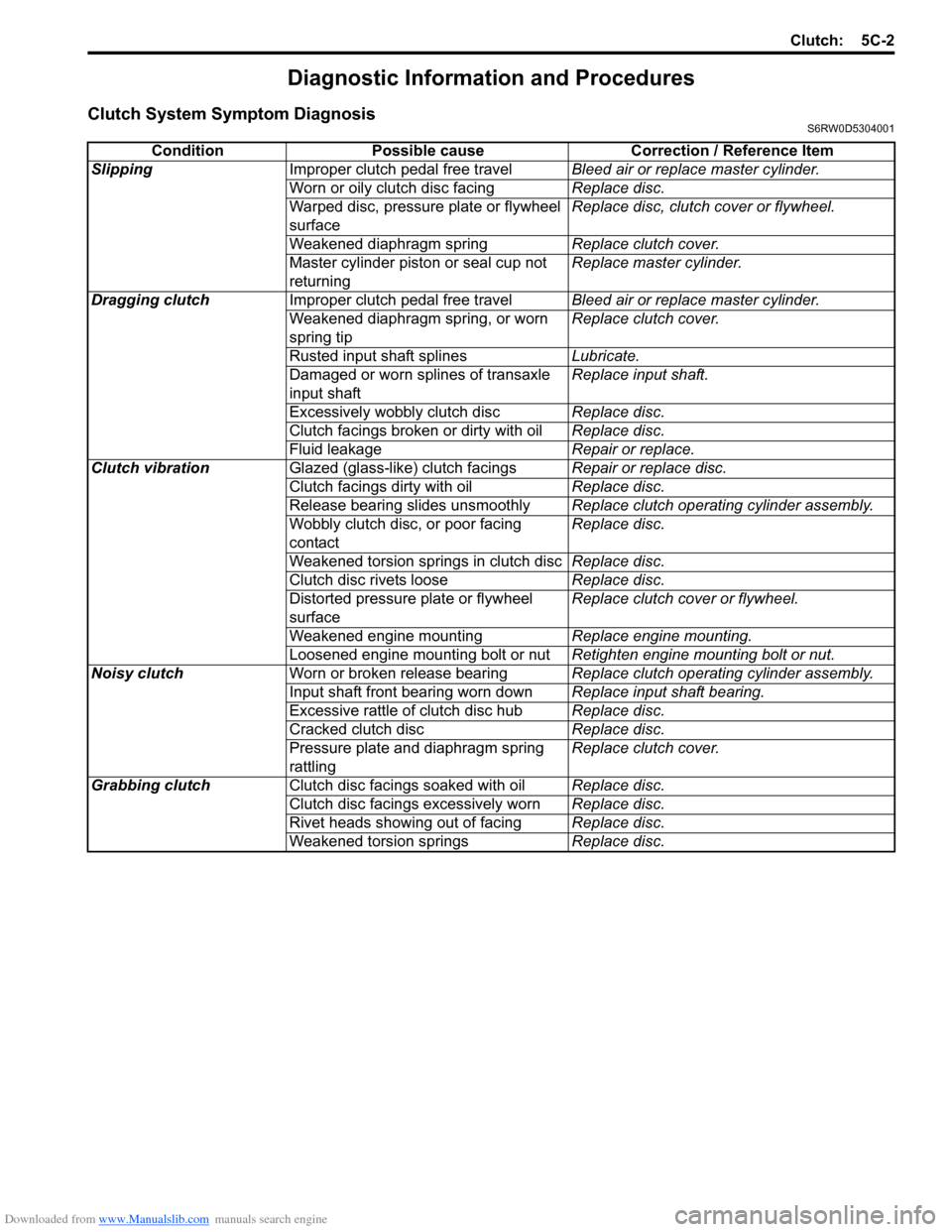
Downloaded from www.Manualslib.com manuals search engine Clutch: 5C-2
Diagnostic Information and Procedures
Clutch System Symptom DiagnosisS6RW0D5304001
Condition Possible cause Correction / Reference Item
SlippingImproper clutch pedal free travelBleed air or replace master cylinder.
Worn or oily clutch disc facingReplace disc.
Warped disc, pressure plate or flywheel
surfaceReplace disc, clutch cover or flywheel.
Weakened diaphragm springReplace clutch cover.
Master cylinder piston or seal cup not
returningReplace master cylinder.
Dragging clutchImproper clutch pedal free travelBleed air or replace master cylinder.
Weakened diaphragm spring, or worn
spring tipReplace clutch cover.
Rusted input shaft splinesLubricate.
Damaged or worn splines of transaxle
input shaftReplace input shaft.
Excessively wobbly clutch discReplace disc.
Clutch facings broken or dirty with oilReplace disc.
Fluid leakageRepair or replace.
Clutch vibrationGlazed (glass-like) clutch facingsRepair or replace disc.
Clutch facings dirty with oilReplace disc.
Release bearing slides unsmoothlyReplace clutch operating cylinder assembly.
Wobbly clutch disc, or poor facing
contactReplace disc.
Weakened torsion springs in clutch discReplace disc.
Clutch disc rivets looseReplace disc.
Distorted pressure plate or flywheel
surfaceReplace clutch cover or flywheel.
Weakened engine mountingReplace engine mounting.
Loosened engine mounting bolt or nutRetighten engine mounting bolt or nut.
Noisy clutchWorn or broken release bearingReplace clutch operating cylinder assembly.
Input shaft front bearing worn downReplace input shaft bearing.
Excessive rattle of clutch disc hubReplace disc.
Cracked clutch discReplace disc.
Pressure plate and diaphragm spring
rattlingReplace clutch cover.
Grabbing clutchClutch disc facings soaked with oilReplace disc.
Clutch disc facings excessively wornReplace disc.
Rivet heads showing out of facingReplace disc.
Weakened torsion springsReplace disc.
Page 862 of 1556

Downloaded from www.Manualslib.com manuals search engine 5C-9 Clutch:
Clutch Disc
Measure depth of rivet head depression, i.e. distance
between rivet head and facing surface.
If depression is found to have reached service limit at
any of rivet holes (2), replace clutch disc assembly (1).
Rivet head depth
Standard: 1.65 – 2.25 mm (0.06 – 0.09 in.)
Limit: 0.5 mm (0.02 in.)Clutch Cover
1) Check diaphragm spring (1) for abnormal wear or
damage.
2) Inspect pressure plate (2) for wear or heat spots.
3) If abnormality is found, replace clutch cover.
Do not disassemble it into diaphragm spring and
pressure plate.
Flywheel
Check surface contacting clutch disc for abnormal wear
or heat spots. Replace or repair as required.
Specifications
Tightening Torque SpecificationsS6RW0D5307001
NOTE
The specified tightening torque is also described in the following.
“Clutch Cover, Clutch Disc and Flywheel Components”
Reference:
For the tightening torque of fastener not specified in this section, refer to “Fasteners Information in Section 0A”.
I4RS0A530019-01
I3RM0A530015-01
Fastening partTightening torque
Note
N⋅mkgf-mlb-ft
Clutch master cylinder nut 13 1.3 9.5�)
Clutch operating cylinder assembly mounting
bolt10 1.0 7.5�)
Clutch fluid pipe flare nut 16 1.6 11.5�)
Flywheel bolt 70 7.0 51.0�)
Clutch cover bolt 23 2.3 17.0�)
Page 873 of 1556

Downloaded from www.Manualslib.com manuals search engine Steering Wheel and Column: 6B-4
Steering Wheel Removal and InstallationS6RW0D6206002
CAUTION!
Do not turn the contact coil more than
allowable number of turns (about two and a
half turns from the center position clockwise
or counterclockwise respectively) with
steering wheel removed, or coil will break.
Removal
CAUTION!
Do not hammer the end of the shaft.
Hammering it will loosen the plastic shear
pins which maintain the column length and
impair the collapsible design of the column.
1) Disconnect negative (–) cable at battery.
2) Disable air bag system referring to “Disabling Air
Bag System in Section 8B”.
3) Remove driver air bag (inflator) module from
steering wheel. Refer to “Driver Air Bag (Inflator)
Module Removal and Installation in Section 8B”.
4) Disconnect horn connector and audio control switch
connector, if equipped.
5) Remove steering shaft nut and then make alignment
marks (1) on steering wheel and shaft for a guide
during reinstallation.6) Remove steering wheel using special tool.
Special tool
(A): 09944–36011
InstallationCAUTION!
Following 2 Steps (Step 1) and 2)) are
prerequisite for installation of steering wheel.
If steering wheel has been installed without
these 2 Steps, contact coil will break when
steering wheel is turned.
1) Check that vehicle’s front tires are at straight-ahead
position and contact coil is centered. If contact coil is
turned after removing steering wheel, center contact
coil referring to “Centering Contact Coil Cable
Assembly”.
2) Install steering wheel to steering shaft with 2 grooves
(1) on contact coil fitted in 2 lugs (2) in the back of
steering wheel and also aligning marks (3) on
steering wheel and steering shaft.
3) Tighten steering shaft nut (4) to specified torque.
Tightening torque
Steering shaft nut (a): 33 N·m (3.3 kgf-m, 24.0 lb-
ft)
I4RS0A620005-01
(A)
I4RS0A620006-01
I4RS0A620007-01
Page 874 of 1556

Downloaded from www.Manualslib.com manuals search engine 6B-5 Steering Wheel and Column:
4) Connect horn connector and audio control switch
connector, if necessary.
5) Install driver air bag (inflator) module to steering
wheel. Refer to “Driver Air Bag (Inflator) Module
Removal and Installation in Section 8B”.
6) Connect negative (–) cable to battery.
7) Enable air bag system referring to “Enabling Air Bag
System in Section 8B”.
Contact Coil Cable Assembly Removal and
Installation
S6RW0D6206003
CAUTION!
Do not turn contact coil more than allowable
number of turns (about two and a half turns
from the center position clockwise or
counterclockwise respectively), or coil will
break.
Removal
1) Disconnect negative (–) cable at battery.
2) Disable air bag system referring to “Disabling Air
Bag System in Section 8B”.
3) Remove steering wheel from steering column
referring to “Steering Wheel Removal and
Installation”.
4) Remove steering column hole cover.
5) Remove steering column lower cover (2) and upper
cover (1).6) Remove contact coil cable assembly (1) from
steering column.
Installation
1) Check to make sure that vehicle’s front tires are set
at straight-ahead position and then ignition switch is
at LOCK position.
2) Install contact coil cable assembly to steering
column securely.
NOTE
New contact coil cable assembly is supplied
with contact coil set and held at its center
position with a lock pin (1). Remove this lock
pin after installing contact coil cable
assembly to steering column.
2
1
I6RW0B620005-01
1I6RW0B620009-02
I4RS0A620010-01
Page 875 of 1556

Downloaded from www.Manualslib.com manuals search engine Steering Wheel and Column: 6B-6
3) Install steering column upper cover (1) and lower
cover (2).
CAUTION!
When installing covers, be careful so that
each lead wire is not caught between covers.
Otherwise, each lead wire is damaged.
4) Install steering wheel to steering column. Refer to
“Steering Wheel Removal and Installation”.
5) Connect negative (–) cable to battery.
6) Enable air bag system referring to “Enabling Air Bag
System in Section 8B”.
Centering Contact Coil Cable AssemblyS6RW0D6206004
1) Check that vehicle’s wheels (front tires) are set at
straight-ahead position.
2) Check that ignition switch is at LOCK position.
3) Turn contact coil counterclockwise slowly with a light
force till contact coil will not turn any further.
NOTE
Contact coil can turn about 5 turns at the
maximum, that is, if it is at the center
position, can turn about two and a half turns
both clockwise and counterclockwise.
4) From the position where contact coil became unable
to turn any further (it stopped), turn it back clockwise
about two and a half rotations and align center mark
with alignment mark (1).
Contact Coil Cable Assembly InspectionS6RW0D6206005
Refer to “Contact Coil Cable and Its Circuit Check in
Section 8B”.
Steering Column Removal and InstallationS6RW0D6206008
CAUTION!
Once the steering column is removed from
the vehicle, the column is extremely
susceptible to damage.
• Dropping the column assembly on its end
could collapse the steering shaft or loosen
the plastic shear pins which maintain
column length.
• Leaning on the column assembly could
cause it to bend or deform.
Any of the damage could impair the column’s
collapsible design.
Steering column mounting nuts should not
be loosened with steering shaft joint upper
side bolt tightened as this could cause
damage to shaft joint bearing.
NOTE
When servicing steering column or any
column-mounted component, remove
steering wheel. But when removing steering
column simply to gain access to instrument
panel components, leave steering wheel
installed on steering column.
3. Standard screw 4. Tapping screw
2
1
3
4
I6RW0B620003-01
I4RS0A620012-01
1
I4RS0A620013-01
Page 878 of 1556

Downloaded from www.Manualslib.com manuals search engine 6B-9 Steering Wheel and Column:
Steering Lock Assembly (Ignition Switch)
Removal and Installation
S6RW0D6206011
Removal
1) Remove steering column. Refer to “Steering Column
Removal and Installation”.
2) Using center punch (1), loosen and remove steering
lock mounting bolts (2).
NOTE
Use care not to damage aluminum part of
steering lock body with center punch.
3) Turn ignition key to “ACC” or “ON” position and
remove steering lock assembly from steering
column.Installation
1) Position oblong hole (1) of steering shaft (2) in the
center of hole (3) in column (4).
2) Turn ignition key to “ACC” or “ON” position and
install steering lock assembly (5) onto column (4).
3) Now turn ignition key to “LOCK” position and pull it
out.
4) Align hub on lock with oblong hole (1) of steering
shaft (2) and rotate shaft to assure that steering shaft
is locked.
5) Tighten new bolts (1) until head of each bolt is
broken off.
6) Turn ignition key to “ACC” or “ON” position and
check to be sure that steering shaft (2) rotates
smoothly. Also check for lock operation.
7) Install steering column. Refer to “Steering Column
Removal and Installation”.
8) (Keyless start model)
If steering lock assembly has replaced, after
completing installation, register steering lock unit ID
code to keyless start control module as following.
• Immobilizer model:
Register ignition key transponder code in ECM
referring to “Registration of the Ignition Key in
Section 10C”.
• Non-immobilizer model:
Register steering lock unit ID code in keyless start
control module referring to “Keyless Start
Registration in Section 10E”.
I4RS0B620005-02
1
32
4
5
I4RS0B620006-02
I4RS0B620007-02
Page 879 of 1556

Downloaded from www.Manualslib.com manuals search engine Steering Wheel and Column: 6B-10
Steering Lower Shaft Removal and InstallationS6RW0D6206012
CAUTION!
Never turn steering wheel while steering
lower shaft is removed.
Should it have been turned and contact coil
have got out of its centered position, it needs
to be centered again. Also, turning steering
wheel more than about two and a half turns
will break contact coil.
Removal
1) Turn steering wheel so that vehicle’s front tires are at
straight-ahead position.
2) Turn ignition switch to LOCK position and remove
key.
3) Remove steering joint cover.
4) Make alignment marks (4) on lower shaft (1) and
pinion shaft (3) for a guide during reinstallation.
5) Remove lower shaft upper and lower joint bolts (2).
6) Remove steering lower shaft (1).Installation
1) Be sure that front wheels are in straight forward
state.
2) Align flat part “a” of steering lower shaft (1) with bolt
hole “b” of shaft joint (2) of column as shown. Then
insert lower shaft into shaft joint of steering column.
3) Insert lower shaft (1) into pinion shaft (3) with
matching marks (4).
4) Tighten lower joint bolt (6) to specified torque first
and then upper joint bolt (5) to specified torque.
Tightening torque
Steering lower shaft assembly upper joint bolt
(a): 25 N·m (2.5 kgf-m, 18.5 lb-ft)
Steering lower shaft assembly lower joint bolt
(b): 25 N·m (2.5 kgf-m, 18.5 lb-ft)
1
2
1
3
2
4
I5RW0A620008-01
“a”“b”
1 2
6, (a)
4
3
5, (a)
I5RW0A620009-02